Release Notes Through 2025-08-19
Overview
Real-Time Monitoring Alerts for Microsoft 365 (Preview)
Liongard is thrilled to introduce alerts to our Real-Time Monitoring for Microsoft 365. This feature processes event-driven data streams, triggering actionable alerts instantly when critical changes occur. As a result, you can respond immediately to security, compliance, and operational risks, enhancing your proactive management capabilities. These alerts support the same 3 event use cases: New User Created, New User Created without Conditional Access Policy, and New Privileged User Created.
Feature Highlights
- Live Visibility: Instantly notifies you of newly created users, eliminating blind spots between inspections.
- Real-time PSA Ticketing: Automatically creates a ticket within your ticket board for our supported PSA integration.
- Improved Response Time: Enables partners to react quickly to unauthorized account creation or misconfigurations.
For more information about this feature and how to take advantage of it, please review our documentation.
Added New Sources for the Device Assets into Asset Inventory
Liongard has enhanced our Asset Inventory by expanding the variety of data sources displayed: 3CX, AWS, Azure, CrowdStrike, Google Drive, Slack, StorageCraft SPX, and VMWare vCenter.
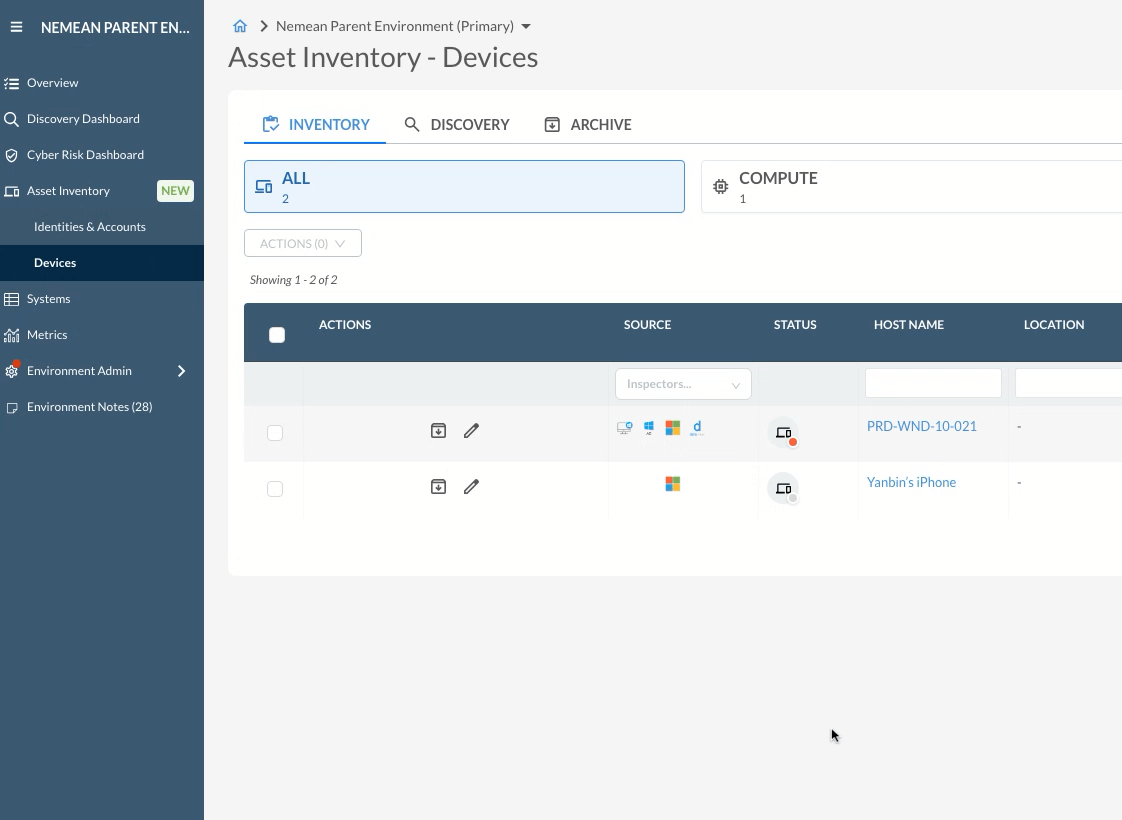
Device Status Monitoring
The Network Discovery inspector and agents have been enhanced to provide feedback as to whether devices (with an agent installed known as ‘agented’) are considered active and responding Green, inactive and unresponsive Red, experiencing issues Yellow or status undetermined Grey. This feature is seen in the Asset Inventory (Devices) page in Liongard. The status column has been updated to provide granular visibility into a device’s current operational state after it has been transitioned from Discovery to Inventory.
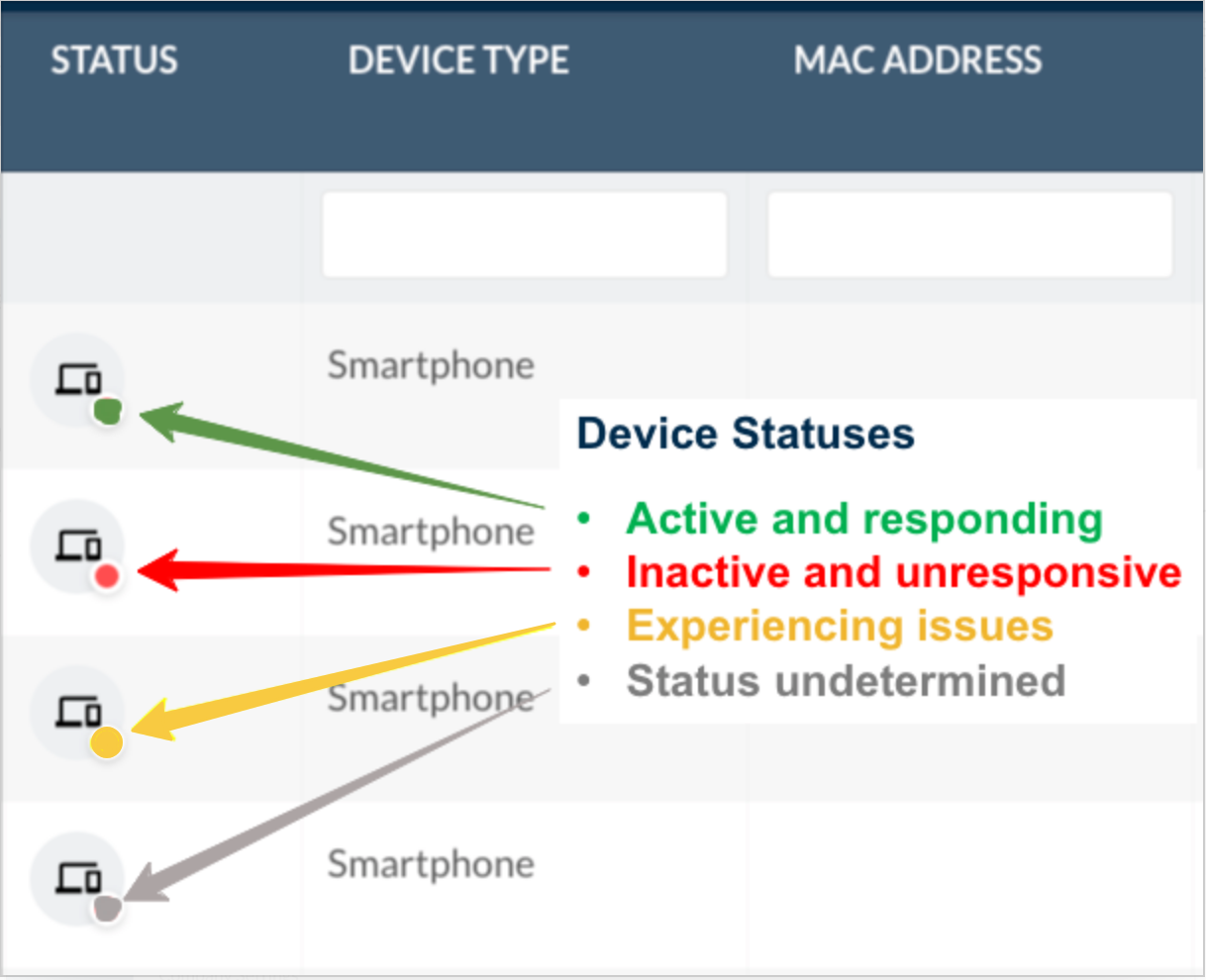
New Agent Version 5.0.4This feature requires the new 5.0.4 agent and the Network Discovery version 2.0
M365 Remediation & Hardening (Beta)
Liongard is excited to introduce a new feature for our M365 inspector: “Automated Remediation and Hardening for M365.” This solution allows partners to manage security issues by alerting them to misconfigurations and enabling automated remediation.
Key Objectives:
- Enhanced Security: Automate responses to potential threats, minimizing human error and improving response times.
- Operational Efficiency: Streamline processes by reducing the need for manual intervention, allowing IT teams to focus on strategic tasks.
- Proactive Management: Provide partners with the tools to anticipate and mitigate security risks before they escalate into serious issues.
Available Remediation Alerts:
- Azure Active Directory | High-Level and At-Risk User Identified
- Microsoft 365 | Stale Users with Licenses 90 days
- Microsoft 365 | Disabled Users with Licenses
- Microsoft 365 | Accounts with weak password
- Microsoft 365 | Privileged Users with Licenses
- Microsoft 365 | Internal Forwarding Rule Summary
- Microsoft 365 | External Forwarding Rule Summary
- Microsoft 365 | Users without a MFA Conditional Access Policy
To learn how to take advantage of this feature, review our documentation.
Enhancements to Visual Insights (Beta) - Permissions/UI
We have updated our permissions for our Visual Insights reports. The update will enable users to access the Visual Insights dashboards scoped to specific environments. We added the “Dashboard Admin” role to give users edit rights within Visual Insights. This would only be available to users with the Admin and the Manager role and with “All Environment” level access.
For detailed information about this update, please review our documentation.
Phased ReleaseThis feature will be released in phases. We encourage you to stay tuned for updates and be on the lookout for its rollout. Your patience and attention are greatly appreciated as we work to bring this new feature to you!
Usage screen update on the Company Info Page.
We have updated the Usage screen to present billable Identities and Devices. This will provide clarity on the current usage counts for Identities and Devices for our per-user pricing models.
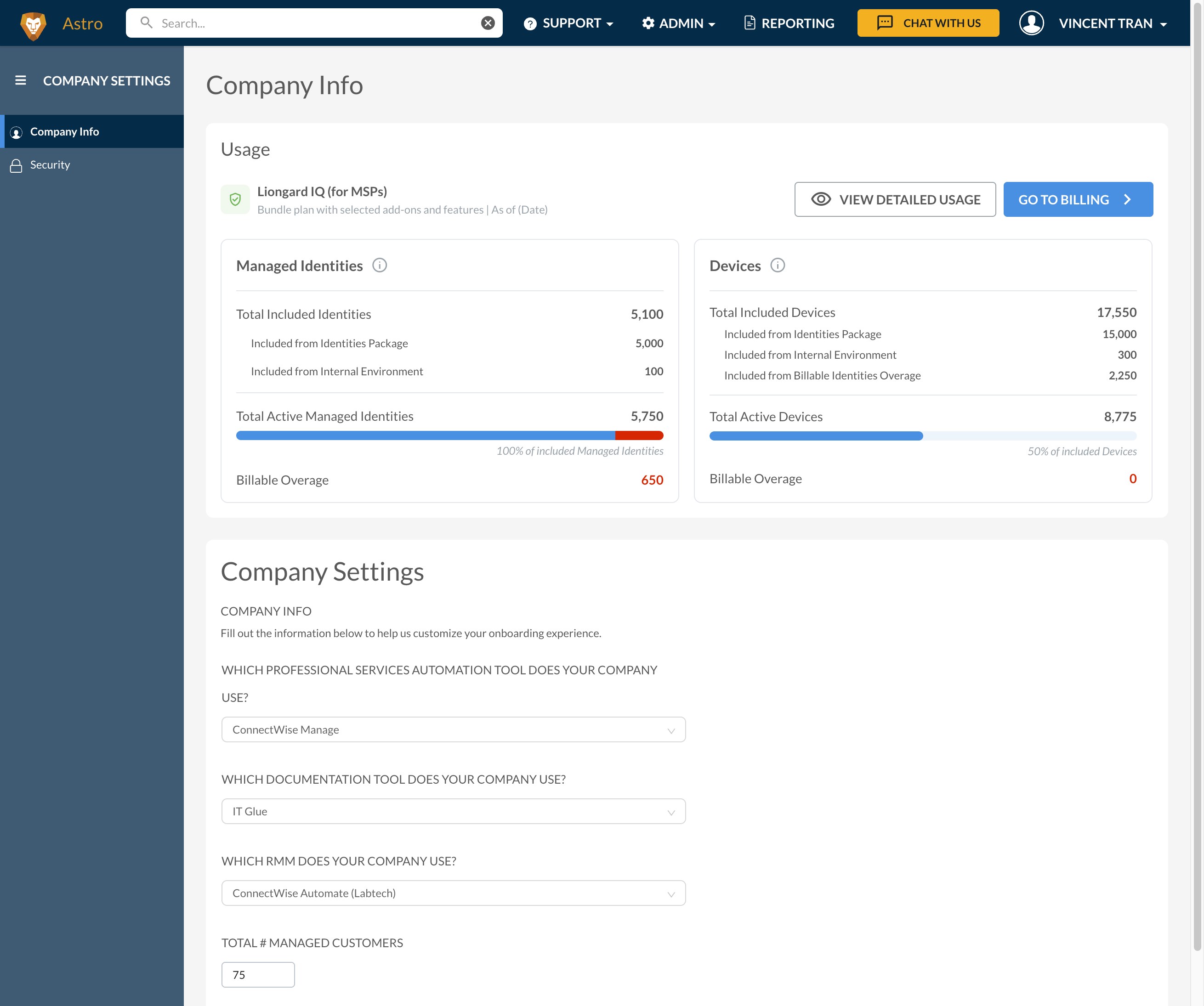
HunterX Released last Month!

Please review our HunterX Release Notes to learn more about this exciting new feature.
New Feature: Public IP Domain Scanning
We’ve introduced the ability to scan by public IP for domains that are exclusively tied to a web hosting environment. This enhancement allows for more accurate visibility and assessment of externally hosted domains.
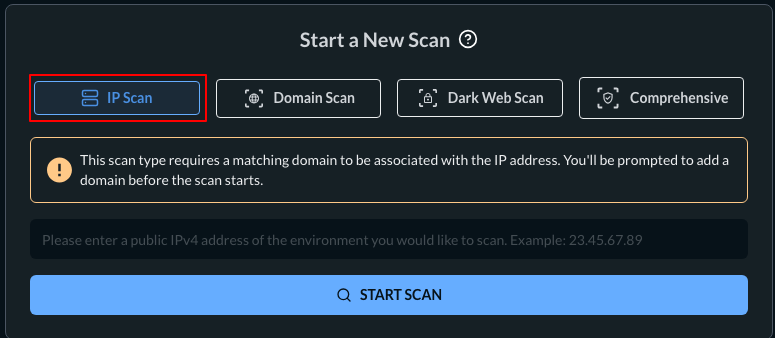
Minor Updates and Bug Fixes
Platform Minor Updates and Bug Fixes
- Improved the performance of the API endpoint for launchpoint health information.
- Fixed an issue where the tiles for the main dashboard incorrectly reported 0 results.
- Added Tooltips in the Usage Summary.
- Additional info related to "as of date" has been added to the "queryBillable" API endpoint.
- Fixed an issue where creating a service provider did not automatically authorize them with Visual Insights.
- Updated Environment Overview tables for Changes and Alerts to a more modern feel.
- Enhanced search to provide a contextual scoping to an Environment and or system.
- Added responsive menu functionality to support narrower viewports with the search bar.
- Enhancement to AI Asset Summaries to enable users to select and output language in English, Spanish, German, French, or Hindi.
- Fix the issue of IP changing on the system name column when exporting some reports.
- Fixed an occurrence that presented users with an option to edit Liongard-created metrics that failed to evaluate.
- Resolved an issue with historical report exports to ensure inspection data reflects the state at the original run date.
- Fixed an issue with being unable to delete a user in certain cases.
- Fixed the loading performance of the user data list.
- Fix for Total Open Alerts not being counted in Environment Totals.
- Fix the width of the dropdown menu so that it does not extend as far as the select space on the metric selector at admin/rule creation.
- Fixed issue with filtering the "Results" column in SPF, DKIM, DMARC health tables.
- Removed the TimeStamp Date Range filter from the RoarTable.
- Fixed data discrepancy between "Change Detections Enabled" values in the UI (Metrics Table) and the API response.
- Corrected logo alignment so it is vertically centered.
- Fixed a report export issue where special characters within the name of a section would cause an error and prevent the export from occurring.
- Fixed an issue on the System Details screen where changing the environment ID in the URL would reload data from the original environment instead of navigating to the new one..
Integration and Inspector Minor Updates and Bug Fixes
- Actionable Alerts
- Resolved an issue where the Actionable Alerts table couldn't be sorted/filtered on the Created By column.
- Agents
- Fixed an issue with the v4.2.8 Agent not sending a heartbeat. The Agent v5.1.0 resolves this.
- Asset Inventory
- Added the Device Status feature.
- Autotask
- A view has been added to the Autotask Inspector for Contacts.
- ConnectWise
- Tickets generated in ticketing integrations now show "Generated On" time in UTC format.
- Inspectors
- Fixed an issue where Inspector edits were not able to be saved.
- Metrics
- Enable capability for metrics to be cloned and applied to a new Inspector type.
- Fixed an issue where, under certain conditions, we would fail to store the metric value of some strings.
- Resolved an issue where the text below the "Enter a JMESPath query” field is pushed down when there is an error.
- Increased the maximum metric query length to 6000 characters.
- Microsoft 365
- Resolved an issue causing larger M365 tenants from failing to run an inspection under certain scenarios.
- All HTML tags have been removed from all Secure Score control descriptions for the M365 Inspector.
- PfSense
- Resolved an issue where the PfSense inspector was failing to complete.
- Roar Inspector
- Fixed an issue with the Roar Inspector displaying inaccurate agent counts.
- Sonicwall
- Resolved an issue where the Sonicwall Capture Client child inspector would get a status code of 500 and stop running.
- Visual Insights
- Fixed the "Management Status" column filter.
- Windows Server
- Resolved an issue preventing asset ingestion from functioning correctly for the Windows Server Inspector.
Liongard Library
Have you checked out the Liongard Library yet? Share custom Metrics and learn best practices from other Partners to get the most out of the platform. Access it in the Support drop-down menu in your instance.
Visit the Liongard Library today!
Updated 5 months ago
