Integrate HaloPSA with Liongard
Learn how to integrate Liongard with HaloPSA.
Our HaloPSA platform integration allows our IT Service Provider partners to:
- Import HaloPSA customers to Liongard Environments
- Map any existing Liongard Environments to HaloPSA customers
On-Prem Version of HaloPSAPlease note that we do not support on-premises versions of HaloPSA at this time. Our integration is currently available for cloud-hosted instances only.
Integrate Liongard with HaloPSA
Step 1: Enter API Credentials & Details
- In Liongard, navigate to Admin > Integrations > HaloPSA
- Enter the following information:
- Client ID: Enter your Application Client ID
- Client Secret: Enter your Application Client Secret
- Resource Server: Enter the full URL to your Resource Server
- Authorisation Server: Enter the full URL to your Authorisation Server
- Tenant: Enter your Tenant
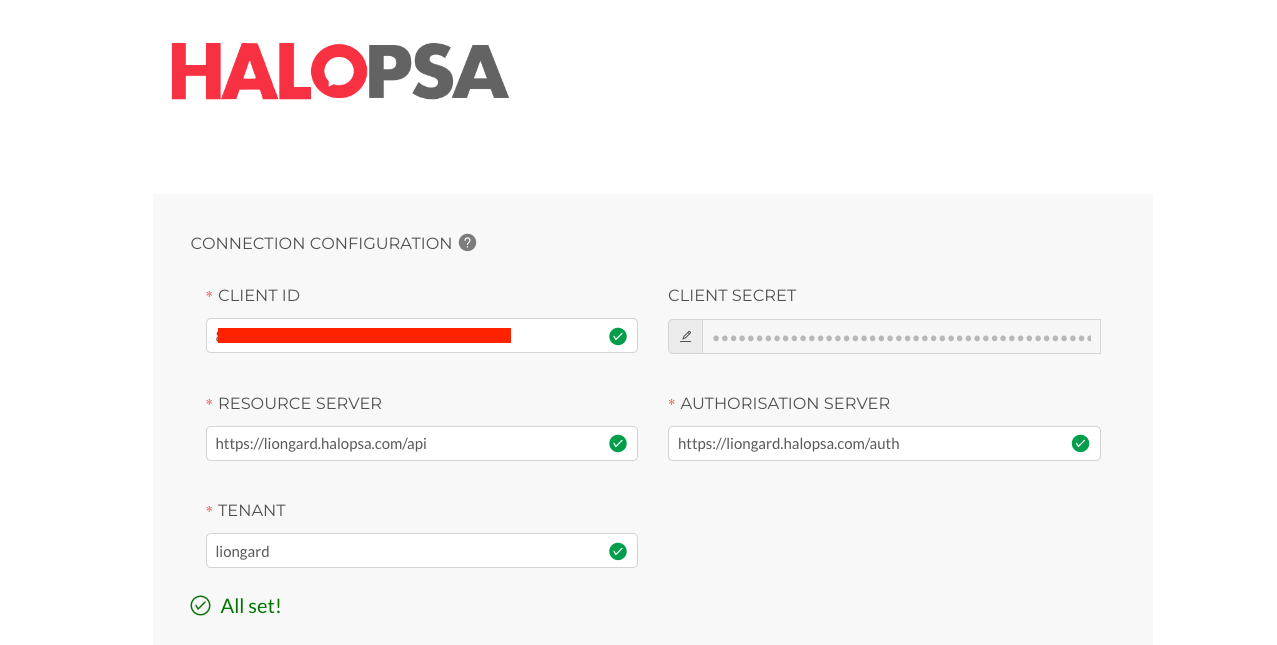
- Click Test Connection to validate your entry. Then, click Save to finalize the connection.
Step 2: Select Filter Options
- Next, navigate to the Import & Mapping page.
- Click into the Select Filters tab. Here, select if you want to include Inactive Customers from HaloPSA for the customers you want to bring into Liongard.
This is especially valuable in HaloPSA instances that have many customers but only a small subset of those are active managed services customers.
- Select Save
Next StepProceed to import new companies into Liongard or to connect existing Liongard Environments to your HaloPSA Customers:
Updated 5 months ago
