Release Notes Through 2024-03-14
Overview
Ability to Export Cyber Risk Dashboard to PDF
Liongard has enabled the ability to export visualization summary data from the Cyber Risk Dashboard to PDF, allowing partners to easily share the security posture of any given Environment with their end customers and any other relevant stakeholders.
Partners can now use the show or hide tiles options to customize which tiles are shown on the PDF export and select the Export PDF option on the upper right-corner of the dashboard to easily create a shareable version of this dashboard. Tiles hidden from the dashboard display will not be shown on the PDF export. Those looking to obtain drill down data can also use the CSV export option from the individual drill down tables.
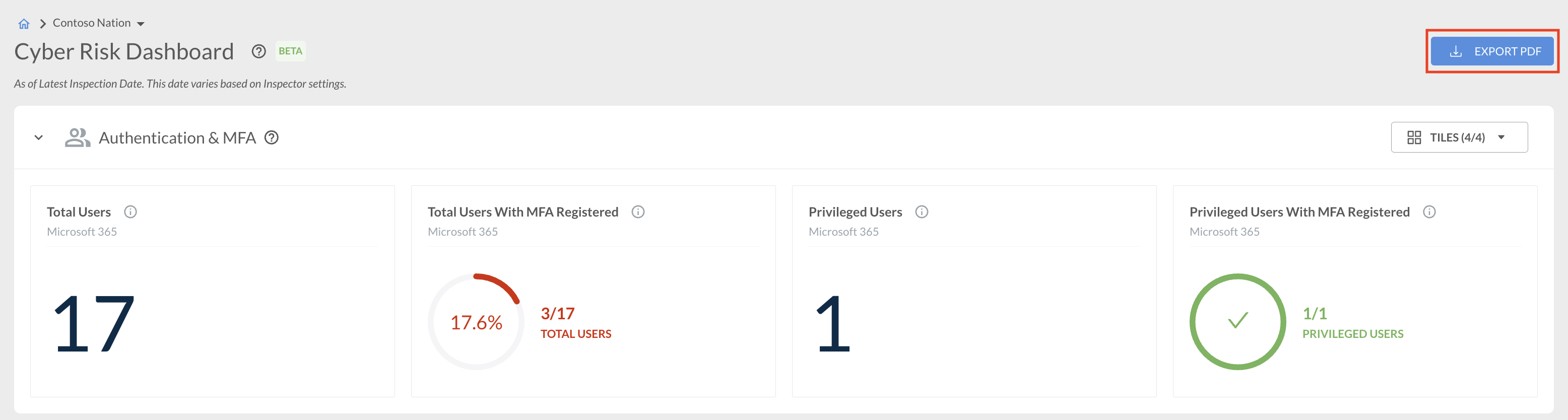
User Access Management Updates
In our efforts to enhance the user management and access experience, Liongard has updated its terminology to align with industry standards. Additionally, we are establishing key foundational elements aimed at facilitating future enhancements to permission settings:
- The "Groups" tab has been renamed to “Roles” and the now legacy "Roles" tab has been removed
- The "Permissions" tab is being removed, and its information is now being shown in the new "Roles" tab
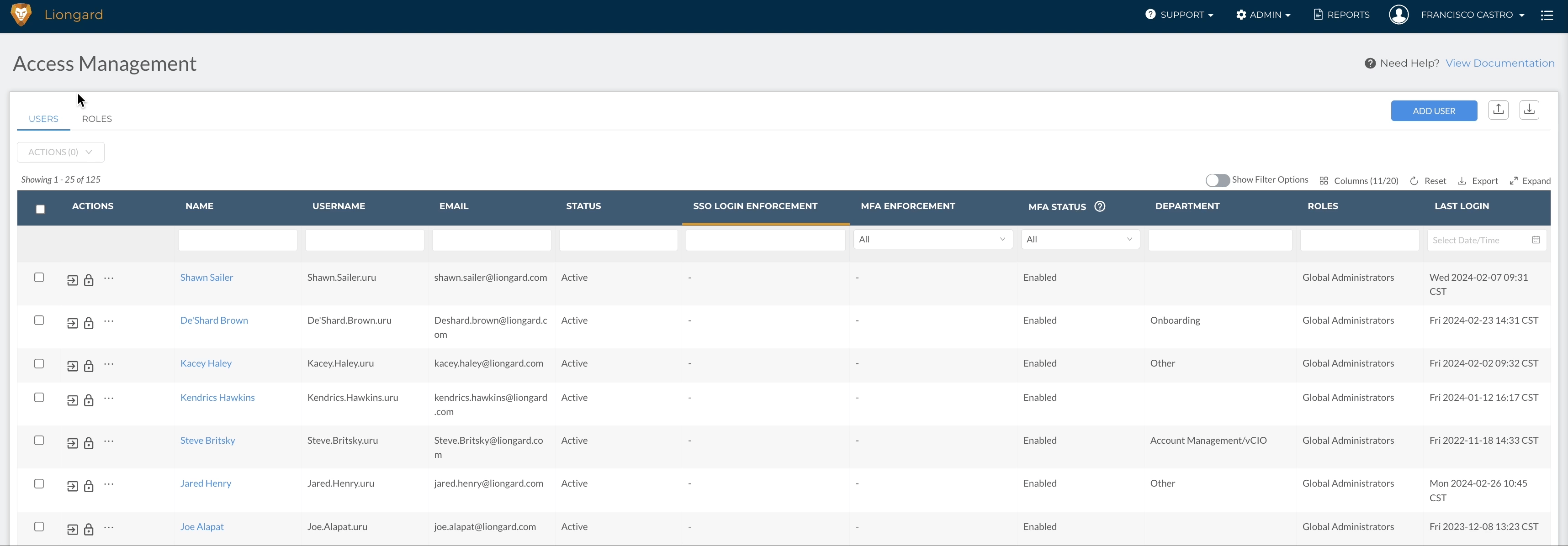
Please note that at this stage, no change to the process of creating a new user has changed. For more information on user management, please visit our documentation.
Microsoft Cloud Inspector Updates and Enhancements
Conditional Access Policy Data now Associated with Users, Groups, and Roles
Liongard has upgraded the Microsoft 365 Inspector for a more intuitive and detailed experience. Previously, our Data Print included a standalone array showcasing conditional access policy data with mere IDs. Now, we've advanced this feature by associating these IDs with the actual names of users, groups, and roles.
Furthermore, we're enriching user, group, and role objects by directly embedding their related conditional access policy information - whether they are included or excluded - within their respective data structures. This means that alongside each user, group, or role, you'll find clear, actionable policy data without the need to cross-reference separate arrays.
Although this enhancement is currently only visible within the Inspector's Data Print, this change will enable future Inspector data and dashboard visual improvements.
Administrator Role Tracking
The Users tab in the Microsoft 365 Inspector now includes insights into which administrator roles are assigned to users and groups, enhancing your ability to manage and audit privileges.

New Suite of Default Table Filters
Our newly integrated default filters in the Inspector system pages allow partners to navigate data-view report tables more efficiently.
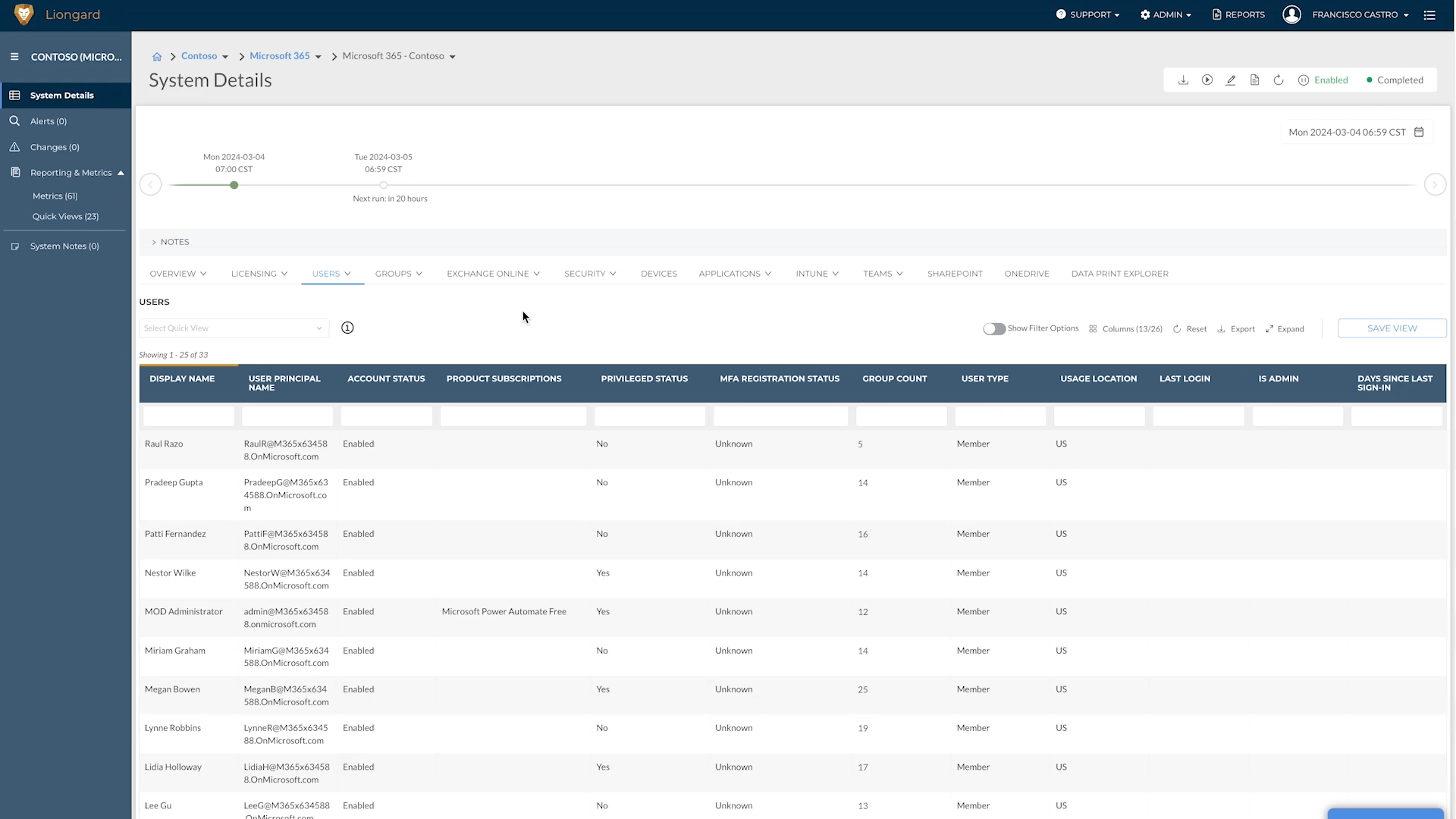
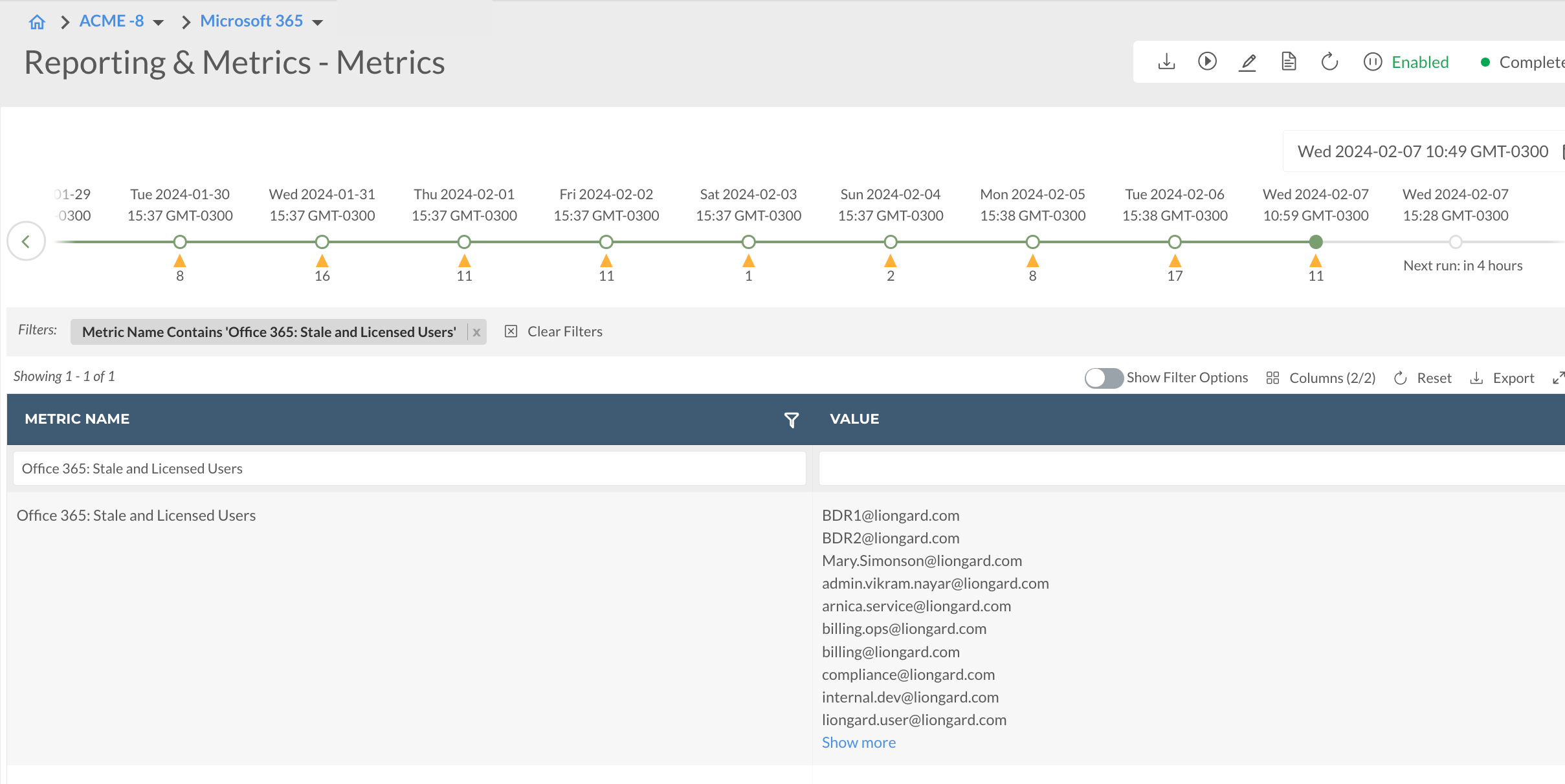
Expanded List of EDR Solutions Identified by Liongard
Liongard has improved its Endpoint Detection and Response (EDR) identification engine, allowing its Endpoint Inspectors to identify more supported EDR vendors. This change sets the stage for future improvements to the Cyber Risk Dashboard with more accurate information and a concise list of EDR products.
For a list of supported EDR solutions identified by Liongard's Endpoint Inspectors, please visit our documentation.
Minor Updates and Bug Fixes
Platform and Feature Minor Updates and Bug Fixes
- Improved the page load time for the Admin > Users screen
- Fixed an issue where trying to export all environments to CSV unexpectedly fails
- Fixed an issue with exported CSV from the Admin > Environments page to display the expected Created On date instead of an empty value
- Fixed an issue where PNG files were unable to be saved as report logos
- Fixed an issue when modifying a (parent) scheduled report for future reports
- Fix an issue when updating a scheduled report without recipients
- Fixed an issue with alert rule processing to avoid a problem where only some of an alert rule's statements would be evaluated for a given system. Added clarification onthe alert rule creation page to discourage the creation of rules that may not work for the selected system
- Fixed an issue with the search functionality in Inspector reassignment, now correctly populating available agents for smoother workflow
Inspector and API Minor Updates and Bug Fixes
- Active Directory
- Fixed an issue with formatting the key path string in the Group Policy data
- Fixed an issue with generating the members string for groups in Active Directory
- Agents
- Resolved an issue with invalid integration status mappings that sometimes caused Inspectors to run too frequently
- Fixed an issue preventing Global Environment Managers from modifying an Agent's environment scope and auto-update settings
- Enhanced the Agent deletion process:
- Single Agent deletion prompts a modal for inspector reassignment
- Bulk deletion automatically disables associated inspectors. This addresses issues where inspectors were not reassigned properly, ensuring smoother agent management.
- Added subsequent recovery options to the Agent service
- Azure
- Resolved an issue with the configuration page that prevented the creation of new Azure inspectors
- Halo PSA
- Resolved an issue where alert dynamic content was not being added for HaloPSA tickets
- Network Discovery
- Fixed an issue that caused some Network Discovery Inspections to fail
- Network IP
- Resolved an issue causing Network IP Inspectors to fail after seemingly completing successfully
- WatchGuard
- Resolved "Handshake failed: no matching key exchange algorithm" error in Watchguard Inspector related to unsupported ciphers
- Webroot
- Resolved an issue preventing partners from configuring the Webroot Inspector to run using the On-Demand Agent
- Windows Server
- Resolved an issue causing an increase in Windows Workstation Inspector failures due to an error related to the extraction of RAM information
- Fixed an issue with the launchpoint page crashing
Are you a Liongard Certified Professional?
Liongard Academy, our learning and resource center, and our Liongard Certified Administrator Certification are live!
Our LCP certification program is the quickest way to learn how to leverage Liongard to the fullest. Not only will you get a sweet new certificate to show off on LinkedIn, but it will also validate your automation expertise as a Liongard Expert!
Check out our other coursework, including "Introduction to Liongard" and "How to Write a Metric Learning Path." For more information on role-specific training, check out our Team Training documentation.
Sign up today at Liongard Academy.
As always, feel free to share any feedback or questions in the Liongard Lounge, our Slack community, in the #liongard-academy channel!
Liongard Library
Have you checked out the Liongard Library yet? Share custom Metrics and learn best practices from other Partners to get the most out of the platform. Access it in the Support drop-down menu in your instance.
Visit the Liongard Library today!
Updated 5 months ago
