Roar
This document provides the steps required to configure the Liongard Inspector.
Quick DetailsRecommended Agent: Liongard-Managed
Supported Agents: Liongard-Managed or Self-Managed
Is Auto-Discovered By: N/A
Can Auto-Discover: N/A
Parent/Child Type Inspector: No
Inspection via: API
Data Summary: Here
Overview
The Roar Inspector inspects an instance of Liongard for health, status, and current Metrics.
You should only deploy one Inspector for your MSP's Environment. This Inspector will inspect your entire platform.
Inspector Setup Preparation
Log in to Liongard
Create an API key
Click on the profile drop-down in the upper-right-hand corner of the navigation bar.
Click on Account Settings.
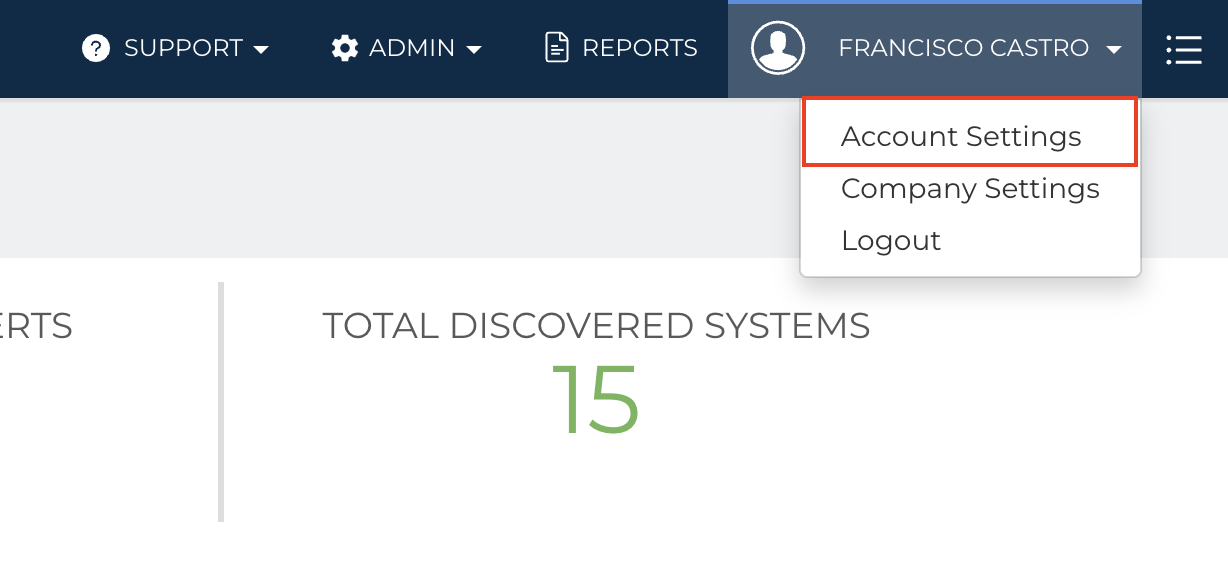
Select the Access Tokens tab.
Click on the "Generate New Token" button.

Copy the Access Key Id and Access Key Secret. Please note that the Access Key Secret will no longer be visible once you navigate away from the page.
Liongard Inspector Setup
In Liongard, navigate to Admin > Inspectors > Inspector Types > Navigate to the Roar Inspector > Select Add System.
Fill in the following information:
- Environment: Select your MSP Environment
- Friendly Name: Suggested "Liongard [Environment Name]"
- Agent: Select On-Demand Agent or select the On-premises Agent installed for this Environment
- Inspector Version: Latest
- URL: The current URL of the Liongard instance. Please DO NOT include the https:// prefix. The URL should be of the form: <LG_INSTANCE>.app.liongard.com
- Service Provider: The name of the Service Provider. It should match the name in the top-left of the Navigation Bar
- Access Key ID: The Access Key ID from above
- Access Key Secret: The Access Key Secret from above
- Trimmed Inspector Payload: Leave blank unless you have issues with payload size. If issues arise, click into the configuration field and select the items that can be dropped from the inspection.
- Scheduling: The Inspector will default to run once a day at the time the Inspector is set up. Here you can adjust the schedule
Select Save. The Inspector will now be triggered to run within the minute.
Updated 5 months ago
