Release Notes Through 2025-04-10
Overview
Cyber Asset Inventory - Devices
Expanded Device Discovery for Compute Devices
Liongard has expanded Device Inventory discovery to now include compute devices identified through integrations with pfSense, Palo Alto, Datto BCDR, and Ubiquiti UniFi. This enhancement offers deeper visibility into your network infrastructure, allowing you to more effectively track and manage a wider range of devices across your environment.
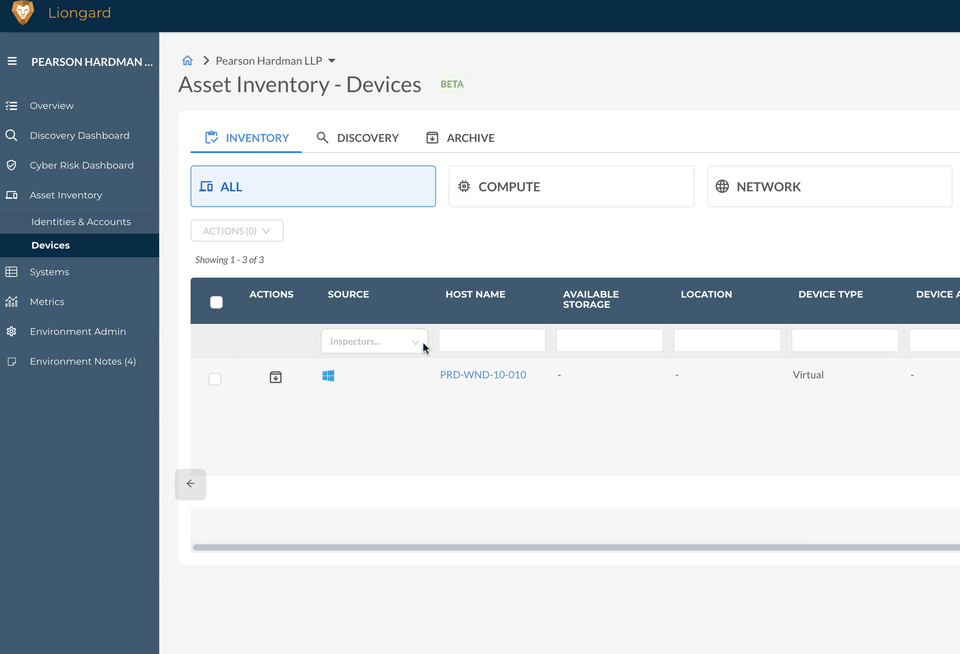
Device Tagging Now Available
You can now create and assign custom tags to devices, making it easier to sort, filter, and organize your asset inventory. Tags can be used to classify devices by ownership, functionality, importance, and more—improving visibility and streamlining asset management.
Up to 10 unique tags can be assigned to each device, supporting individual and bulk tagging actions and management. This feature is currently available for Device Inventory and will be expanded to other inventory asset types and search functionality in future releases.
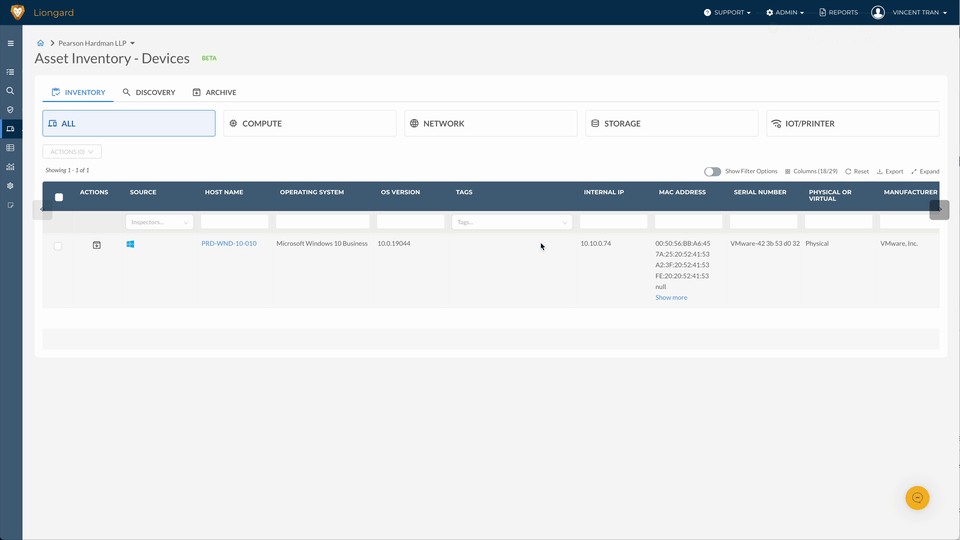
For more information about Liongard's Cyber Asset Discovery and Inventory, please visit our Documentation.
ConnectWise Billing Review Page Removed
The ConnectWise Billing Review page has been officially deprecated and removed from the Liongard platform. Users will no longer have access to this page for reviewing billing data related to ConnectWise integrations.
We recommend transitioning to our integration with Gradient MSP for billing review and reconciliation. Please visit Gradient MSP’s Knowledge Base for details on how to set up this integration.
Minor Updates and Bug Fixes
Platform Minor Updates and Bug Fixes
- Fixed an issue where when a user is activating their account, they may be redirected to set their password again and unable to login.
- Fixed a recently introduced bug with "findIdentity" when an account has a changed Email or Username.
- Resolved Cyber Risk Dashboard export layout issues.
- Fixed an issue preventing information in the Email Domain / DNS Overview from being displayed.
- Fixed a bug preventing updates to OneLogin Asset Inventory Accounts and Identities when the OneLogin User ID was a number (This fix was applied to all associated inspectors).
- Fixed a bug in the Asset Inventory Devices page that was preventing opening the page in a new window.
- Fixed an issue in the Cyber Risk Dashboard when clicking the back arrow it could take you to the main dashboard instead of the last visited page.
- Fixed description and backup codes being black instead of white color in darkmode.
- Fixed app crash when adding a filter on "Last Logged In User" column.
- Improved Asset Inventory "Activity" designation with the addition of "No Activity Found" status.
- Fixed an issue when cloning an existing User-created metric, the Description field returned empty even if the original metric has a description.
- Added a warning icon on the Asset Inventory Last Seen Date when that date is older than 7 days.
- Fixed a page crash when selected columns were changed in Asset Inventory.
- Updated Default Columns for Asset Inventory - Devices
Integration and Inspector Minor Updates and Bug Fixes
- Active Directory
- Fixed an issue causing erroneous change detections for Local Group Membership in the Active Directory inspector.
- Agents
- Fixed an issue where agents were showing up with "Unknown" as the status for Auto-Update.
- Autotask
- Fixed an issue where selecting a large number of classifications on the "Select Filters" tab of the Autotask integration would error instead of fetching all matching accounts from Autotask.
- Cisco SBS
- Improved the Cisco Small Business Switch inspector to now more reliability surface the following information: Serial Number, Boot Version, Hardware Version, and Software Version.
- Cisco Umbrella
- The Umbrella inspector has been updated to prevent duplications in the auto-discovery process.
- ConnectWise
- Fixed an issue with Connectwise tickets not properly posting initial notes to tickets on creation.
- Dark Web Monitoring
- The Dark Web Monitoring inspector now surfaces the following error message if the provided email list is too long: ”The character limit for an inspection payload has been reached.”
- Datto BCDR
- Added Datto BCDR as a source device for the Asset Inventory.
- Domotz
- Resolved a pagination issue in the Domotz Inspector that previously limited child discovery to 100 child inspectors.
- Halo PSA
- Fixed an issue when mapping HaloPSA statuses to Liongard statuses.
- Integrations
- The "Map" tab for integrations will now display the name for all mapped companies even if those companies don't match the currently selected filters on the "Select filters" tab.
- IT Glue
- Fixes an issue causing IT Glue Pro Sync to error when enabling after being disabled.
- Microsoft 365
- Resolved an issue where using the "Assign to Parent" option to bulk-update child inspectors would result in an error.
- The "Access Partner Center" permission is no longer required for Microsoft 365 Inspectors configured as single-tenant.
- Roar
- Fixed the "Launchpoints" view for Roar Inspector timelines not displaying data for some columns and added the "Inspector" column for convenience.
- SonicWall
- Updated asset inventory for Sonicwall devices to pull back correct values for OS and Firmware.
- SQL Server
- Fixed an issue with the metric used by the SQL Server inspector's "User Added/Removed" rule.
- Ubiquiti Unifi
- Added Ubiquiti Unifi as a device source to the Asset Inventory.
- Windows Server
- Fixed an issue causing the Windows Server inspector to fail to extract and display file share data properly.
- Windows Workstation
- Improved reliability of certain data points returned by the Windows Workstation inspector.
Liongard Library
Have you checked out the Liongard Library yet? Share custom Metrics and learn best practices from other Partners to get the most out of the platform. Access it in the Support drop-down menu in your instance.
Visit the Liongard Library today!
Updated 5 months ago
