Endpoints System Inspector Summary
Linux
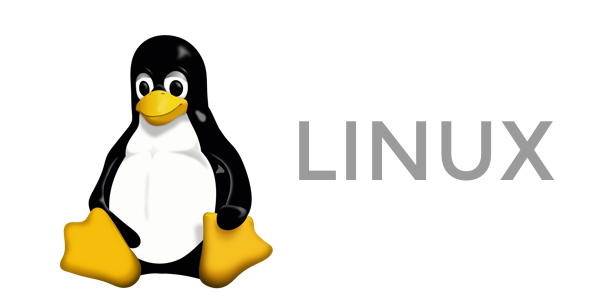
Summary
- Production Status: Production
- Description: This pulls information from a linux server including hardward information, users, filesystem, processes, and services.
- Documentation
- Inspector Category: Endpoint
- Discovers: N/A
Data Views Information
Overview Data Table
- Hostname
- IP
- MAC Address
- OS Manufacturer
- Operating System
- Version
- Kernel Release
- Architecture
- Uptime
- Manufacturer
- Serial Number
- Processor
- Total Virtual Memory (MiB)
- Used Virtual Memory (MiB)
- Free Virtual Memory (MiB)
- Total Swap Memory (MiB)
- Used Swap Memory (MiB)
- Details about Drives: Mount Point, FileSystem Type, Total Size (MB), Free Space (MB), Used (%)
Data Tab Headers
- Overview
- Users
- Services
- Network
- Processes
- Security
Actionable Alerts
Metrics
- Linux: Privileged User List
- Linux: Processor
- Linux: Total Memory (MB)
- Linux: SSH Port Number
- Linux: Software Version
- Linux: File Integrity
macOS
Summary
- Production Status: Production
- Description: Inspects a macOS system, returning a wide variety of data including disk information, hardware, installed software and services, patch levels, and more.
- Documentation
- Inspector Category: Endpoint
- Discovers: N/A
Data Views Information
Overview Data Table
- Name
- Internal IP
- External IP
- MAC Address
- Operating System
- Processor
- Processor Speed
- Total Memory (GB)
- Model
- Model Number
- Serial Number
- Uptime
- Activation Lock Status
Data Tab Headers
- Hardware
- Software
- Updates
- Security
- Users/Profiles
- Network Diagnostics
Actionable Alerts
- macOS | Remote Apple Events enabled
- macOS | Remote Management enabled
- macOS | Remote Login enabled
- macOS | Firewall Stealth Mode disabled
- macOS | Firewall disabled
- macOS | Activation Lock disabled
- macOS | File Vault Encryption disabled
- macOS | Change to List of Local Users
- macOS | Antivirus On System Changed
Metrics
- macOS: Printer Sharing Status
- macOS: File Sharing Status
- macOS: DVD/CD Sharing Status
- macOS: XProtect Version
- macOS: Battery Serial Number
- macOS: Battery Health Status
- macOS: Wake on Lan Status (Battery Power)
- macOS: Wake on Lan Status (AC Power)
- macOS: Remote SSH Status
- macOS: Internet Sharing Status
- macOS: Remote Apple Events Status
- macOS: Remote Management Status
- macOS: Remote Login Status
- macOS: Printer Sharing Status
- macOS: File Sharing Status
- macOS: DVD/CD Sharing Status
- macOS: Firewall Stealth Mode Status
- macOS: Firewall Logging Status
- macOS: Firewall Enabled Status
- macOS: List of Applications
- macOS: List of Profiles
- macOS: List of Installed Updates
- macOS: List of Available Updates
- macOS: List of Users
- macOS: RAM capacity
- macOS: RAM Type
- macOS: Antivirus On System
- macOS: External IP
- macOS: Internal IP
- macOS: File Vault Encryption Status
- macOS: Activation Lock Status
- macOS: Processor Speed (GHz)
- macOS: Gatekeeper Status
- macOS: Uptime
- macOS: Hostname
- macOS: Secure Virtual Memory Status
- macOS: System Integrity Status
- macOS: Remote Scripting Status
- macOS: Boot Volume
- macOS: Boot Mode
- macOS: Kernel Version
- macOS: Serial Number
- macOS: MAC Address
- macOS: Model
- macOS: Total Memory(GB)
- macOS: Processor
- macOS: Operating System
Managed Printer

Summary
- Production Status: Beta
- Description: A dedicated inspector for managed printers.
- Documentation
- Inspector Category: Endpoint
- Discovers: N/A
Data Views Information
Overview Data Table
- System Name
- Serial Number
- IP Address
- System Vendor
- System Description
- System Contact
- System Location
- System Uptime
- Alerts Count
- Unit
- Count Over Life Of Printer
- Count Since Last Powered-On
- Details about Interfaces: Index, Description, IP Address, Type, MTU, Speed (MBps), Physical Address, Admin Status, Operational Status, Last Change, Inbound Packet Errors, Outbound Packet Errors, Output Packet Queue Length, Specific
Data Tab Headers
- Overview
- Details
- Printer Accounting
- Alerts
Actionable Alerts
Metrics
Windows Server

Summary
- Production Status: Production
- Description: Inspects a Windows Server, returning a wide variety of data including disk information, file shares, installed software and services, patch levels, and more. Supports inspection of all Windows servers on an Active Directory domain from a single installed Roar Agent.
- Documentation
- Inspector Category: Endpoint
- Discovers: Active Directory, Network Discovery, Hyper-V, SQL Server, StorageCraft SPX
Data Views Information
Overview Data Table
- Server Name
- IP
- SubnetMask
- MAC Address
- Windows Domain
- Domain Role
- OS Manufacturer
- Operating System
- Version
- Service Pack
- Architecture
- Install Date
- Last Bootup Time
- Hardware
- Manufacturer
- Serial Number
- Processor
- Total Virtual Memory (MB)
- Total Physical Memory (MB)
- Free Physical Memory (MB)
- Free Virtual Memory (MB)
- Details about Drives: Drive Name, Description, Format, Total Size (GB), Free Space (GB)
- Details about Printers: Name, Manufacturer, Port Name, Status, Local, Hidden, Shared, Permissions, Driver Name, Driver Path, Inf Path, Help File, Driver Version
Data Tab Headers
- Overview
- Users
- Groups
- Roles & Features
- Software
- Scheduled Tasks
- Shares
- Services
- Network
- Patches
- Processes
- Remote Desktop
- Security
- Licensing
- Certificates
- Warranty
Actionable Alerts
- Windows Inspector | User Added/Deleted
- Windows Inspector | Local Privileged User Added/Deleted
- Windows Inspector | Password Policy Modified
- Windows Inspector | Shared Printer Added/Deleted
- Windows Inspector | File Share Added/Deleted/Modified
- Windows Inspector | Hard Drive Added/Deleted/Modified
- Windows Inspector | Domain Modified
- Windows Inspector | Domain Role Modified
- Windows Inspector | IP Address Modified
- Windows Server | Days Until Machine Warranty Expiration < 30
- Windows Server | Days Until Machine Warranty Expiration < 14
- Windows Server | Machine Warranty Expired
Metrics
- Windows Server: OS Install Date
- Windows Server: File Share Count
- Windows: File Share List & Paths
- Windows: Installed Roles List
- Windows: Processor
- Windows: Machine Type
- Windows: OS Version
- Windows: Hostname
- Windows: IP Address List
- Windows: Domain
- Windows: Domain Role
- Windows: Operating System Version
- Windows: Operating System Service Pack
- Windows: Total Memory
- Windows: Local Non-Privileged User Summary
- Windows: Local Privileged User List
- Windows: Password Policy Summary
- Windows: Shared Printer List
- Windows: File Share Summary
- Windows: Hard Drive Summary
- Windows: Software List
- Windows: List of DNS Servers
- Windows Server: Days Since Last Reboot Count
- Windows Server: Running Microsoft Exchange
- Windows Server: Patch List
- Windows: Failed Patches List
- Windows: Failed Patches Count
- Windows: ConnectWiseIndexer_Sync Task (Log4j)
- Windows: ConnectWiseIndexer_meta-sync (Log4j)
- Windows: Java 8 Current Version (8.0.3310.11)
- Windows Server: Machine Warranty is Active
- Windows Server: Days Until Machine Warranty Expiration
- Windows Server: Device Details [PowerBI]
Windows Workstation

Summary
- Production Status: Production
- Description: Inspects a Windows Workstation, returning a wide variety of data including disk information, hardware, installed software and services, patch levels, and more.
- Documentation
- Inspector Category: Endpoint
- Discovers: N/A
Data Views Information
Overview Data Table
- Name
- Internal IP
- External IP
- MAC Address
- Operating System
- Registered User
- Last Logged In User
- Manufacturer
- Model
- Warranty End Date
- Warranty Expired?
- Days Until Warranty Expiration
- Domain Joined?
- Domain
- Domain Role
- System Type
- Last Logon Time
- Organization
- Antivirus Software
- Ram
- Approximate Total Memory (GB)
- Processor
- Network Adapter
- GPU
- Motherboard
- Drives
- Firewall Status
- Installed Software Count
- List of Available Updates
- Printers
- Printer Drivers
- Licenses
- Windows Licensing
- Certificates
- Scheduled Tasks
- Windows Auto-Update Settings
- Firewall Rules
- RDP Configuration
- User Rights
Data Tab Headers
- Overview
- Hardware
- Software
- Updates/Patches
- Network Diagnostics
- Security
- Warranty
Actionable Alerts
- Windows Workstation | Drives With Less Than 15 Percent Freespace
- Windows Workstation | Mandatory Updates Not Installed
- Windows Workstation | Defender Threats
- Windows Workstation | Change to Defender Exclusion Paths
- Windows Workstation | Change to Defender Exclusion Adresses
- Windows Workstation | Change to List of Drives
- Windows Workstation | Change to List of Local Users
- Windows Workstation | RDP Enabled on Workstation
- Windows Workstation | Change to Antivirus List
- Windows Workstation | Change to Windows Defender Status
- Windows Workstation | Guest Account Not Disabled
- Windows Workstation | Days Until Machine Warranty Expiration < 30
- Windows Workstation | Days Until Machine Warranty Expiration < 14
- Windows Workstation | Machine Warranty Expired
- Windows Workstation | Shared Printer Added/Deleted (Change Alert)
- Windows Workstation | File Share Added/Deleted/Modified (Change Alert)
- Windows Workstation | Domain Modified (Change Alert)
Metrics
- Windows Workstation: Is RDP Enabled?
- Windows Workstation: Operating System
- Windows Workstation: Antivirus on System
- Windows Workstation: Windows Defender Status
- Windows Workstation: Windows Defender Update Status
- Windows Workstation: GPU Status
- Windows Workstation: Ram capacity
- Windows Workstation: Ram Type
- Windows Workstation: List of external USB devices
- Windows Workstation: Guest Account Disabled
- Windows Workstation: List of Local Users
- Windows Workstation: List of Drives
- Windows Workstation: Drives Free Space Percent
- Windows Workstation: Drive Type changed
- Windows Workstation: Drives With Less Than 50 gb Free Space
- Windows Workstation: Domain Firewall Enabled
- Windows Workstation: Public Firewall Enabled
- Windows Workstation: Private Firewall Enabled
- Windows Workstation: List of Installed Software
- Windows Workstation: Installed Software Count
- Windows Workstation: Maximum Transmission Unit
- Windows Workstation: DNS Domain
- Windows Workstation: IP Address
- Windows Workstation: IP Enabled
- Windows Workstation: DHCP Server
- Windows Workstation: MAC Address
- Windows Workstation: DHCP Enabled
- Windows Workstation: Running Processes Count
- Windows Workstation: Processor
- Windows Workstation: Current Network Adapter
- Windows Workstation: DNS Addresses
- Windows Workstation: DNS Enabled
- Windows Workstation: Default Gateway
- Windows Workstation: Default Network Adapter Type
- Windows Workstation: Defender - Anti-Malware Running Mode
- Windows Workstation: Defender - Network Inspection System
- Windows Workstation: Defender - Anti-Malware Engine Version
- Windows Workstation: Defender - Anti-Malware Product Version
- Windows Workstation: Defender - Anti-Malware Service Enabled
- Windows Workstation: Defender - Anti-Malware Service Version
- Windows Workstation: Defender - Anti Virus Enabled
- Windows Workstation: Defender - Is Tamper Protected
- Windows Workstation: Defender - Anti Spyware Enabled
- Windows Workstation: Defender - Downloads and Outlook Express Attachments Protection Enabled
- Windows Workstation: Defender - On Access Protection Enabled
- Windows Workstation: Defender - Real Time Protection Enabled
- Windows Workstation: Defender List of Threats
- Windows Workstation: Defender Count of Threats
- Windows Workstation: Defender - Exclusion Paths
- Windows Workstation: Defender - Dns Parsing Disabled
- Windows Workstation: Defender - Rdp Parsing Disabled
- Windows Workstation: Defender - Ssh Parsing Disabled
- Windows Workstation: Defender - Tls Parsing Disabled
- Windows Workstation: Defender - Exclusion Ip Address
- Windows Workstation: Defender - Http Parsing Disabled
- Windows Workstation: Defender - Restore Point Disabled
- Windows Workstation: Defender - Email Scanning Disabled
- Windows Workstation: Defender - Low Cpu Priority Enabled
- Windows Workstation: Defender - Auto Exclusions Disabled
- Windows Workstation: Defender - Script Scanning Disabled
- Windows Workstation: Defender - Scan only idle enabled
- Windows Workstation: Defender - Archive Scanning Disabled
- Windows Workstation: Defender - Randomize Scheduled Tasks Times
- Windows Workstation: Defender - Quarantine Purge Items after delay
- Windows Workstation: Defender - Scanning Mapped Network Drives Disabled
- Windows Workstation: Count of TCP Connections
- Windows Workstation: Installed Updates
- Windows Workstation: Available Updates
- Windows Workstation: Mandatory Updates Not Installed
- Windows Workstation: Mandatory Updates Not Installed Count
- Windows Workstation: Internal IP
- Windows Workstation: Drives With Less Than 15 Percent Freespace
- Windows Workstation: Drives With Less Than 15 Percent Freespace Count
- Windows Workstation: Java 8 Current Version (8.0.3310.11)
- Windows Workstation: Machine Warranty is Active
- Windows Workstation: Days Until Machine Warranty Expiration
- Windows Workstation: Ram Overview [Power BI]
- Windows Workstation: Total Ram [Power BI]
- Windows Workstation: Available Updates List [Power BI]
- Windows Workstation: Installed Updates List [Power BI]
- Windows Workstation: Drives [Power BI]
- Windows Workstation: AV Status [Power BI]
- Windows Workstation: Defender Status [Power BI]
- Windows Workstation: Host Name [Power BI]
- Windows Workstation: User Names [Power BI]
- Windows Workstation: Administrator User Status [Power BI]
- Windows Workstation: OS [Power BI]
- Windows Workstation: Hostname
- Windows Workstation: Operating System
- Windows Workstation: Failed Patches List
- Windows Workstation: Failed Patches Count
- Windows Workstation: File Share Summary
- Windows Workstation: Shared Printer List
Updated 5 months ago
