Scan Options
Scans
Choose from 2 scan types, Risk Scan and Comprehensive Scan. Each scan type focuses on different aspects of security, providing a comprehensive overview of external cyber risk posture.
Comprehensive Scan
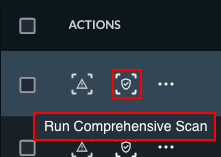
Complete security assessment, including technical and dark web analysis.
- All Domain Checks
- Dark Web Email Scan (Search the dark web for leaked credentials)
- Credential Leaks
- Data Breaches
- Paste Sites
- DNS Security
- SSL Certificate
- Security Headers
- Open Ports
Here is a more comprehensive list of what the Comprehensive scans will return:
| Certificate mismatches | Exposed IoT Devices such as unsecured IP cameras, DVRs, and printers | Malware-related infrastructure | SSL/TLS Issues |
| CVE-exposed services (via version banners) | Exposed Smart home & industrial IoT devices | Misconfigured Services | VPN/Firewall/Proxy Misconfigurations |
| Debug or admin interfaces on public IPs | Firewalls exposing admin interfaces | No authentication required | Weak or deprecated protocols (SSLv3, TLS 1.0) |
| Expired/self-signed certs | ICS/SCADA systems (Modbus, BACnet) | Open VPN endpoints | Weak or Missing Credentials |
| Exposed dashboards (Jenkins, Kibana, Grafana) | Leaky proxies | OS fingerprinting (e.g., outdated Windows) | |
| Exposed High-Risk Ports | Leaked internal info in banners | Outdated software versions |
Risk Scans
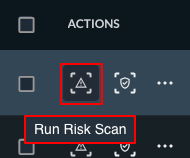
Risk scans: Analyze a company’s public-facing information to assess its exposure to cyber risk. It maps each company’s unique digital fingerprint against a comprehensive database, identifies shared characteristics with organizations that have or have not experienced cyber incidents, and then extrapolates the likelihood of a future event.
Risk Scan segments:
- Level 1 Report: This report gives an MSP insight into a prospect's likelihood of experiencing a cyber attack and quantifies the true cost of withstanding and recovering from such an event. It also provides useful supporting data to enrich initial conversations and keep the focus on business outcomes.
- Cyber Risk Quantification: This is an easily understandable numeric value that reflects the likelihood that a company will experience a cybercrime-related incident. It is built on the same scale as the traditional FICO score, so prospects can see at a glance where they stand in relation to risk.
- Risk Exposure: This is the result of the difference between total risk exposure and transferred risk (i.e., insurance). As companies evaluate their risk profile, they have three options to manage this exposure: increase insurance coverage, which means higher premiums; work with an MSP to reduce risk by implementing stronger security controls; or accept the current level of risk and the potential financial losses.
Scan CreditsEach Comprehensive scan will consume 1 scan credit credit. Each Risk Scan will consume 2 scan credits credits. Generating reports from the completed scans does not consume credits.
Credit Refund We will issue a refund for credit(s) when a Comprehensive scan is completed and no known vulnerabilities are found, or no findings from the email scan (clean. email). Or if an invalid domain was used
Updated about 19 hours ago
