Release Notes Through 2025-07-10
Overview
AI Query Companion for Metrics (Beta) Update
Last month, we released the public Beta of the AI Query Companion. This update enhances your interaction with the Companion by positioning the natural language query box alongside the JMESPath and Query Evaluator.
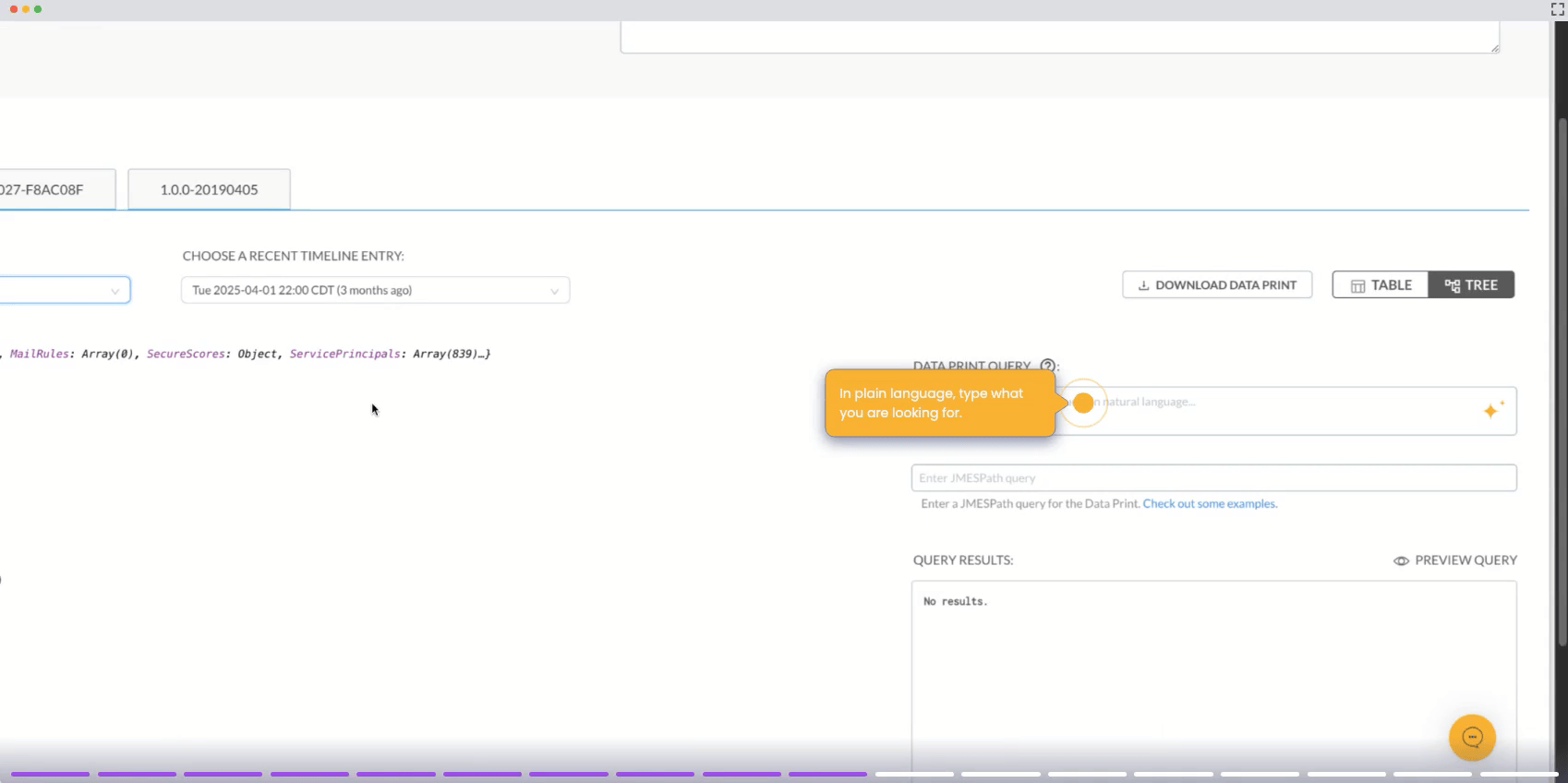
For more information about this new feature, please review our documentation.
Expanded Identities and Devices Discovery into the Asset Inventory
Liongard has expanded our Asset Inventory discovery by adding the following identities and devices: 3CX, Acronis, Axcient Backup, BitDefender, Cove Data Protection, JumpCloud, Syncro, Veeam SPC, and Watchman.
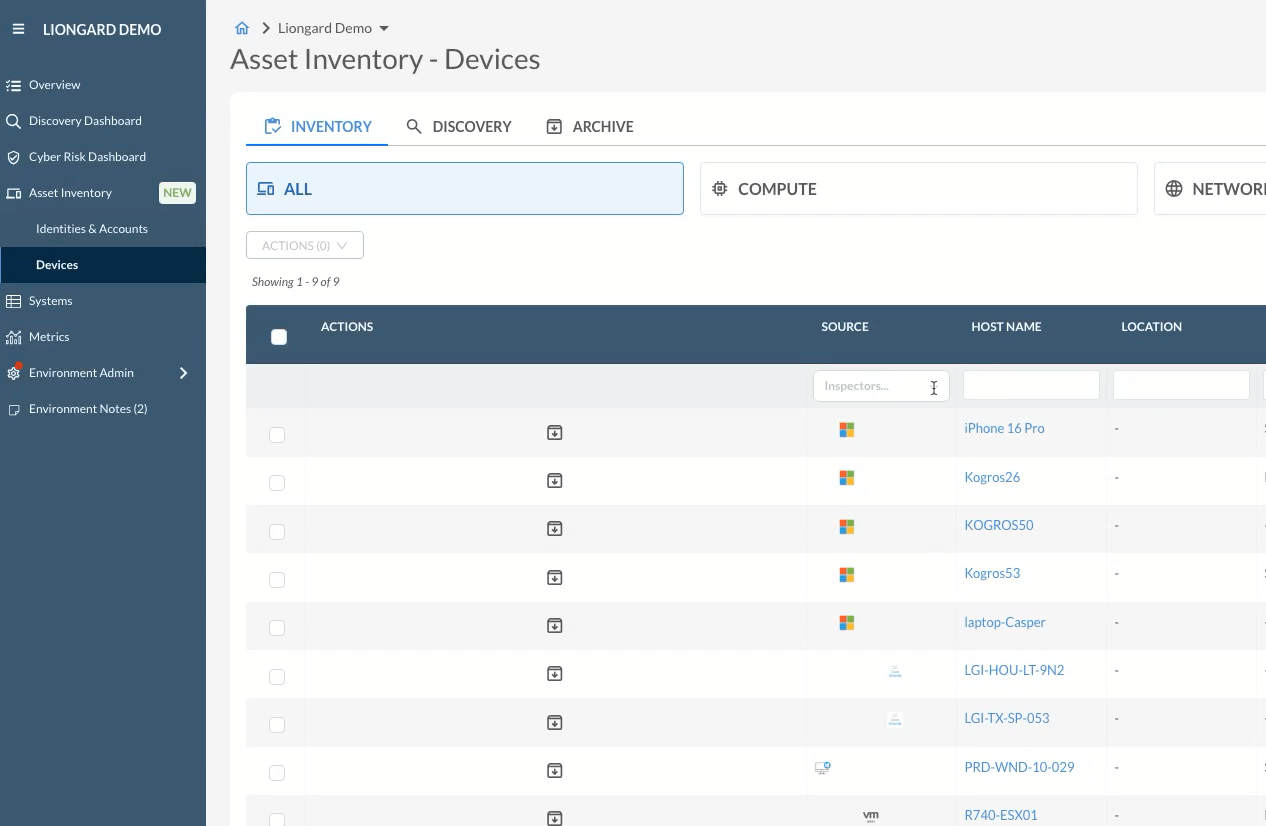
Email License Column added to Asset Inventory of Identities
We have enhanced visibility into our identities by incorporating identity information from Microsoft 365 and Google Workspace, which helps you determine the assigned email license and the corresponding license type for each identity.
Key Benefits
- Simplified License Audits: You can easily monitor which identities have email licenses and the types of licenses assigned.
- Improved Cost Management: Helps identify unused or improperly assigned licenses for potential cost savings.
- Better Visibility: Reduces guesswork around license usage across environments.
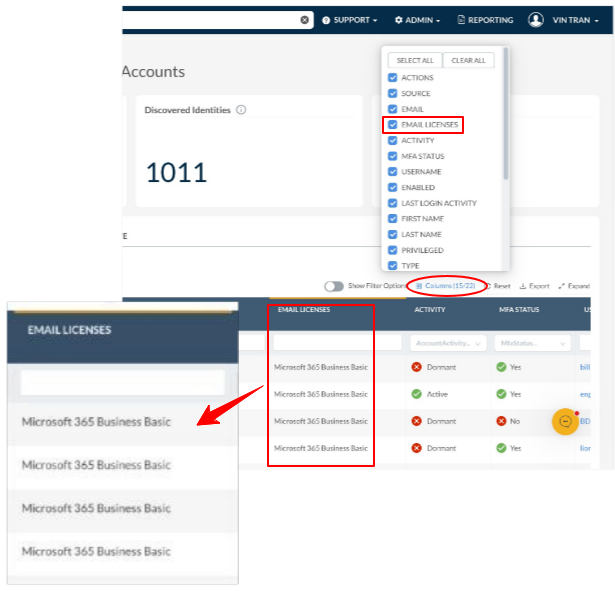
Addition of Identity and Device tabs on Home Dashboard tables
We have added two new tabs to the Liongard dashboard. The new Identity and Device tabs added to the dashboard will make it easier to monitor your asset inventory at a glance, reducing clicks and improving visibility for partners managing large environments.
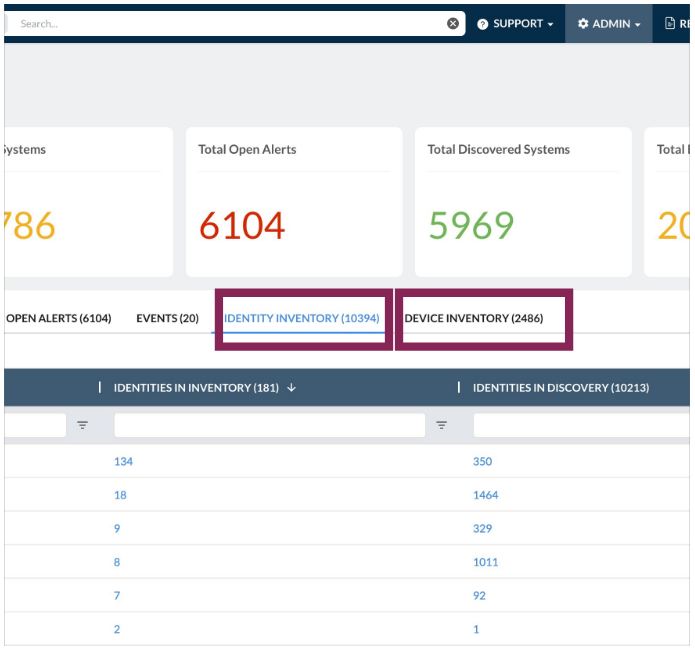
Power BI Template Support Deprecation
We will be deprecating support for our Power BI templates within the next six months as we introduce new in-platform Visual Insights. Partners can still utilize Empact IT for all their Power BI reporting needs.
To learn more about our end-of-life and end-of-support processes for features, agents, and inspectors, please review our Product Lifecycle & Support Guidelines.
Minor Updates and Bug Fixes
Platform Minor Updates and Bug Fixes
- Fixed a misalignment of the Integrations list on the Admin sidebar.
- Fixed an issue where deleting a report template did not work as expected.
- Fixed an issue that prevents the system from breaking when filtering columns in the rules table in actionable alerts.
- Fixed an issue that prevented pinning notes in the System Details page.
- Added a feature to help maintain the filter functionality on the roar table.
- Added the ability to add error badging to the left side navigation panel.
- Fixed an issue where the navigation of the datetime component overlaps with the Select date field, which prevents the tag from being created.
- Implementing UI standardization to replace colors outside the color palette.
- Fixed an issue where the download icon for reports exported an Excel report upon click, instead of displaying the dropdown options.
- Fixed the magnifying glass Icon from overlapping the search field name on the report page.
- Fixed an issue where filtering failed due to invisible characters unintentionally included when environments were exported from Excel.
- Fix an issue where changing the AI Usage of an environment could prevent intended access of users to the environment.
- Improved search indexing to include additional attributes from Asset Inventory.
- Enabled character limits for AI Query Companion input.
- Added Preview tag to Asset Summaries.
- Improved interface for AI Query Builder to provide a more streamlined experience.
- UI improvements to the Search feature.
Integration and Inspector Minor Updates and Bug Fixes
- ConnectWise
- Fixed an issue preventing filters from being saved on the ConnectWise Manage Import and Mapping screen.
- Inspectors
- Resolved an issue where partners encountered a "UNEXPECTED TOKEN U IN JSON AT POSITION 0" error when attempting to save inspector configurations.
- IT Glue
- Partners will now have the ability to perform a manual configuration sync for IT Glue Pro Sync.
- N-able N-central Inspector
- Resolved an issue where partners encountered a "UNEXPECTED TOKEN U IN JSON AT POSITION 0" error when attempting to save inspector configurations.
- Ubiquiti Unifi
- The Ubiquiti Unifi Inspector now features separate tables for "LAN Configuration” and “WAN Configuration," providing a clear and comprehensive view of both types of networks. This structure ensures that no critical configuration details are overlooked.
- Visual Insights
- Updates to UI (User Interface) to improve usability.
Liongard Library
Have you checked out the Liongard Library yet? Share custom Metrics and learn best practices from other Partners to get the most out of the platform. Access it in the Support drop-down menu in your instance.
Visit the Liongard Library today!
Updated 5 months ago
