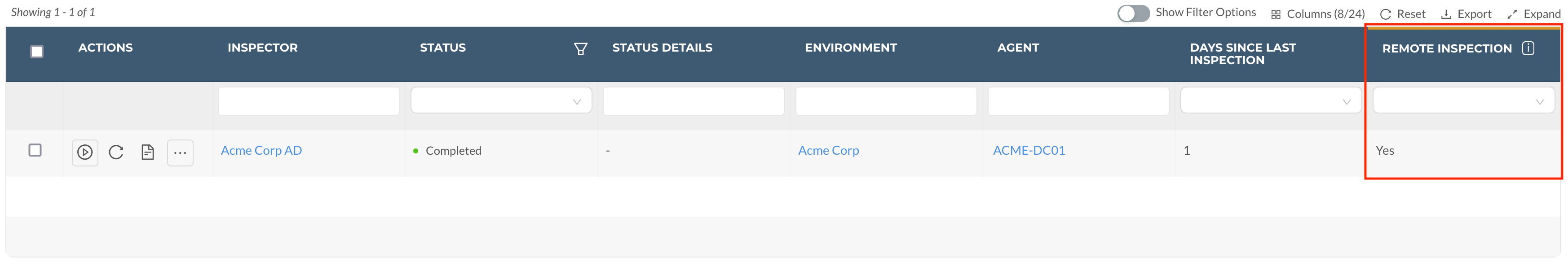Release Notes Through 2024-07-18
Overview
Inspector Configuration Improvements
Liongard has enhanced the inspector management experience, helping you manage their inspector configurations at scale.
Bulk Editing of Inspectors
Partners can now edit multiple inspector configurations in bulk using the new “Edit Inspectors” option that appears in the “Actions” menu when multiple inspectors are selected in the Admin > Inspector screen.
This selection displays a new “System Settings” modal with several configuration options for each inspector. Partners can check a box next to the fields they want to update and enter a new value that will overwrite the existing inspector's configurations. In the following example, we have disabled the “SNMP scan” option for three Network Directory inspectors.
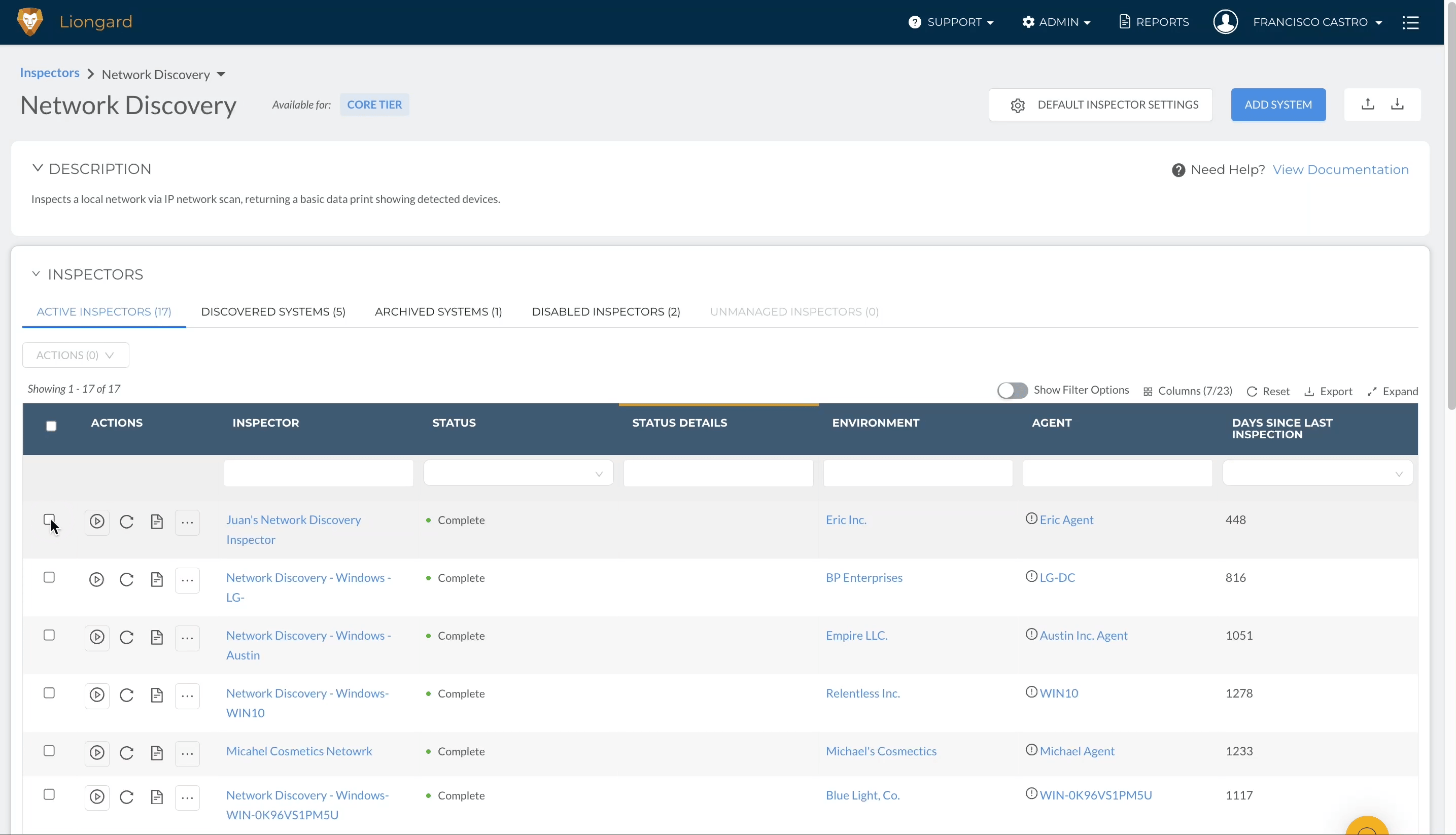
Network Discovery Default Configuration
There is also a new “Default Inspector Settings” configuration modal specific to the Network Discovery inspector, which allows you to set default settings for newly installed inspectors.
Navigating to Admin > Inspectors > Network Discovery and clicking the Default Inspector Settings button on the upper right corner brings up a new modal displaying all non-secure configuration fields and their default values. Users can edit and save these default values in the modal. Once saved, these user-provided defaults will be used to pre-populate new Network Discovery inspector configurations instead of the Liongard-provided values. In the following example, port 3389 was added to the default configuration port list.
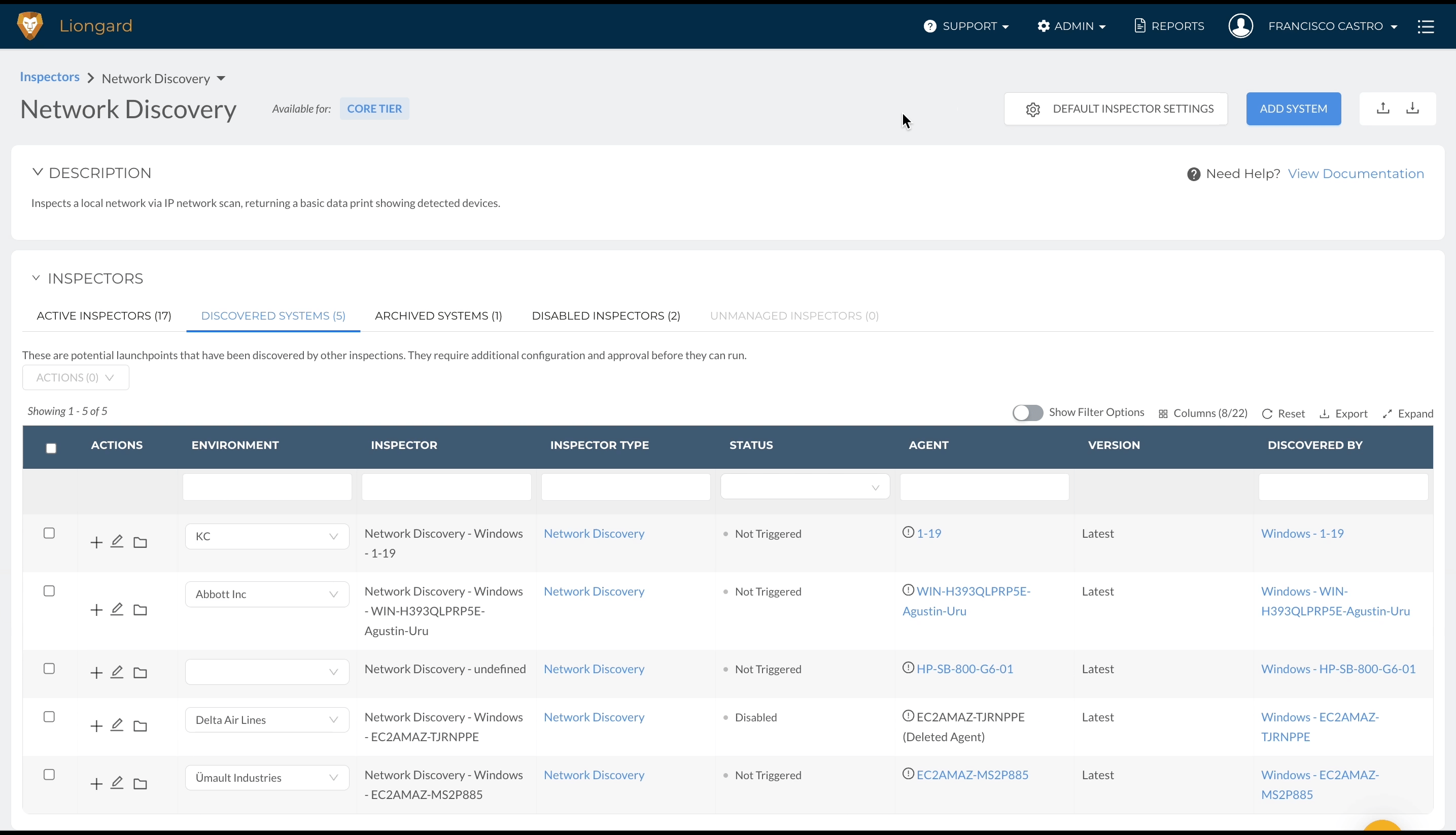
MFA Enforcement Details via Security Defaults Available on Cyber Risk Dashboard
Liongard has developed new logic into the Cyber Risk Dashboard to provide partners with critical details on MFA enforcement based on security defaults. If security defaults are detected as enabled for your users, new percentage tiles will be shown to represent coverage. Liongard will display any conditional access policies detected for enforcement if security defaults are not detected. The tile will be inactive if neither security defaults nor conditional access policies are enabled.
This enhancement will help you and your team have more granular visibility into the MFA enforcement status of your Microsoft 365 users, enabling you to adhere to security best practices and cyber insurance requirements.
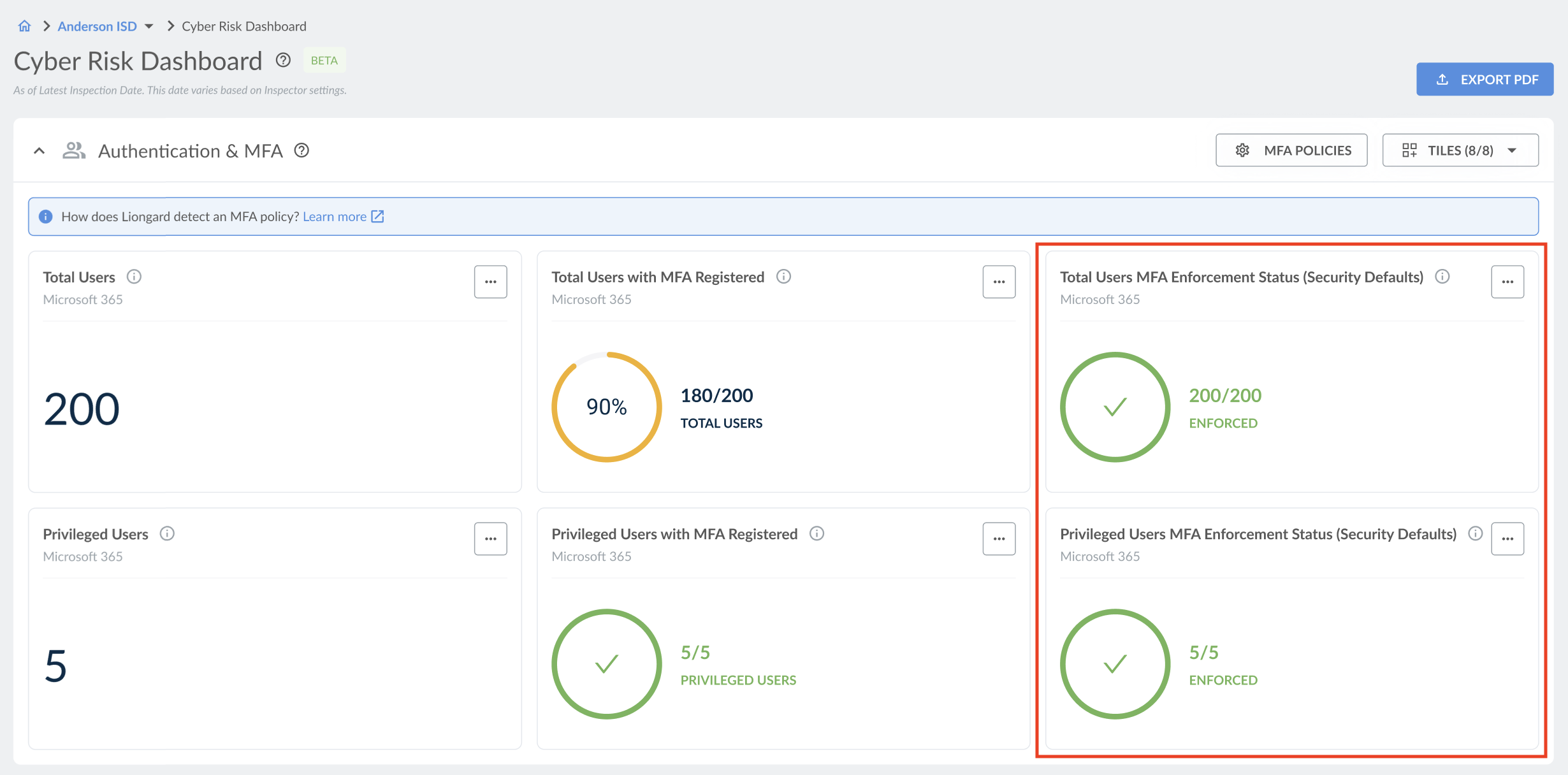
Please note that MFA enforcement data for conditional access policies may require a P1 license or higher to be surfaced by Liongard. This is not the case for MFA Enforcement via security defaults. For more details on how Liongard surfaces MFA enforcement data, please visit our Knowledge Base.
New Active Directory Inspector Version
The Active Directory inspector has been modernized to improve security, performance, and reliability in larger Active Directory environments. Liongard will remove the inspector’s remote inspection capability as part of this effort. This will remove the inspector’s dependence on WinRM and ADWS and make it safer, easier to configure, and faster to inspect. In particular, partners with Active Directory inspectors in large environments will notice improvements in performance with fewer timeouts.
Potential Partner Action NeededIf your Active Directory inspectors are configured to use remote inspection (running an inspection from a server other than the domain controller), you will need to reconfigure them to ensure that they return the full breadth of data that the inspector can provide.
To see which of your Active Directory inspectors are using remote inspection, navigate to Admin > Inspectors > Active Directory and look at the column in the inspector table titled “Remote Inspection”. If an inspector has a “Remote Inspection” value of Yes, you'll need to reconfigure that inspector to run as a local inspection.
Please review this Knowledge Base article for instructions on how to reconfigure your Active Directory inspector and additional details for impacted metrics and data points.
Coming Soon Before Next Release
Watch out for an exciting new feature before our next release in August. Once the feature is released, you will receive an in-app notification when you log into Liongard.
Per-Environment Agent Installer
Partners can download a preconfigured agent installer for a target environment, making agent deployment easier.
Per-environment agent installers will have all required inputs preconfigured in the installer package, removing the requirement to pass those inputs during the point of installation and reducing the need for complex installation scripts.
Minor Updates and Bug Fixes
Platform and Feature Minor Updates and Bug Fixes
- Fixed an issue preventing the triggering of change detections for Windows Workstation inspections
- The page load time for various Environment Admin and Inspector pages has been improved
- The header overlap and alignment issues with the PDF export of the Cyber Risk Dashboard have been fixed
- An issue where filtering agents by date in the Admin screen could cause the page to crash has been fixed
- The maximum metric query length increased to 2000 characters
- An issue on the Admin > Metrics page and the Admin > Users page where the select-all checkbox was not honoring the table column filters has been fixed
- Fixed an issue where the Excel (.xlsx) export was omitting systems without metric data for a given inspection date
- Various issues impacting the filter functionality for various columns on the Admin > Actionable Alerts screen have been improved
- Resolved an issue impacting the ability to fetch integration mappings for integrations that were not already configured
- An issue that prevented mapping environments to the organization on the IT Glue integration page has been resolved
- An issue preventing Windows Workstations inspections from syncing to ITGlue has been fixed
- An issue causing degraded performance when utilizing SSO has been addressed
- A bug impacting issues on Domain Inspector's configuration page has been fixed
- An issue causing the IT Glue configurations page to fail to load has been fixed
- The Roar Inspector metrics have been updated to reflect the current data print better
- An issue preventing the Data Print Explorer from drilling into nested objects and arrays has been fixed
- An issue preventing the deletion of an agent from the bulk actions menu has been fixed
- An issue where the confirmation modal didn't appear when deleting archived inspectors has been fixed
Integration, and Inspector Minor Updates and Bug Fixes
- Active Directory
- Improved error handling to prevent inspection failures
- Group Policy Settings (GPO) extractions have been extended to include more relevant GPO information
- An inconsistency when retrieving group members for specific environments has been fixed
- Logging and documentation for DNS and DHCP-related errors have been improved
- Barracuda
- Refactored Barracuda inspector to TypeScript, fixing longstanding transform errors and improving error messaging for unreachable devices.
- Microsoft 365
- Removed outdated "Teams" array from data-print following Microsoft Inspector consolidation to avoid confusion with the Teams data found in "Groups.ActiveGroups"
- Network Inspector
- Added more informative error handling to the inspector
- Ninja One
- Updated Data Print Query to include "mfaConfigured: true" for more accurate filtering of MFA Registered Administrators
- Windows Server
- Developed a preflight check for the Windows Server inspector to verify the status of necessary APIs before proceeding with extraction. Enhanced the extraction process to make it more robust for users and groups
- Bitdefender Endpoint Security Tools were added as a detectable EDR solution
New Liongard for Account Managers Learning Path in Liongard Academy
Liongard Academy, our learning and resource center, has just released a new Liongard for Account Managers certification learning path.
This learning path is designed for Account Managers and vCIOs seeking to deepen their understanding and proficiency with Liongard's Attack Surface Management. It includes courses covering fundamental knowledge of Liongard's platform and practices for leveraging Liongard for effective risk management, compliance, and customer relationship enhancement.
By completing this certification, Account Managers at MSPs will be equipped to effectively use Liongard to support their roles, drive customer success, and enhance their strategic decision-making processes.
This learning path is composed of 4 essential courses:
-
Introduction to Liongard: Acquire a thorough understanding of Liongard's platform, main features, and functionalities.
-
Cyber Risk Essentials: Understand the basics of cybersecurity risks and how Liongard can help mitigate these risks.
-
Improving Customer Relationships with Liongard: Learn how to use Liongard’s insights and reports to strengthen customer relationships.
-
Get to Data Faster with Metrics and Reports: Become proficient in using Liongard’s reporting and metrics tools for efficient data access and analysis.
Check out our other coursework, including "Troubleshoot Customer Issues faster" and "How to Write a Metric Learning Path." Check out our Team Training documentation for more information on role-specific training.
Sign up today at Liongard Academy.
As always, feel free to share any feedback or questions in the Liongard Lounge, our Slack community, in the #liongard-academy channel!
Liongard Library
Have you checked out the Liongard Library yet? Share custom Metrics and learn best practices from other Partners to get the most out of the platform. Access it in the Support drop-down menu in your instance.
Visit the Liongard Library today!
Updated 5 months ago