Exporting Liongard Data
Overview
Liongard aims to free the data for you and your team. Below are the various ways in which you can export Liongard's data.
Tables
All of Liongard's tables can be exported to Excel. Any filters in place will be reflected in the data export.
To export a table, click the Export button in the right-hand corner of the table.
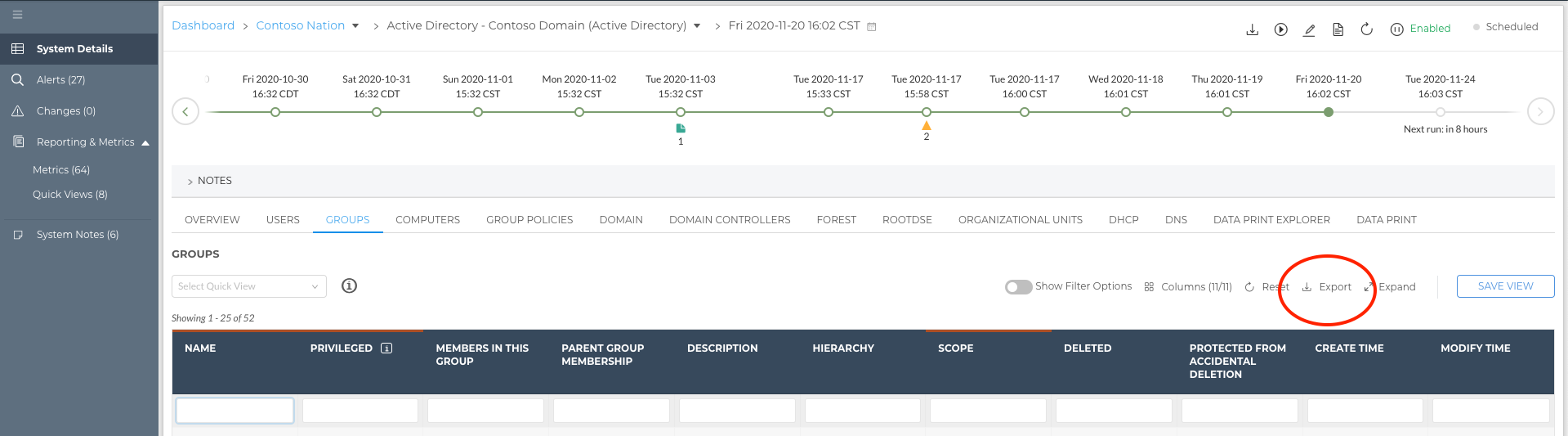
Single System Inspector Data
Partners may wish to export all of the data from a single System Inspector. To export a Single System Inspector's Data, navigate to the desired System Inspector's Data Views, select the Export button in the top right-hand corner.
The Excel export will include an overview sheet with an additional sheet for each Data View table and tab.
The export will be based on the date selected in the timeline. If you would like to export a different date's inspection, click into the desired date on the timeline.
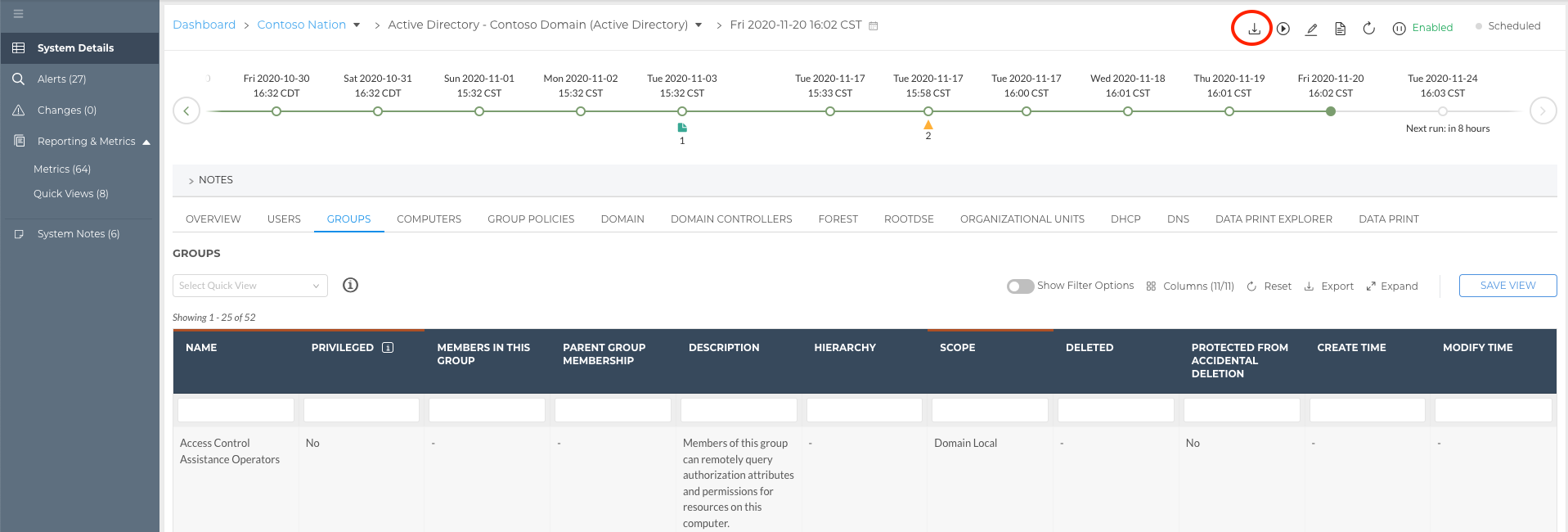
Environment Overview Data
Partners may wish to export all the data from an Environment's Single Environment Overview screen. To export the Environment Overview Data screen, navigate to the desired Environment's Single Environment Dashboard, select the Export View button in the top right-hand corner of the table.
The Excel export will include an overview sheet with an additional sheet for each System Inspector table displayed on the Overview screen.
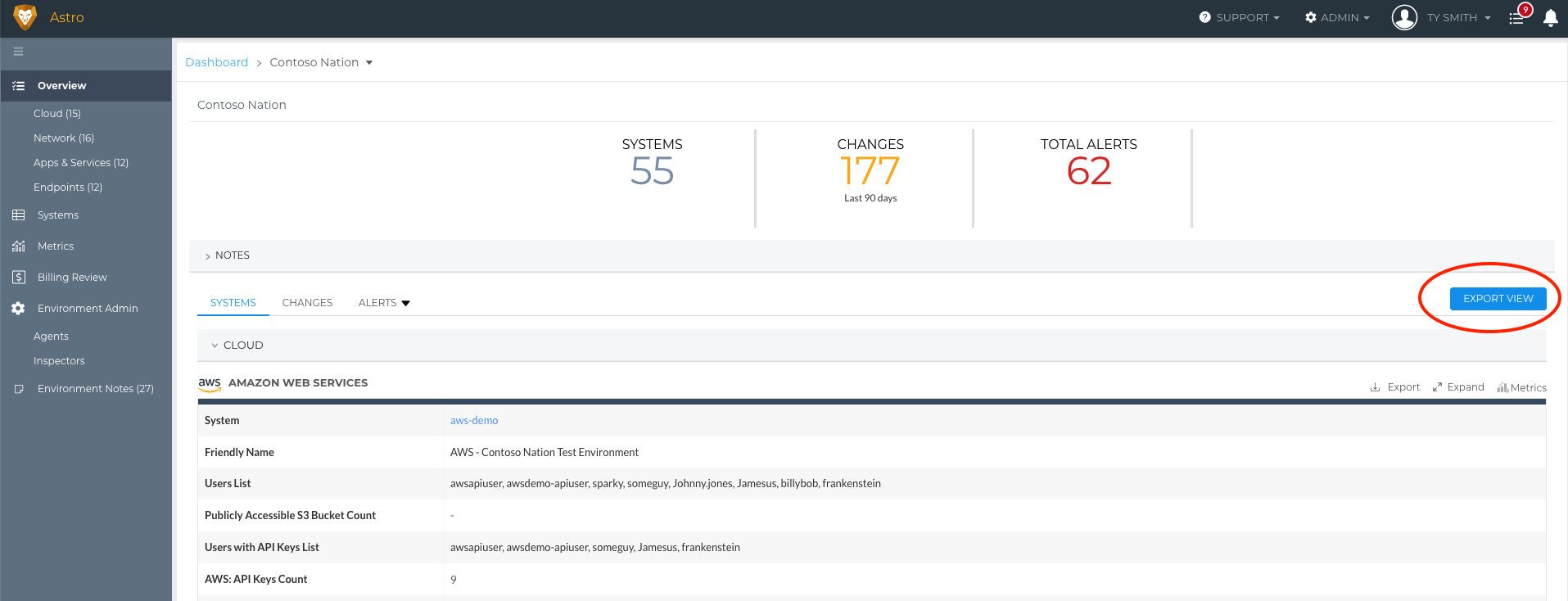
Use Cases
- Partners have control over the data displayed on an Environment's Single Environment Dashboard Overview screen.
Use this screen to identify and display the data used in your Quarterly Business Reviews (QBRs). Any Metrics selected for each System's table will be reflected in the data export.
Entire Environment Export
Partners may wish to export all data, across System Inspectors from Liongard to Excel. To export an entire Environment's data, navigate to an Environment's Single Environment Dashboard and click into the Systems tab on the left-hand side. Then, select Export Systems in the top right-hand corner of the table.
The export will be a zip file containing Excel files for each System Inspector's latest inspection.
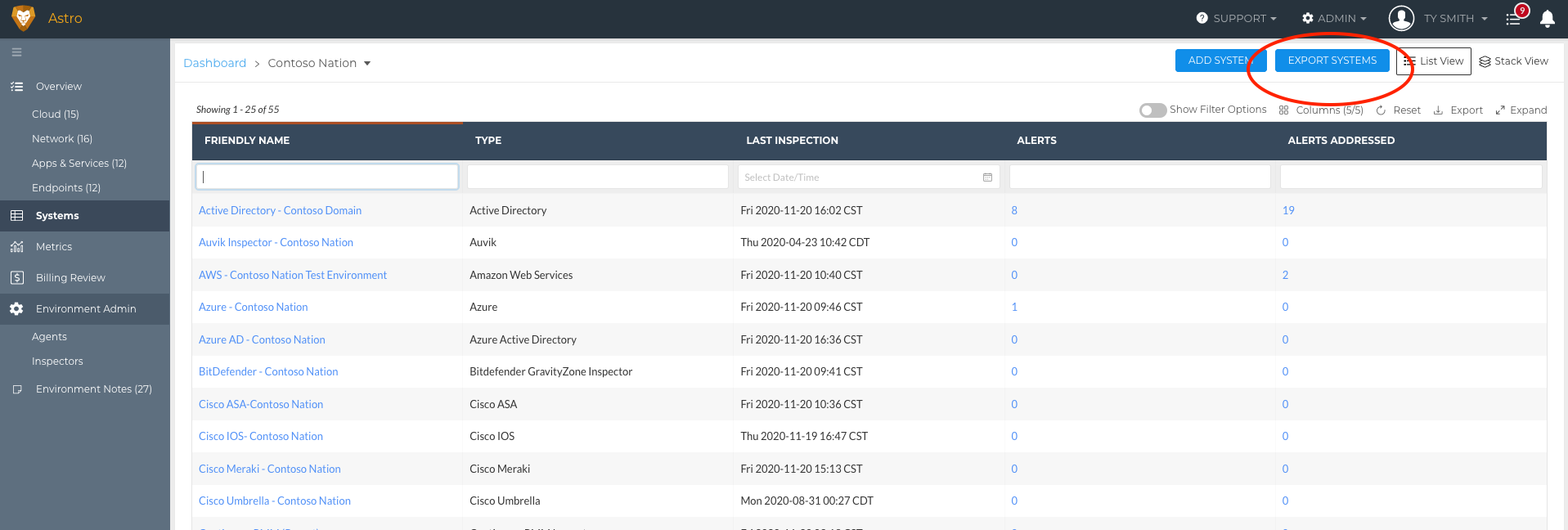
Use Cases
- Account managers can produce a full environment export as a backup to share with customers during periodic business reviews.
- Security engineers may need to do a full audit of all systems for things like SOC 2 certifications. Liongard's downloadable zip files make it easy to pull and share comprehensive system data.
- Partners may wish to do a full off-boarding for a departing customer. Passing on any data collected by Liongard can set them up for success and reinforce the value you were providing as their former MSP.
Updated 4 months ago
