Set up Billing for Liongard
Overview
The following document outlines the steps to set up billing for Liongard.
Setting up billing in the Salesforce Portal (ACH/Credit Card)
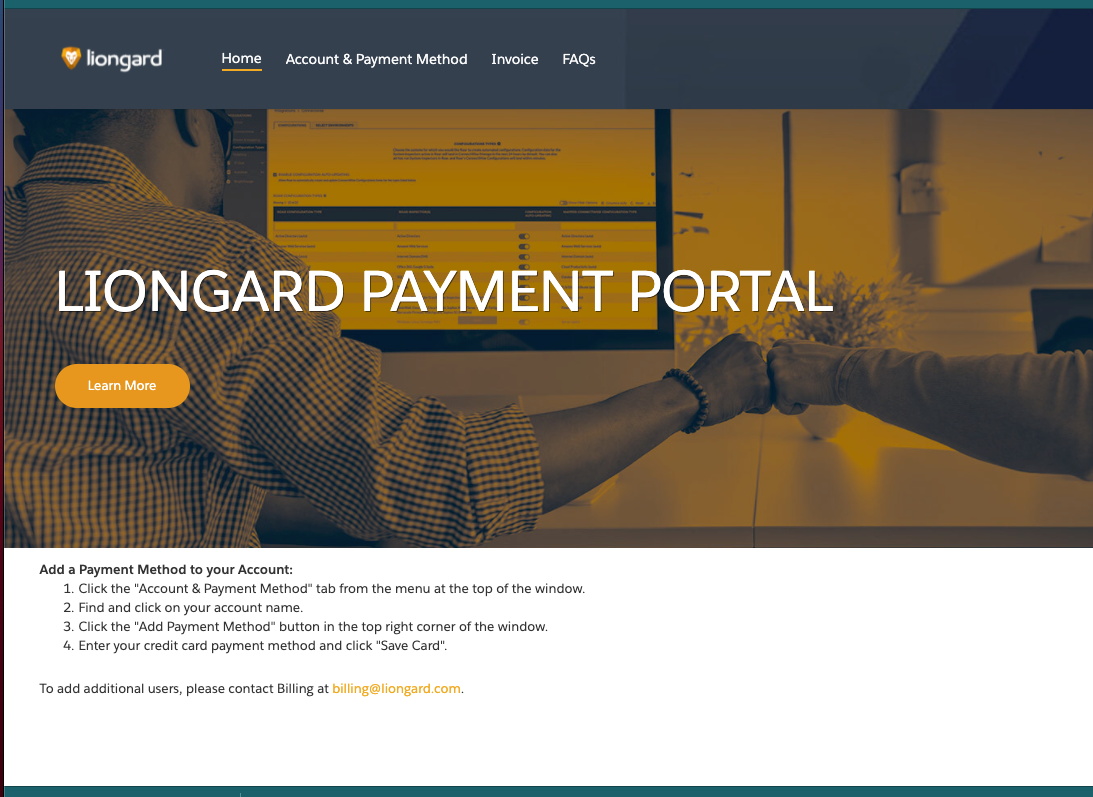
Add a Payment Method for Liongard
-
Login to https://portal.liongard.com
-
Click on Account and Payment Method in the top menu bar of your portal
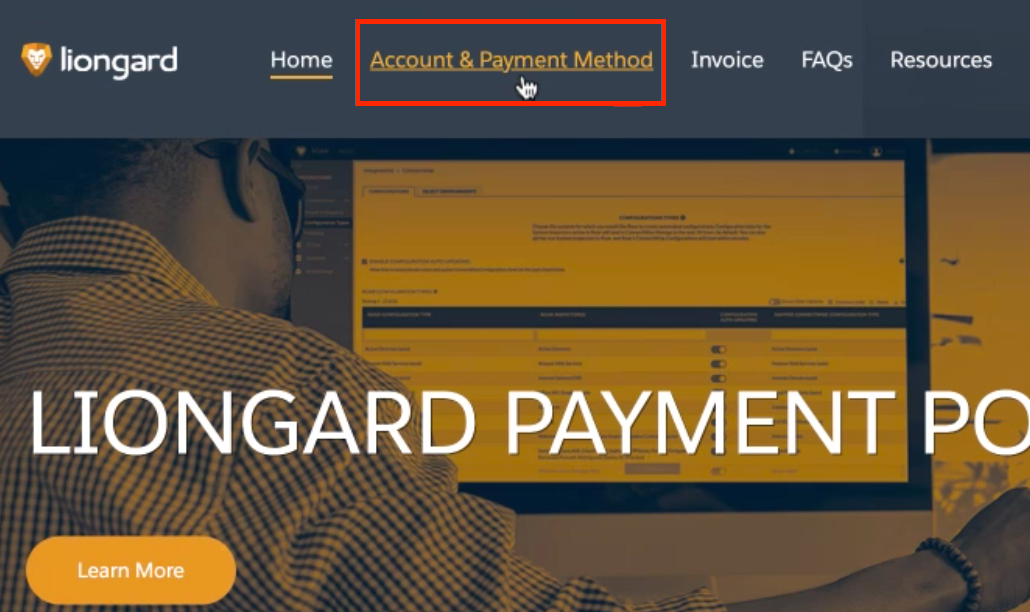
- Click on your Account Name
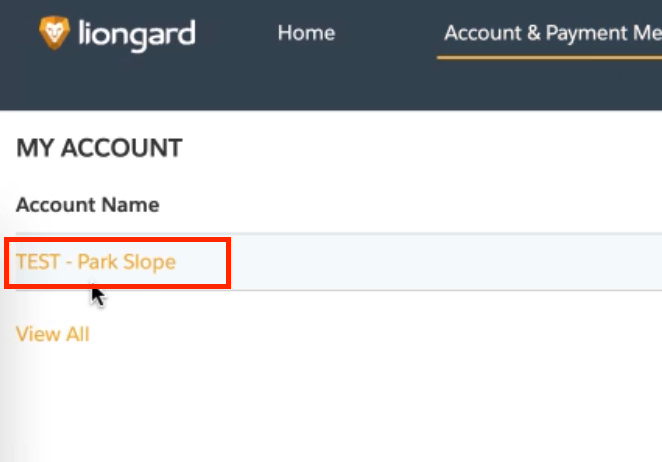
-
Click Add Payment Method (ACH/Credit Card)
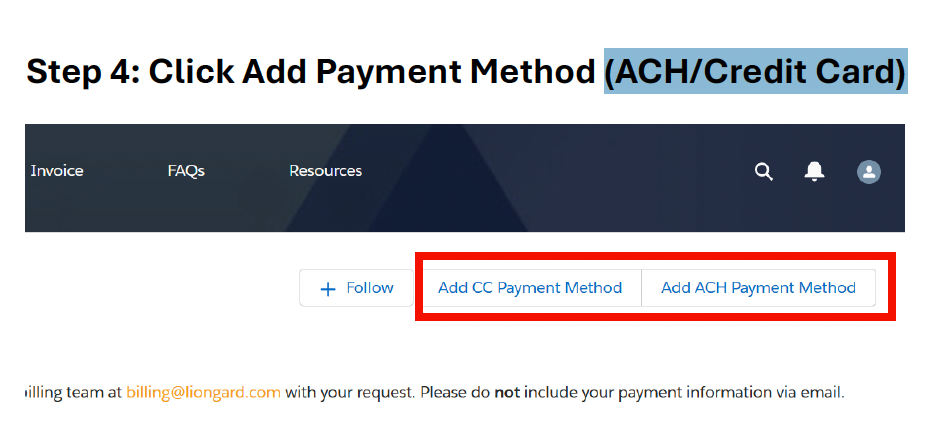
-
In the pop up window, fill out the form (whichever you want to choose) and click Submit payment/Save Card.
-
For ACH:
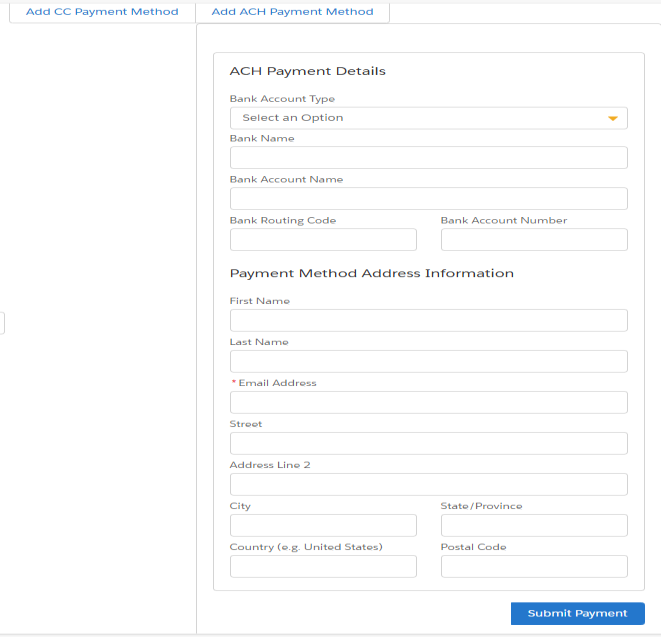
-
For Credit Card:
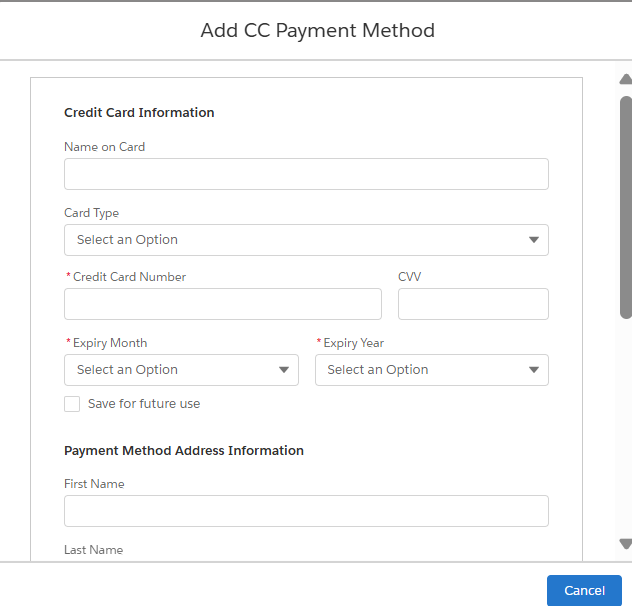
-
Troubleshooting
For removing payments or for troubleshooting, email [[email protected]](mailto:[email protected])
Updated 5 months ago
