Identities & Accounts
Overview
Liongard's Cyber Asset Discovery and Inventory compiles a comprehensive list of all user, service, and discovered identities across multiple systems within your managed environment. This dashboard enables you to quickly classify, audit, and assess your inventory of identities across your systems.
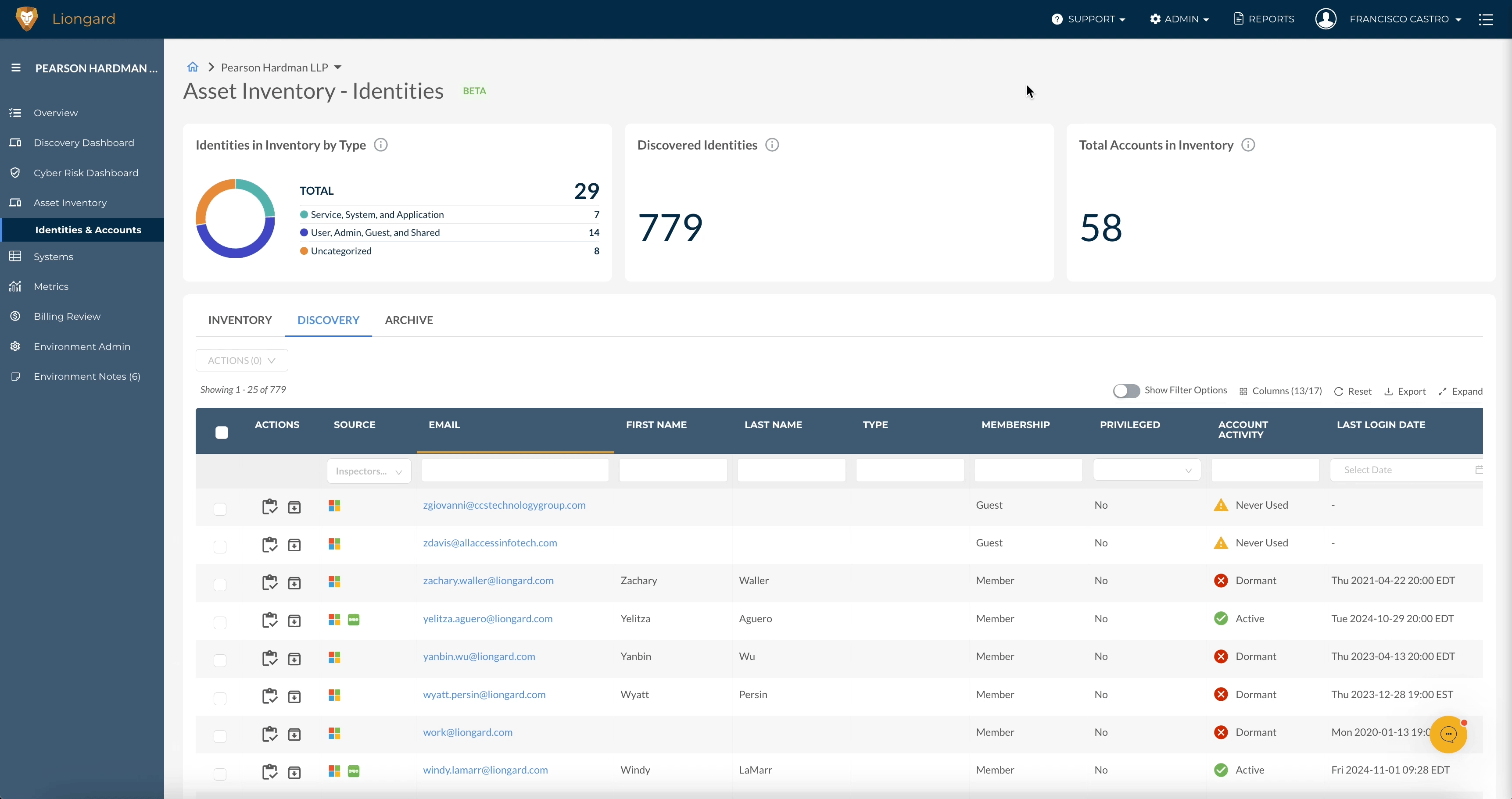
Identity Sources
Below is a list of the sources we use to discover your identities.
| Active Directory | Google Drive | Slack |
| AWS | Google Workspace | StorageCraft SPX |
| Azure | JumpCloud | Veeam SPC |
| Cisco Umbrella | Microsoft 365 | Webroot |
| Dark Web Monitoring | Ninja RMM | |
| DUO | OneLogin |
Classify and Manage Discovered Identities with Precision
The dashboard groups accounts by matching email addresses to Identity Records. As Liongard finds new email addresses, it creates or merges new identities with existing ones. Easily classify identities by selecting identities in the Discovery tab and move them to Inventory or Archive as needed using the Actions drop down.
These identity records can be classified into the Discovery, Inventory, and Archive categories:
- Discovery: Newly discovered identities waiting for classification.
- Inventory: Confirmed identities and accounts under management.
- Archive: Historical and non-managed identities for reference. Discovered accounts that map to an existing Identity in the Archive will continue to be associated.
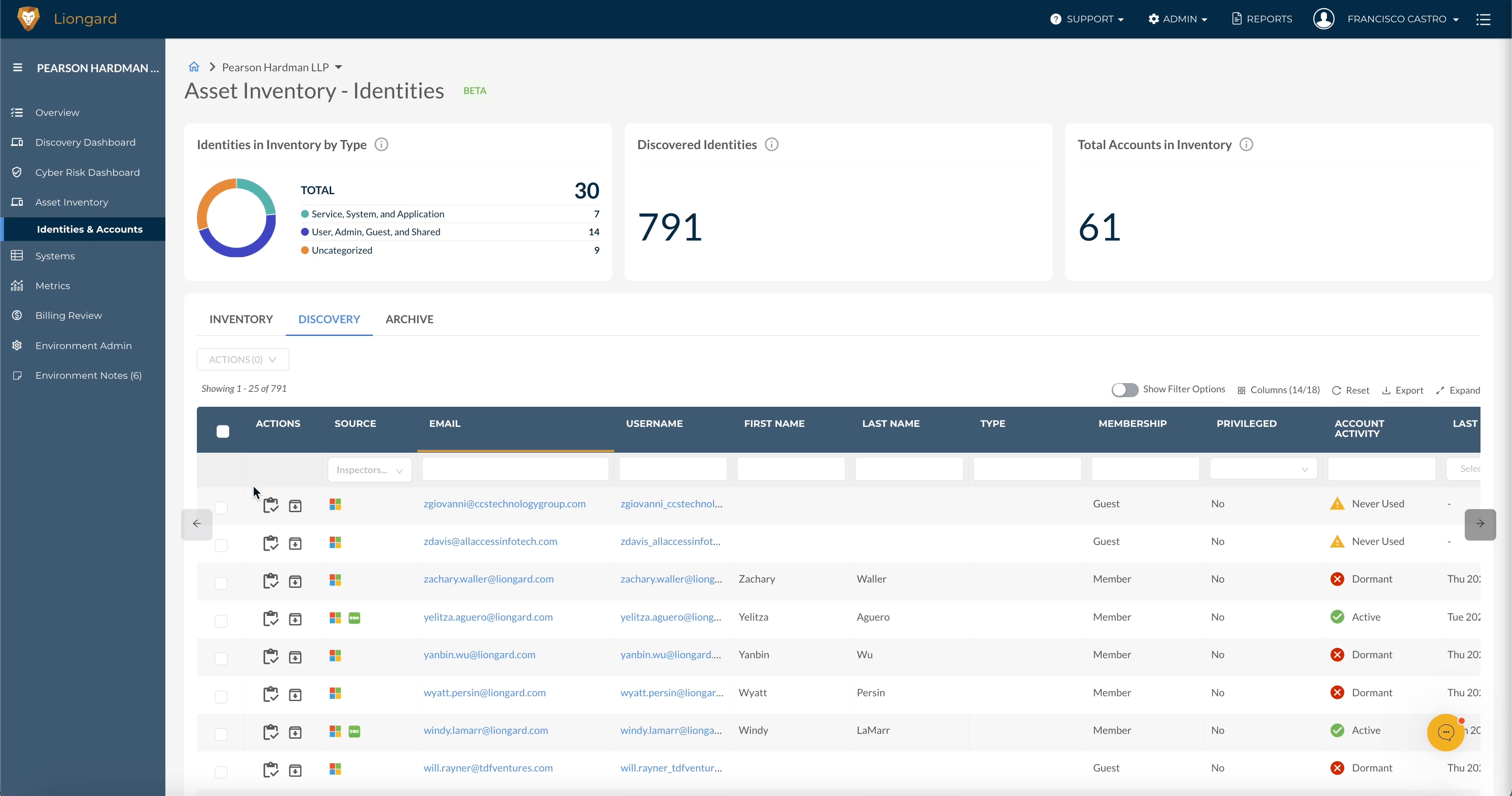
Modify Identity Records
Clicking on an email address reveals a discovered Identity Record, which includes a summary of all system sources containing the account's email address and customizable identity information. Use the Identity Information section to classify the user's or service account's identity type, status, and location.
Identities in LiongardIdentities are groups of accounts with the same email address across the systems Liongard has inspected.
Liongard identifies an ID across each inspected system for a unique account record. If the account has an email address, Liongard uses that to match against systems that have the same email address
If the account does not have an email address, Liongard will use the username value to create a new identity,
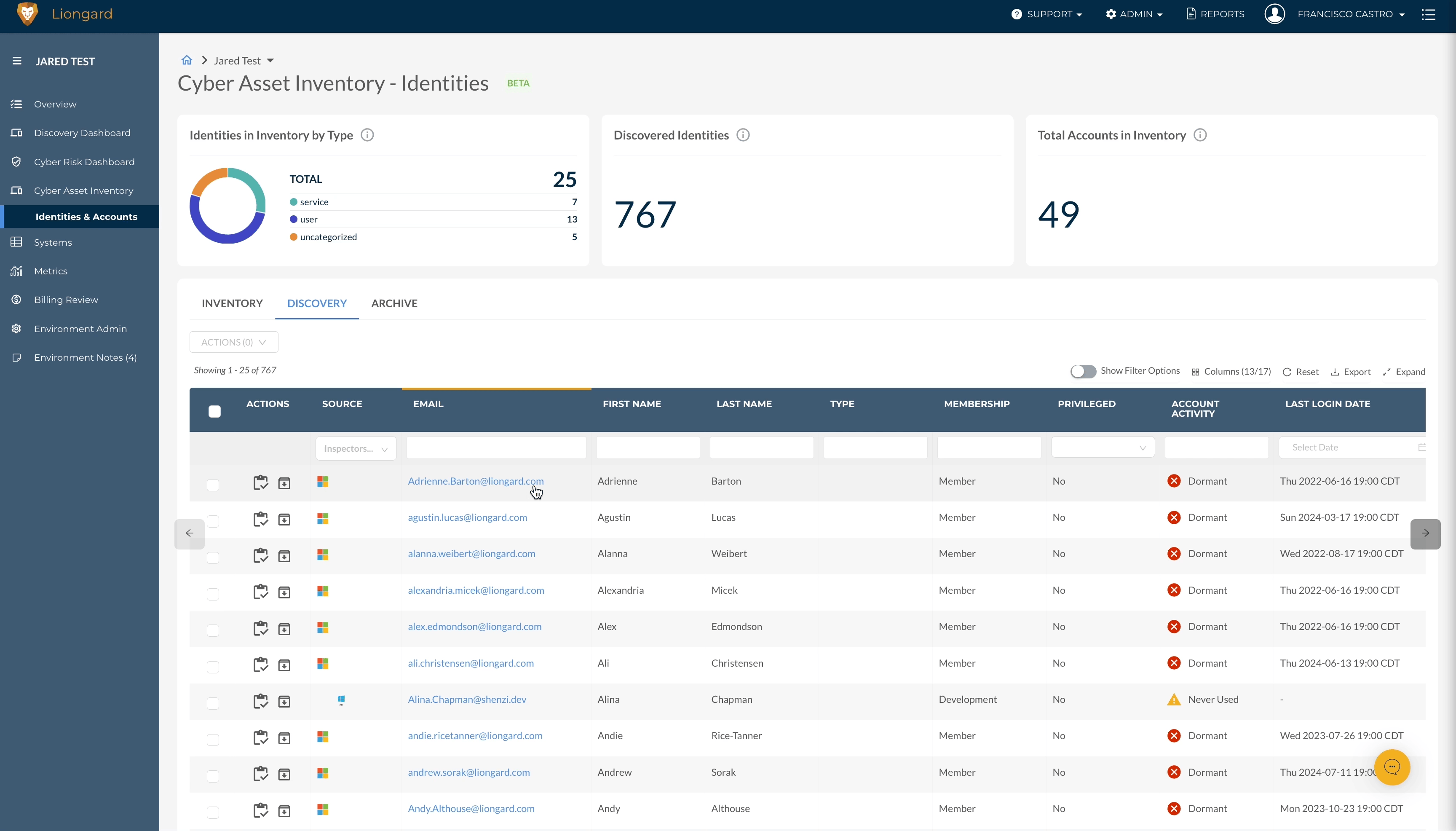
How to Use Identity Details
Flexible Classification: Distinguish between user and service accounts to maintain compliance and improve organization.
Location Data: Optionally add location information to each identity.
Comprehensive Review: Each identity record includes a Review table listing all system sources containing the account (email address) and key attributes.
Identity Record Account Activity and Status
The Asset Inventory also surfaces critical insight into the identity record's associated account activity, which is evaluated using the Last Login Date if the source system does not provide a definitive activity status. If Liongard identifies that all of the accounts associated with the identity are not active or that the days since the last activity exceed 45 days, per CIS CSC 5.3, the dashboard will display the account activity as dormant.
What is Identity Status versus the Account Activity?The Account Activity column reflects the status of activities detected across various systems, while the custom Identity Status field is used to assign the desired state for each identity, such as Active, Inactive, or Suspended.
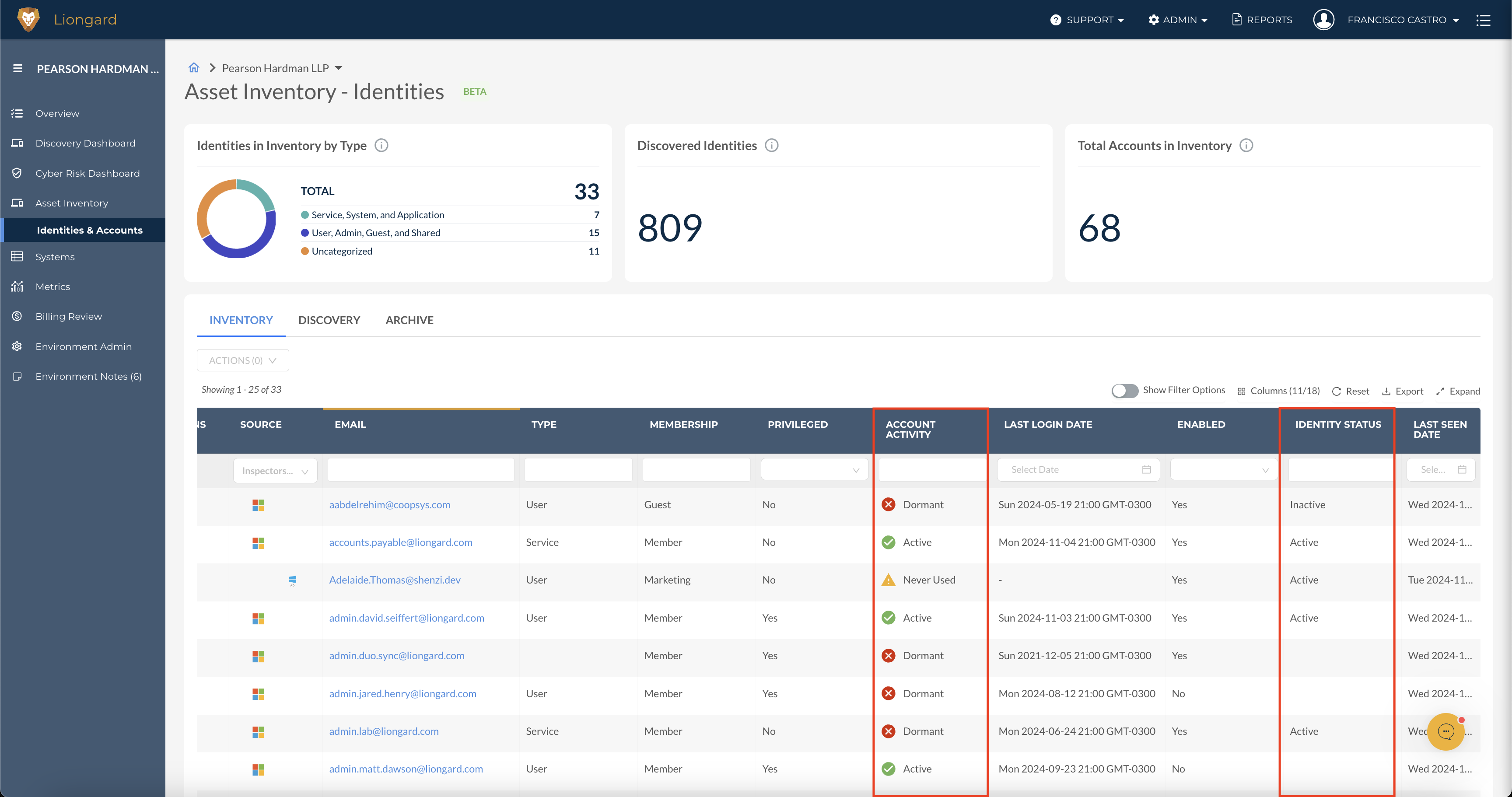
Identity Tagging
Identity Tagging gives you the ability to tag assets using custom labels, enhancing the identification and classification of identities according to your specific policies and criteria. Tags are visible at the top of the asset name in the details panel and are also visible within the inventory tables.
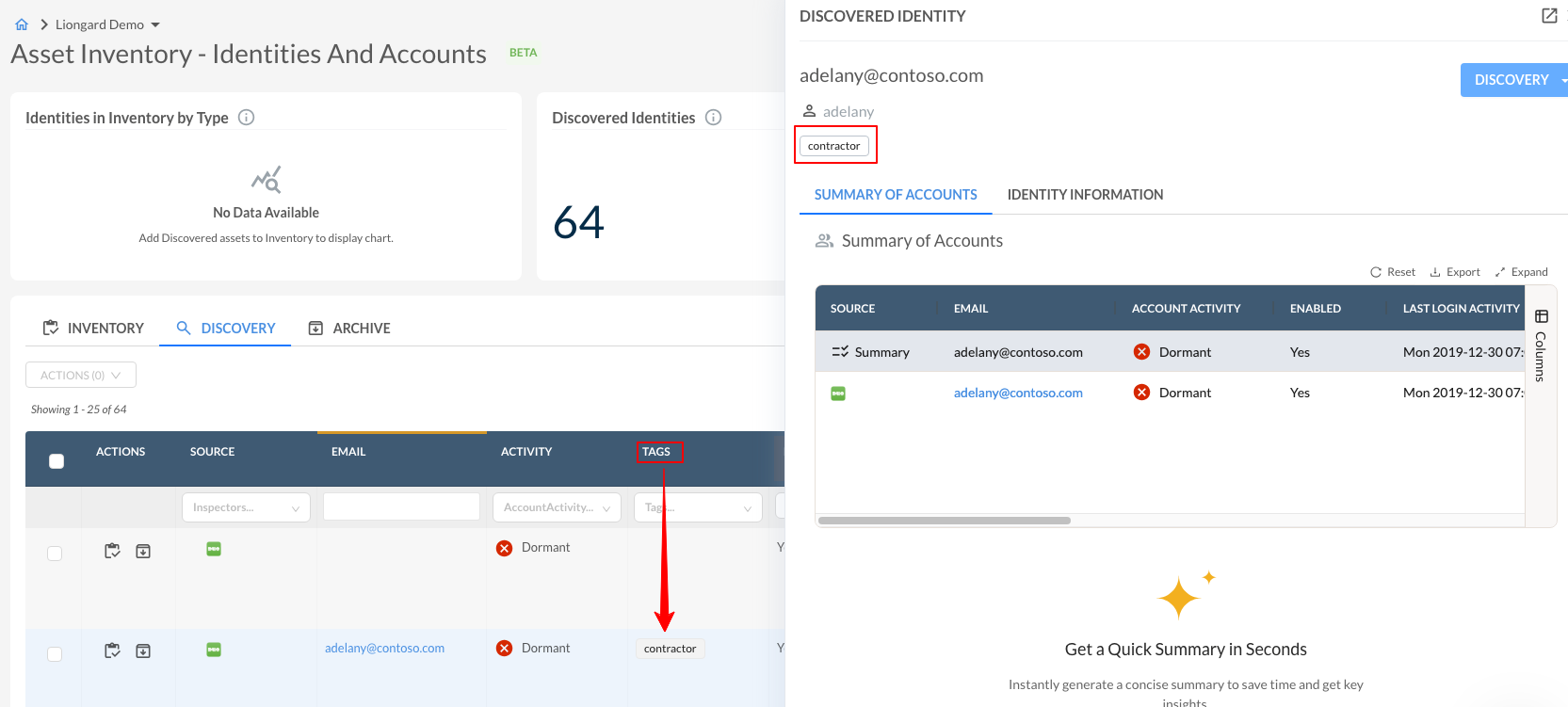
The tagging feature is located at the bottom of the Identity Information tab within the side-window, and up to 10 unique tags can be assigned to each identity, supporting individual and bulk tagging actions and management.
Here, you can select an existing tag or create a custom tag by typing in the search bar and hit enter to create the tag.
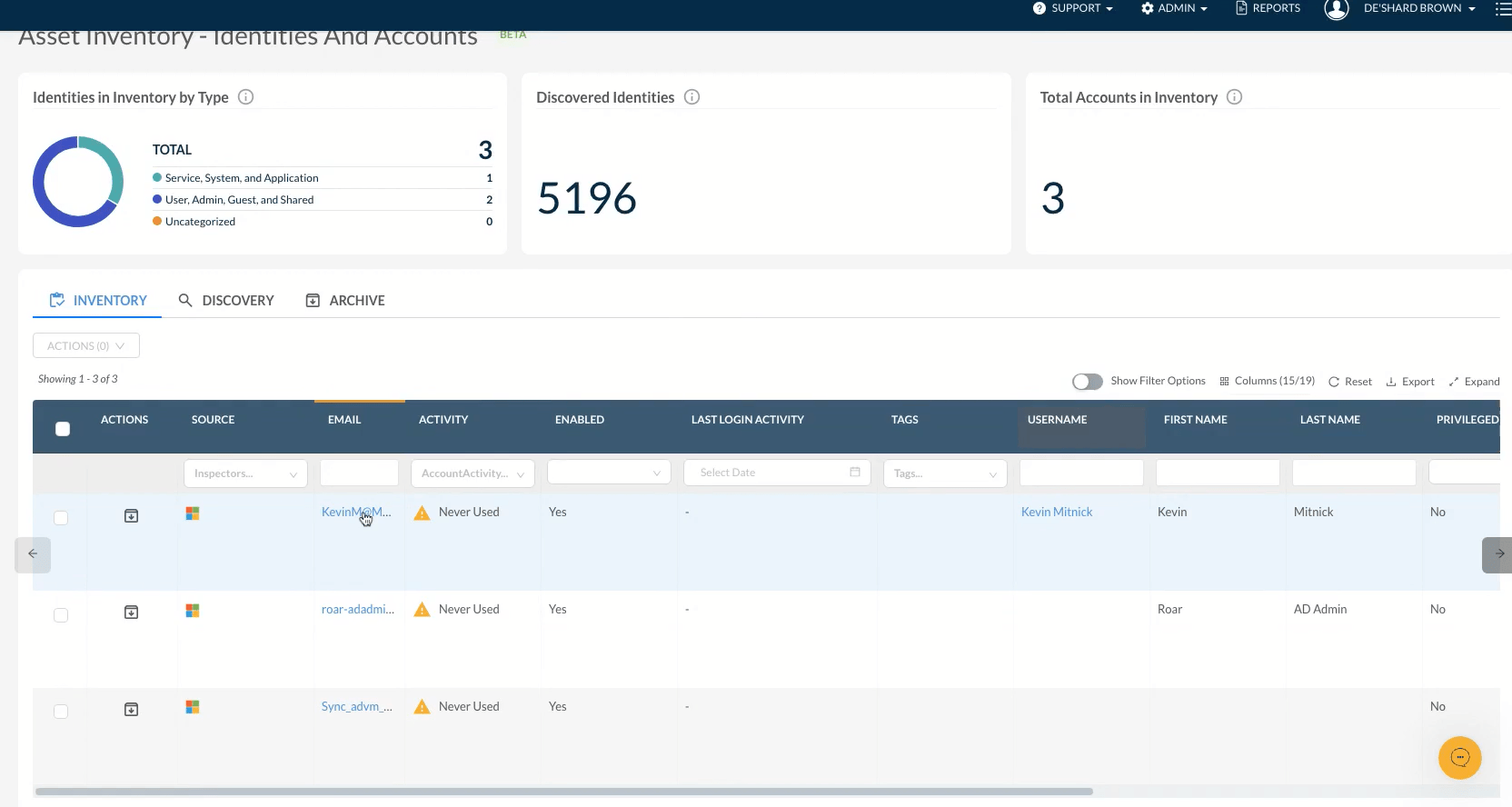
Updated 5 months ago
