IT Glue Pro Sync
Overview
Liongard's IT Glue Pro Sync feature enhances the documentation processes by automatically syncing asset type information from Liongard directly into IT Glue's core configurations. This allows you to manage your assets in IT Glue more effectively through the power of automation.
By collecting asset information from Liongard's inspectors into a consolidated asset inventory in IT Glue's Core Configurations, you can leverage the full power of IT Glue's capabilities using Liongard's data.
How It Works
Automated Asset Syncing : Liongard automatically creates and updates core configurations in IT Glue using data from Liongard's Metrics for selected active inspectors.
Continuous Configuration Updates: Core configuration asset records in IT Glue are automatically updated as Liongard's inspectors surface configuration data from the underlying systems.
External System Links: Core configurations include links to Liongard source data and autotask asset management links for further data enrichment.
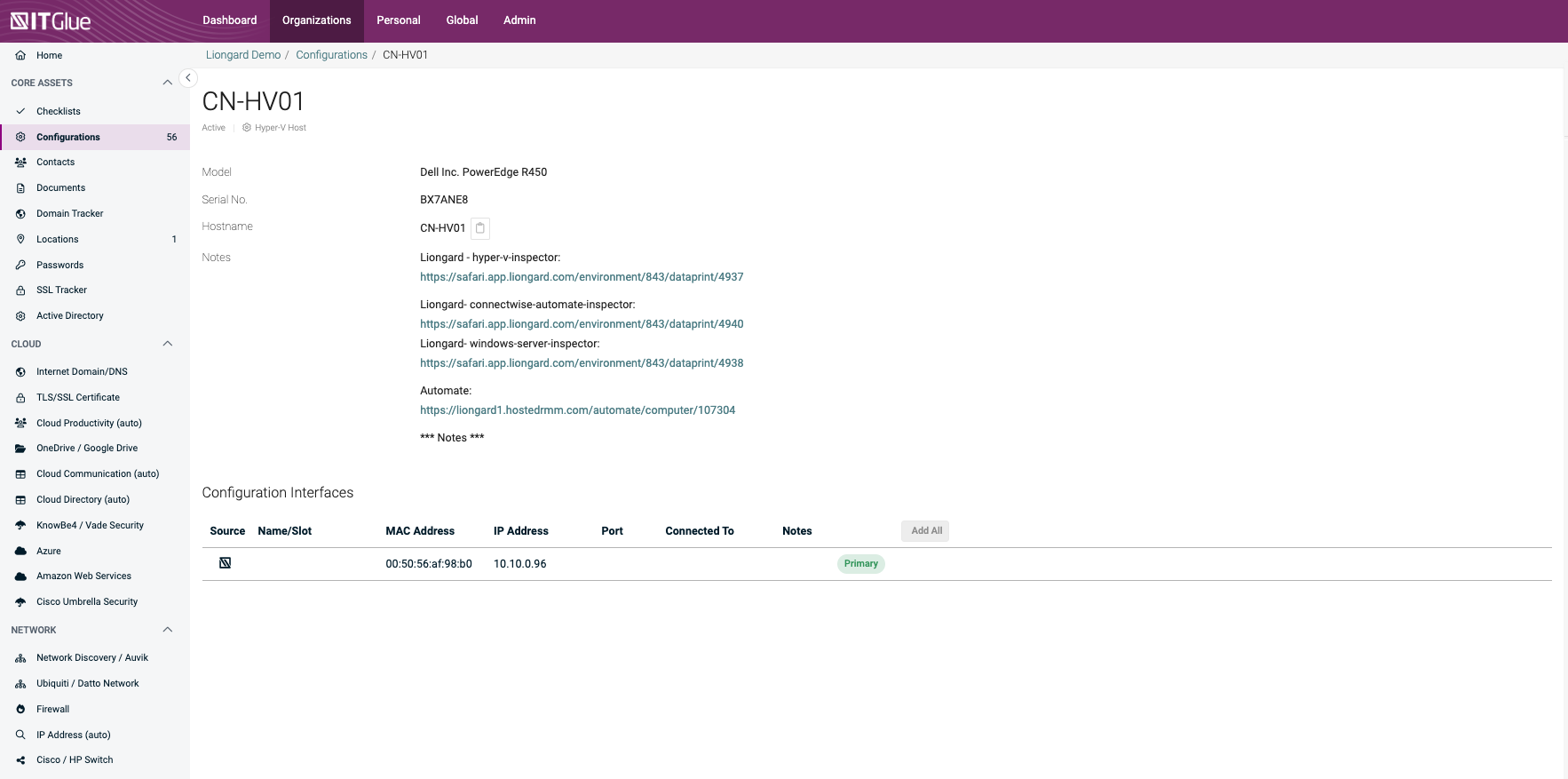
Sample automated configuration data from Liongard's inspectors in IT Glue.
Enabling Core Configuration Asset Syncing
PrerequisitesIT Glue Pro Sync is only available if the feature has been enabled for your instance.
• Contact your Account manager for pricing and sign-up details. • After purchase, you will be able to enable the feature on your instance.
Before enabling configuration asset syncing, ensure that you have successfully completed the Liongard IT Glue integration.
IP Access ControlIf you are leveraging IP Access Control in IT Glue you will need to also add the following IPs for this feature to function properly:
North America:
- 104.42.99.134
- 104.40.85.174
Europe:
- 132.164.208.11
- 132.164.154.117
Australia:
- 4.237.147.87
- 4.254.65.140
Step 1: Enable IT Glue Sync.
- Navigate to Integrations > IT Glue > Configurations to access the core configuration auto-updating feature.
- Select the Enable IT Glue Sync checkbox to allow Liongard to automatically create and update IT Glue configurations for your selected systems.
Step 2: Select IT Glue Configuration Assets for Auto-Updating
-
In the table below, select the configuration types Liongard will create and Update in IT Glue.
-
Once enabled, configuration data from active system inspectors in Liongard will sync to IT Glue within the next 24 hours by default.
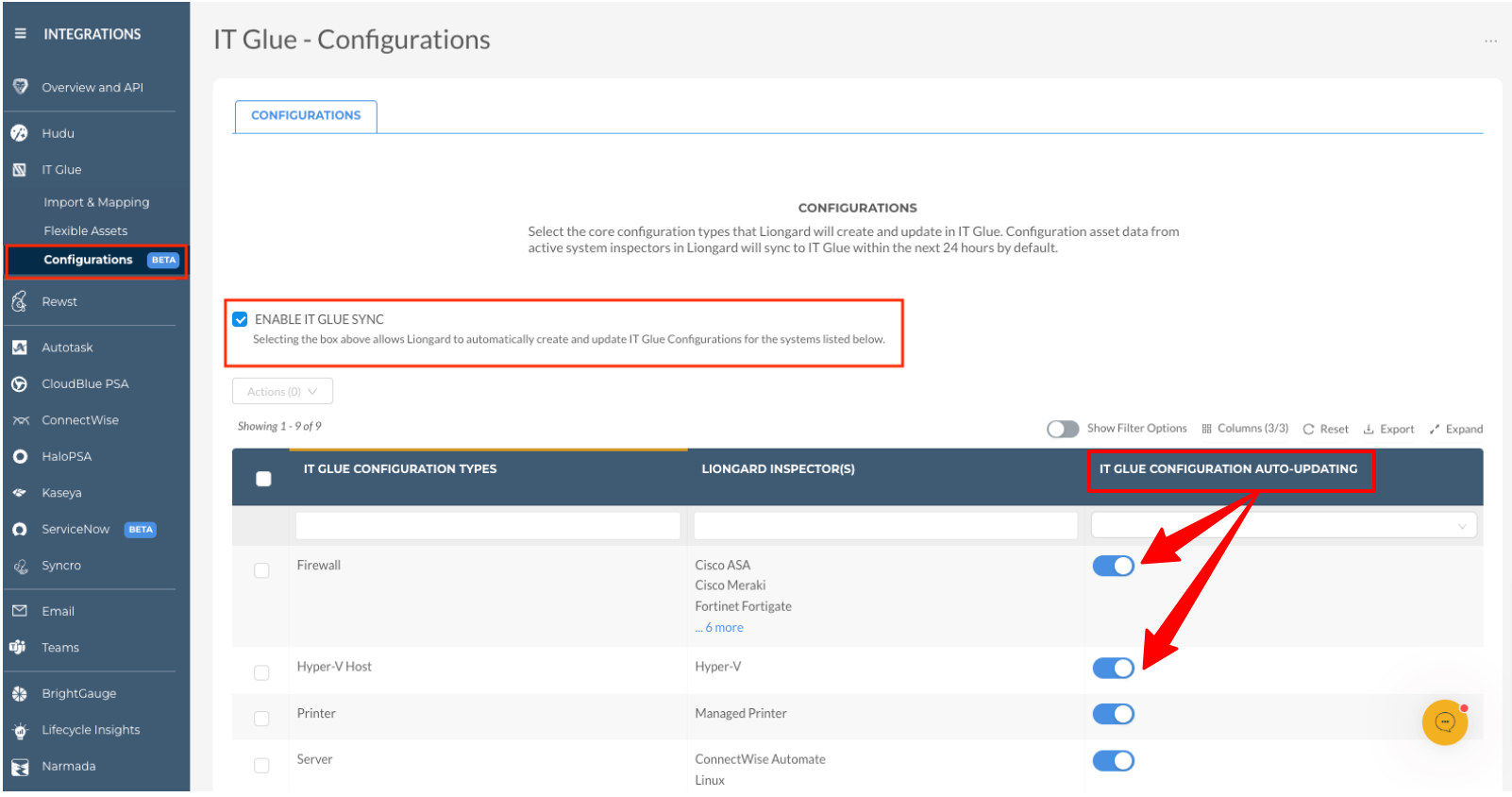
Existing Configurations in IT GlueNOTE: If any existing config record(s) match an asset in Liongard, we will UPDATE/OVERWRITE the EXISTING record in IT Glue.
Step3: Select Environments for Configuration Asset Auto-Updating
-
Click the "SELECT ENVIRONMENTS" tab
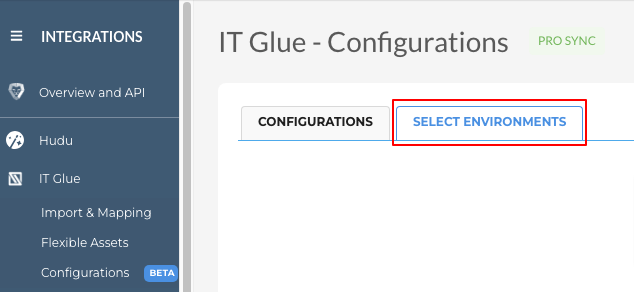
-
Click the "Core Configuration Auto-Updating By Default" checkbox (Optional), if you want imported environments to have Core Configurations Auto-Updating ON by default.
-
Toggle on Configuration Auto-Updating for the environments.
-
Click the checkbox to select all environments, then click the Actions dropdown and select 'Turn On'. or
-
Toggle on Configuration Auto-Updating individually.
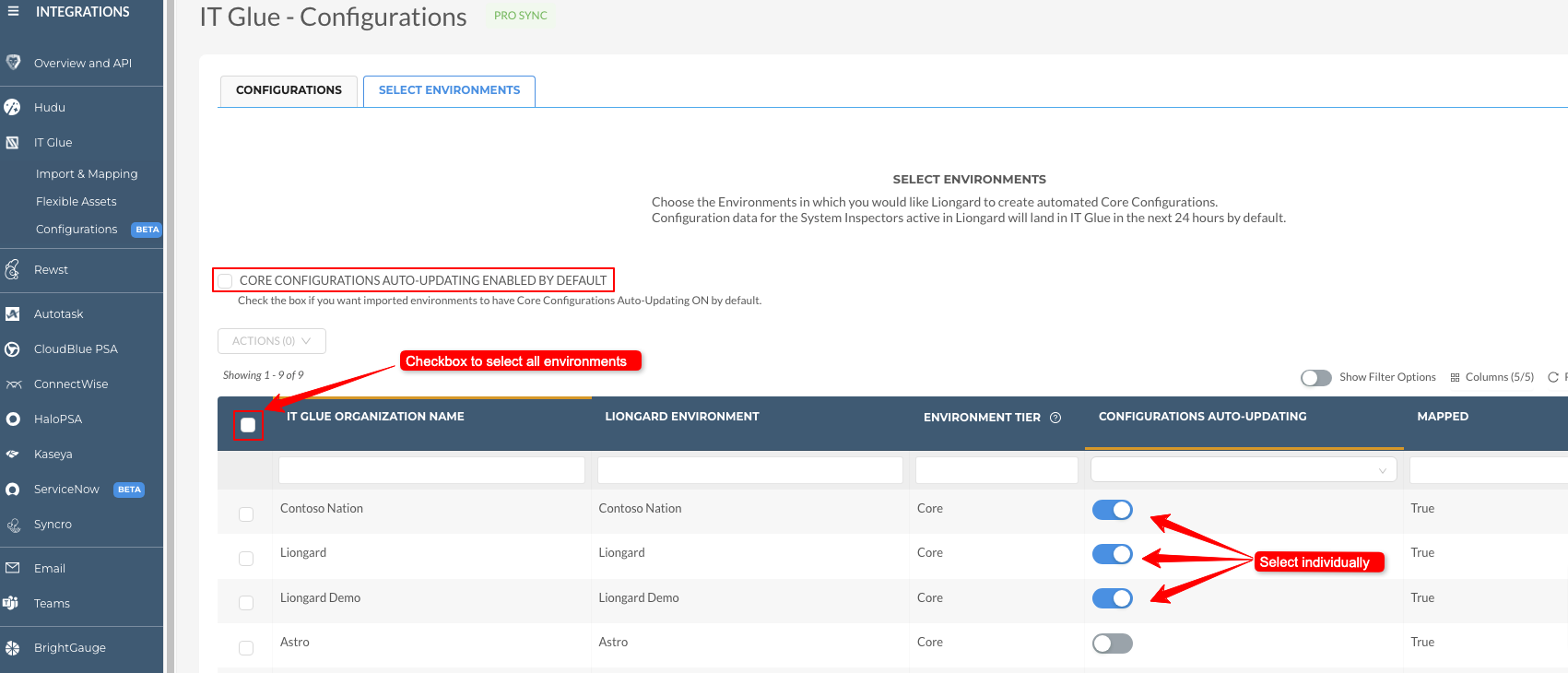
-
Supported Liongard Inspector and IT Glue Configuration Types
Below is a list of the Liongard inspector types currently supported for IT Glue configuration auto-updating.
Liongard Inspector Types | IT Glue Configuration Type |
|---|---|
Cisco ASA Cisco Meraki Fortinet FortiGate Palo Alto Sophos SG SonicWall Ubnitquity Unifi WatchGuard | Firewall |
Cisco iOS Cisco Meraki Cisco SBS HP Procurve Ubiquiti Unifi | Switch |
Ubiquiti Unifi Cisco Meraki | Wireless AP |
Hyper-V | Hyper-V Host |
ConnectWise Automate Linux Windows Server | Server |
Managed Printer | Printer |
ConnectWise Automate macOS Windows Workstation | Workstation |
Datto BCDR Synology NAS | Storage |
VMware ESXI | VMware Host |
IT Glue Pro Sync FAQs
- Why don't I see assets from a particular inspector syncing over?
- Right now, we don't support all inspectors. Please see the inspector support table for more information.
- I currently have the flexible asset integration enabled does this new integration conflict with or delete those assets?
- Currently, IT Glue Pro Sync is an additive integration that will only create/update your configurations and have no impact on your flexible assets.
- Does IT Glue Pro sync relate configurations to my existing flexible assets?
- No, it currently does not yet have this functionality, they are currently two separate integrations.
- Will flexible assets continue to work if I turn on IT Glue Pro Sync?
- Yes flexible assets will continue to be updated regularly.
- Why would I want to use both Flexible Assets and IT Glue Pro Sync?
- Since IT Glue Pro Sync only works for configurations categorized as hardware and network assets, you should still leverage flexible assets to document and cover other systems that fall outside of this, such as Active Directory and Microsoft 365.
- How are you matching to existing configurations in IT Glue?
- We currently match based on either MAC Address or Serial Number.
- What fields do you currently populate for a configuration?
- Name of the Config (Hostname or Device Name)
- Hostname
- Model
- Serial Number
- Notes (adds to existing notes)
- Contains links back to Liongard for each inspector the system was found
- Configuration Interfaces
- Can I choose what you overwrite?
- Currently, this is not an option and the sync will overwrite any fields that we have to populate on our end.
Updated 4 months ago
