AI Asset Insights Summary
The AI Asset Insights Summary is a functionality within the Asset Inventory feature designed to provide an AI-generated summary of individual assets.
This feature leverages all available data in asset details, providing comprehensive overviews for both Identities and Device Profiles. The AI Asset Insights Summary offers natural language narratives that highlight critical details, ensure important information isn’t overlooked, and encourage partners to enhance the data capture through additional inspectors or user inputs.
You can access this from within the Asset Inventory feature. Click on any identity or device, and under the Summary of Accounts tab, click Generate AI Summary.
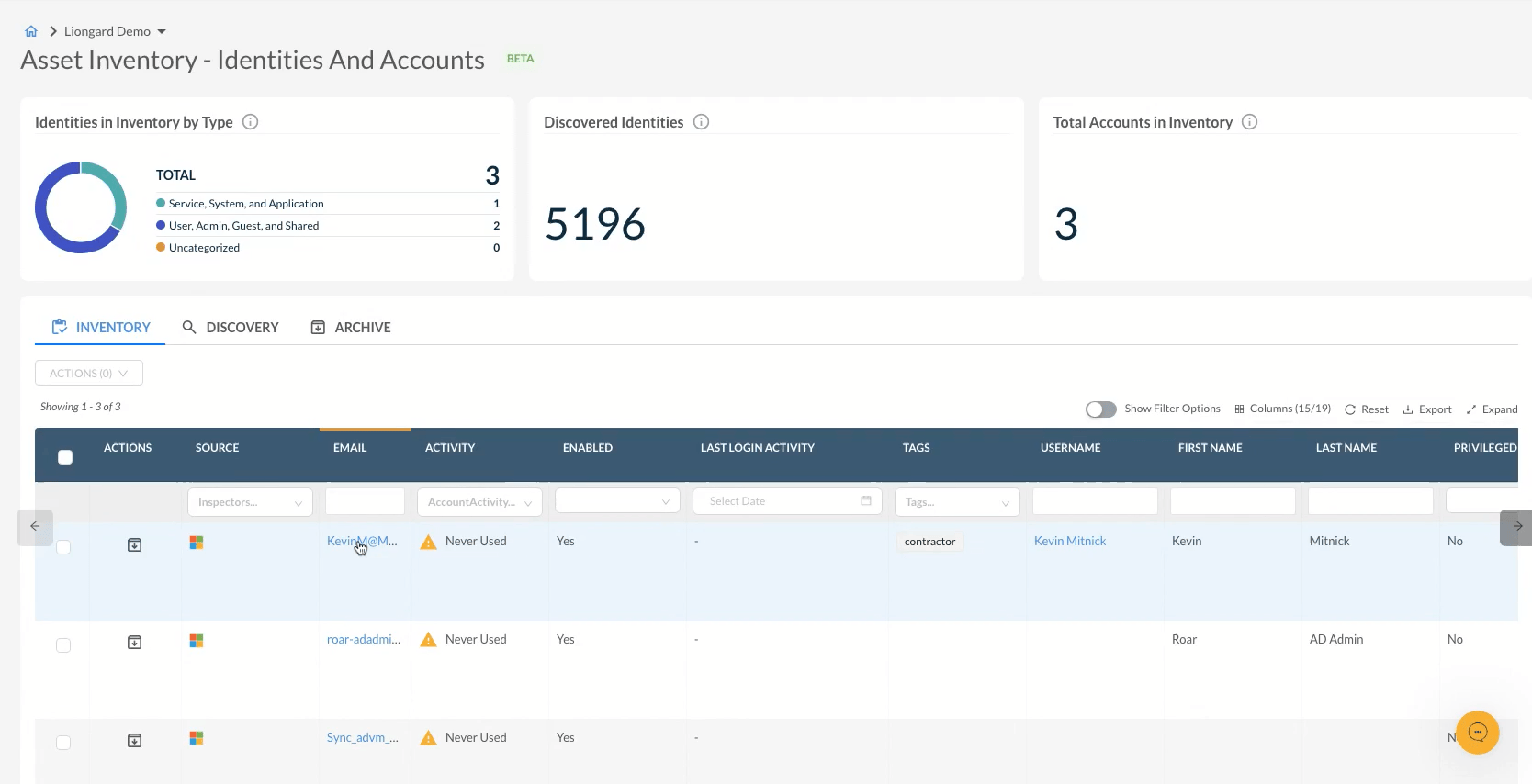
Enabling AI Asset Insights Summary
-
Click the ADMIN dropdown and select Environments.
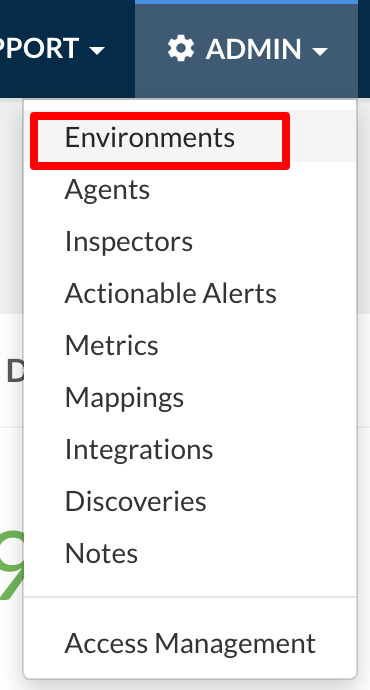
-
To use this feature, toggle the switch under the AI USAGE column for the desired environment(s).
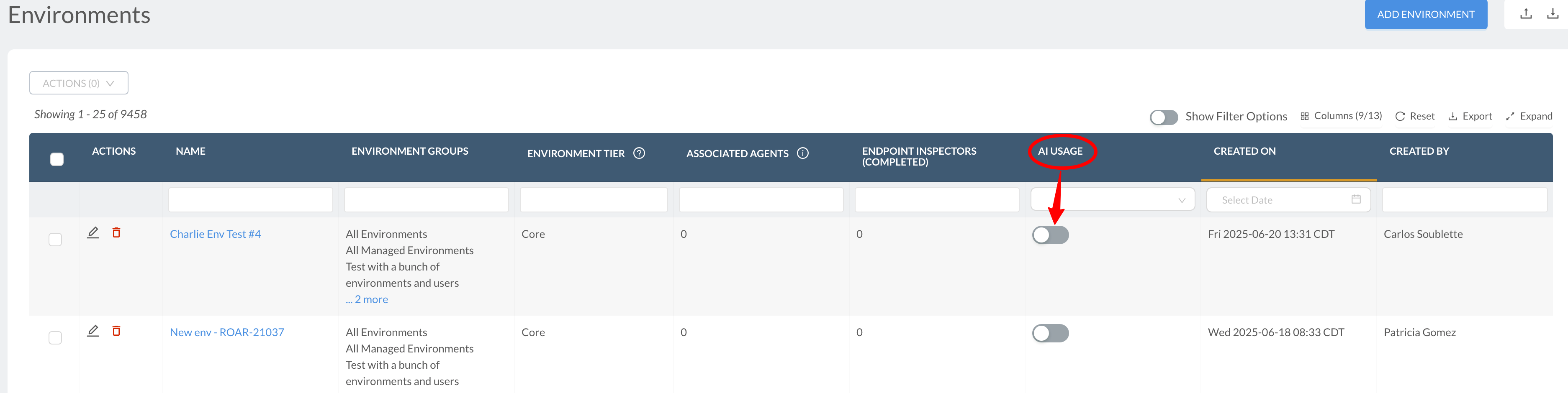
AI Summary Feature: Frequently Asked Questions (FAQ)
Q1: What is the Gen AI Asset Summary feature?
- This feature uses Generative AI to automatically create concise, easy-to-understand summaries of the configuration data collected for your assets within Liongard. It helps you quickly grasp the key details of an asset without digging through all the raw data.
Q2: What data is used to create the summaries?
- The feature uses the configuration data Liongard has already collected for the specific asset you are viewing. It only uses data from that single asset to generate its summary.
Q3: How is my data protected when using this feature?
- Your data security is paramount.
Q4: Who can see the generated Asset Summaries?
- Access to view assets and generate summaries is controlled by your existing Liongard environment permissions. If a user has permission to view an asset's details, they can also generate and view its AI summary.
Q5: Can I choose not to use this feature? / Can I opt-out?
- Yes, control over AI features is important. We are implementing granular controls. Currently, administrators can manage AI feature availability at the instance or environment level. Future updates will provide even more specific user and environment-level controls.
Q6: Does using this feature send my data outside of Liongard's secure environment?
- To generate the summary, relevant data for the specific asset is securely sent to AWS Bedrock, our trusted AI service provider. This communication is fully encrypted. AWS Bedrock processes the data solely to generate the summary and does not retain it. The processing occurs within the same secure AWS infrastructure regions used by Liongard.
Q7: Which AI models are used?
- Liongard uses leading, commercially available AI models provided through AWS Bedrock for this feature.
Updated 5 months ago
