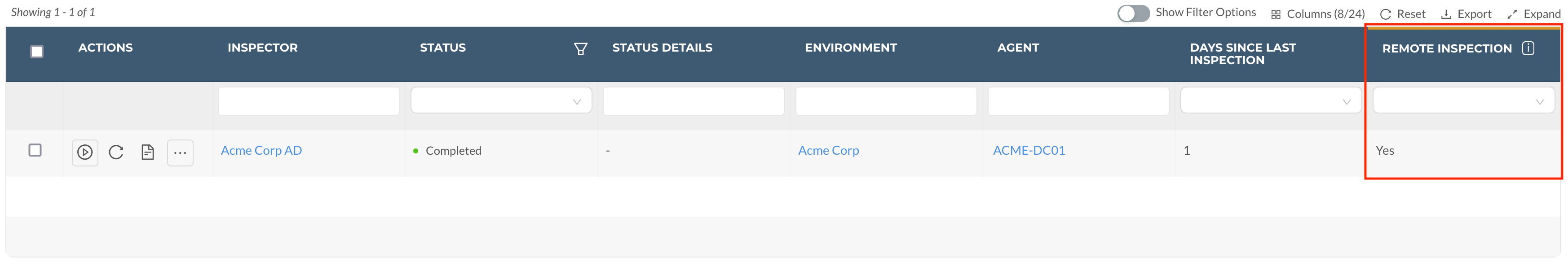Release Notes Through 2024-06-20
Overview
New Cyber Risk Dashboard Authentication & MFA Enforcement Drill-Down Detail Tiles
The Liongard Cyber Risk Dashboard tiles for MFA Enforcement Status (Conditional Access Policies) now include a drill-down page with interactive charts that display user counts with enforced Conditional Access Policies, categorized by Member and Guest roles.
These tiles allow you to quickly view the total number of users with MFA enforcement status, categorized by role type as Member or Guest.
Clicking on the "Enforced" portion of the Total Users MFA Enforcemand Status graph will provide a detailed list of these users' statuses:
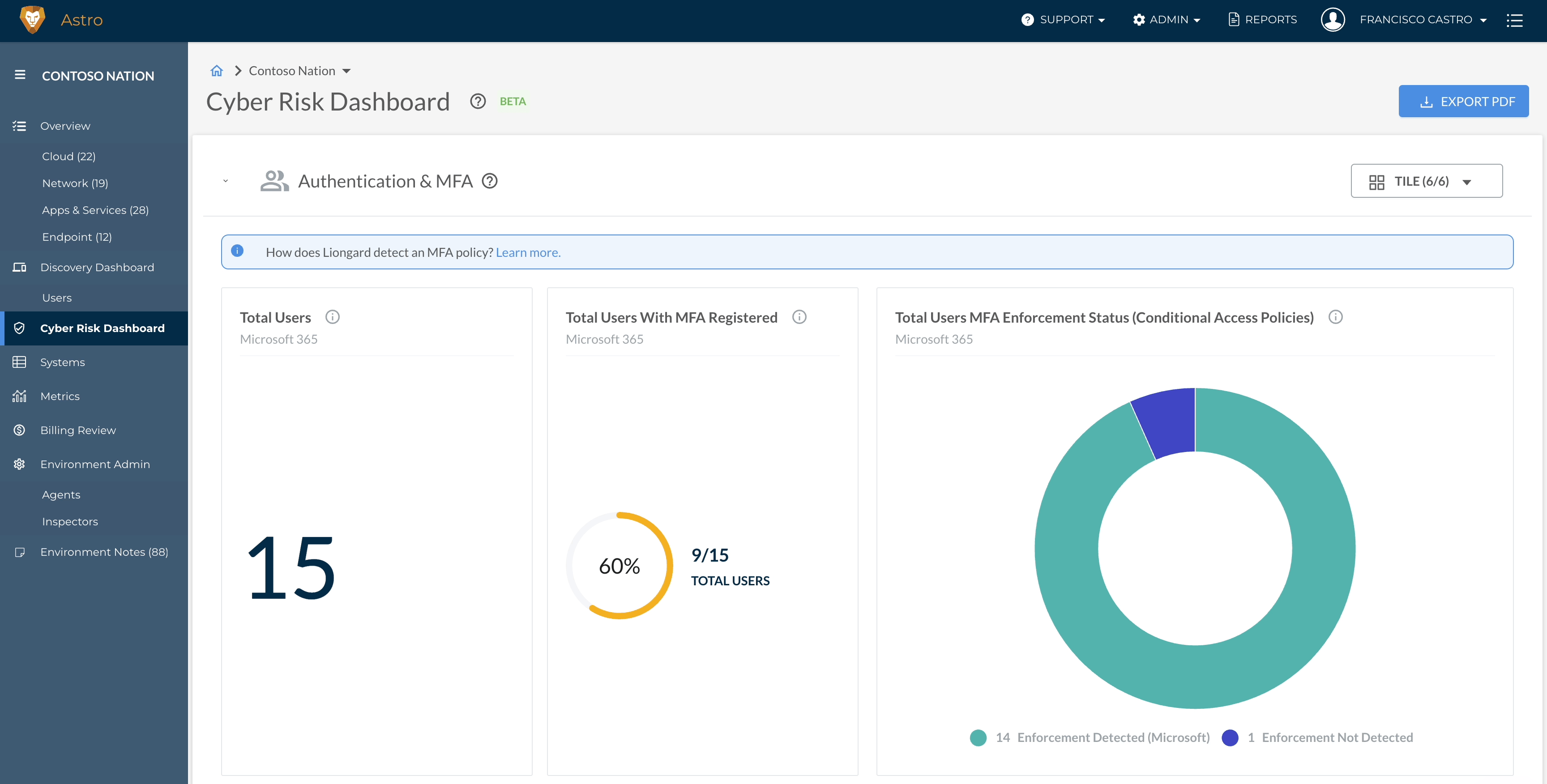
Click on the "Not Detected" portion of the donut graph provides an even deeper dive into the statuses of those user accounts for whom MFA may not be enforced upon:
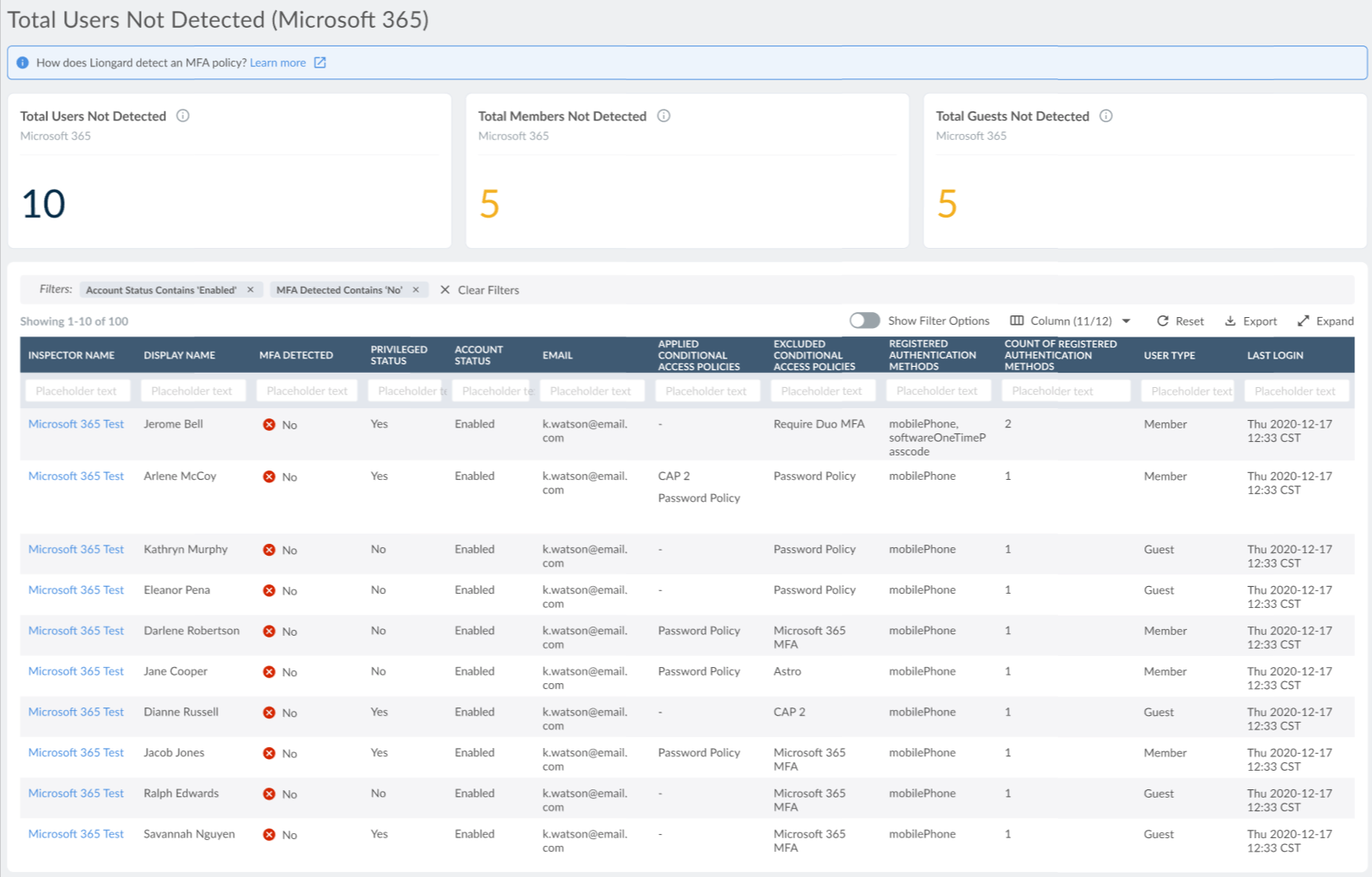
Lastly, clicking on the entire donut graph tile will provide a set of additional tiles summarizing the breakdown of your users' MFA enforcement status:
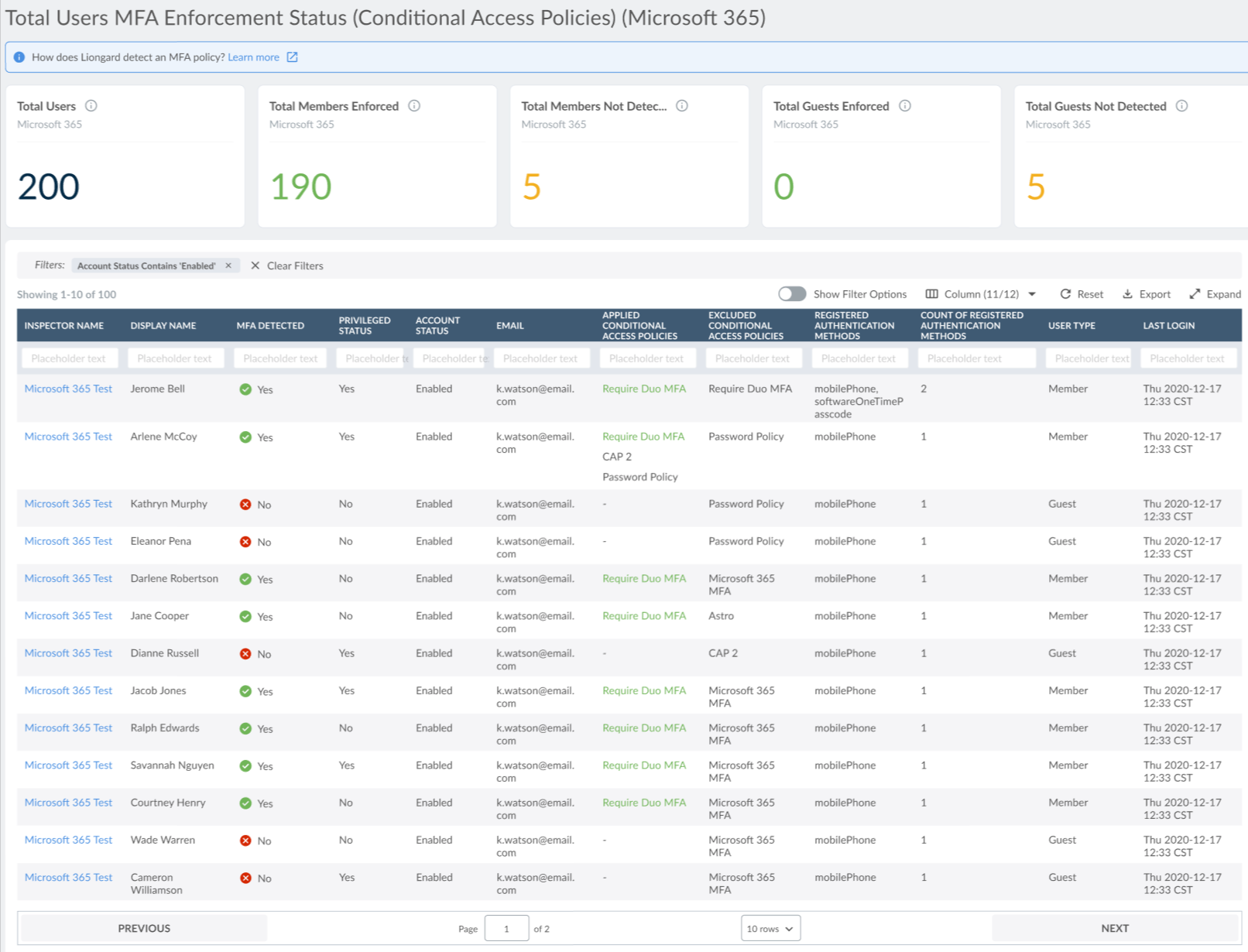
Newly Returned Teams, SharePoint, and OneDrive Microsoft 365 Data
Liongard has made modifications to the Microsoft 365 Inspector, making previously missing data for Teams, OneDrive, and SharePoint applications in Microsoft 365 Child Inspectors now accessible.
The returning Microsoft 365 applications data are as follows:
- Teams:
- Data Print Fields: Groups.ActiveGroups[].Teams
- Mappings: Active Teams, Archived Teams, Count of Private Channels, List of Private Channels, Teams
- SharePoint:
- Data-view table: Sites
- Data Print Fields: Sites, lists, pages.
- OneDrive:
- Data-view table: Drives
- Data Print Fields: Drives
- Mappings: Total Shared Drives, Shared Drives
By restoring access to these data points in the Microsoft 365 child inspectors, partners will have even more granular insights into the status and changes to Microsoft 365 Applications across their tenants.
Please note that to surface these newly available data points to comply with Microsoft's granular delegated admin privileges, partners have the option of reconfiguring their GDAP relationships to include the
Privileged Role Administrator Entra ID security role.
For a more detailed explanation of the Entra application roles required by Liongard, please visit our Knowledge Base.
New Active Directory Inspector Version Coming Soon
Liongard will release a new version of the Active Directory inspector in the coming releases, designed to improve its performance and security. As part of this effort, Liongard will remove the Active Directory inspector’s remote inspection capability. This will remove the inspector’s dependence on WinRM and ADWS and make it safer, easier to configure, and faster to Inspect.
Potential Partner Action NeededIf your Active Directory inspectors are configured to use remote inspection (running an inspection from a server other than the domain controller), you will need to reconfigure them to ensure that they return the full breadth of data that the inspector can provide.
To see which of your Active Directory inspectors are using remote inspection, navigate to Admin > Inspectors > Active Directory and look at the column in the inspector table titled “Remote Inspection”. If an inspector has a “Remote Inspection” value of Yes, you'll need to reconfigure that inspector to run as a local inspection.
Please review this Knowledge Base article for instructions on how to reconfigure your Active Directory inspector.
Windows Server 2012 Support
As of June 1, 2024, Liongard is ending support for Windows Server 2012 on agent versions 4.2.4 and greater. This comes as a result of Microsoft deprecating support for this operating system version as of October 13, 2023.
Liongard agent versions 4.2.4 and greater are now incompatible with Windows Server 2012 and lower, and partners may experience issues with inspections associated with these servers.
Action Required for Windows Server 2012 UsersWe recommend upgrading your systems to a supported operating system version in order to utilize the latest supported Liongard agent version.
Partners still needing to inspect systems running Windows Server 2012 may continue to use agent version 4.2.3; however, this agent version has now reached End of Maintenance (EOM) and will reach End Of Life (EOL) effective May 31, 2025
For more information, please visit our Knowledge Base.
Minor Updates and Bug Fixes
Platform and Feature Minor Updates and Bug Fixes
- Fixed an issue where the Cyber Risk Dashboard wasn't able to be exported to PDF
- Fixed an issue where Quick Views for Active Directory inspectors could not be saved or loaded
- Fixed an issue with sharing a report that required a value within the optional "Add Message" field.
- Fixed an issue where exporting data prints to CSV would sometimes be out of order. Also, fixed an issue where exporting some types of data print tables resulted in an empty CSV
- Fixes an issue where an Excel export of a Report would drop metrics that had a certain prefix in the title
- Fixed an issue that was causing broken links in Actionable Alerts to link back to Liongard homepage
- Fixed a bug that caused the Actionable Alerts page to log out users when ConnectWise Credentials were incorrect
- Fixed an issue where the calendar sometimes failed to display properly when silencing an alert
- Fixed minor inconsistencies when selecting a destination option for an alert template
- Fixed an issue creating overlapping behavior from the destination dropdown in the alert template menu
- Added a validation mechanism to prevent duplicate actionable alert template names on Edit section
- Fixed an issue with sharing a report that required a value within the optional "Add Message" field.
Integration, and Inspector Minor Updates and Bug Fixes
- All Inspectors
- Fixed the issue that caused some inspector CSV template exports to miss necessary fields
- AWS
- Updated rules alerting on EC2 events to surface more relevant data points
- ESXi
- Updated timeout handling logic to allow inspection to succeed even when VIBs information is not available
- Integrations
- Added Visible property to Metric API endpoints.
- IT Glue
- Fixed an issue causing the IT Glue integrations page to crash during certain situations.
- Microsoft 365
- Fixed an issue where exporting dataprints to CSV would sometimes result in an incorrect order. Also, resolved an issue where exporting certain types of dataprint tables would lead to an empty CSV file
- N-Able RMM
- Fixed an issue that was causing N-Able RMM inspectors to timeout.
- SQL Server
- Resolves an issue causing setup issues related to connectivity to be considered general inspector errors
- Synology NAS
- Add a more descriptive error message when the Synology NAS responds with an invalid JSON.
- VMware ESXi
- Fixed an issue with the VMware ESXi inspector to be able to handle all kinds of characters in the snapshot descriptions.
- Windows Workstation
- Resolved the issue that was preventing the Windows Workstation inspector from retrieving user data.
- Windows Server
- Add the Bitdefender version as an AV
- Resolved an issue with the Windows Server inspector's "Remote Inspection" field displaying the incorrect value.
- Resolved an issue preventing inspectors from being reassigned when deleting an agent
New Liongard for Account Managers Learning Path in Liongard Academy
Liongard Academy, our learning and resource center, has just released a new Liongard for Account Managers certification learning path.
This learning path is designed for Account Managers and vCIOs seeking to deepen their understanding and proficiency with Liongard's Attack Surface Management. It includes courses covering fundamental knowledge of Liongard's platform and practices for leveraging Liongard for effective risk management, compliance, and customer relationship enhancement.
By completing this certification, Account Managers at MSPs will be equipped to effectively use Liongard to support their roles, drive customer success, and enhance their strategic decision-making processes.
This learning path is composed of 4 essential courses:
-
Introduction to Liongard: Acquire a thorough understanding of Liongard's platform, main features, and functionalities.
-
Cyber Risk Essentials: Understand the basics of cybersecurity risks and how Liongard can help mitigate these risks.
-
Improving Customer Relationships with Liongard: Learn how to use Liongard’s insights and reports to strengthen customer relationships.
-
Get to Data Faster with Metrics and Reports: Become proficient in using Liongard’s reporting and metrics tools for efficient data access and analysis.
Check out our other coursework, including "Troubleshoot Customer Issues faster" and "How to Write a Metric Learning Path." Check out our Team Training documentation for more information on role-specific training.
Sign up today at Liongard Academy.
As always, feel free to share any feedback or questions in the Liongard Lounge, our Slack community, in the #liongard-academy channel!
Liongard Library
Have you checked out the Liongard Library yet? Share custom Metrics and learn best practices from other Partners to get the most out of the platform. Access it in the Support drop-down menu in your instance.
Visit the Liongard Library today!
Updated 5 months ago