Getting Started
Billing Admin RolePlease be aware that the first email account that is used to sign up for the HunterX instance will be assigned the Billing Admin role.. To learn more about the user account and their roles in HunterX, click Here.
Signing up for HunterX
Navigate to HunterX.Liongard.com and perform the following based on the scenario:
- I am a Liongard Partner and wish to create a new HunterX instance: follow the sign-up procedure below, Existing Liongard Partners.
- I am a non-partner and wish to create a new HunterX instance: follow the sign-up procedure below, for New HunterX User (Non-Liongard partner).
- I am a Liongard Partner or non-partner and have been invited to an existing HunterX instance: follow the procedure for Signing in as an Invited User.
Existing Liongard Partners
If you are a current Liongard partner, click Sign In.
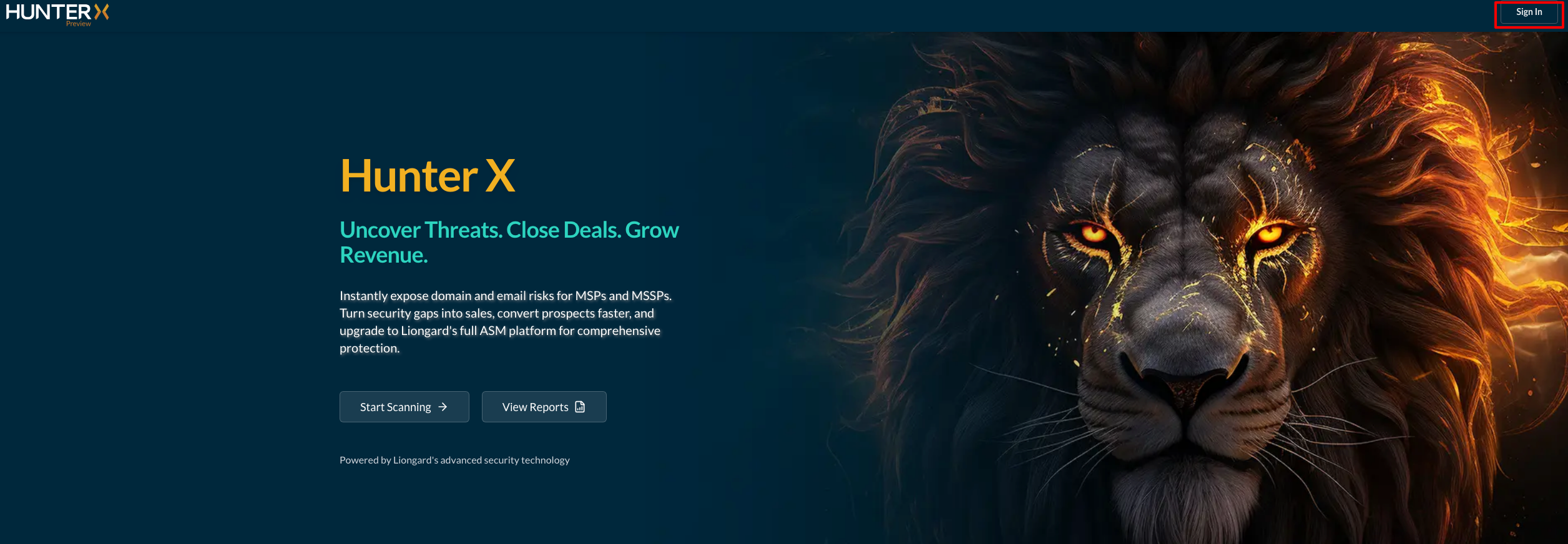
Click SIGN UP to register your account with the necessary information or log in if you already have an account.
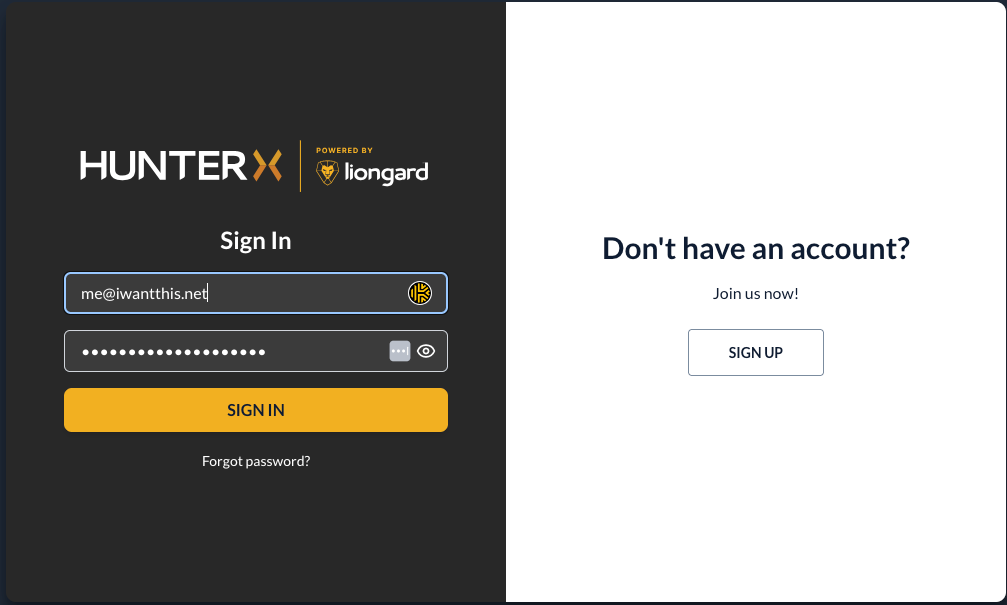
Fill out the fields seen below and click Sign Up.
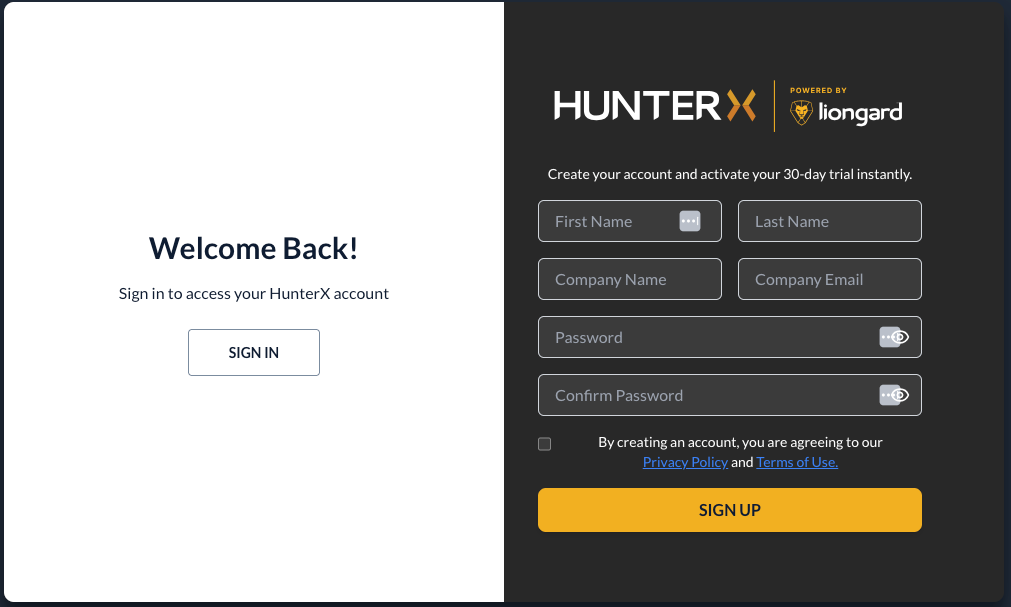
Signing in as an Invited User
If you were invited to HunterX by another user. Please be sure to look for your email invite and click Create Your Account.
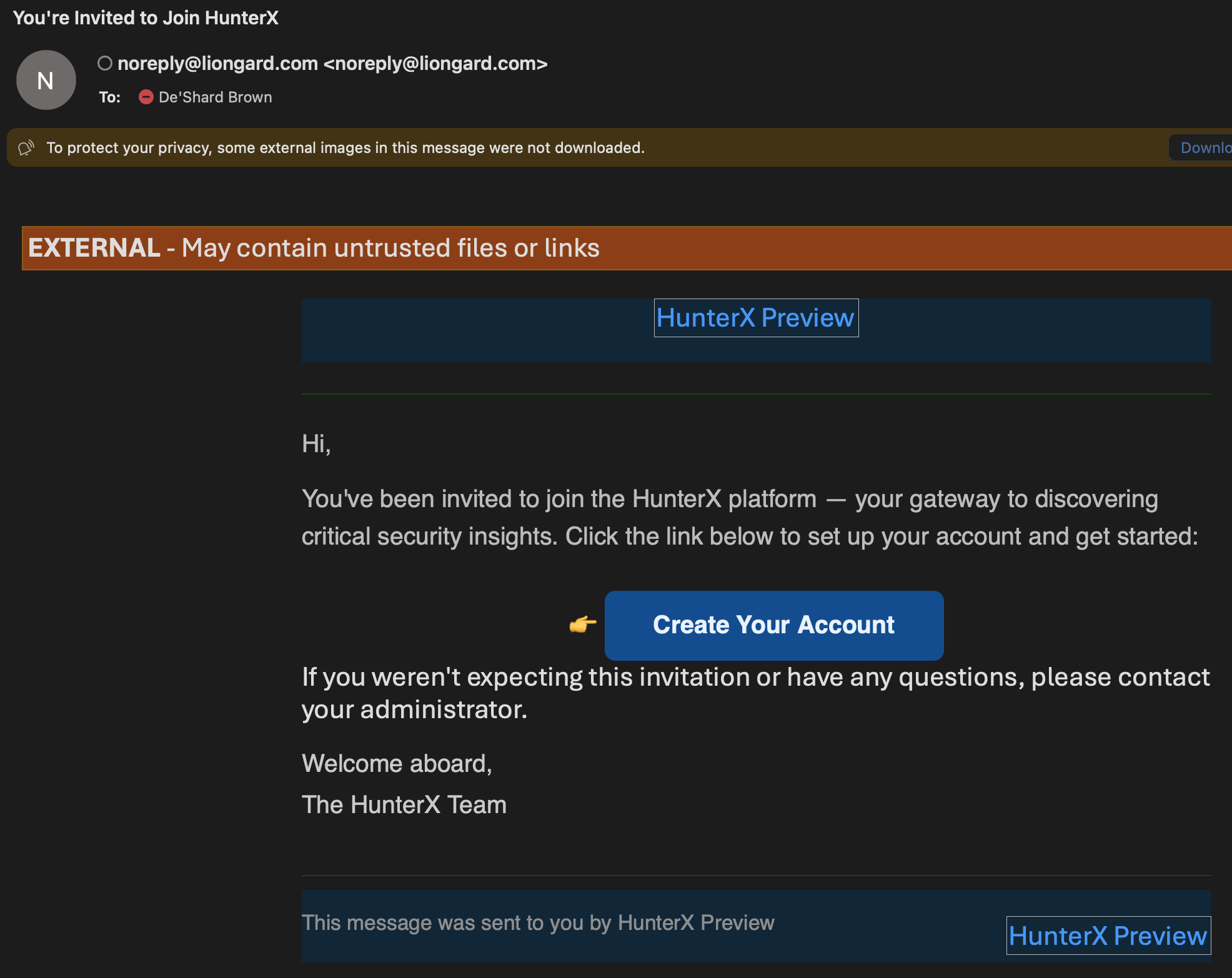
Complete the fields seen below (Enter your password twice) and click Join.
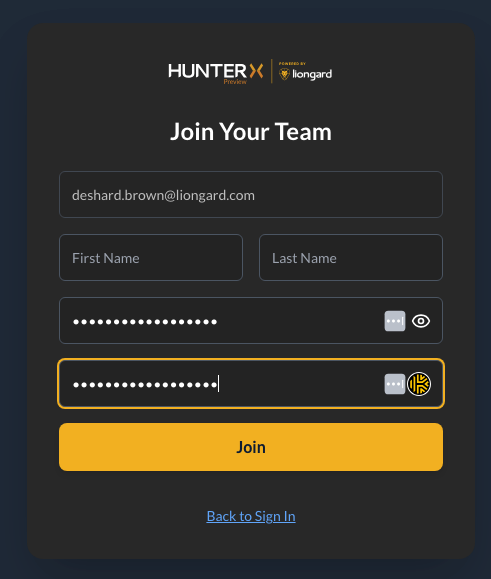
After joining, log in to HunterX.
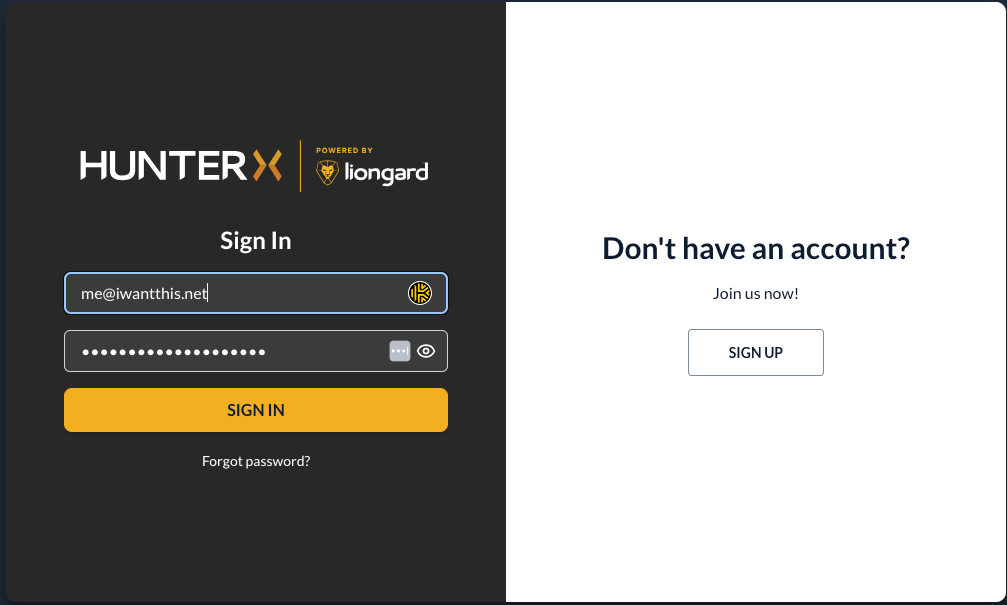
New HunterX User (Non-Liongard partner)
Click Sign In in the top right of the screen.
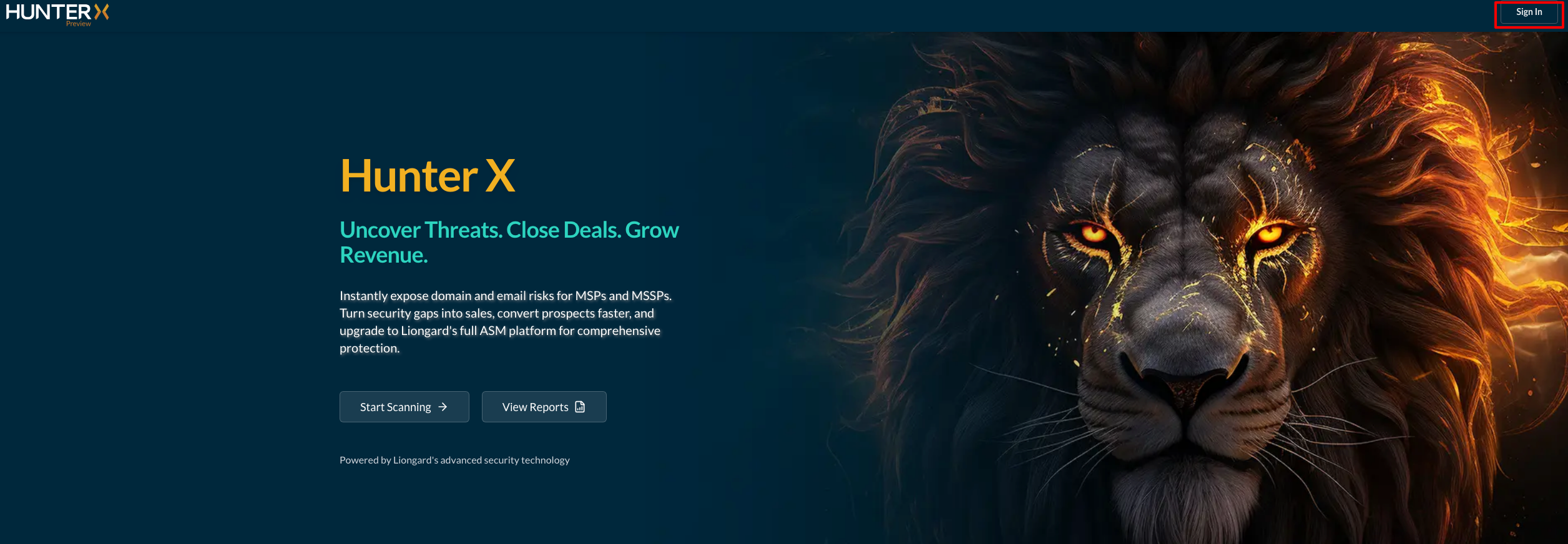
Click SIGN UP.
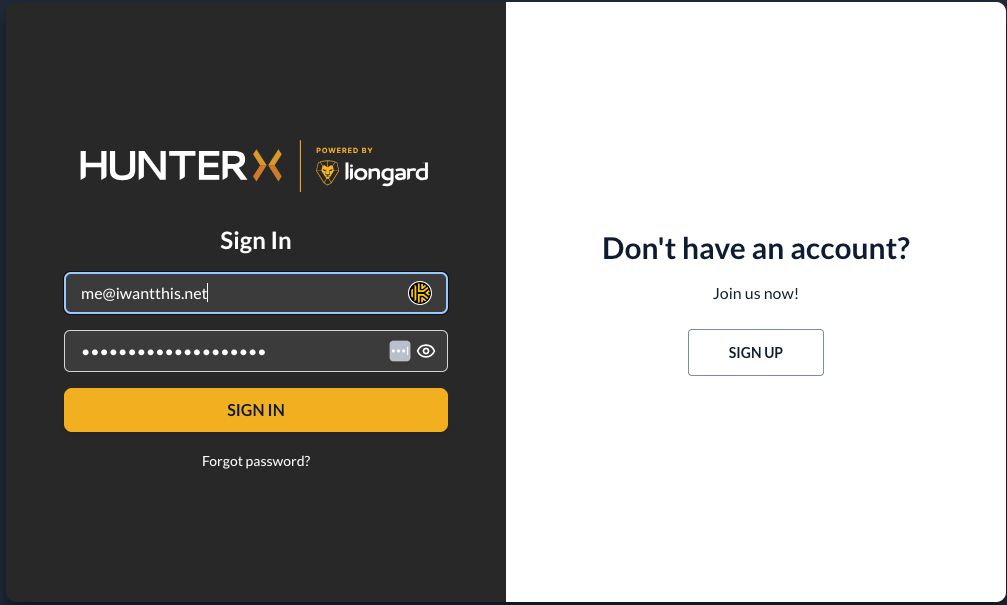
Fill out the fields seen below, click the check box to agree to our Privacy Policy/Terms of Use, and click Sign Up.
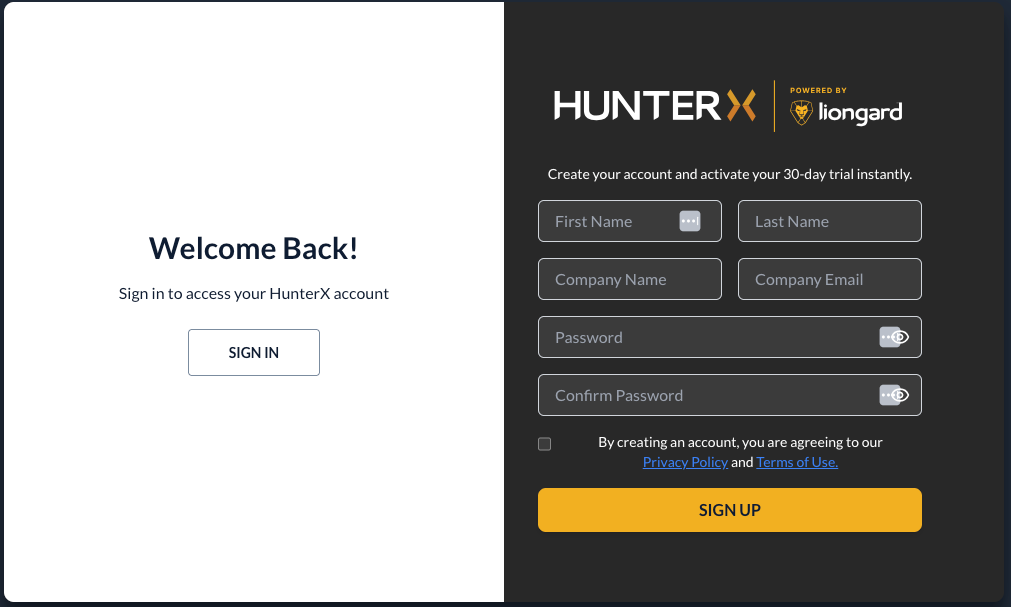
Once you are signed in, you can invite other users. To learn more, review this documentation.
Updated 3 days ago
