Apps and Services System Inspector Summary
Active Directory

Summary
- Production Status: Production
- Description: Inspects Active Directory, returning a wide variety of data including actionable summary information such as privileged users, security policies and much more.
- Documentation
- Inspector Category: Apps & Services
- Discovers: Windows Server
Data Views Information
Overview Data Table
- Domain Name
- Domain Mode
- Domain Controllers
- Sites / Subnets
- Recycle Bin Enabled
- Recycle Bin Scope
- Total Users
- Total Privileged Users
- Privileged Users
- Total Stale Users
- User Summary
- Total Groups
- Group - Administrators
- Group - Domain Admins
- Group - Enterprise Admins
- Total Computers
- Total Stale Computer Accounts
- Total Computer Types
- Servers
- Organizational Units
- Minimum Password Length
- Password Complexity Requirement
- Enforce Password History
- Max Password Age (days)
- Min Password Age (days)
- Account Lockout Threshold
- Account Lockout Duration (hours)
- Account Lockout Observation Window (hours)
- Store Passwords With Reversible Encryption
- Details about Group Changes In Last 24 Hours: Object Name, Object Type, Group Name, Privileged, Modify Time
Data Tab Headers
- Overview
- Users
- Groups
- Computers
- Group Policies
- Domain
- Domain Controllers
- Forest
- RootDSE
- Organizational Units
- DHCP
- DNS
Actionable Alerts
- Active Directory | Locked Out Users
- Active Directory | User with Stale Password
- Active Directory | Privileged User with Stale Password
- Active Directory | No Password Expiration Policy
- Active Directory | Stale User Accounts
- Active Directory | Never Used User Accounts
- Active Directory | User Accounts With Incorrect Passwords
- Active Directory | User Accounts With Brute Force Attempts
- Active Directory | Default Guest Account Enabled
- Active Directory | Stale Computer Accounts
- Active Directory | Computers With Anomalous Login Activity
- Active Directory | Domain Mode at or near End of Support
- Active Directory | Forest Mode at or near End of Support
- Active Directory | Servers at or near End of Support
- Active Directory | Workstations at or near End of Support
- Active Directory | Default Domain Policy - Minimum Password Length Too Short
- Active Directory | Default Domain Policy - Password Complexity Not Activated
- Active Directory | Default Domain Policy - Account Lockout Threshold Not Set
- Active Directory | Lack of Redundancy With Domain Services
- Active Directory | Change to Active Users
- Active Directory | Change to Privileged Users
- Active Directory | Recycle Bin Not Enabled
- Active Directory | Detached Grouped Policy
- Active Directory | GPO Last Modification Timestamp Changed
- Active Directory | Protected Group Members Modified
- Active Directory | AD Recycle Bin Toggled
- Active Directory | AD Recycle Bin Scopes Modified
- Active Directory | Domain Mode Modified
- Active Directory | Forest Mode Modified
- Active Directory | FSMO Role Holders Modified
- Active Directory | Forest Sites Modified
- Active Directory | Global Catalog Servers Modified
- Active Directory | Key Password Policy Details Modified
- Active Directory | Domain Controllers + Key Details Modified
- Active Directory | Count of Joined Computers Changed
Metrics
- Active Directory: Count of Joined Computers
- Active Directory: Privileged Users Count
- Active Directory: Workstation Count
- Active Directory: Server Count
- Active Directory: Never Used Users Count (Activity)
- Active Directory: In Use Users Count (Activity)
- Active Directory: Stale Users Count (Activity)
- Active Directory: Disabled Users Count (Status)
- Active Directory: Expired Users Count (Status)
- Active Directory: Active Users Count (Status)
- Active Directory: Locked Out Users Count (Status)
- Active Directory: Stale Computer Count
- Active Directory: Users Count
- Active Directory: Windows 7 OS Computers List
- Active Directory: Windows 7 OS Computers Count
- Active Directory: Windows XP OS Computers List
- Active Directory: Windows XP OS Computers Count
- Active Directory: SystemInfo
- Active Directory: Groups
- Active Directory: Computers List
- Active Directory: Active Users List
- Active Directory: Privileged Users List
- Active Directory: GPO Last Modification Summary
- Active Directory: Protected Group Members Summary
- Active Directory: AD Recycle Bin Enabled
- Active Directory: AD Recycle Bin Scope List
- Active Directory: Domain Mode
- Active Directory: Forest Mode Numerical
- Active Directory: FSMO Role Holders List
- Active Directory: Forest Site List
- Active Directory: Global Catalog Server List
- Active Directory: Password Policy Summary
- Active Directory: Domain Controllers Summary
- Active Directory: Active Users Email List
- Active Directory: Locked Out Users List
- Active Directory: Locked Out Users Count
- Active Directory: Non-Privileged Users with Stale Password List
- Active Directory: Age of Oldest Non-Privileged User Password
- Active Directory: Privileged Users with Stale Password List
- Active Directory: Age of Oldest Privileged User Password
- Active Directory: Maximum Password Age
- Active Directory: Stale User Accounts Summary
- Active Directory: Stale User Accounts Count
- Active Directory: Never Used User Accounts Summary
- Active Directory: Never Used User Accounts Count
- Active Directory: User Accounts With Incorrect Password Attempts Summary
- Active Directory: User Accounts With Incorrect Password Attempts Count
- Active Directory: User Accounts With Brute Force Attempts List
- Active Directory: User Accounts With Brute Force Attempts Count
- Active Directory: Default Guest Account Enabled
- Active Directory: Default Guest Account Enabled Count
- Active Directory: Stale Computer Accounts List
- Active Directory: Stale Computer Accounts Count
- Active Directory: Computers With Anomalous Login Activity List
- Active Directory: Computers With Anomalous Login Activity Count
- Active Directory: Domain Mode Numerical
- Active Directory: Forest Mode
- Active Directory: Servers at or near End of OS Support Summary
- Active Directory: Servers at or near End of OS Support Count
- Active Directory: Workstations at or near End of OS Support Summary
- Active Directory: Workstations at or near End of OS Support Count
- Active Directory: Account Minimum Password Length
- Active Directory: Account Password Complexity
- Active Directory: Account Lockout Threshold
- Active Directory: Account Lockout Observation Window
- Active Directory: Account Lockout Duration
- Active Directory: Domain Controllers Count
- Active Directory: Detached Grouped Policy List
- Active Directory: Detached Grouped Policy Count
- Active Directory: Group List
- Active Directory: End of Life Workstations (Excludes Roar Group)
- Active Directory: List of Active Users with Brute Force Attempts
- Active Directory: Enforce Password History
- Active Directory: Minimum Password Age
- Active Directory: DHCP % In Use Over 80 List
- Active Directory: User Password & Activity Summary [Power BI]
- Active Directory: Account Policy [Power BI]
- Active Directory: Computers Details [PowerBI]
- Active Directory: User Search List [Power BI]
Addigy

Summary
- Production Status: Production
- Description: .
- Documentation
- Inspector Category: Apps & Services
- Discovers: N/A
Data Views Information
Parent Overview Data Table
- Total Discovered Child Policies
- Total Policies
- Total Users
Parent Data Tab Headers
- Overview
- Policies
- Users
Child Overview Data Table
- Total Devices
- Total Unique Applications
Child Data Tab Headers
- Overview
- Policy Details
- Devices
- Applications
Actionable Alerts
- Addigy | Device Count Changed
- Addigy | Device List
- Addigy | Privileged User List Changed
- Addigy | Splashtop Enabled List
- Addigy | SSH Enabled List
- Addigy | Top-Level Policy List
- Addigy | Unique Application Version List
- Addigy | User List Changed
- Addigy | VNC Enabled List
Metrics
- Addigy: Device Count
- Addigy: Device List
- Addigy: Privileged User List
- Addigy: Splashtop Enabled List
- Addigy: SSH Enabled List
- Addigy: Top-Level Policy List
- Addigy: Unique Application List
- Addigy: User List
- Addigy: VNC Enabled List
Addigy (Legacy) [Deprecated]

Summary
- Production Status: Production
- Description: This pulls information from Addigy including users, devices, policies, alerts, and software catalog. This service is designed as an RMM for Mac systems in particular.
- Documentation
- Inspector Category: Apps & Services
- Discovers: N/A
Data Views Information
Overview Data Table
- Manufacturer
- Total Devices
- Online Devices
- Devices
- Total Policies
- Policies
- Total Profiles
- Profiles
- Total Critical Alerts
Data Tab Headers
- Overview
- Devices
- Applications
- Alerts
- Policies
Actionable Alerts
Metrics
- Addigy: Device Count
Autotask

Summary
- Production Status: Production
- Description: Inspects an Autotask instance to discover domains for Accounts.
- Documentation
- Inspector Category: Apps & Services
- Discovers: Internet Domain/DNS
Data Views Information
Data Tab Headers
- Accounts
Actionable Alerts
Metrics
- Autotask: Company Count
Axcient x360 Recover

- Production Status: Beta
- Description:The Axcient 360 recover inspector will provide insight into backup and vault status information.
- Documentation
- Inspector Category: Apps & Services
- Discovers: N/A
Data Views Information
Overview Data Table
- Axcient Organization
- Clients
Data Tab Headers
- Overview
- Vaults
- Devices
- Jobs
- Clients
- Appliances
- Billing
Actionable Alerts
- Axcient: Appliance Storage Details Less Than 10%
- Axcient: Appliance IP Address Changed
- Axcient: Appliance Health Troubled
- Axcient: Job Health Warning
- Axcient: Job Enabled Status Changed
- Axcient: Job Offsite Status Changed
- Axcient: Device Backups Job Warning
- Axcient: Device IP Address Changed
- Axcient: Vault Health Status Not Normal
- Axcient: Vault Tunnel Down
- Axcient: Latest Vault Restore Point older than 30 days
- Axcient: Latest Vault Restore Point older than 7 days
- Axcient: Latest Vault Restore Point older than 24 hours
Metrics
- Axcient: Server Count
- Axcient: Workstation Count
- Axcient: Unprotected Client Count
- Axcient: Vault Latest Restore Point
- Axcient: Days Since Vault Latest Restore Point
- Axcient: Vault IP Address
- Axcient: Vault Drive Storage Details - Drive Size
- Axcient: Vault Drive Storage details - Used Size
- Axcient: Vault Connectivity Threshold
- Axcient: Vault Software Version
- Axcient: Vault Health Status
- Axcient: Vault Health Status Reason
- Axcient: Vault Tunnel Status
- Axcient: Vault Last Tunnel Up
- Axcient: Device IP Address
- Axcient: Device Agent Version
- Axcient: Device OS Info
- Axcient: Device Jobs Info
- Axcient: Device Job Latest Restore Point
- Axcient: Device Job Health Status
- Axcient: Device Job Name
- Axcient: Device Vaults Info
- Axcient: Device Vault Latest Restore Point
- Axcient: Device Vault Usage
- Axcient: Device Type
- Axcient: Device Local Usage
- Axcient: Device Vault Usage
- Axcient: Device Type
- Axcient: Device Local Usage
- Axcient: Device Vault Usage
- Axcient: Device Autoverify Details
- Axcient: Device Autoverify Restore Point
- Axcient: Device Is Autoverify Healty
- Axcient: Device Latest Local Restore Point
- Axcient: Device Latest Cloud Restore Point
- Axcient: Device Health Status Info
- Axcient: Device Volumes
- Axcient: Device Excluded Volumes
- Axcient: Jobs Info
- Axcient: Job Name
- Axcient: Job Offsite Status
- Axcient: Job Enabled Status
- Axcient: Job Health Status
- Axcient: Job Latest Local Restore Point
- Axcient: Job Latest Cloud Restore Point
- Axcient: Job Vault Restore Point Threshold Value
- Axcient: Job Vault Restore Point Threshold Enabled
- Axcient: Job Vault Restore Point Threshold Overridden
- Axcient: Job Cloud Restore Point Threshold Value
- Axcient: Job Cloud Restore Point Threshold Enabled
- Axcient: Job Cloud Restore Point Threshold Overridden
- Axcient: Job Local Restore Point Threshold Value
- Axcient: Job Local Restore Point Threshold Enabled
- Axcient: Job Local Restore Point Threshold Overridden
- Axcient: Job Protection Threshold Value
- Axcient: Job Protection Threshold Enabled
- Axcient: Job Protection Threshold Overridden
- Axcient: Job Schedule
- Axcient: Clients Info
- Axcient: Client Name
- Axcient: Client Appliance Based Servers
- Axcient: Client Appliance Based Workstations
- Axcient: Client D2C Servers
- Axcient: Client D2C Workstations
- Axcient: Client Cloud Archive Servers
- Axcient: Client Cloud Archive Workstations
- Axcient: Appliance Software Version
- Axcient: Appliance Health Status
- Axcient: Appliance Health Status Reason
- Axcient: Appliance Product
- Axcient: Appliance Tunnel Info
- Axcient: Appliance Tunnel Status
- Axcient: Appliance Last Tunnel Up
- Axcient: Appliance Model
- Axcient: Appliance IP Address
- Axcient: Appliance Drive Usage Percent
- Axcient: Organization Info
Bitdefender GravityZone

Summary
- Production Status: Production
- Description: This inspector inspects Bitdefender GravityZone business and enterprise instances. It pulls data including Users, Policies, Network, Quarantined Items, Companies, and more.
- Documentation
- Inspector Category: Apps & Services
- Discovers: Bitdefender GravityZone
Data Views Information
Overview Data Table
- Manufacturer
- Software
- Total Users
- Total Privileged Users
- Privileged Users
- Total Endpoint
- Total Computers
- Total Virtual Machines
- Users EC2 Instances
- Total Infected Endpoints
- Infected Endpoints
- Endpoints Not Seen in 24 Hours
- Outdated Endpoints
- Endpoints with Outdated Signatures
- Subscription Type
- Expiration Date
- Used Licenses
- Available Licenses
- Manage Exchange
- Manage Encryption
- Manage Remote Engines Scanning
- Manage Hyper Detect
- Manage Sandbox Analyzer
- Manage Patch Management
- Manage Event Correlator
Data Tab Headers
- Overview
- Users
- Endpoints
- Groups
- Folders
- Quarantines
- Incidents
- Policies
Actionable Alerts
- Bitdefender GravityZone | Change to Policies & Their Last Modified Times
- Bitdefender GravityZone | Change to the Number of Privileged Users
Metrics
- Bitdefender GravityZone: Users Count
- Bitdefender GravityZone: Privileged Users Count
- Bitdefender GravityZone: Privileged Users List
- Bitdefender GravityZone: Endpoints Count
- Bitdefender GravityZone: Online Endpoints Count
- Bitdefender GravityZone: Managed Endpoints Count
- Bitdefender GravityZone: Computers Count
- Bitdefender GravityZone: Virtual Machines Count
- Bitdefender GravityZone: EC2 Instances Count
- Bitdefender GravityZone: Used Licenses
- Bitdefender GravityZone: Infected Systems Count
- Bitdefender GravityZone: Infected Systems List
- Bitdefender GravityZone: Policies & Their Last Modified Times List
- BitDefender: User Email List
ConnectWise Automate

Summary
- Production Status: Production
- Description: A dedicated inspector for the ConnectWise Automate platform, retrieving data for users, patch information & policies, computers, and network devices.
- Documentation
- Inspector Category: Apps & Services
- Discovers: ConnectWise Automate
Data Views Information
Parent Overview Data Table
- Users
- Groups
- Clients
- Locations
Parent Data Tab Headers
- Overview
- System
- Users
- Groups
- Clients
- Locations
- Patching
- Contacts
- Scripts
- Tickets
Child Overview Data Table
- Computers
- Network Devices
Child Data Tab Headers
- Overview
- Computers
- Network Devices
Actionable Alerts
- ConnectWise Automate | Server Not Patched in Past 30 Days
- ConnectWise Automate | Changed Users Without Successful Login in Past 30 Days
- ConnectWise Automate | Change to Tickets Due in Less Than 1 Day
- ConnectWise Automate | Change to Computers Not Seen In Past 30 Days
- ConnectWise Automate | Change to Network Devices Not Seen In Past 30 Days
- ConnectWise Automate | Change to Plugins and Status
- ConnectWise Automate | Change to Locked Users
- ConnectWise Automate | Change to Scripts Not Updated in Past Year
Metrics
- ConnectWise Automate: Days Since Server Last Patched
- ConnectWise Automate: Users Without Successful Login in Last 30 days
- ConnectWise Automate: Tickets Due in Less Than 1 Day
- ConnectWise Automate: Computers Not Seen In Past 30 Days
- ConnectWise Automate: Network Devices Not Updated Last 30 Days
- ConnectWise Automate: Total Users
- ConnectWise Automate: Total Groups
- ConnectWise Automate: Total Clients
- ConnectWise Automate: Total Locations
- ConnectWise Automate: Server Licensing Usage
- ConnectWise Automate: List of Plugins and Versions
- ConnectWise Automate: List of Plugins and Status
- ConnectWise Automate: List of Locked Users
- ConnectWise Automate: List of Scripts Not Updated in the Past Year
ConnectWise Manage

Summary
- Production Status: Production
- Description: Inspects a ConnectWise instance (cloud or on-prem) and returns a basic set of data about that instance. It also auto-discovers Internet Domain inspectors for companies stored in ConnectWise.
- Documentation
- Inspector Category: Apps & Services
- Discovers: Internet Domain/DNS
Data Views Information
Overview Data Table
- Company Name
- Company ID
- Site URL
- Cloud Instance
- Region
- Version
- Version Code
- Codebase
- Allowed Origin(s)
- Details about License Information: Feature, Active
Data Tab Headers
- Overview
- Users
- Companies
- Configurations
- Service Boards
- Sites
- Projects
- Roles
Actionable Alerts
Metrics
- ConnectWise: SystemInfo
- Connectwise: Active Users Email List
- ConnectWise Manage: Company Count
Continuum RMM

Summary
- Production Status: Production
- Description: Inspects a Continuum RMM instance bringing back information about endpoints and machines, software installed, and more.
- Documentation
- Inspector Category: Apps & Services
- Discovers: Continuum RMM
Data Views Information
Child Overview Data Table
- Total Endpoints
- Total Desktops
- Total Servers
- Total Firewalls
- Total Switches
- Total SNMP Devices
- Total Mobile Devices
- Total Non-Compliant Mobile Devices
- Total Antivirus Machines
- Total Tracked Software Installed
- Total Patches Installed
- Total Patches Under Review
- Total Third Party Patches Installed
- Total Service Tickets Opened
- Total Service Tickets Closed
- Backup Continuity 24/7 Status Summary (Percent Succeeded)
- Backup Continuity 24/7 Status Summary (Percent Failed)
- Active Desktops
- (Data Unavailable) Desktops
- Expired Desktops
- Error Desktops
- Active Servers
- (Data Unavailable) Servers
- Expired Servers
- Error Servers
- Overall Score
- Server Antivirus Score
- Server Availability Score
- Server CPU Utilization Score
- Server Disk Utilization Score
- Server Memory Utilization Score
- Server Patch Score
- Server Warranty Score
- Desktop Antivirus Score
- Desktop DiskSpace Score
- Desktop Patch Score
- Desktop TempFile Score
- Desktop Warranty Score
- Operating Systems Summary (Servers)
- Operating Systems Summary (Desktops)
Child Data Tab Headers
- Overview
- Agents
- Devices
- Disk Space Utilization
- Warranty Details
- Antivirus
- Patches
Actionable Alerts
- Continuum RMM | Failed or Stale Agents
Metrics
- Continuum RMM: Total Agents Count
- Continuum RMM: Total SNMP Devices Count
- Continuum RMM: Failed or Stale Agents List
- Continuum RMM: Failed or Stale Agents Count
Cove Data Protection
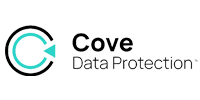
Summary
- Production Status: Production
- Description: The Inspector provides visibility into your Cove Data Protection instance, including Users, Company Information, Protected Devices (Servers and Workstations), and Microsoft 365 Backup information.
- Documentation
- Inspector Category: Apps & Services
- Discovers: Cove Data Protection
Data Views Information
Overview Data Table
- Name
- Level
- Status
- Service type (for customer)
- Service type (to provide)
- Device Country
- Data Storage Location
- Legal Name
- Website
- Country
- State
- Address
- Zip Code
- City
Data Tab Headers
- Overview
- Users
- Devices
- Microsoft 365
Actionable Alerts
- Cove Data Protection | Device Backup has not been completed in the last 24 hours
- Cove Data Protection | Users Added/Removed/Modified
- Cove Data Protection | Microsoft 365 Exchange Backup not completed in the last 24 hours
- Cove Data Protection | Microsoft 365 OneDrive Backup not completed in the last 24 hours
- Cove Data Protection | Microsoft 365 SharePoint Backup not completed in the last 24 hours
- Cove Data Protection | Most Recent Device Backup has Failed
- Cove Data Protection | Most Recent Device Backup has not Successfully Synchronized
Metrics
- Cove Data Protection: User Summary
- Cove Data Protection: Device Summary
- Cove Data Protection: Microsoft 365 Summary
- Cove Data Protection: Total count of users
- Cove Data Protection: Count of Users with 2FA
- Cove Data Protection: List of Users with 2FA
- Cove Data Protection: Count of Users without 2FA
- Cove Data Protection: List of Users without 2FA
- Cove Data Protection: List of Protected Servers
- Cove Data Protection: List of Protected Workstations
- Cove Data Protection: 24 Hours Since Last Completed Exchange Backup Count
- Cove Data Protection: 24 Hours Since Last Completed Exchange Backup List
- Cove Data Protection: 24 Hours Since Last Completed OneDrive Backup Count
- Cove Data Protection: 24 Hours Since Last Completed OneDrive Backup List
- Cove Data Protection: 24 Hours Since Last Completed SharePoint Backup Count
- Cove Data Protection: 24 Hours Since Last Completed SharePoint Backup List
- Cove Data Protection: Count of Protected Microsoft 365 Users
- Cove Data Protection: Count of Failed Backups
- Cove Data Protection: List of Failed Backups
- Cove Data Protection: Count of Backups Completed with Errors
- Cove Data Protection: List of Backups Completed with Errors
- Cove Data Protection: List of Devices not Synchronized
- Cove Data Protection: Count of Devices not Synchronized
- Cove Data Protection: 24 Hours Since Last Completed Device Backup Count
- Cove Data Protection: 24 Hours Since Last Completed Device Backup List
Datto BCDR

Summary
- Production Status: Production
- Description: Inspects Datto Partner Portal API.
- Documentation
- Inspector Category: Apps & Services
- Discovers: Datto BCDR
Data Views Information
Overview Data Table
- Customer Name
- Device Name
- Device Model
- Serial Number
- Internal IP Address
- Service Plan
- Registration Date
- Warranty Expiration Date
- Total Agents
- Total Shares
- Local Storage Available
- Local Storage Used
- Off-Site Storage Used
Data Tab Headers
- Overview
- Backups
- Agents
- Shares
Actionable Alerts
- Datto | A Recent Backup Has Failed
- Datto | A Datto Backup Has Not Completed in the Last 24 Hours
- Datto BCDR | Local Disk Usage
- Datto BCDR | 30 Days until Warranty Expiration
- Datto BCDR | 30 Days until Service Expiration
Metrics
- Datto BCDR: Associated Device List
- Datto BCDR: Appliance Serial Number
- Datto BCDR: Appliance Model
- Datto BCDR: Assets Count
- Datto: Recent Datto Backup Failed List
- Datto: Recent Datto Backup Failed
- Datto: Datto Backups Not Completed in the Last 24 Hours Summary
- Datto: Datto Backups Not Completed in the Last 24 Hours Count
- Datto BCDR: Percent Local Storage Free
- Datto BCDR: Days Until Warranty Expiration
- Datto BCDR: Device Name and Serial Number
- Datto BCDR: Days until Service Expiration
Datto RMM

Summary
- Production Status: Production
- Description: A dedicated inspector for the Datto RMM platform, a cloud based, powerful, easy-to-use remote monitoring and management platform that provides a single-pane-of-glass view into all your endpoints and the tools you really need to improve delivery.
- Documentation
- Inspector Category: Apps & Services
- Discovers: Datto RMM
Data Views Information
Overview Data Table
- Site Name
- Site Description
- Site Portal URL
- Site Devices Count
- Site Unresolved Alerts Count
- Site is On Demand
- Account Name
- Account Billing Email
- Account Device Limit
- Account Devices Count
- Account Active Users Count
- Total Sites for Account
Data Tab Headers
- Overview
- Users
- Devices
Actionable Alerts
Metrics
- datto-rmm-inspector: Devices with Pending Patches Count
- datto-rmm-inspector: Devices with SNMP Enabled Count
- datto-rmm-inspector: Open Alerts Count
Duo Security

Summary
- Production Status: Production
- Description: Inspects Duo Security.
- Documentation
- Inspector Category: Apps & Services
- Discovers: Duo Security
Data Views Information
Overview Data Table
- Company
- Total Users
- Total Admins
- Total Integrations
- Telephony Credits Remaining
- Company
- Language
- Timezone
- Caller Id
- SMS Batch
- SMS Enabled
- SMS Message
- SMS Refresh
- SMS Expiration
- Push Enabled
- Voice Enabled
- Keypress Fraud
- Keypress Confirm
- Fraud Email Enabled
- Fraud Email
- Reactivation Url
- Enrollment Module
- Log Retention Days
- Telephony Warning Min
- User Telephony Cost Max
- Helpdesk Bypass
- Helpdesk Bypass Expiration
- Inactive Admin Expiration
- Security Checkup Enabled
- Inactive User Expiration
- Lockout Expire Duration
- Minimum Password Length
- Password Requires Numeric
- Password Requires Special
- Password Requires Lower Alpha
- Password Requires Upper Alpha
- Mobile OTP Enabled
- IOS Min Version
- Android Min Version
- Blackberry Min Version
- Windows Phone Min Version
- Req Fips Passcodes Android
Data Tab Headers
- Overview
- Users
- Admins
- Groups
- Phones
- Endpoints
- Integrations
Actionable Alerts
Metrics
-
Duo: Active User Count
-
Duo: Active User List
-
Duo: Endpoints list BI]
- Duo
-
Duo: Active UserNames BI]
- Duo
-
Duo Security: Users Search List BI]
Ha
HaloPSA

Summary
- Production Status: Production
- Description: A dedicated inspector for HaloPSA.
- Documentation
- Inspector Category: Apps & Services
- Discovers: Internet Domain/DNS
Data Views Information
Overview Data Table
- Total Active Customers
- Total Inactive Customers
- Total Active Agents
- Total Active Teams
- Total Active Contracts
- App Version
- Database Version
- License count
Data Tab Headers
- Overview
- Agents
- Customers
- Teams
- Contracts
Actionable Alerts
Metrics
Huntress

Summary
- Production Status: Beta
- Description: Inspects a Huntress via a local or remote inspection.
- Documentation
- Inspector Category: Apps & Services
- Discovers: N/A
Overview Data Table
- Name
- Key
- Notify Email
- Count of Incident Reports
- Count of Agents
- Created On
- Last Updated On
- ID
Data Tab Headers
- Agents
Actionable Alerts
- Huntress | Unresponsive agents count (21 days)
- Huntress | Unresponsive agents count (30 days)
- Huntress | Unresponsive agents count (45 days)
- Huntress | Unresponsive agents count (60 days)
- Huntress | Unresponsive agents count (90 days)
Metrics
- Huntress: Unresponsive agents list(21 days)
- Huntress: Unresponsive agents count (21 days)
- Huntress: Unresponsive agents list (30 days)
- Huntress: Unresponsive agents count (30 days)
- Huntress: Unresponsive agents list (45 days)
- Huntress: Unresponsive agents count (45 days)
- Huntress: Unresponsive agents list (60 days)
- Huntress: Unresponsive agents count (60 days)
- Huntress: Unresponsive agents list (90 days)
- Huntress: Unresponsive agents count (90 days)
Hyper-V
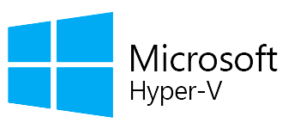
Summary
- Production Status: Production
- Description: Inspects a Hyper-V instance via a local or remote inspection.
- Documentation
- Inspector Category: Apps & Services
- Discovers: N/A
Data Views Information
Overview Data Table
- Name
- Domain
- Manufacturer
- Model
- Physical CPU Count
- Logical Core Count
- Total Memory (GB)
- OS Version
- Registered User
- Registered Organization
- VM Count
- Healthy VM Count
- Unhealthy VM Count
- Replication Enabled
- Migration Enabled
- Status
- Authentication Type
- Monitoring Interval
- Allowed From Any Server
Data Tab Headers
- Overview
- Host Server
- Virtual Machines
Actionable Alerts
- Hyper-V | Unhealthy Storage Volume(s)
Metrics
- Hyper-V: Virtual Machine List
- Hyper-V: Replication Enabled
- Hyper-V: Replication Status
- Hyper-V: VM Count
- Hyper-V: Host Physical Core Count
- Hyper-V: Host OS Version
- Hyper-V: Logical CPU Core Count
- Hyper-V: Host Volume Count
- Hyper-V: Host Network Count
- Hyper-V: Virtual Machine Count
- Hyper-V: Unhealthy Storage Volume(s) List
- Hyper-V: Unhealthy Storage Volume(s) Count
IT Glue
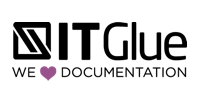
Summary
- Production Status: Production
- Description: Inspects an IT Glue instance, returning a basic data set including users and organizations.
- Documentation
- Inspector Category: Apps & Services
- Discovers: Internet Domain/DNS
Data Views Information
Overview Data Table
- Users
- Contacts
- Fields
- Models
- Regions
- Countries
- Locations
- Passwords
- Platforms
- Operating Systems
- Manufacturers
- Organizations
- Flexible Assets
Data Tab Headers
- Overview
- Users
- Organizations
- Locations
- Platforms & Operating Systems
- Manufacturers
- Flexible Asset Types
- Flexible Asset Type Fields
- Models
Actionable Alerts
Metrics
- IT Glue: User Email List
Kaseya BMS

Summary
- Production Status: Production
- Description: A dedicated inspector for Kaseya BMS.
- Documentation
- Inspector Category: Apps & Services
- Discovers: N/A
Data Views Information
Overview Data Table
- Count of Users
- Count of Roles
- Count of Accounts
- Count of Services
- Count of Contracts
Data Tab Headers
- Overview
- Users
- Accounts
- Services
- Contracts
Actionable Alerts
Metrics
- Kaseya BMS: Company Count
Kaseya VSA

Summary
- Production Status: Production
- Description: Inspects Kaseya VSA for assets.
- Documentation
- Inspector Category: Apps & Services
- Discovers: Kaseya VSA
Data Views Information
Parent Overview Data Table
- Manufacturer
- System Version
- Patch Level
- Time Zone Offset
- System User Count
- Asset Count
- Desktop/Laptop Count
- Mobile Device Count
- Assets With Alerts
Parent Data Tab Headers
- Overview
- Users
Child Overview Data Table
- Manufacturer
- System Version
- Patch Level
- Time Zone Offset
- System User Count
- Asset Count
- Desktop/Laptop Count
- Mobile Device Count
- Assets With Alerts
Child Data Tab Headers
- Overview
- Assets
- Agents
Actionable Alerts
Metrics
- Kaseya VSA: Desktop/Laptop Count
- Kaseya VSA: Active Users Count
- Kaseya VSA: Agent Count
N-able N-central
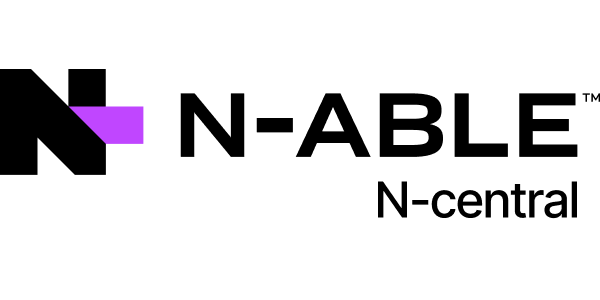
Summary
- Production Status: Production
- Description: A Dedicated inspector for the N-able N-central platform which is a cloud or on-premise RMM solution designed with the IT Service Provider in mind enabling IT Service Providers to monitor Network Topology, Patch management, Endpoint health, Remote access, and an Automation Manager that makes scripting easy.
- Documentation
- Inspector Category: Apps & Services
- Discovers: N-able N-central
Data Views Information
Parent Overview Data Table
- Name
- Address
- City
- State
- Postal Code
- Contact Name
- Contact Phone
- Contact Ext
- Contact Email
- Maintenance Window Start
- Maintenance Window Duration
- Registration Token Expiry
- Count of Devices with Professional License
- Count of Devices with Workstation Class
- Count of Devices with Printer Class
- Count of Devices with Server Class
- Count of Devices with Switch/Router Class
- Roles being used Summary
Parent Data Tab Headers
- Overview
- Roles
- Groups
Child Overview Data Table
- Name
- Address
- City
- State
- Postal Code
- Contact Name
- Contact Phone
- Contact Ext
- Contact Email
- Maintenance Window Start
- Maintenance Window Duration
- Registration Token Expiry
- Count of Devices with Professional License
- Count of Devices with Workstation Class
- Count of Devices with Printer Class
- Count of Devices with Server Class
- Count of Devices with Switch/Router Class
- Roles being used Summary
Child Data Tab Headers
- Overview
- Roles
- Devices
- Jobs
Actionable Alerts
- N-able N-central | Devices found in a Failed State
- N-able N-central | Devices found in a Warning State
- N-able N-central | Devices found in a Stale State
- N-able N-central | Jobs found in a Failed State
Metrics
-
SolarWinds N-central: List of Windows Servers
-
SolarWinds N-central: Count of Windows Servers
-
SolarWinds N-central: List of Workstations
-
SolarWinds N-central: Count of Workstations
-
SolarWinds N-central: List of Printer Devices
-
SolarWinds N-central: Count of Printer Devices
-
SolarWinds N-central: List of ESXi Servers
-
SolarWinds N-central: Count of ESXi Servers
-
SolarWinds N-central: List of Windows Laptop Devices
-
SolarWinds N-central: Count of Windows Laptop Devices
-
SolarWinds N-central: List of Switch/Router Devices
-
SolarWinds N-central: Count of Switch/Router Devices
-
SolarWinds N-central: List of Storage Devices
-
SolarWinds N-central: Count of Storage Devices
-
SolarWinds N-central: List of Failed Jobs
-
SolarWinds N-central: Count of Failed Jobs
-
SolarWinds N-central: List of Devices in a Failed State
-
SolarWinds N-central: Count of Devices in a Failed State
-
SolarWinds N-central: List of Devices in a Warning State
-
SolarWinds N-central: Count of Devices in a Warning State
-
SolarWinds N-central: List of Devices added in the last 30 Days
-
SolarWinds N-central: Count of Devices added in the last 30 Days
-
SolarWinds N-central: List of Devices in a Stale State
-
SolarWinds N-central: Count of Devices in a Stale State
-
N-able N-central: Device List I]
- N-abl
-
N-able N-central: Device Details ]
- N-abl
-
N-able N-Central: Device Information with Last User I]
N-ab
N-able RMM
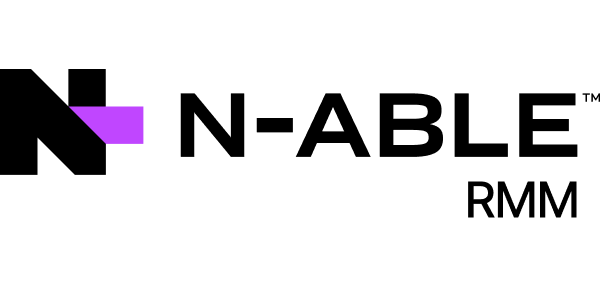
Summary
- Production Status: Production
- Description: A dedicated inspector for N-able RMM.
- Documentation
- Inspector Category: Apps & Services
- Discovers: N-able RMM
Data Views Information
Parent Overview Data Table
- Client Count
- Discovered Count
- Details about Client Table: name, clientid, timezone, device_count, server_count, creation_date, DaysSinceCreation_r, workstation_count, mobile_device_count
Parent Data Tab Headers
- Overview
Child Overview Data Table
- Total Sites
- Server Count
- Workstation Count
- Mobile Device Count
- Agentless Devices Count
Child Data Tab Headers
- Overview
- Servers
- Workstations
- Sites
- Mobile Devices
Actionable Alerts
- N-able | Servers Added/Removed
Metrics
- N-able: Server List
- N-able: Server Count
- N-able: Workstation Count
- N-able: Sites List
- N-able: Sites Count
- N-able: Inactive Mobile Devices
- N-able: Server Summary
- N-able: Workstation Summary
NinjaOne

Summary
- Production Status: Production
- Description: A dedicated inspector for the NinjaOne platform, a cloud based, powerful, easy-to-use remote monitoring and management platform that provides a single-pane-of-glass view into all your endpoints and the tools you really need to improve delivery.
- Documentation
- Inspector Category: Apps & Services
- Discovers: NinjaOne
Data Views Information
Parent Overview Data Table
- Name
- Location(s)
- PSA Enabled
- Tray Icon Enabled
- Splashtop Enabled
- Splashtop Targets
- Teamviewer Enabled
- Priviledged Users without MFA
- Groups Created in the Last 30 days
- Roles Created in the Last 30 days
- Devices Created in the Last 30 days
- Count of Disks that need Attention
- Devices with Freespace below 20%
- Devices that Need Attention
Parent Data Tab Headers
- Overview
- Users
- Groups
- Roles
- Policies
- Devices
- Disk Space
Child Overview Data Table
- Name
- Location(s)
- PSA Enabled
- Tray Icon Enabled
- Splashtop Enabled
- Splashtop Targets
- Teamviewer Enabled
- Priviledged Users without MFA
- Groups Created in the Last 30 days
- Roles Created in the Last 30 days
- Devices Created in the Last 30 days
- Count of Disks that need Attention
- Devices with Freespace below 20%
- Devices that Need Attention
Child Data Tab Headers
- Overview
- Users
- Devices
- Disk Space
Actionable Alerts
- NinjaOne | Devices with Volumes less than 20% free space
- NinjaOne | Devices not updated in the last 14 Days
- NinjaOne | Disks that need Attention
- NinjaOne | Devices in an Unhealthy State
Metrics
- NinjaRMM: List of Users without MFA
- NinjaRMM: Count of Users without MFA
- NinjaRMM: List of Priviledged Users
- NinjaRMM: Count of Privileged Users
- NinjaRMM: List of Active Users
- NinjaRMM: Count of Active Users
- NinjaRMM: List of Groups created in the last 30 days
- NinjaRMM: Count of Groups created in the last 30 days
- NinjaRMM: List of Roles created in the last 30 days
- NinjaRMM: Count of Roles created in the last 30 days
- NinjaRMM: List of Devices created in the last 30 days
- NinjaRMM: Count of Devices created in the last 30 days
- NinjaRMM: List of Devices not updated in the last 14 days
- NinjaRMM: Count of Devices not updated in the last 14 days
- NinjaRMM: List of Devices in Unhealthy State
- NinjaRMM: Count of Devices in Unhealthy State
- NinjaRMM: List of Devices in Needs Attention State
- NinjaRMM: Count of Devices in Needs Attention State
- NinjaRMM: List of Devices with Failed OS Patches
- NinjaRMM: Count of Devices with failed OS patches
- NinjaRMM: List of Devices with failed software patches
- NinjaRMM: Count of Devices with failed software patches
- NinjaRMM: List of Devices with freespace below 20%
- NinjaRMM: Count of Devices with freespace below 20%
- NinjaRMM: List of Disks that Need Attention
- NinjaRMM: Count of Disks that Need Attention
- NinjaRMM: Disk Summary
- NinjaRMM: Device Summary
- NinjaRMM: List of Groups
Sophos Central

Summary
- Production Status: Production
- Description: Inspects Sophos Central.
- Documentation
- Inspector Category: Apps & Services
- Discovers: Sophos Central
Data Views Information
Parent Overview Data Table
- Name
- Site Name
- Partner ID
Parent Data Tab Headers
- Overview
Child Overview Data Table
- Name
- Site Name
- Partner ID
- Total Endpoints
- Total Computers
- Total Servers
- Total Installed InterceptX
- Total Installed Device Encryption
- Total Installed MTR
Child Data Tab Headers
- Overview
- Endpoints
- Product
Actionable Alerts
- Sophos Central | Endpoints not seen in the last 30 Days
- Sophos Central | Threat Health not in Good State
- Sophos Central | Service Health not in Good State
- Sophos Central | Tamper Protection Is Disabled
Metrics
- Sophos Central: Endpoints with Endpoint Protection Installed Count
- Sophos Central: Endpoints with Endpoint Protection Installed List
- Sophos Central: Endpoints with Endpoint Protection Not Installed Count
- Sophos Central: Endpoints with Endpoint Protection Not Installed List
- Sophos Central: Endpoints with Intercept X Installed Count
- Sophos Central: Endpoints with Intercept X Installed List
- Sophos Central: Endpoints with Intercept X Not Installed Count
- Sophos Central: Endpoints with Intercept X Not Installed List
- Sophos Central: Endpoints with CoreAgent Installed Count
- Sophos Central: Endpoints with CoreAgent Installed List
- Sophos Central: Endpoints with CoreAgent Not Installed Count
- Sophos Central: Endpoints with CoreAgent Not Installed List
- Sophos Central: Endpoints with MTR Installed Count
- Sophos Central: Endpoints with MTR Installed List
- Sophos Central: Endpoints with MTR Not Installed Count
- Sophos Central: Endpoints with MTR Not Installed List
- Sophos Central: Endpoints with Device Encryption Installed Count
- Sophos Central: Endpoints with Device Encryption Installed List
- Sophos Central: Endpoints with Device Encryption Not Installed Count
- Sophos Central: Endpoints with Device Encryption Not Installed List
- Sophos Central: Windows 10 Build Version Summary
- Sophos Central: Endpoints with Threat Health Not In Good State List
- Sophos Central: Endpoints with Threat Health Not In Good State Count
- Sophos Central: Endpoints with Service Health Not In Good State
- Sophos Central: Endpoints with Service Health Not In Good State Count
- Sophos Central: Endpoints with Tamper Protection Disabled List
- Sophos Central: Endpoints with Tamper Protection Disabled Count
SQL Server
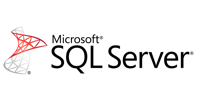
Summary
- Production Status: Production
- Description: Inspects a Microsoft SQL Server, returning a wide variety of data including database details, users and groups, jobs and maintenance plans, and more.
- Documentation
- Inspector Category: Apps & Services
- Discovers: N/A
Data Views Information
Overview Data Table
- SQL Server Instance
- Server Name
- Machine Name (OS)
- Product Name
- Product Version
- Product Level
- Product Edition
- Quantity Databases
- Databases
- System Databases
- Instance Default Data Path
- Instance Default Log Path
- Instance Default Collation
- Authentication Security
Data Tab Headers
- Overview
- Users
- Roles
- Permissions
- Databases
- Recent Backups
- Jobs
- Maintenance Plans
- Configurations
- System Services
- Process List
- Performance Metrics
Actionable Alerts
- SQL Server | Scheduled Job Has Not Run
- SQL Server | Scheduled Maintenance Plan Has Not Run
- SQL Server | Database in Offline State
- SQL Server | Database in Restoring State
- SQL Server | Database in Recovering State
- SQL Server | Database in Recovery Pending State
- SQL Server | Database in Suspect State
- SQL Server | Database in Emergency State
- SQL Server | Database in Read Only Mode
- SQL Server | Database with Auto Close Option Enabled
- SQL Server | Database with Auto Create Stats Disabled
- SQL Server | Database with Auto Update Stats Disabled
- SQL Server | Master System Database with No Recent Backup
- SQL Server | MSDB System Database with No Recent Backup
- SQL Server | Model System Database with No Recent Backup
- SQL Server | Database with No Recent Backup
- SQL Server | Database with Full Recovery Model and No Log Backups
- SQL Server | Database Backup Stored On Same Drive as Database
- SQL Server | Change to Databases Present
- SQL Server | Change to Privileged Users
- SQL Server | Change to Software Version
- SQL Server | Users Added/Removed
- SQL Server | IP Address Modified
- SQL Server | Instance Default Log Path Modified
- SQL Server | Instance Default Data Path Modified
- SQL Server | SysAdmin Modified
- SQL Server | Merged Role Members Added/Removed
- SQL Server | Configurations Modified
- SQL Server | Database Locations Modified
Metrics
- SQL Server: User Database Count
- SQL Server: Database Count
- SQL Server: Offline Databases Count
- SQL Server: Offline Databases List
- SQL Server: Total Restoring Databases Count
- SQL Server: Total Recovering Databases List
- SQL Server: Total Recovering Databases Count
- SQL Server: Recovering Databases Summary
- SQL Server: Databases in Recovery Pending State Summary
- SQL Server: Databases in Suspect State Summary
- SQL Server: Databases in Emergency State Summary
- SQL Server: Databases with Auto Close Option Enabled List
- SQL Server: Databases with Auto Create Stats Disabled List
- SQL Server: Databases with Auto Update Stats Disabled List
- SQL Server: Master System Database Details
- SQL Server: MSDB System Database Details
- SQL Server: Model System Database Details
- SQL Server: User Databases with No Recent Backup Summary
- SQL Server: Databases with Full Recovery Model Summary
- SQL Server: Databases with Backup Stored On Same Drive as Database Summary
- SQL Server: Software Version
- SQL Server: SystemInfo
- SQL Server: Jobs List
- SQL Server: Users Summary
- SQL Server: Schemas List
- SQL Server: Databases List
- SQL Server: IP Address Summary
- SQL Server: Build CLR Version
- SQL Server: System Database List
- SQL Server: Instance Default Log Path
- SQL Server: Instance Default Data Path
- SQL Server: SysAdmin Members
- SQL Server: Merged Role Members Summary
- SQL Server: User Databases List
- SQL Server: Configurations Summary
- SQL Server: Database Locations Summary
- SQL Server: Role Members List
- SQL Server: Database Role Members List
- SQL Server: Database List
- SQL Server: Privileged User List
- SQL Server: Jobs Not Run in Last 1 Days
- SQL Server: Jobs Not Run in Last 14 Days
- SQL Server: Jobs Not Run in Last 5 Days
- SQL Server: Maintenance Plans Not Run in Last 1 Days
- SQL Server: Maintenance Plans Not Run in Last 14 Days
- SQL Server: Maintenance Plans Not Run in Last 5 Days
- SQL Server: Databases In Offline State List
- SQL Server: Databases In Recovering State List
- SQL Server: Databases In Recovering State Count
- SQL Server: Databases In Recovery Pending State List
- SQL Server: Databases In Recovery Pending State Count
- SQL Server: Databases In Suspect State List
- SQL Server: Databases In Suspect State Count
- SQL Server: Databases In Emergency State List
- SQL Server: Databases In Emergency State Count
- SQL Server: Databases In Read Only Mode List
- SQL Server: Databases In Read Only Mode Count
- SQL Server: Databases with Auto Close Option Disabled List
- SQL Server: Databases with Auto Close Option Disabled Count
- SQL Server: Databases with Auto Create Stats Disabled Count
- SQL Server: Databases with Auto Update Stats Disabled Count
- SQL Server: master Database Details
- SQL Server: Recent master Database Backups Count
- SQL Server: msdb Database Details
- SQL Server: Recent msdb Database Backups Count
- SQL Server: Model Database Details
- SQL Server: Recent model Database Backups Count
- SQL Server: Databases with No Recent Backup List
- SQL Server: Databases with No Recent Backup Count
- SQL Server: Databases with Full Recovery Model and No Log Backups List
- SQL Server: Databases with Full Recovery Model and No Log Backups Count
- SQL Server: Databases With Backups on Same Drive as Database List
- SQL Server: Databases With Backups on Same Drive as Database Count
StorageCraft SPX

Summary
- Production Status: Production
- Description: Inspects StorageCraft ShadowProtect SPX instances and returns data about backup jobs, image chains, and volumes protected.
- Documentation
- Inspector Category: Apps & Services
- Discovers: N/A
Data Views Information
Overview Data Table
- Hostname
- Platform
- System OS
- Version
- Product Key
- System Volumes
- Backups
- Call Home Enabled
- License Key
- Days Remaining on License
Data Tab Headers
- Overview
- Backups
- Image Bases
- Destinations
- Volumes
Actionable Alerts
- StorageCraft SPX | Possible Backup Attempt Failure Detected
Metrics
- StorageCraft SPX: Days Until License Expiration
- StorageCraft SPX: Software Version
- StorageCraft SPX: Last Backup Attempt Failed List
- StorageCraft SPX: Last Backup Attempt Failed Count
Syncro

Summary
- Production Status: Production
- Description: A dedicated inspector for Syncro
- Documentation
- Inspector Category: Apps & Services
- Discovers: Syncro
Data Views Information
Parent Data Tab Headers
- Users
- Companies
- Contracts
- Products
Child Overview Data Table
- Company Name
- Name
- Phone
- Mobile
- Address
- Address 2
- City
- State
- Zip
- Location
- Notes
- Get sms
- Opt out
- Disabled
- Notification email
- Invoice cc emails
- Referred by
- Created at
- Updated at
Child Data Tab Headers
- Overview
- Assets
- Contacts
- Portal Users
Actionable Alerts
- Syncro | Priviledged Users Added/Removed
- Syncro | Asset with less than 20% Freespace
- Syncro | Asset with Recent BSOD Trigger
- Syncro | Asset with Recent Smart Failure Trigger
- Syncro | Asset with Recent Application Crash Trigger
Metrics
- Syncro: Company Count
- Syncro: Count of Admin Users
- Syncro: List of Admin Users
- Syncro: Count of Users Created (Last 30 Days)
- Syncro: List of Users Created (Last 30 Days)
- Syncro: Count of Contacts Created (Last 30 Days)
- Syncro: List of Contacts Created (Last 30 Days)
- Syncro: Count of Contacts with Remote Access
- Syncro: List of Contacts with Remote Access
- Syncro: Count of Assets with Freespace below 20%
- Syncro: List of Assets with Freespace below 20%
- Syncro: Count of Assets with BitDefender Installed
- Syncro: List of Assets with BitDefender Installed
- Syncro: Count of Assets with Webroot Installed
- Syncro: List of Assets with Webroot Installed
- Syncro: Count of Assets with Emsisoft Installed
- Syncro: List of Assets with Emsisoft Installed
- Syncro: Count of Assets Created (Last 30 Days)
- Syncro: List of Assets Created (Last 30 Days)
- Syncro: Count of Assets with BSOD Triggered
- Syncro: List of Assets with BSOD Triggered
- Syncro: Count of Assets with Smart Failure Triggered
- Syncro: List of Assets with Smart Failure Triggered
- Syncro: Count of Assets with App Crash Triggered
- Syncro: List of Assets with App Crash Triggered
- Syncro: Count of Assets with Remote Access Enabled
- Syncro: List of Assets with Remote Access Enabled
- Syncro: Count of Physical Laptops
- Syncro: List of Physical Laptops
- Syncro: Count of Physical Desktops
- Syncro: List of Physical Desktops
- Syncro: Count of Virtual Servers
- Syncro: List of Virtual Servers
- Syncro: Count of Virtual Desktops
- Syncro: List of Virtual Desktops
- Syncro: Count of Physical Servers
- Syncro: List of Physical Servers
- Syncro: Count of Access Points
- Syncro: List of Access Points
- Syncro: Count of NAS Assets
- Syncro: List of NAS Assets
- Syncro: Count of Printers
- Syncro: List of Printers
- Syncro: Count of Switches
- Syncro: List of Switches
- Syncro: Count of Firewalls
- Syncro: List of Firewalls
Vade

Summary
- Production Status: Production
- Description: A dedicated inspector for Vade.
- Documentation
- Inspector Category: Apps & Services
- Discovers: Vade
Data Views Information
Parent Overview Data Table
- Total Customers
- Total Users
- Total Products
- Total Distributors
Parent Data Tab Headers
- Overview
- Customers
- Users
- Products
- Distributors
Child Overview Data Table
- Brand
- ID
- Created On
- Contact
- Distributor
- Reseller
- Total Licenses
- Total Per User Licenses
- Total Per User Licenses In Use
Child Data Tab Headers
- Overview
- Licenses
- Options
- Events
Actionable Alerts
- Vade | Change to Total Licenses
- Vade | Change to Total Per User Licenses
- Vade | Change to Total Per User Licenses In Use
- Vade | License Usage Percentage Below 90%
- Vade | Change to Active User List
- Vade | Change to Customer List
- Vade | Change to Product List
- Vade | Change to Distributor List
Metrics
- Vade: Total Customers
- Vade: Total Users
- Vade: Total Products
- Vade: Total Distributors
- Vade: Total Licenses
- Vade: Total Per User Licenses
- Vade: Total Per User Licenses In Use
- Vade: License Usage Percentage
- Vade: Active User List
- Vade: Customer List
- Vade: Product List
- Vade: Distributor List
Veeam Availability Console

Summary
- Production Status: Production
- Description: Inspects a Veeam Availability Console instance.
- Documentation
- Inspector Category: Apps & Services
- Discovers: Veeam Availability Console
Data Views Information
Parent Overview Data Table
- Manufacturer
- Total Failed Backup Jobs
- Total Users
- Total Computers
- Computers Without a Backup in 24 Hours
- Total Backup Repositories
- Total Backup Resources
- Total Backup Servers
- Total Locations
- Locations
- Product
- Edition
- Status
- Total Licenses
- Used Licenses
- Expiration Date
- Support Expiration Date
- Auto Renewal
Parent Data Tab Headers
- Overview
- Backup Repositories
Child Overview Data Table
- Manufacturer
- Total Failed Backup Jobs
- Total Users
- Total Computers
- Computers Without a Backup in 24 Hours
- Total Backup Repositories
- Total Backup Resources
- Total Backup Servers
- Total Locations
- Locations
- Product
- Edition
- Status
- Total Licenses
- Used Licenses
- Expiration Date
- Support Expiration Date
- Auto Renewal
Child Data Tab Headers
- Overview
- Backup Jobs
- Users
- Computers
- Backup Repositories
- Backup Resources
- Locations
Actionable Alerts
Metrics
- Veeam Availability Console: Unhealthy Backup Repositories Count
- Veeam Availability Console: Unhealthy Backup Repositories List
- Veeam Availability Console: Portal Administrator List
- Veeam Availability Console: Backup Server License Expiration List
- Veeam Availability Console: License Expiration Date
Veeam SPC

Summary
- Production Status: Production
- Description: By leveraging the Veeam Cloud Connect framework this inspector is capable of reporting on virtual, physical and cloud-based Veeam Availability solutions including Veeam Backup & Replication and Veeam Agent for Microsoft Windows.
- Documentation
- Inspector Category: Apps & Services
- Discovers: Veeam SPC
Data Views Information
Parent Overview Data Table
- Recent Alarms
- Total Users
- Total Sites
- Total Companies
- Total Computers
- Total Backup Proxies
- Enabled Backup Proxies
- Total Backup Servers
- Enabled Backup Servers
- Certificate
- Name
- Status
- Instance ID
- Reseller ID
- Recent Company Alarms
- Total Users
- Total Sites Under Company
- Certificate
- Counters
- Report ID
- Generation Date
- Total Points
- Enabled Backup Servers
Parent Data Tab Headers
- Overview
- Users
- Companies
- Agents
- Usage
- Subscription Plans
- Protected Assets
Child Overview Data Table
- Recent Alarms
- Total Users
- Total Sites
- Total Companies
- Total Computers
- Total Backup Proxies
- Enabled Backup Proxies
- Total Backup Servers
- Enabled Backup Servers
- Certificate
- Name
- Status
- Instance ID
- Reseller ID
- Recent Company Alarms
- Total Users
- Total Sites Under Company
- Certificate
- Counters
- Report ID
- Generation Date
- Total Points
- Enabled Backup Servers
Child Data Tab Headers
- Overview
- Users
- Sites
- Agents
Actionable Alerts
- Veeam SPC | One Or More Backup Jobs Have Warnings Or Failures
- Veeam SPC | One Or More Backup Jobs Have Warnings Or Failures (v5)
Metrics
- Veeam SPC: Enabled Tenants Count
- Veeam SPC: Backup Proxies Out of Date List
- Veeam SPC: Backup Proxies Out of Date Count
- Veeam SPC: Backup Proxies Disabled List
- Veeam SPC: Backup Proxies Disabled Count
- Veeam SPC: Management Agents with Warnings or Errors List
- Veeam SPC: Management Agents with Warnings or Errors Count
- Veeam SPC: Management Agents Requiring a Reboot List
- Veeam SPC: Management Agents Requiring a Reboot Count
- Veeam SPC: Backup Jobs Enabled Count
- Veeam SPC: Backup Jobs Enabled List
- Veeam SPC: Backup Jobs with Warnings or Failures List
- Veeam SPC: Backup Jobs with Warnings or Failures Count
- Veeam SPC: Veeam SPC: Backup Agents with Inaccessible Status Count (v5)
- Veeam SPC: Veeam SPC: Backup Agents with Inaccessible Status List (v5)
- Veeam SPC: Veeam SPC: Backup Agents with Healthy Status List (v5)
- Veeam SPC: Veeam SPC: Backup Agents with Healthy Status Count (v5)
- Veeam SPC: Veeam SPC: Backup Jobs with Success Count (v5)
- Veeam SPC: Veeam SPC: Backup Jobs with Success List (v5)
- Veeam SPC: Veeam SPC: Backup Jobs with Warnings or Failures List (v5)
- Veeam SPC: Veeam SPC: Backup Jobs with Warnings or Failures Count (v5)
VMware ESXi

Summary
- Production Status: Production
- Description: Inspects a VMware ESXi instance, pulling back information about VMs, hosts, and datastores.
- Documentation
- Inspector Category: Apps & Services
- Discovers: N/A
Data Views Information
Overview Data Table
- Hostname
- Domain Name
- Management IP
- Manufacturer
- Hardware Model
- Hardware Serial
- Hardware Enclosure Serial
- Hardware IPMI Supported?
- Total Memory (GB)
- Physical CPU Count
- CPU 0 Brand
- CPU 0 Model
- CPU 0 Core Speed
- NUMA Count
- Product
- Version
- Update
- Patch
- Build
- Install Time
- VM Count
- vmknics Count
- Users Count
- Routes Count
- Serial Number
- License Name
- Used / Total
- Expiration Date
Data Tab Headers
- Overview
- Users
- Datastores
- Virtual Machines
- Snapshots
- Network
- Software VIBs
Actionable Alerts
- VMware ESXi | License Expires within 30 days
- VMware ESXi | VM List Modified
- VMware ESXi | VM CPU Count Modified
- VMware ESXi | VM Memory Amount Modified
- VMware ESXi | VM Hardware Version Modified
- VMware ESXi | VM Datastore Modified
- VMware ESXi | Host Physical Memory Amount Modified
- VMware ESXi | Host CPU Count Modified
- VMware ESXi | Host CPU Details Modified
- VMware ESXi | Users List Modified
- VMware ESXi | Network Routing Modified
- VMware ESXi | VMKNIC Details Modified
- VMware ESXi | Datastore Details Modified
- VMware ESXi | Software Version Modified
- VMware ESXi | Software Serial Number Modified
- VMware ESXi | Management IP Modified
- VMware ESXi | Host NICs Not Negotiated At Full Duplex
- VMware ESXi | VMNIC Details Modified
- VMware ESXi | Datastore Free Space below 30%
- VMware ESXi | Datastore Free Space below 20%
- VMware ESXi | Datastore Free Space below 10%
- VMware ESXI | VMNIC Link Down
Metrics
- VMware ESXi: VM Count
- VMware ESXi: User Count
- VMware ESXi: User List
- VMware ESXi: VMNIC Count
- VMware ESXi: VMNIC List
- VMware ESXi: VMKNICS Count
- VMware ESXi: VMKNIC List
- VMware ESXi: Snapshot Count
- VMware ESXi: Datastores Count
- VMware ESXi: Version
- VMware ESXi: Install Date and Time
- VMware ESXi: Management IP Address
- VMware ESXi: Host Physical Memory (GB)
- VMware ESXi: Host CPU Count
- VMware ESXi: License Expiration Date
- VMware ESXi: Host Hardware Serial Number
- VMware ESXi: Host Hardware Vendor
- VMware ESXi: Host Hardware Model
- VMware ESXi: Total Users Changed Count
- VMware ESXi: Total VMs Changed Count
- VMware ESXi: Total VIBs Changed Count
- VMware ESXi: Total vmknics Changed Count
- VMware ESXi: Total vmnics Changed Count
- VMware ESXi: Total IP Routes Changed Count
- VMware ESXi: VM List
- VMware ESXi: VM CPU Count
- VMware ESXi: VM Memory Amount
- VMware ESXi: VM Hardware Version
- VMware ESXi: VM Datastore
- VMware ESXi: Host CPU Details
- VMware ESXi: Users List
- VMware ESXi: Network Routing
- VMware ESXi: VMNIC Details
- VMware ESXi: VMKNIC Details
- VMware ESXi: Datastore Details
- VMware ESXi: Software Serial Number
- VMware ESXi: License Expires within 30 days
- VMware ESXi: Host NICs Not Negotiated At Full Duplex List
- VMware ESXi: Host NICs Not Negotiated At Full Duplex Count
- VMware ESXi: Datastore with Below 30 Percent Free Space List
- VMware ESXi: Datastore with Below 30 Percent Free Space Count
- VMware ESXi: Datastore with Below 20 Percent Free Space List
- VMware ESXi: Datastore with Below 20 Percent Free Space Count
- VMware ESXi: Datastore with Below 10 Percent Free Space List
- VMware ESXi: Datastore with Below 10 Percent Free Space Count
- VMware ESXi: VMNIC Link Down List
- VMware ESXi: VMNIC Link Down Count
VMware vCenter

Summary
- Production Status: Preview
- Description: Inspects a VMware vCenter instance, pulling back information about VMs, hosts, datastores, and the vSphere appliance.
- Documentation
- Inspector Category: Apps & Services
- Discovers: N/A
Data Views Information
Overview Data Table
- Product
- Version
- Management IP
- Product Details
- Summary
- Install Time
- Build Number
- Build Release Date
- Datacenter Count
- vSphere Datacenters
- VM Count
- vSphere VMs
- Host Count
- vSphere Hosts
- Datastore Count
- vSphere Datastores
- Network Count
- vSphere Networks
- Resource Pools Count
- vSphere Resource Pools
Data Tab Headers
- Overview
- Hosts
- Virtual Machines
- Networks
- Datastores
Actionable Alerts
Metrics
Watchman Monitoring

Summary
- Production Status: Production
- Description: This pulls information from the Watchman Monitoring API including users, groups, computers, expirations, and product details. This service is designed to monitor Mac systems in particular.
- Documentation
- Inspector Category: Apps & Services
- Discovers: N/A
Data Views Information
Overview Data Table
- Manufacturer
- Total Users
- Total Computers
- Total Computers Not Reporting
- Total Expirations
- Total Admin Users
- Admin Users
Data Tab Headers
- Overview
- Users
- Groups
- Computers
- Expirations
Actionable Alerts
Metrics
Webroot

Summary
- Production Status: Production
- Description: Inspects a Webroot SecureAnywhere MSP API, returning a wide variety of data including machines protected, recent infection data, and policy details.
- Documentation
- Inspector Category: Apps & Services
- Discovers: Webroot
Data Views Information
Child Overview Data Table
- Site Name
- Description
- PCs Infected In Last 24 Hours
- Global Alerts
- Currently Infected
- Total Groups
- Active Endpoints
- Total Endpoints
- Total Policies
- Mobile Seats
- Devices Allowed
- Is Suspended
- Billing Date
- Billing Cycle
- Is Deactivated
- All Keys Expired
Child Data Tab Headers
- Overview
- Users
- Groups
- Endpoints
- Threat History
- Policies
- Commands
Actionable Alerts
- Webroot | Infected Device
- Webroot | Endpoint(s) Not Checking In
- Webroot | Admin Users Modified
- Webroot | Live Policies Added or Removed
- Webroot | Devices Not Checking In
Metrics
- Webroot: Protected Macs Count
- Webroot: Infected Endpoints Count
- Webroot: Active Endpoint Count
- Webroot: SystemInfo
- Webroot: Endpoints Count
- Webroot: Admin User Email List
- Webroot: Policies List
- Webroot: Activated Users Email List
- Webroot: Infected Device List
- Webroot: Infected Device Count
- Webroot: Devices Not Checked in Within 30 Days List
- Webroot: Devices Not Checked in Within 30 Days Count
- Webroot: Devices Not Checked in Within 14 Days List
- Webroot: Devices Not Checked in Within 14 Days Count
Updated 5 months ago
