Release Notes Through 2025-02-13
Overview
IT Glue Pro Sync - Beta
We’re excited to announce the launch of our latest Advanced Automated Documentation integration feature, IT Glue Pro Sync. This enhancement seamlessly syncs asset-type information from Liongard into IT Glue’s Core Configuration fields. With Liongard's enablement for automated core asset configurations, you can optimize asset management and fully harness IT Glue’s powerful capabilities for improved efficiency and organization.
Key Features
- Automated Asset Syncing: Automatically sync detailed asset information from Liongard into IT Glue's core configurations, providing a centralized, up-to-date view of assets.
- Duplicate Configuration Detection: Liongard will automatically capture and provide a report on duplicate ITG configurations.
- Enhanced Efficiency and Accuracy: Reduce manual data entry, ensure accuracy, and save time by keeping IT Glue documentation current with minimal effort.
- Scalability: Simplify documentation processes, enabling you to manage more clients and environments without increasing manual workload.
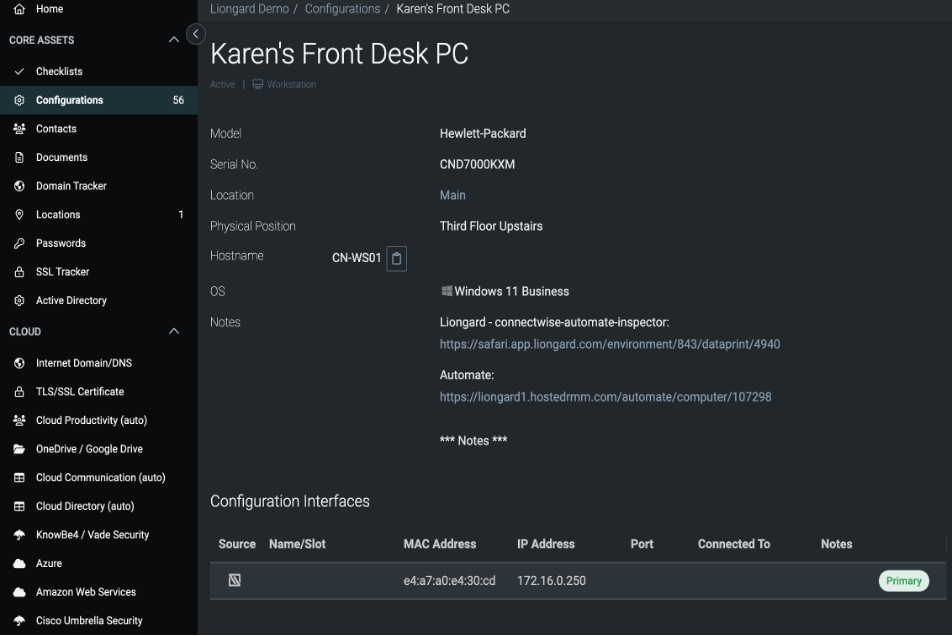
Sample automated configuration data from Liongard's inspectors in IT Glue.
IT Glue Pro Sync Integration DetailsThis feature is available for all partners as a free trial as of this release. As an extension of Liongard's Advanced Automated Documentation, this feature is not replacing the Liongard Flexible Asset syncing integration and therefore must enabled separately.
For more details on enabling IT Glue Pro Sync, please visit our Documentation.
Cyber Risk Dashboard Design and Export Enhancements
The Cyber Risk Dashboard has been redesigned to improve the look and navigation experience of the native dashboard and the exported PDF report. Users can also print a specific section or the complete dashboard on a single page.
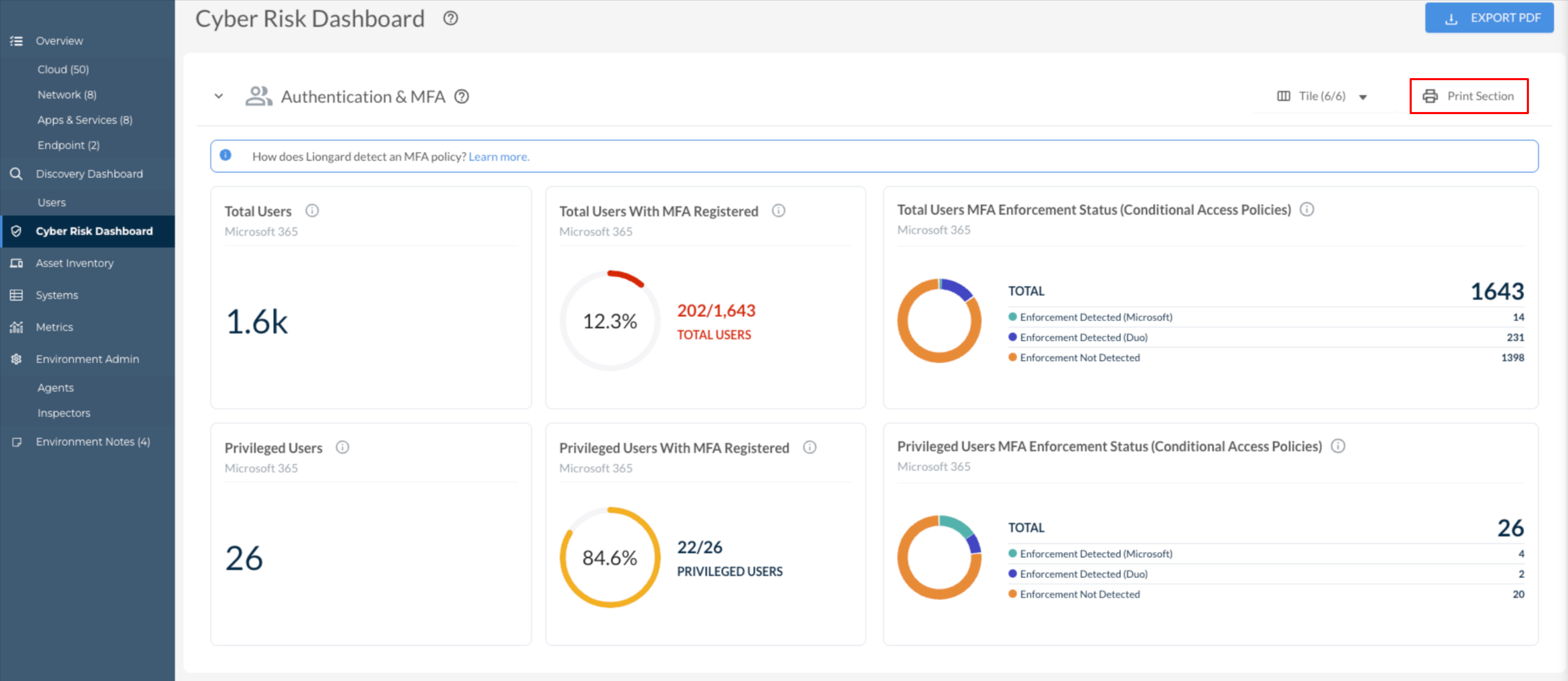
EnGenius Cloud Beta Inspector

We are thrilled to announce the beta release of the EnGenius Cloud Beta Inspector! This new beta Inspector empowers MSPs by providing essential insights into their EnGenius Cloud-managed networks. This inspector allows you to streamline your operations by centralizing device inventory, monitoring configurations, and accessing actionable insights for better network performance and security management.
Feature Highlights
- Parent/Child Inspector:
- The EnGenius Cloud parent inspector discovers and configures child inspectors, enabling you to manage EnGenius environments efficiently through automated discovery and centralized insights.
- Comprehensive Network Device Insights:
- Automatically gather key details about your EnGenius devices, including Access Points, Switches, Gateways, and essential metrics like model, serial number, and firmware version.
- Actionable Alerts:
- Highlight issues such as outdated firmware, configuration drifts, and license expirations, allowing you to resolve potential risks proactively.
- Simplified Troubleshooting:
- Provides insights into network topology, connected clients, traffic usage, and anomalies such as high CPU/memory utilization on devices.
- Custom Metrics and Reporting:
- Enables users to generate tailored metrics such as device uptime, AP channel utilization, and client counts across 2.4G, 5G, and 6G networks.
- Support Devices:
- We will support all devices that fall under EnGenius’s supported devices found at the bottom of the following page: EnGenius Cloud Networking Hardware
For details about the integration of the EnGenius Cloud inspector, please review our documentation.
ConnectWise Billing Review Deprecation
The ConnectWise Billing Review functionality will be discontinued as of March 2025. To continue using Liongard data to assist with your billing review and reconciliation, check out our integration with Gradient Synthisize Billing. This transition will help ensure that you maintain a seamless billing process moving forward.
To learn more about our end-of-life and end-of-support processes for features, agents, and inspectors, please review our Product Lifecycle & Support Guidelines.
Minor Updates and Bug Fixes
Platform Minor Updates and Bug Fixes
- Fixed an issue where some partners could not utilize Asset Inventory.
- Resolved an issue to correctly match discovered Duo accounts with existing identities when the account uses email addresses in the username field.
- Added logic to display a splash page when inspectors are unavailable to populate the Device asset inventory.
- Added logic to display messaging when device inspector data was available but could not be processed by the Inventory.
- Fixed an issue that prevented the ability to export an environment's full System table if it contains systems that are stale, deleted, or disabled.
- Fixed an issue where notes containing IP addresses were unable to save.
- Added a loading indicator wherever the UI is waiting for a server response for the Device Asset Inventory.
- Resolved an issue when running new inspectors would sometimes throw an integration error.
- On the Admin > Environment page, the environment table should now refresh after editing an environment.
- Fixed an issue with the table filter option "Not Contains" that prevented it from properly returning data.
- Added more logic to display “No Data Available” placeholder graphics when no data is in an Asset Inventory tile.
- Fixed an issue where users were unable to bulk edit launch points due to duplicate friendly names. Each inspector now has a unique alias for each environment to prevent assignment conflicts.
- Eliminated duplicate fetch calls when accessing the system details page to enhance page load speed.
- Added an icon and a message stating, “Add discovered assets to inventory to display the chart” for the Identity Asset Inventory page.
Integration and Inspector Minor Updates and Bug Fixes
- 3CX
- The 3CX Inspector now logs 504 errors for Call History Views and continues the inspection instead of failing, improving reliability and data collection.
- Actionable Alerts
- Fixed an issue preventing alerts from being silenced during certain scenarios.
- Fixed an issue with Alert templates showing ID instead of Destination Name.
- Active Directory
- Fixed an issue causing false positives in the Active Directory inspector by verifying guest users.
- Agents
- Per-environment installers for the Windows agent now provide an install script similar to the Mac and Linux versions.
- Fixed an issue preventing bulk changes to agent auto-update settings.
- Resolved an issue that now displays all self-managed (global) agents both before and after selecting an environment.
- Fixed an issue preventing per-environment installers from being generated in some circumstances.
- Fixed an issue preventing bulk inspector reassignment to global agents.
- Fixed an issue where the display name for the agent was not being shown.
- Fixed an issue where the global agents were not showing up in the inspector's config.
- All Integrations
- Fixed an issue causing page disruption after clearing a mapped status or priority for any Liongard Integration.
- Change Detection
- Resolved an issue with change detections not functioning correctly in some instances.
- ConnectWise
- Resolved an issue where bulk importing environments from integrations in large groups could fail to map the new environments with the corresponding integration.
- Fixed a filtering issue with open alerts on the Environment Dashboard.
- Resolved an issue where, in certain cases, the Actionable Alerts > Templates table would incorrectly show the ConnectWise destination service board as not fully configured.
- Google Drive
- Resolved an issue in the Google Drive Inspector where identical usage data was incorrectly displayed for all users.
- Internet Domain/DNS
- The Domain Inspector now captures non-RFC compliant DKIM records, identifying them as syntactically incorrect.
- IT Glue
- Enhanced experience when selecting multiple organization types in the IT Glue integration import feature.
- Addressed a problem where sections of the Integrations configuration pages lacked proper dark mode coloring.
- KnowBe4
- Updated the KnowBe4 Inspector to support regions outside of the US or EU.
- Microsoft 365
- Resolves an issue that prevents the M365 Inspector from completing successfully when specific endpoints return HTTP 404 status codes.
- Resolved an issue in the Microsoft 365 Inspector where dynamic Office 365 groups were incorrectly displayed as 'Unknown.'
- N-Central
- Fixed an issue with N-central N-able inspectors failing due to a missing customer ID.
- Palo Alto
- The Palo Alto Inspector's "Firewall Rules" table now displays data in a clear, user-friendly format within the "Action," "From," and "To" columns, replacing the previously unreadable JSON structure to enhance readability and usability.
- Parent/Child Inspectors
- The Parent dropdown list will now correctly populate when creating a Child Inspector.
- ServiceNow
- Fixed an issue where inputs were overlapping on the ServiceNow configurations page.
- SonicWall
- Generation 7 SonicWall devices now return data for the 'MainTargetStatus' and 'AlternateTargetStatus' datapoints in the SonicWall inspector dataprint.
- Sophos XG
- A new table has been added to the Sophos XG inspector Interfaces view to surface LAG interface configurations.
- Syncro
- Fixed an issue that was preventing new statuses from being imported.
- Veeam SPC
- Resolved an issue where Veeam SPC child inspectors failed with a "Cannot read properties of undefined (reading 'organizationsUsage')" error.
- Implemented logic for the Veeam SPC inspector to skip 404 responses related to backup resources and VCD replication resources, resulting in the inspector no longer failing.
- WatchGuard
- Fixed an issue causing Watchguard inspections to return incomplete access rule data.
- Windows Workstation
- Fixed an issue causing the Windows Workstation inspector to report incorrect RAM values for some devices.
- Windows Server
- Fixed an issue preventing Windows Server details from displaying in the Cyber Risk Dashboard.
- The following metrics have been updated for compatibility with Windows Server Inspector v2.0: "Windows Server: Patch List," "Windows: Failed Patches List," and "Windows: Failed Patches Count." The “Windows Patching” report template now includes these updated metrics in the Server Patching section.
Liongard Library
Have you checked out the Liongard Library yet? Share custom Metrics and learn best practices from other Partners to get the most out of the platform. Access it in the Support drop-down menu in your instance.
Visit the Liongard Library today!
Updated 5 months ago
