Best Practices for Using Liongard
Use this document as a guide to get the most out of Liongard!
Recommended Weekly Best Practices
Check Agent Status
Liongard's Agents check in with Liongard every few minutes. To ensure your Agents are working properly, check your Agents' status by navigating to Admin > Agents > Last Heartbeat column.
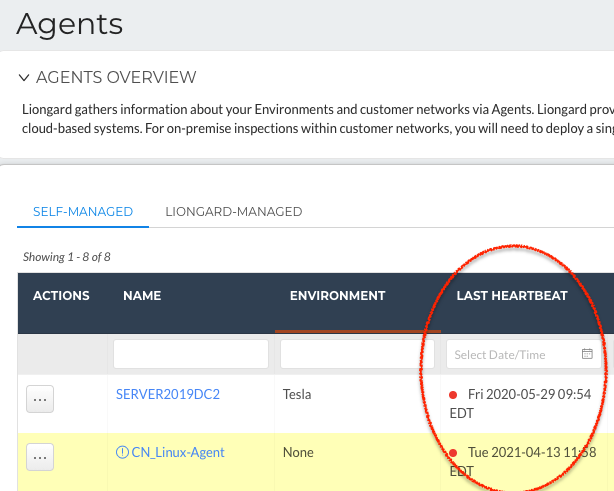
Review Failed Inspectors
To ensure all of your Inspectors are working properly, review your Inspectors' status to see if any may be failing and/or have setup issues. To do so, navigate to Admin > Inspectors > Inspector Types > Failed and Setup Issue columns.
Review and implement any next steps to get your Inspectors up and running.
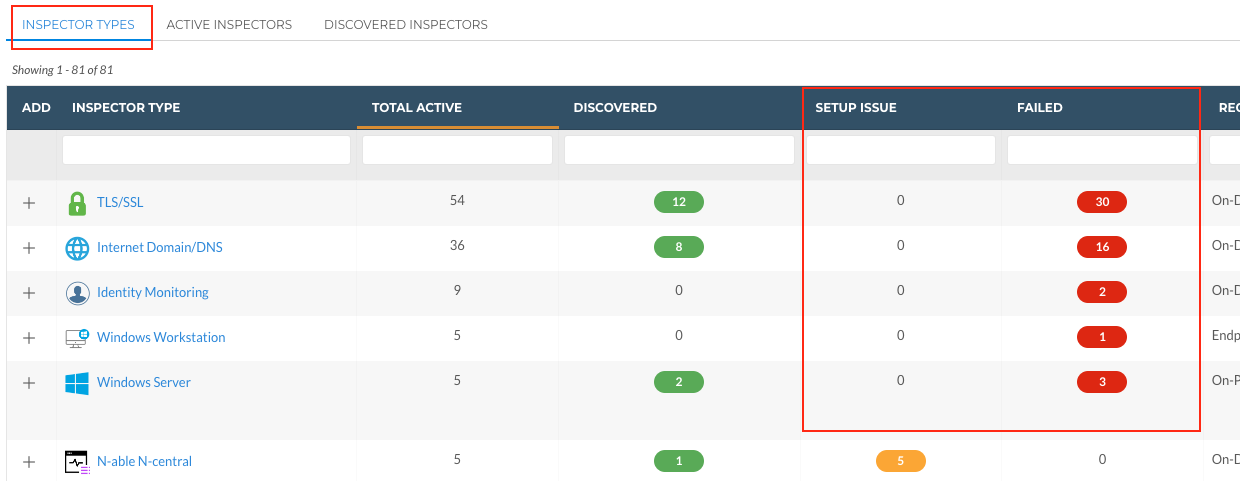
Review Discovered Systems
To ensure you are taking advantage of Liongard's automated documentation for all applicable systems, review your Discovered Systems by navigating to your Dashboard > Discovered Systems tab.
If you have any systems in a discovered state for which you would like to start collecting data, activate them. For any systems for which you would not like to start collecting data, archive them.
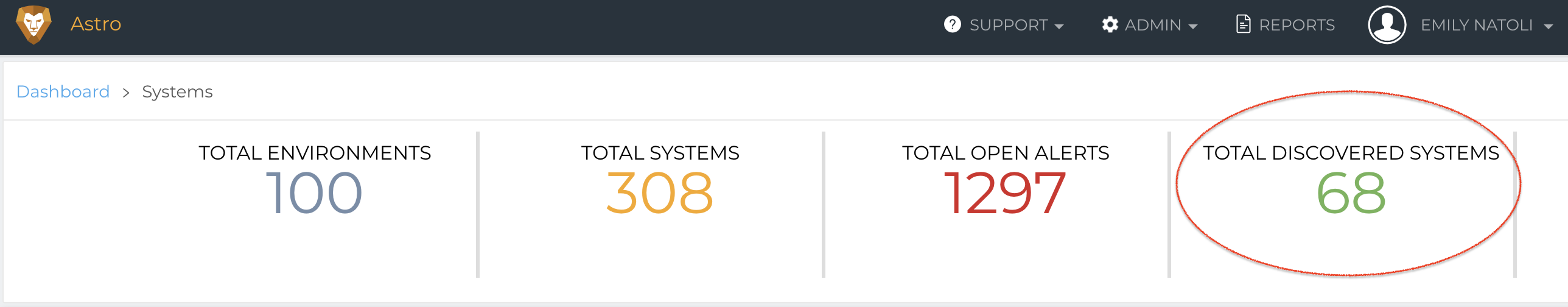
Recommended Monthly Best Practices
Attend our Monthly Feature Update Webinars and Review Release Notes
At the start of each month, Liongard ships updates to our partners' platforms. To ensure you are in the know with what is new in Liongard, take the following actions:
- Register for our Monthly Feature Update Webinar
- Review Release Notes
Encourage new Liongard Users to join Liongard Academy
Liongard Academy is Liongard's free resource hub, and it has some great resources to help new teammates and Liongard users get up to speed. Encourage teammates to sign up at academy.liongard.com.
Import New Customers as Liongard Environments
As you take on new customers, be sure to import them as Environments in Liongard. For more information, review our Onboard a Customer Faster documentation.
Deploy any Newly Added Inspectors for your Environments
With each Release, new Inspectors become available in Liongard. Review our Release Notes to see which Inspectors move into Preview and Production. Then, deploy them for your applicable Environments!
Set up any New Integrations your Team is Using
With each Release, comes new Integrations as well as updates to existing Integrations. Review our Release Notes to see any updates to our Integrations and/or any new integrations you would like to deploy.
Enable new Metrics you want to see in your Third-party Integrations/Across your Liongard Platform
Liongard's Metrics can be used with our third-party integrations as well as to get insight faster in Liongard.
On the Admin > Metrics screen, any Metrics added within the last 30 days will be highlighted in green. Review these Metrics and enable any applicable Metrics to "Display."
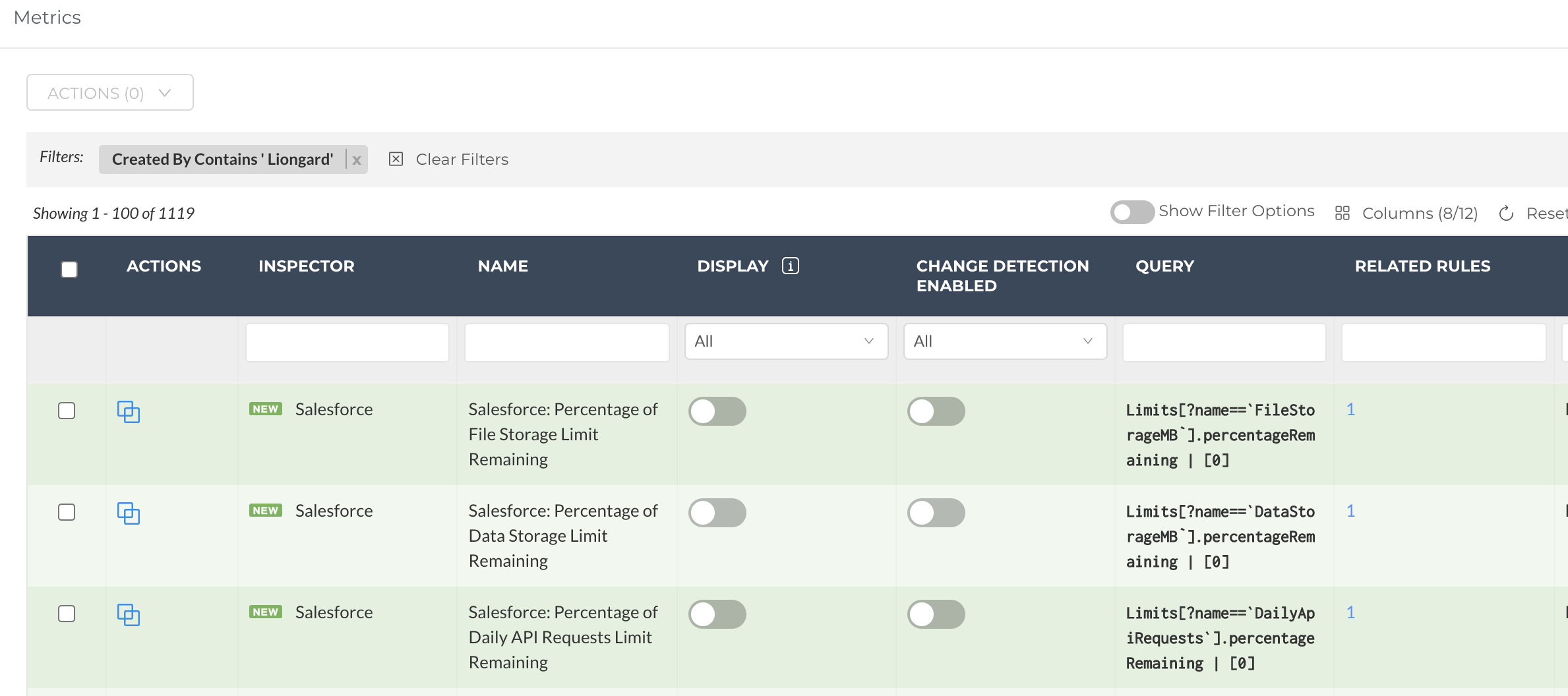
Enable Change Detections for New Metrics
Enable Change Detections for any new Metrics. Change Detections help you quickly review what has changed in your customers' systems.
Review Metrics on the Admin >Metrics screen and enable the toggle in the "Change Detection Enabled" column.
Use any New Metrics in Reports and Reports Templates
Any newly added Metrics can be used with Liongard's Reports. Take advantage of any new Metrics by using them in Reports and Reports templates.
Enable new Actionable Alert Rules in your Templates for Automated Ticketing
Liongard's Actionable Alerts make Liongard's data actionable. On the Admin > Actionable Alerts screen, any rules added within the last 30 days will be highlighted in green. Review these Actionable Alert rules and enable any relevant rules in your active templates, applied to Environments.
Additionally, any Metric can be used to create a custom Actionable Alert rule, so as you review newly added Metrics consider if you would like to write a rule based on that particular data point.
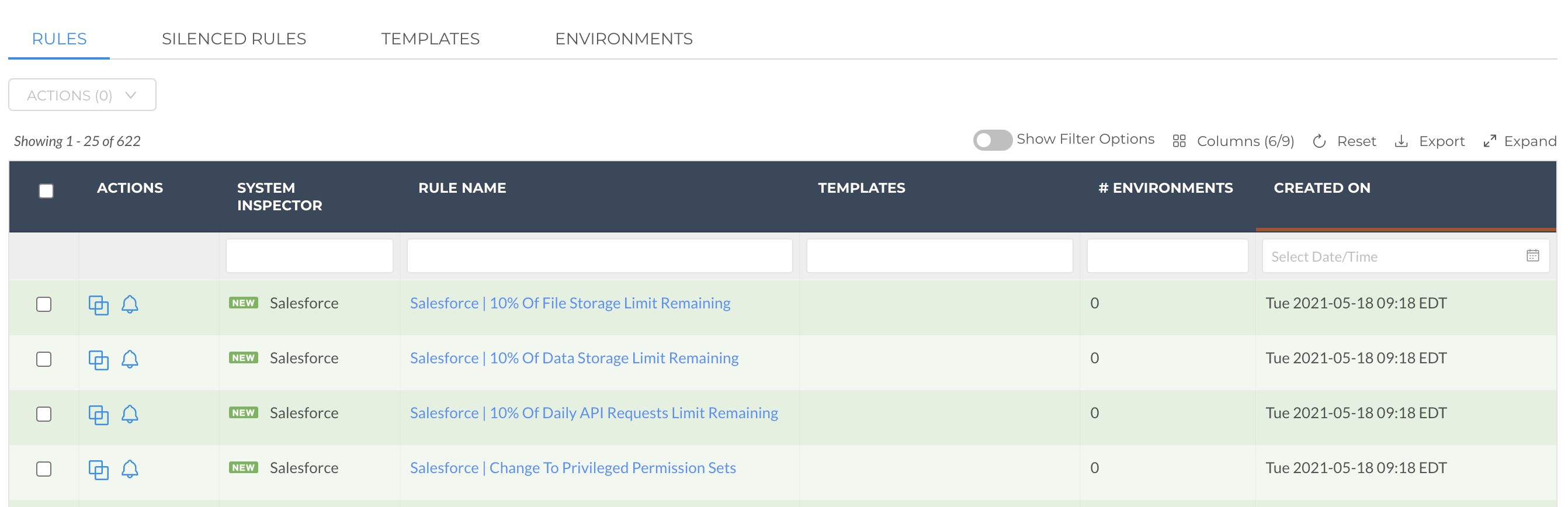
Review and Add to the Liongard Library
Liongard's community library, the Liongard Library, is where Liongard users can share custom Metrics with other partners. You can access the Liongard Library in the Support drop-down menu in Liongard.
Review Metrics added to the Liongard Library and add any that you believe the community can benefit from using!
Review New Courses in Liongard Academy
We are continuously adding new coursework to Liongard Academy, our resource and learning center for partners. Head to academy.liongard.com to continue taking advantage of Liongard and its unified visibility!
Updated 5 months ago
