Release Notes Through 2025-11-13
Overview
Introducing Visual Insights Pro
Visual Insights Pro delivers a seamless integration with ConnectWise, empowering you with dynamic, real-time dashboards and advanced customization capabilities. Gain a unified data experience designed to simplify visibility, strengthen reporting, and elevate the way you share insights with your team or clients.
Feature Highlights
- Out-of-the-box integration with ConnectWise (secure and rapid setup)
- Near real-time data sync (checks new/updated data every minute)
- Unified ticket dataset—no more complex joins between service and project tickets
- Callback-driven data integrity—including notifications for deletions and non-standard data changes
- 7 out-of-the-box Dashboards available in the Template Gallery
- Advanced customizable branding, including logos, color schemes, and export-ready templates for client-facing output
For more detailed information about this feature, please refer to our documentation.
AI Enriched Search (BETA)
Liongard’s AI Enriched Search (BETA Release) allows users to interact with Liongard data through simple, natural language, making it easy to retrieve enriched search results or get answers to straightforward questions about systems, asset inventory records, and environments.
Feature Highlights
-
Natural Language: Enter your search term or ask a question as if you were speaking to a colleague—even in your native language.
-
Multilingual: The AI understands and processes queries in any language.
-
Comprehensive Coverage: Access data across all inspected Assets, Systems, and Environments.
-
Data Accuracy & Realism: The AI delivers a single, accurate response to each query.
-
Immediate Insights: Gain quick insights relevant to IT managers or security assessors, based on pre-trained data within the model.
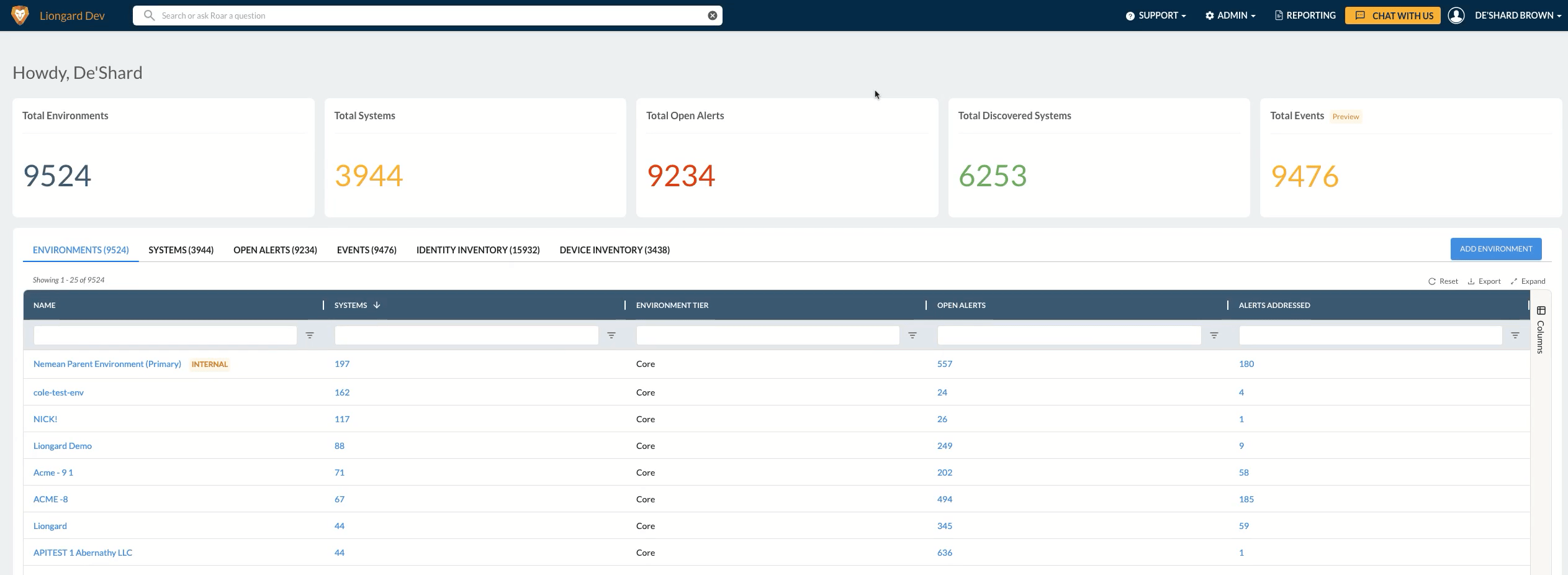
Minor Updates and Bug Fixes
Platform Minor Updates and Bug Fixes
- Fixed an issue where agent installations with overlapping MachineIDs led to agents being unintentionally replaced across different environments.
- Addresses an issue where created reports would show no data when in view mode, but had data in edit mode.
- Fixed an issue where users in the 'Manager' group with the 'All Environments' scope could not access Visual Insights.
- Resolves performance issues that prevented reports from loading when encountering large datasets.
- Fixed an issue that caused table headers to be misaligned.
- Improved the performance when filtering for environments on the Home page.
- Resolved an issue where workstation and server data collection were being returned as empty in some cases.
- Fixed an issue with sorting reports by Inspection date.
- Fixed an issue where column selections were not retained on the Actionable Alerts page when switching between tabs.
- Fixed an issue where the dropdown menu did not appear when attempting to bulk assign an agent to Inspectors.
- Updated the look and feel of the Environment Overview Systems table.
- Resolved an issue where adding a message longer than 255 characters to scheduled reports would display an error when attempting to save.
- The search bar now allows you to enter natural language queries, which Liongard's Roar Assistant can answer under the new Chat tab.
- Fixed an issue where the Environment tab was not shown in the search results tab.
- Added a message to notify users that data is limited to environments where AI usage is enabled only.
- Resolved an issue preventing partners from accepting Auto-Remediation Terms & Conditions.
- Resolved an issue where the "Integrations" navigation link was visible in the Admin menu for partners without appropriate permissions.
- Resolved intermittent and inconsistent behavior when expanding/dismissing the onboarding checklist.
- Resolved an issue where manually setting the ID field was required when adding new records to the Permission table; IDs now auto-increment as intended.
- Improved duplicate metric detection so that the warning modal now appears only for actual duplicates by Inspector type. Additionally, enhanced the Metric Builder to accurately link duplicate metrics within the warning.
- Resolved issues with the 'Total Users With MFA Registered' and 'Privileged Users With Registered' widgets on the Cyber Risk Dashboard that were displaying errors and blocking data visibility.
Integration and Inspector Minor Updates and Bug Fixes
- Asset Inventory
- Added the ability to bulk-tag identities in the Asset Inventory.
- Added the ability to bulk tag devices in the Asset Inventory.
- Added the Authorization Status Tile for Identities on the Asset Inventory page.
- Resolved an issue in Asset Inventory where devices with fully qualified hostnames and short hostnames were listed as separate entries, resulting in duplicate device records.
- Cisco Meraki
- Resolved an issue with the Cisco Meraki Inspector that caused inconsistent firmware versions to be returned for MX and MS device types.
- ConnectWise Manage
- Fixed ConnectWise Manage inspector timeouts when ingesting Agreements and Additions for accounts with extensive historical data.
- Fixed an issue where, in some cases, the "Types" filter on the ConnectWise "Import & Mapping" configuration page would return companies that did not match the selected types.
- Resolved an issue where filters on the Inactive and Mapped columns in the Configuration Types tables did not display records as expected.
- Fortinet FortiGate
- Resolved an issue with the Fortinet Inspector where VPN connections were not appearing in the data view.
- Google Workspace
- Improved the Google Workspace inspector by removing pagination limits.
- Internet Domain/DNS
- Resolved an issue in the Internet Domain/DNS inspector where the 'DNSSEC' key was missing in the dataprint.
- IT Glue
- Resolved an issue where the Azure resource groups list data was not displaying in IT Glue flexible assets within the Microsoft inspector, even though it was enabled.
- Fixed an issue where the 'Mapped' column filter in the IT Glue Import & Mapping MAP ORGS section did not display results as expected.
- Microsoft 365
- Fixed an issue in M365 Inspector where sorting Enterprise Applications by the "createdOn" filter did not work correctly.
- Enhanced the Microsoft 365 inspector to display Apple MDM certificate expiration details in the Intune Overview tab, with the ability to configure alerts based on this information.
- Resolved an issue with false positive alerts and change detections in the Microsoft 365 inspector.
- Resolved an issue where the Microsoft 365 inspector failed due to HTTP 429 errors from Microsoft Graph when collecting authentication methods.
- Resolved an issue where the Microsoft 365 inspector encountered an error due to null properties when reading 'requirementsSatisfied'.
- Resolved an issue where Microsoft 365 users with Security Defaults enabled had their MFA status incorrectly displayed in the Microsoft 365 inspector.
- Resolved an issue with the Microsoft 365 Inspector, where setting the "isExternalForwardingRule" parameter to true caused it to generate false alerts by flagging internal email forwards as external.
- SonicWall
- Sonicwall V7 Inspector AddressGroups now properly includes both IPv4 and IPv6 objects.
- Resolved an issue where alert rules for GeoIP and Security Service settings were incorrectly triggering false positives on Gen 7 SonicWall devices, even with correct configuration, which resulted in unnecessary alerts.
- Ubiquiti Unifi
- Resolved an issue where the Ubiquiti Unifi Inspector was reporting on RADIUS users instead of Administrator accounts.
- Windows Server
- Resolved an issue with a missing FQDN field with Windows Servers.
- Windows Workstation
- Resolved an issue that caused alert flapping related to Windows workstation data collection.
- Resolved an issue with the Windows Workstation inspector that caused the Windows 11 compatibility readiness check to show an endpoint as compatible, even when its disk space was below the required threshold.
- Resolved an issue with the Windows Workstation inspector that caused excessive alerts for guest account detections based on the username 'Guest,' which was affected by OS language differences. The metric has been updated to more reliably identify guest accounts by using the SID instead of the username.
Metric Library
Have you been able to check out the Metric Library yet? Share custom Metrics and learn best practices from other Partners to get the most out of the platform. Access it in the Support drop-down menu in your instance.
Visit the Metric Library today!
Updated 3 months ago
