Generate an IT Glue API Key for Liongard
These instructions will assist you with properly setting up the Liongard and IT Glue Integration for your account(s).
Step 1: Generate your API Key
API AccessIT Glue Integration requires you have an IT Glue Enterprise account with IT Glue.
- Log in to the IT Glue console
- Navigate to Account > Settings
- Click on the API Keys tab
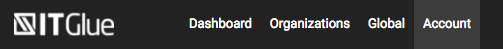
- Click the "+" sign on the bottom right of the Custom API Key table
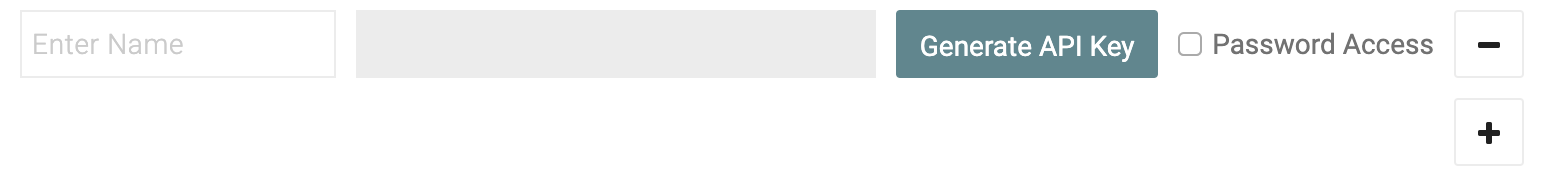
- Enter a Name. For example, Liongard API
- Click on Generate API Key
- Copy the API Key as you will need it in the next steps
- Navigate to Account > Settings > IP Access Control and check "Allow access from all IP addresses"
Updated 5 months ago
