Microsoft 365 Remediation and Hardening (Beta)
This feature adds automated remediation actions to the existing M365 inspector capabilities, requiring you to accept new 365 permissions for write access, separate from your inspector credentials, which remain read-only.
Key Objectives:
- Enhanced Security: Automate responses to potential threats, minimizing human error and improving response times.
- Operational Efficiency: Streamline processes by reducing the need for manual intervention, allowing IT teams to focus on strategic tasks.
- Proactive Management: Provide partners with the tools to anticipate and mitigate security risks before they escalate into serious issues.
Available Remediation Alerts:
- Azure Active Directory | High-Level and At-Risk User Identified
- Microsoft 365 | Stale Users with Licenses 90 days
- Microsoft 365 | Disabled Users with Licenses
- Microsoft 365 | Accounts with weak password
- Microsoft 365 | Privileged Users with Licenses
- Microsoft 365 | Internal Forwarding Rule Summary
- Microsoft 365 | External Forwarding Rule Summary
- Microsoft 365 | Users without a MFA Conditional Access Policy
Remediation setup
Pre-Requisites
- Addon SKU (not during preview/beta): Partners who want to use this outside of a preview/beta period will need to pay an additional cost.
- M365 Inspector: Partners looking to leverage this feature will need to be utilizing M365 Inspectors.
- Write Permissions: Partners using this feature will also need to configure or toggle additional permission requirements, such as write, to allow remediation automation.
Review our guide demo to walk you through the setup process.
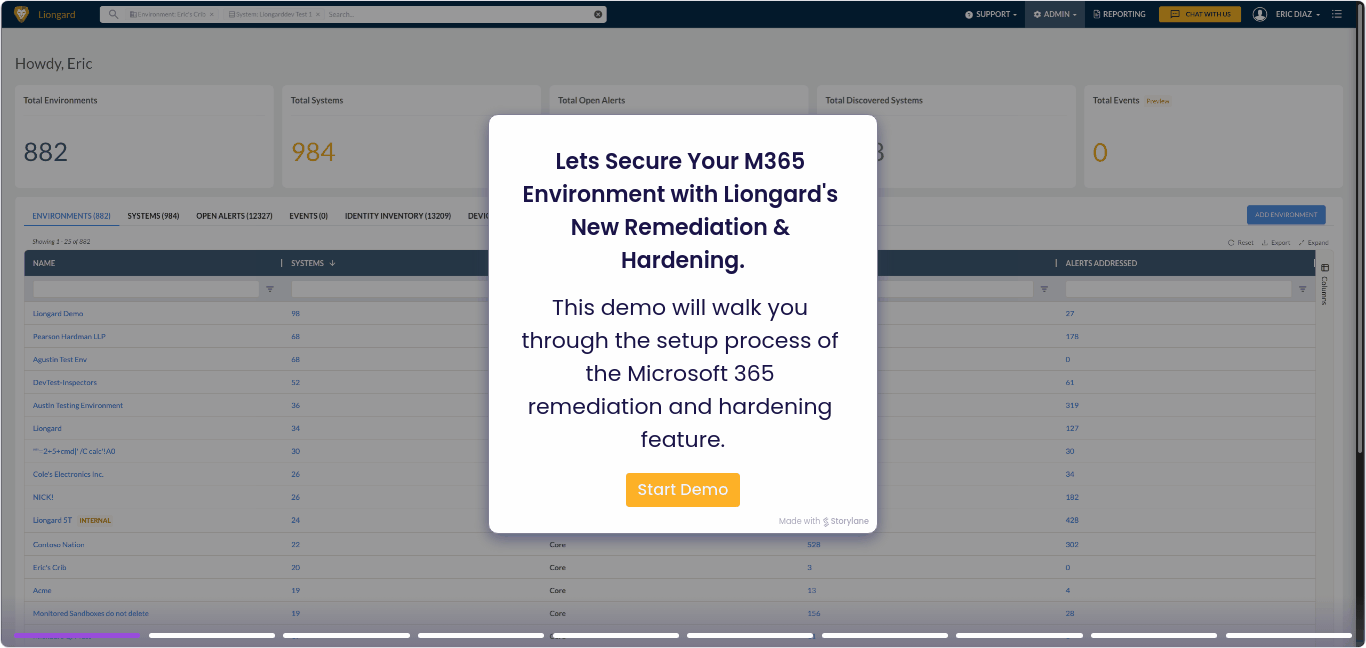
Updated 5 months ago
