Visual Insights (Advanced Dashboarding & Reporting)
Overview
The Visual Insights feature allows you to create and customize dashboards with Liongard data. The feature includes thirteen (15) pre-built dashboards out of the box, along with the ability for partners to create and customize unlimited additional dashboards. You can find this feature by clicking Reports located in Liongard's toolbar.
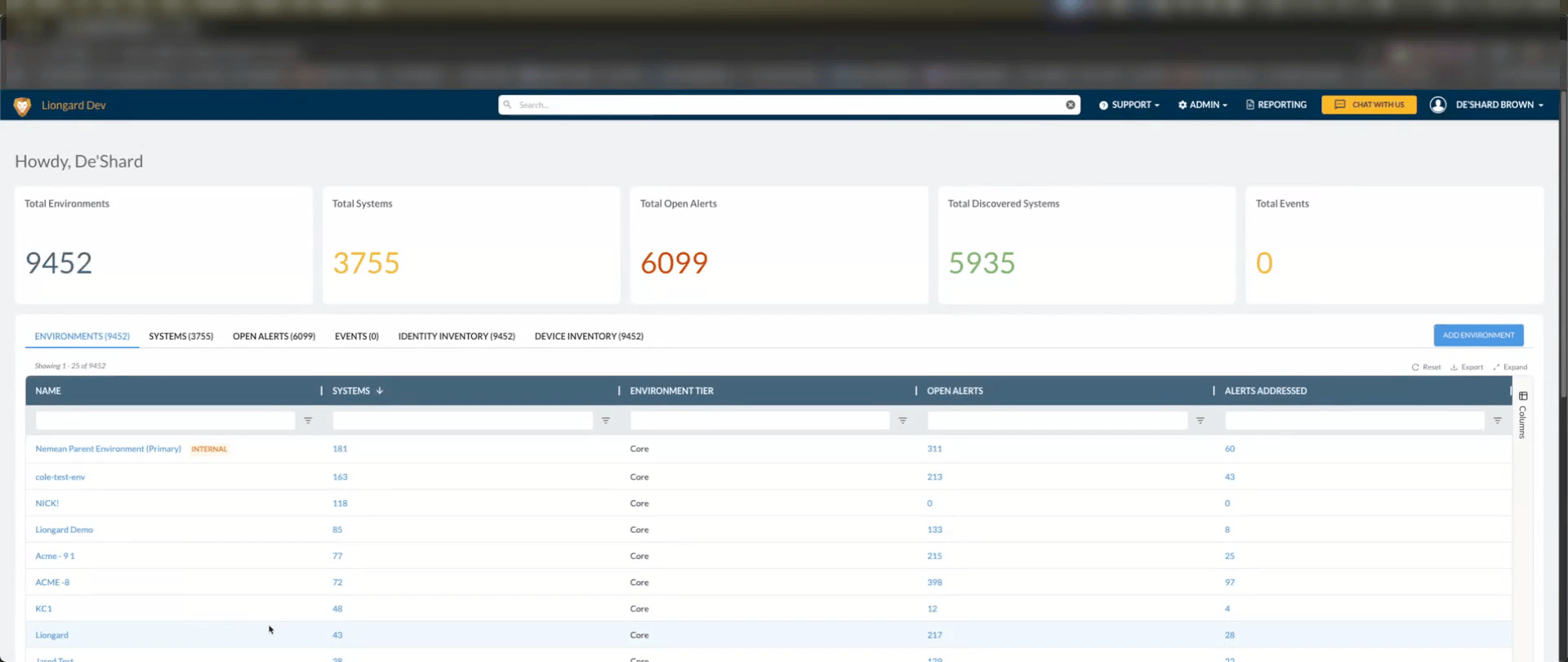
Access to Visual InsightsThe Visual Insights feature is currently only accessible to users with the following roles:
Admin: Access to all the environments' Visual Insights reports and has edit rights in Visual Insights.
Manager or Reader (All Environments access): Access to all environments' Visual Insights reports (Read access only)
Manager (All Environments access) + Dashboard Admin: Access to all the environments' Visual Insights reports and has edit rights in Visual Insights.
Manager or Reader (access to an environment group(s)): Will have read access to Visual Insights reports only for the environments within the assigned environment group(s).
Pre-Built Dashboards
-
Microsoft 365 License Dashboard
The Microsoft 365 License Dashboard helps monitor license assignments, usage, and cost efficiency. It provides features like tracking which users hold specific licenses, identifying wasted or incorrectly allocated licenses, insight for accurate billing, and summarized metrics on overall license usage.
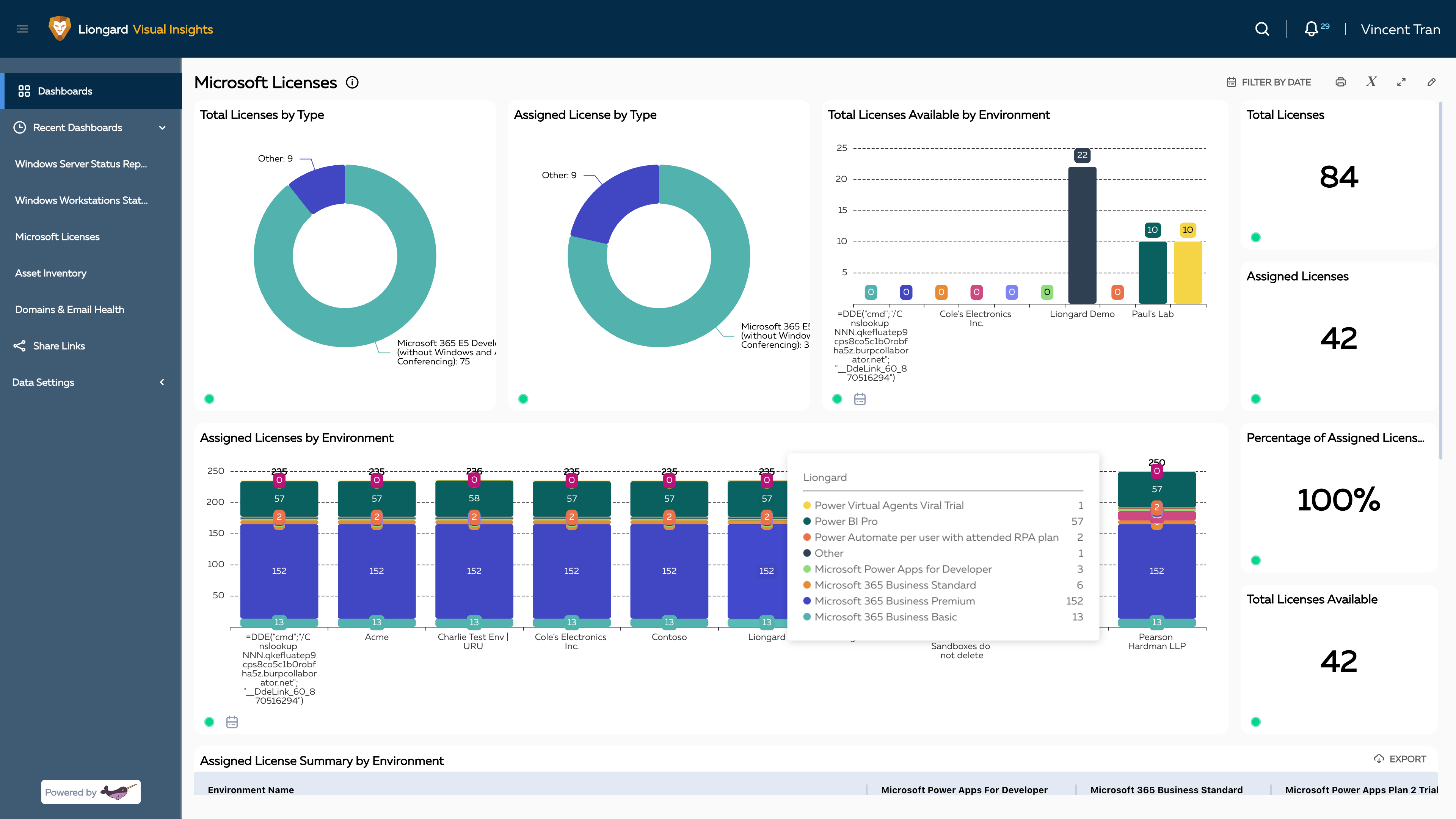
-
Liongard Health Dashboard (Agent and Inspector Monitoring)
The dashboard lets you monitor the health of your Liongard infrastructure by showing the status of Inspectors, the deployment and status of Agents, and the health of data collection processes.
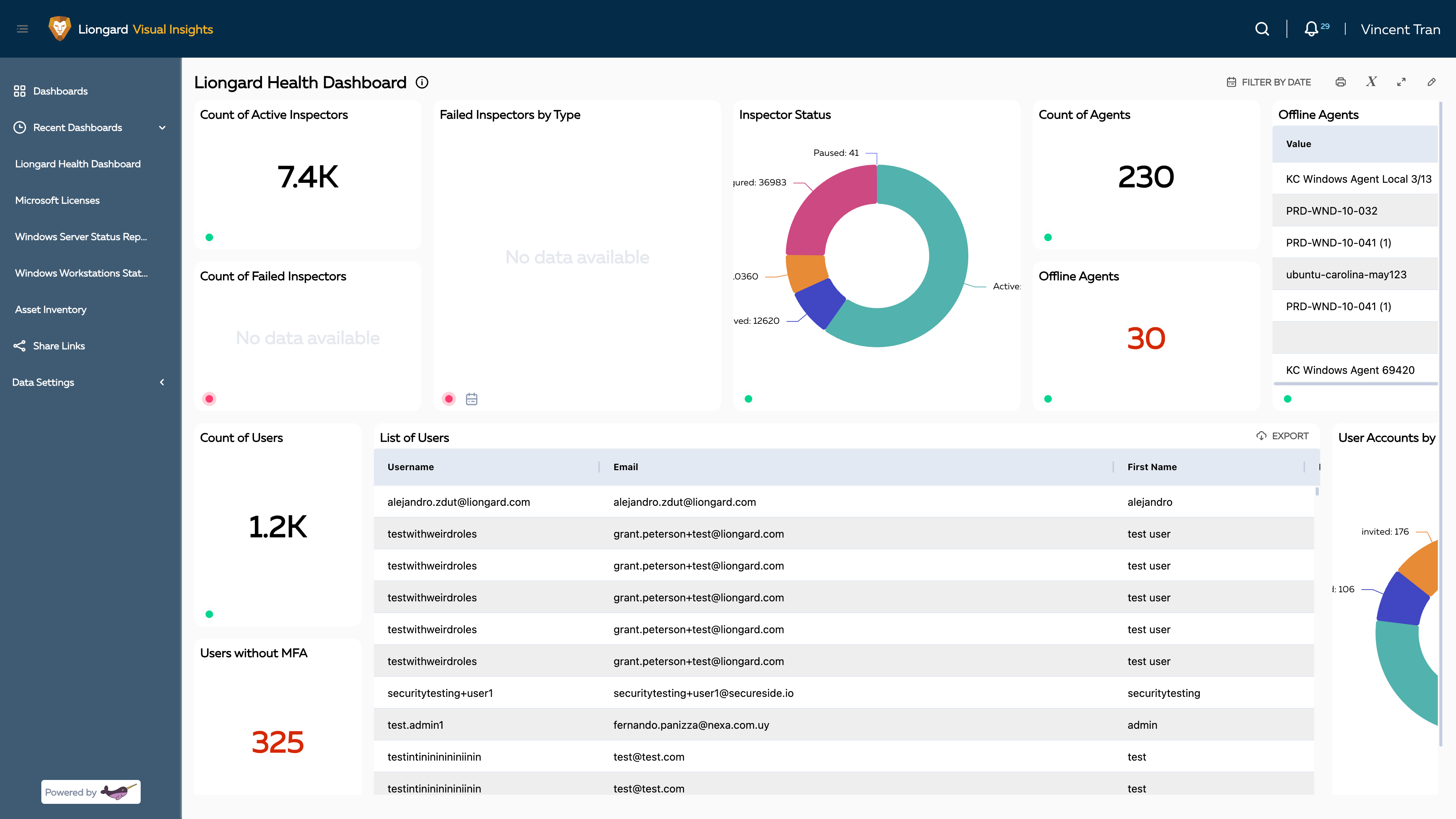
-
Windows Workstation Status Dashboard
The dashboard monitors Windows workstation environments, checking OS version compliance, device activity, and the currency of devices. It helps identify unsupported operating systems, spot inactive or disconnected endpoints, and find devices that need updates or replacement.
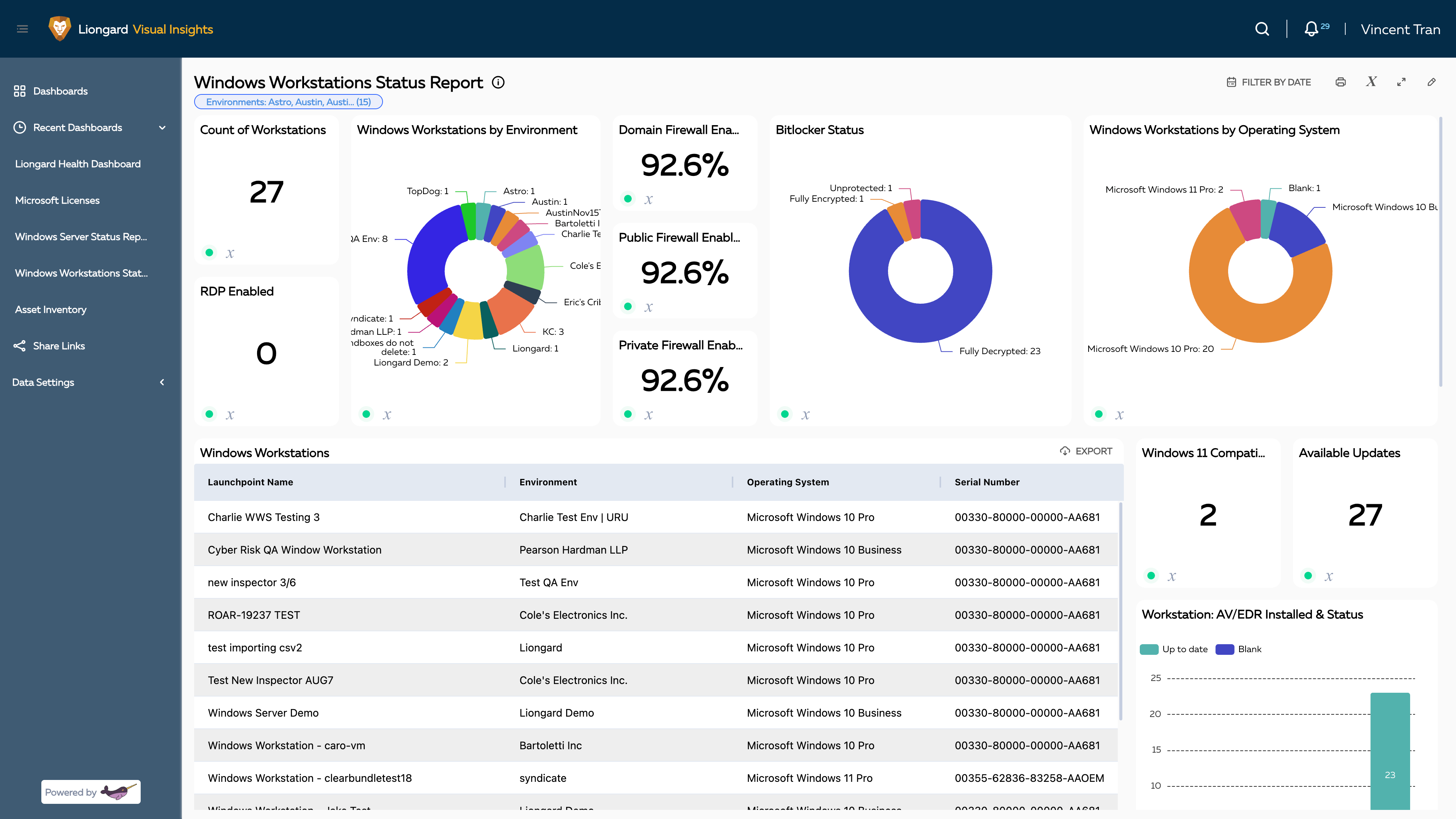
-
Windows Server Status Dashboard
The dashboard offers clear visibility into Windows server health and security, letting you spot servers with non-standard configurations, track which servers need updates, and review essential server performance and security details.
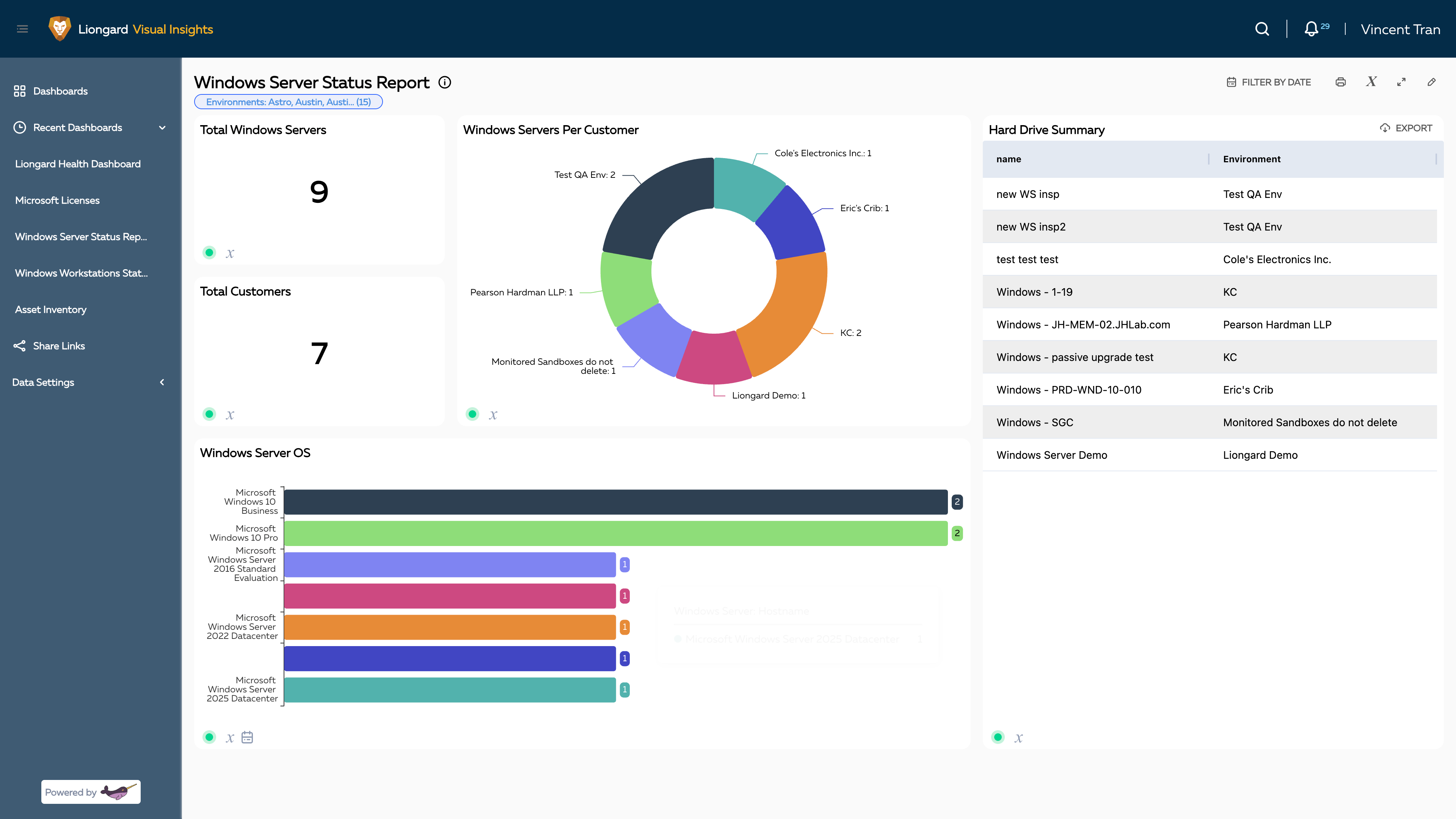
-
Expiration Dashboard (Domain and TLS/SSL Expiration Monitoring)
Along with the domain’s SPF, DKIM, and DMARC, any expiration data. The dashboard focuses on monitoring domain and SSL/TLS certificate expirations, alerting users about upcoming renewals and urgent issues. It aims to help prevent significant problems, like loss of domain ownership or insecure website warnings, by notifying users well in advance.
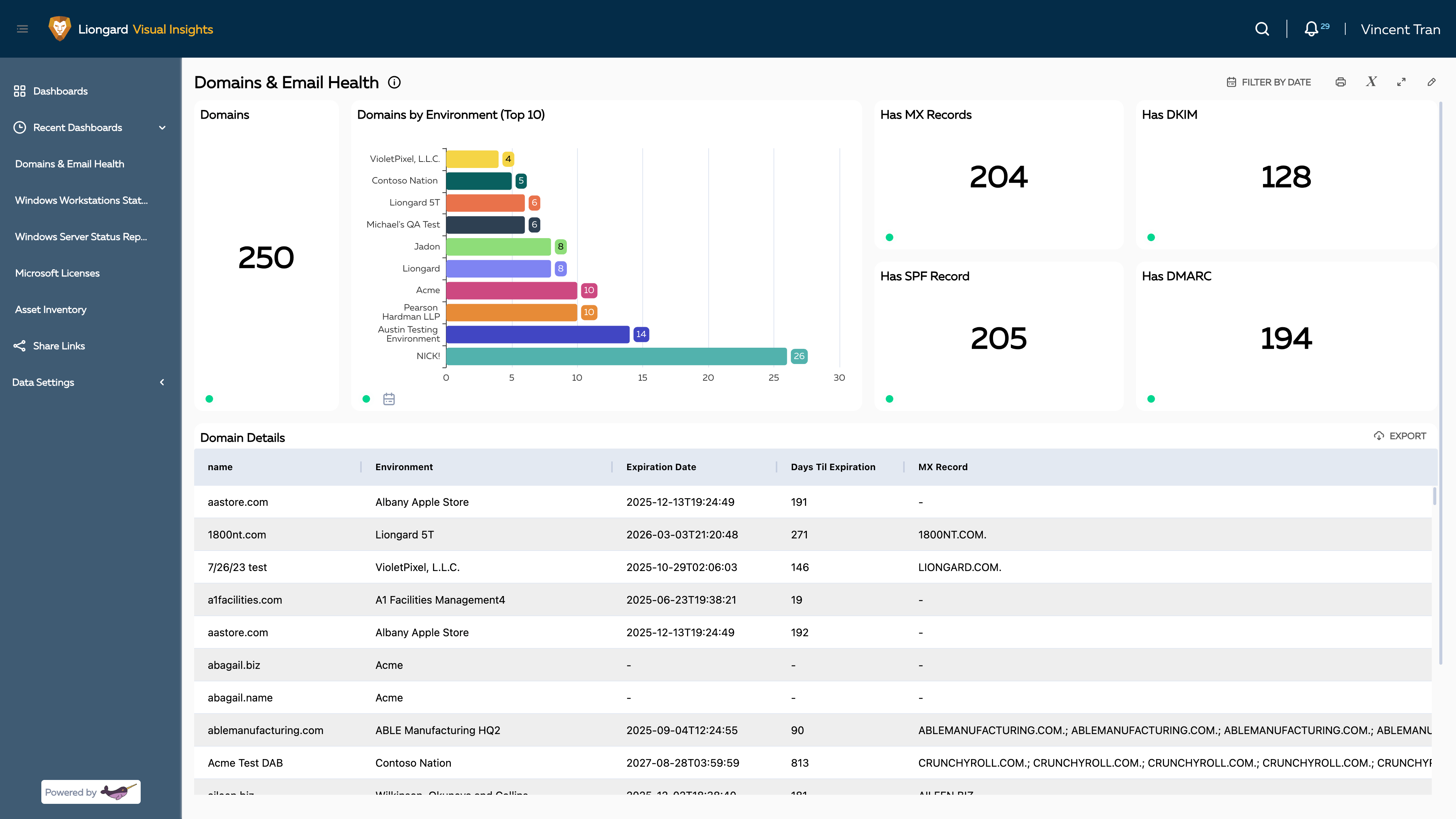
-
Asset Inventory (Data from M365 Users and Devices from Active Directory)
The Asset Inventory dashboard offers a consolidated view of users and devices from Microsoft 365 and Active Directory, simplifying cyber asset discovery. It groups identities by matching email addresses and automatically creates or merges records as new data appears. Devices are combined from multiple sources, and Active Directory integration enables automatic inclusion of more identities and devices. Accessing the Single Environment Dashboard reveals all discovered assets, helping reduce security gaps and track every component in client environments.
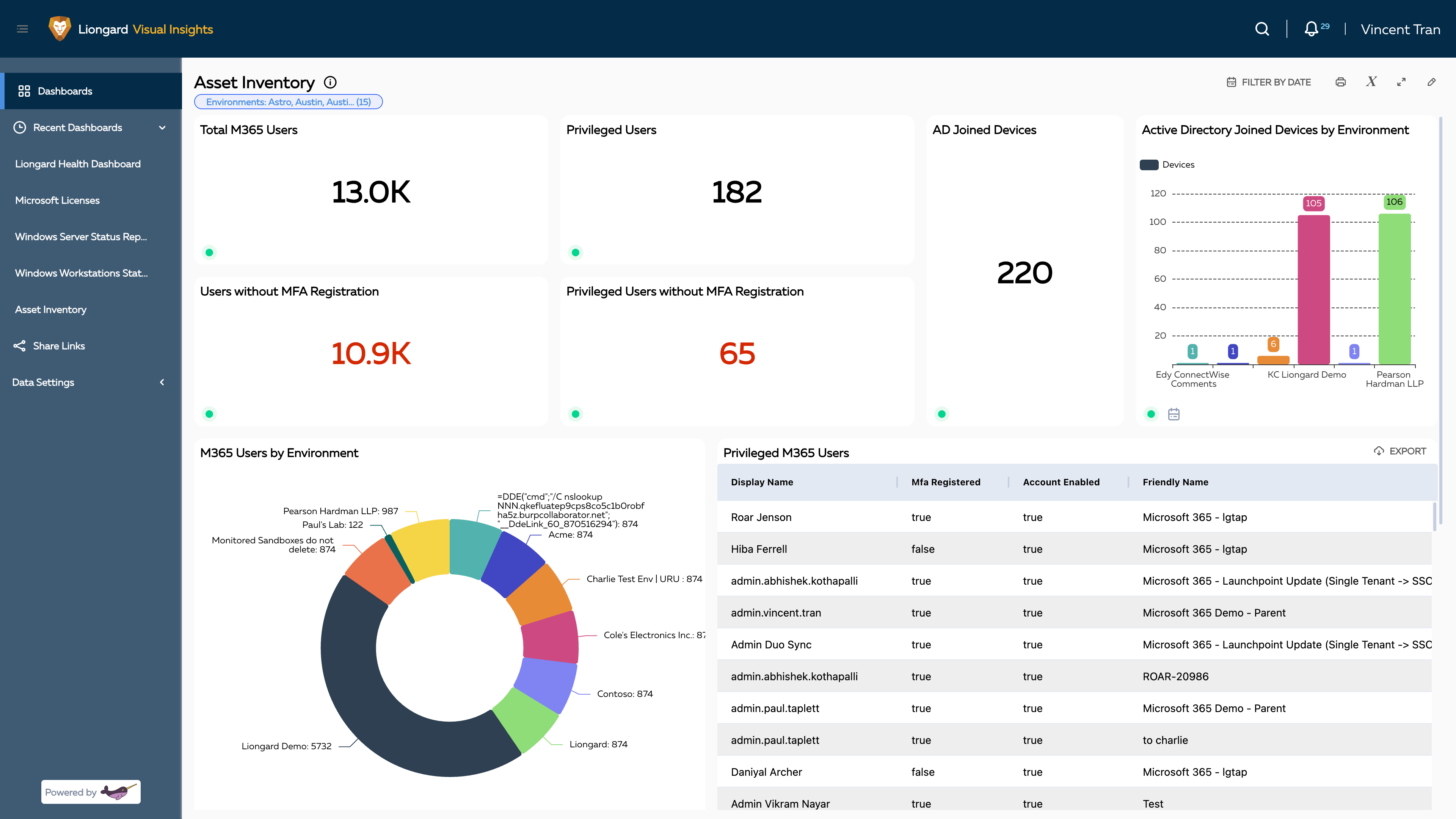
-
Cyber Risk Dashboard Overhaul
This enhanced dashboard offers at-a-glance visibility into key cyber risk indicators, including Authentication & MFA, Email Security, Domain & Website Security, and Endpoint Security.
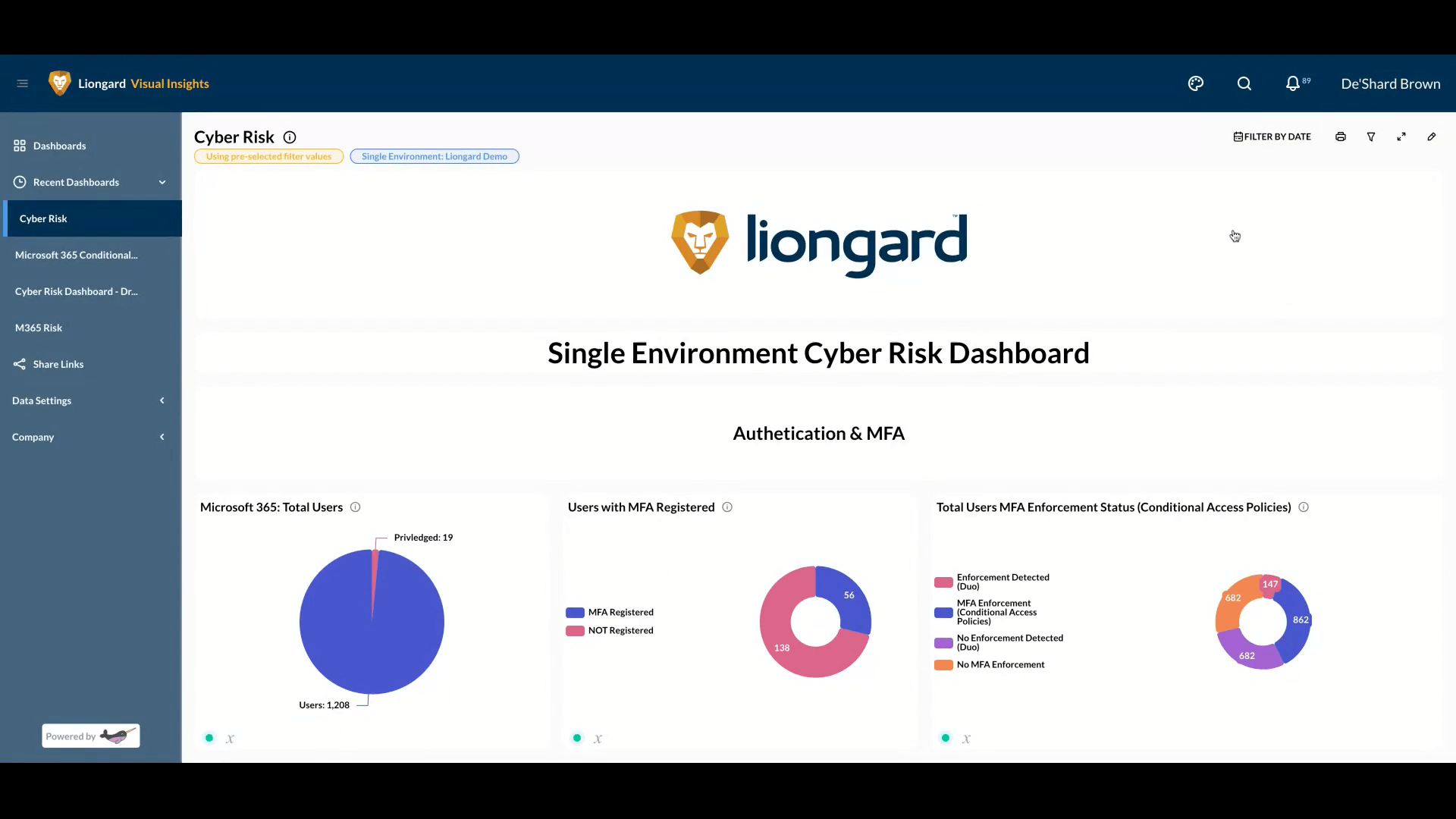
-
M365 (Microsoft 365) Risk Dashboard
This dashboard provides insights into Microsoft 365 environments, highlighting areas such as user access management, license utilization, and security configurations.
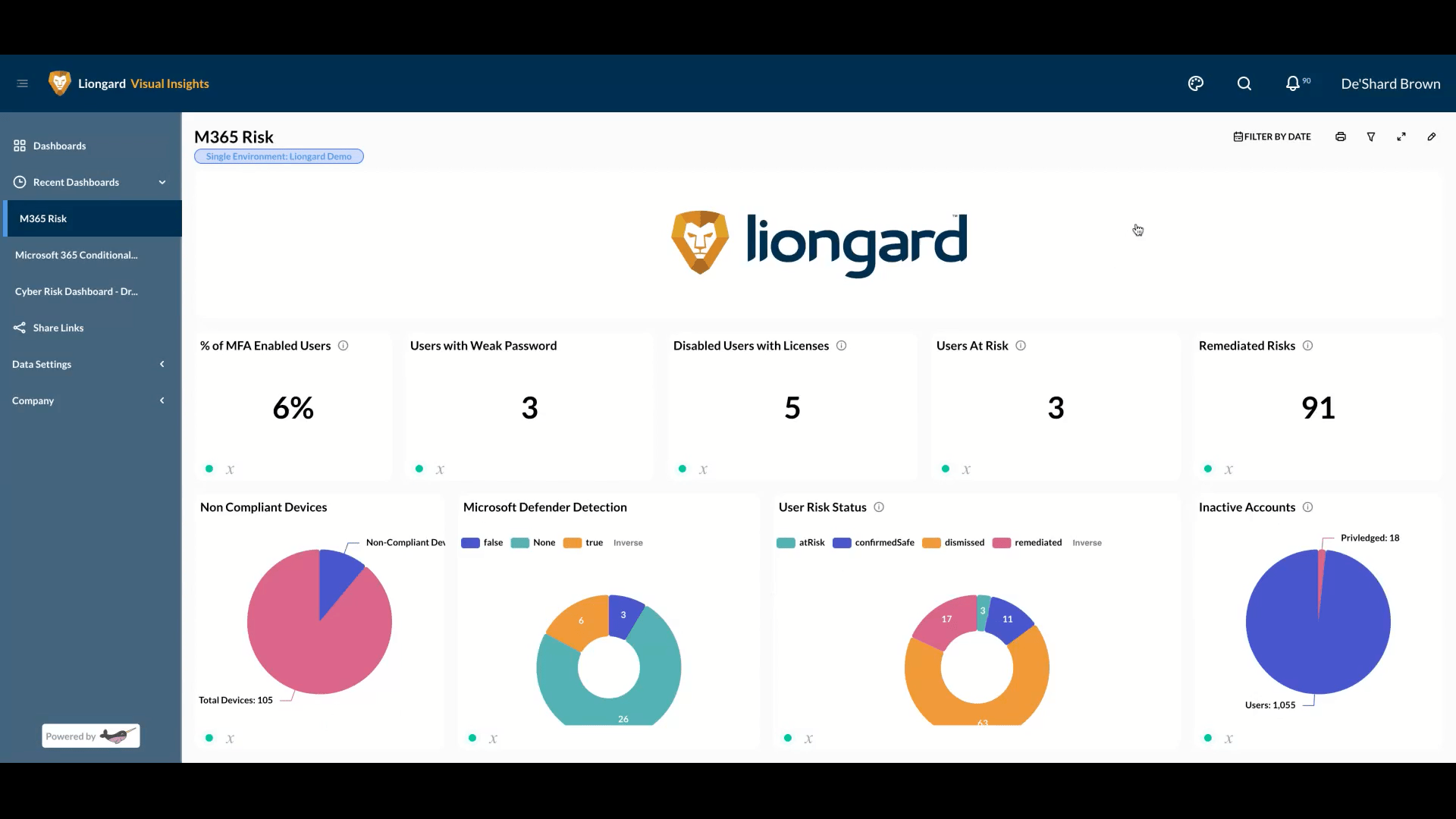
-
Conditional Access Policy Audit (M365)
This dashboard provides a detailed analysis of Conditional Access Policies within Microsoft 365, ensuring compliance and identifying potential security gaps.
-1.gif)
-
Windows 11 Compatibility Dashboard
This dashboard supports the planning and execution of Windows 11 upgrade initiatives by efficiently identifying which devices meet compatibility requirements and which systems require remediation or replacement prior to upgrade.
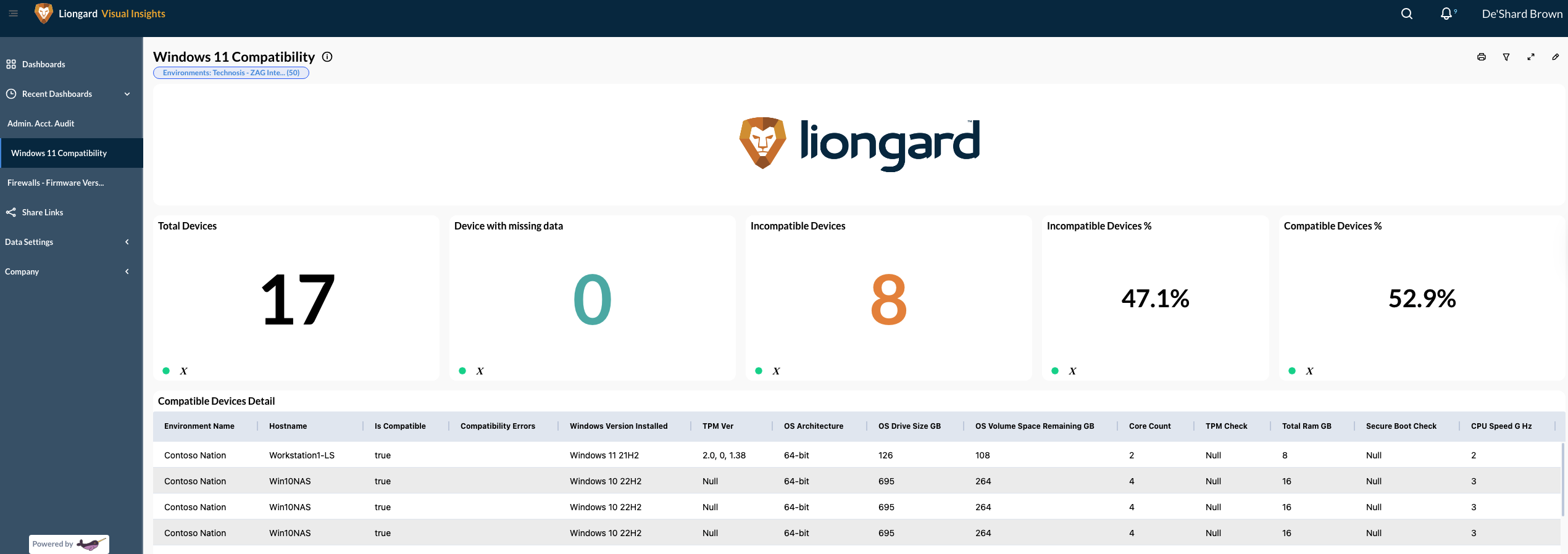
-
Mac Workstation Status Report Dashboard
Provides a comprehensive overview of the security and system status of Mac workstations, including updates, security coverage, and hardware details.
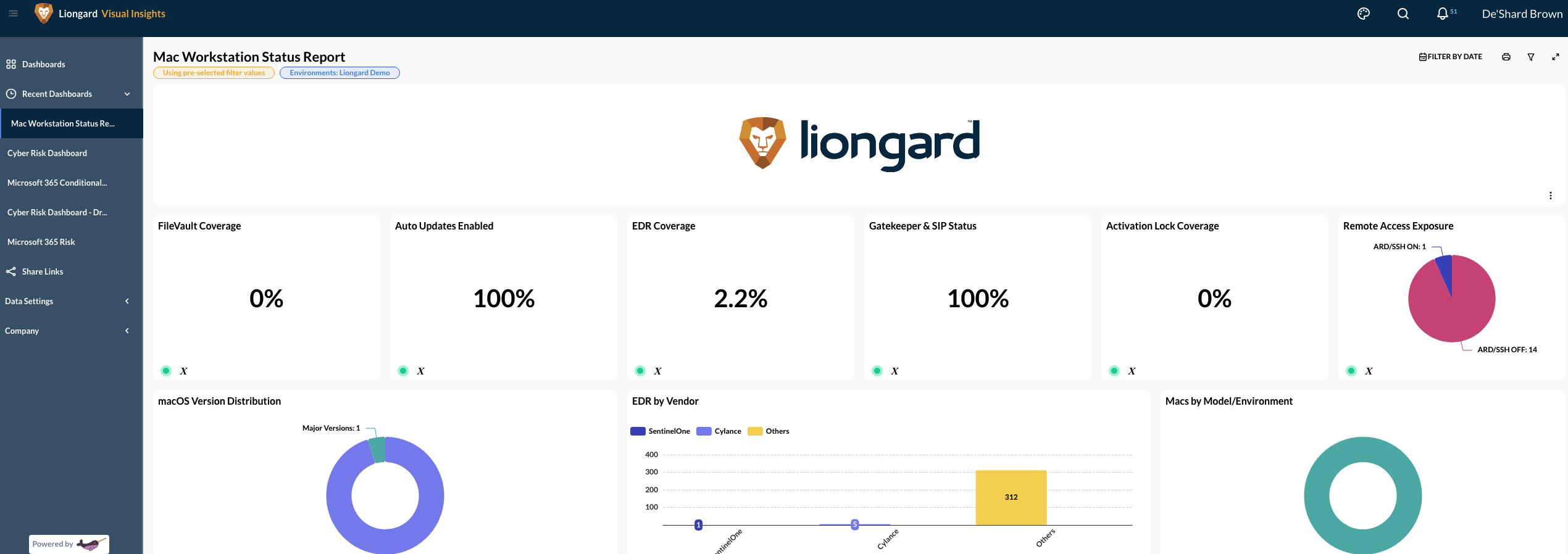
-
Software Inventory Dashboard
Displays a detailed inventory of installed software on both Windows and Mac endpoints, including total applications, usage statistics, and software distributions by type and vendor.
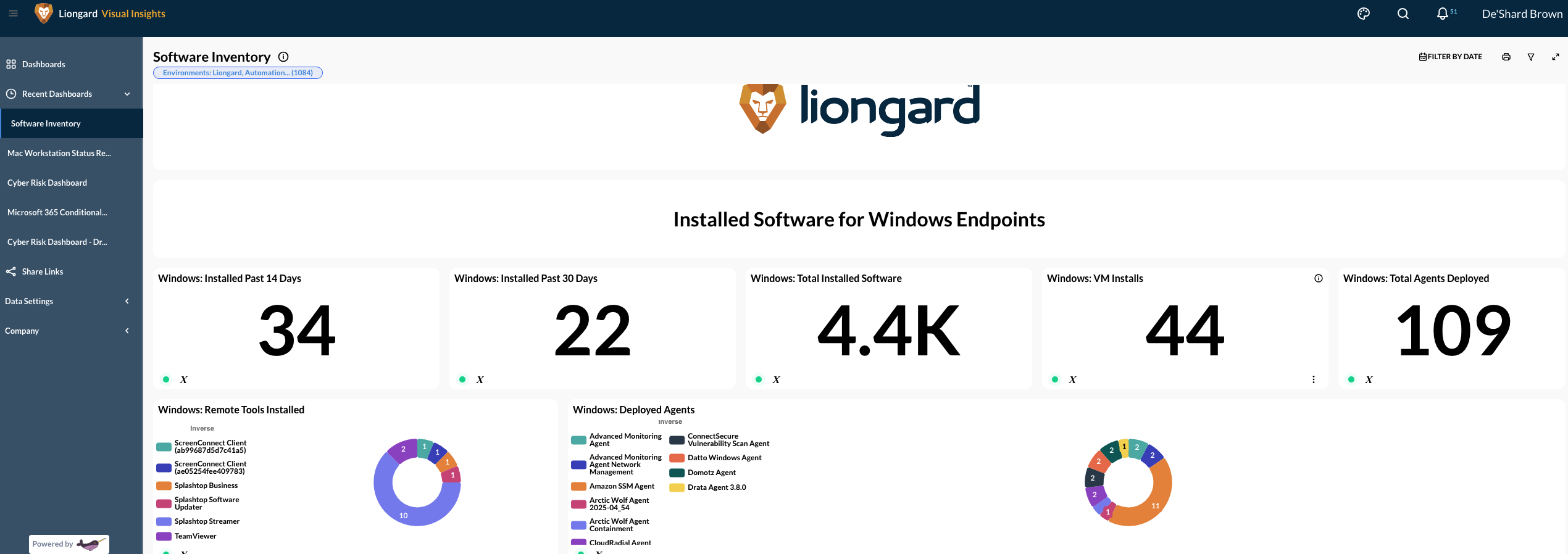
-
Quarterly Business Review (QBR) Report
Automated generation of comprehensive reports that summarize key metrics and insights, supporting informed strategic decisions during quarterly reviews.
%20Report.gif)
-
Azure Identity, Devices, and Infrastructure Assessment Dashboard
This dashboard offers a unified view of your Azure environment, summarizing identity, device, security, and licensing posture through clear visuals of user access, device compliance, infrastructure assets, and security configurations. By surfacing key metrics and potential risks, it enables rapid assessment of overall environment health and configuration readiness.
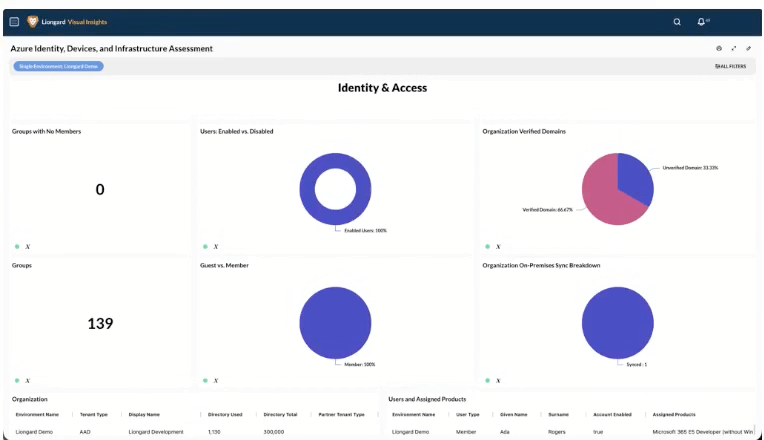
This dashboard provides a consolidated view of SonicWall’s security posture across traffic hygiene, encryption, identity and access, and perimeter defenses, highlighting misconfigurations and areas of risk.
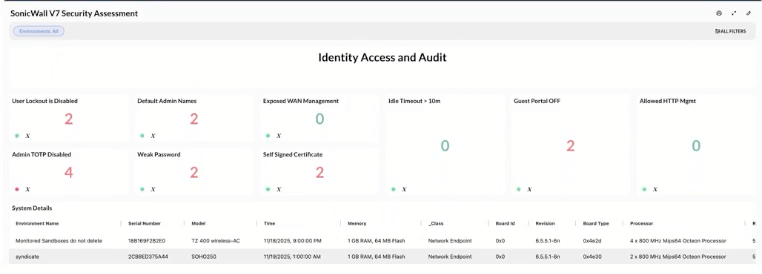
Updated 1 day ago
