Liongard's AI Companion
Introduction to Leo: Your Liongard AI Companion
Welcome to the forefront of attack surface management with Liongard, where we introduce you to Leo, your personal companion. Beyond mere technical support, Leo embodies the intelligence and capability of Liongard, transforming your interaction with our platform into a seamless, efficient experience. This guide is crafted to help you unlock the full potential of Leo, enhancing your journey with Liongard.
Elevating Your Liongard Experience with Leo
Instant Engagement, Anytime
Leo is more than a chatbot—it's your immediate access to answers. With advanced AI, Leo quickly responds to and resolves your questions. Whenever you have a question, Leo is prepared with a solution. We've designed Leo to understand the nuances of your inquiries, encouraging you to ask detailed questions and explore deeper insights.
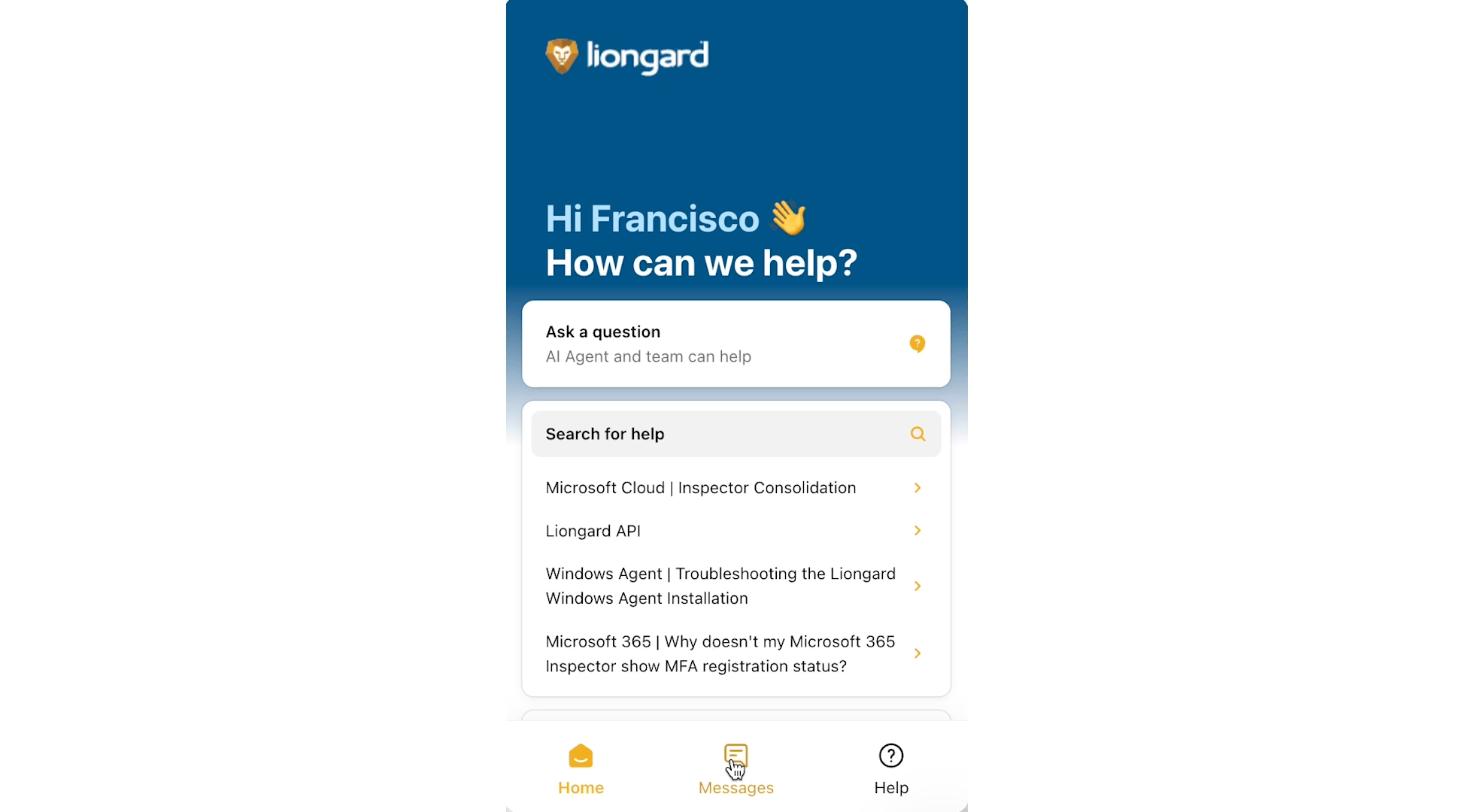
Guided Navigation to Resources
Leo leverages Liongard's vast library to guide you to the most pertinent articles, blogs, and guides. Looking for detailed information on a specific topic? Ask Leo, and you'll be directed to thorough documentation that aligns with your needs.
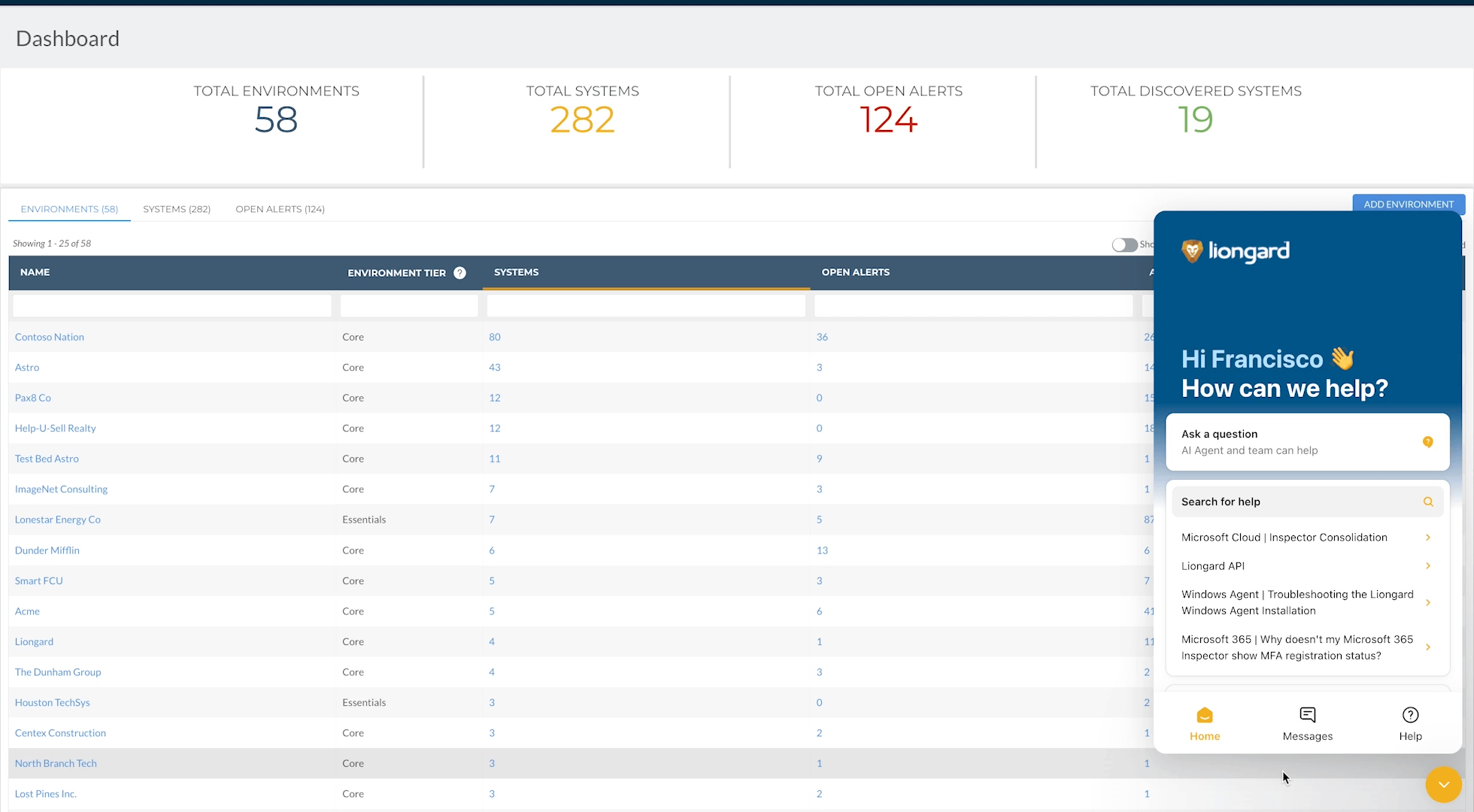
Assistance with Metrics Queries
Leo extends its expertise to assist you in crafting metrics queries, enabling you to extract precise data from Liongard's system Inspectors. Describe your data requirements and the desired output format, and Leo will guide you in formulating the perfect query.
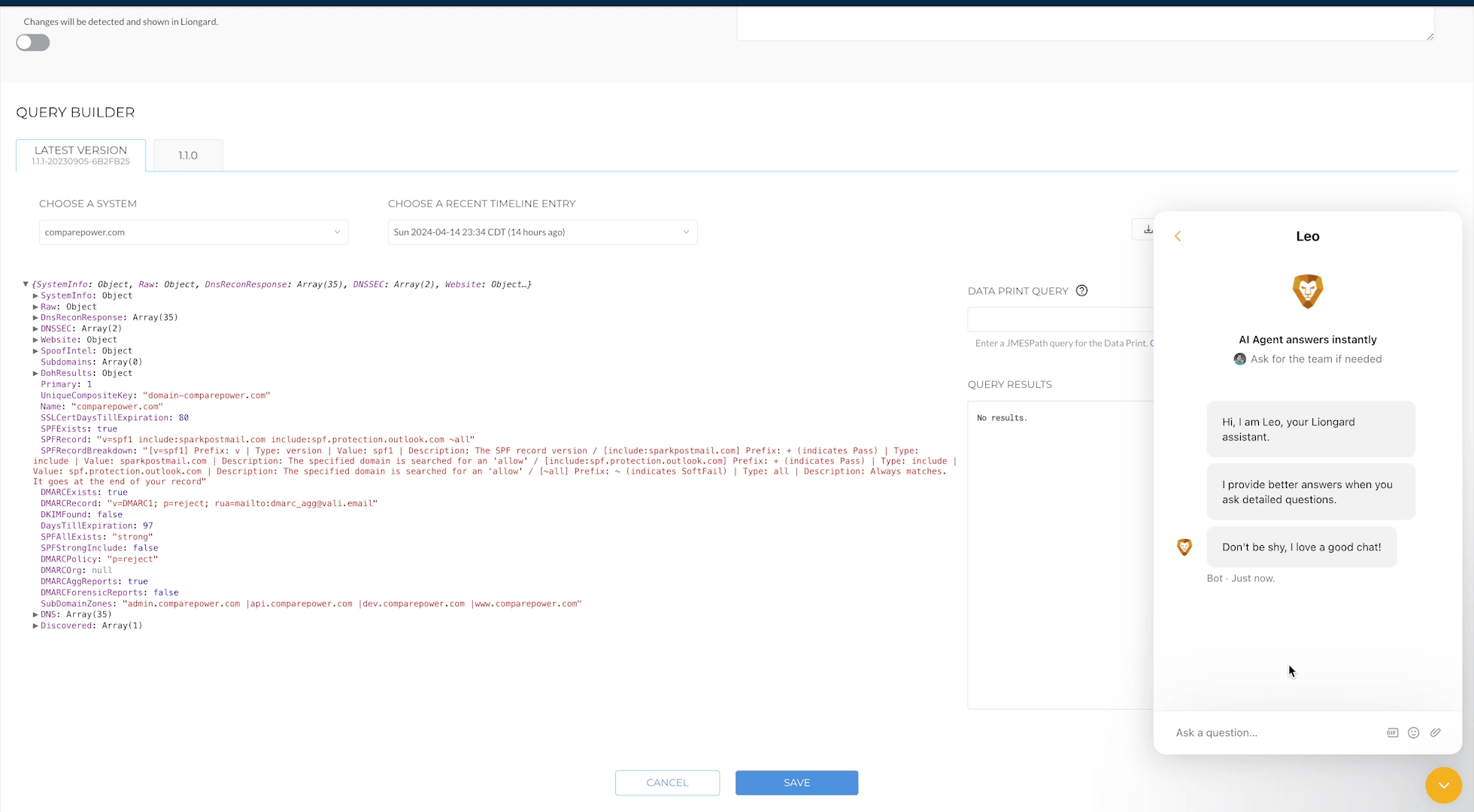
Streamlined Requests and Tracking
With Leo, submitting and tracking support requests is easier than ever. You can report issues requiring further assistance directly through the chat interface. Leo simplifies the submission process and lets you stay updated on the status of your requests and requests submitted by your company, offering live updates within the Liongard platform. Additionally, a newly available customer-facing portal allows you to check your requests, enhancing transparency and accessibility.
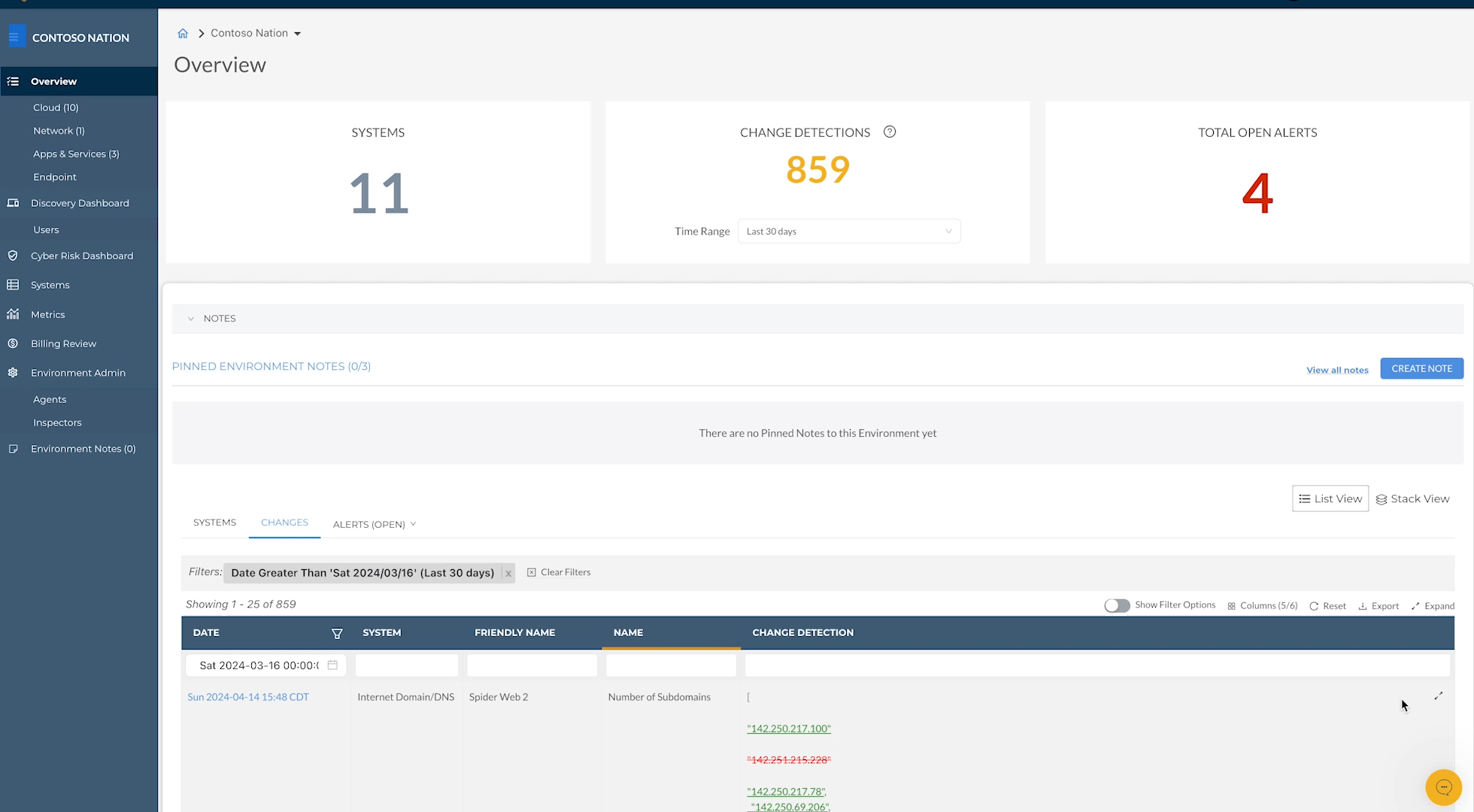
Frequently Asked Questions
Getting Started with Leo
Q: How do I begin using Leo?
A: Initiate your Leo experience by clicking the icon at the bottom right of your screen. Enter your question, and let Leo take it from there. Leo will provide better answers when you ask detailed questions.
Complex Metrics Queries
Q: Can Leo manage complex metrics queries?
A: Absolutely. Leo is adept at handling a diverse range of metrics queries, capable of creating new queries or leveraging our rich library of partner-submitted metrics.
Resolving Issues Beyond Leo
Q: What if Leo can't resolve my issue?
A: If an issue goes beyond Leo's capabilities, it will direct you to a live agent for assistance.
Follow-Up to a Question or Request
Q: How can I follow up on a request that was submitted?
A: To track your request's progress, you can either navigate to the Tickets section in the chat interface or visit our ticket support portal at support.liongard.com.
Accessing Leo
Q: How does Leo identify who I am?
A: Leo recognizes your identity through the user account in your Liongard application. If you are not logged into Liongard, Leo will consider you a visitor, limiting your ability to submit or review requests made by you or your company.
24/7 Availability
Q: Is Leo available at all times?
A: Yes, Leo is at your service 24/7, ensuring round-the-clock assistance.
By integrating Leo into your Liongard experience, you're not just leveraging a tool but engaging with a companion designed to optimize your journey through enhanced engagement, efficiency, and insights. Welcome to a new era of partner experience with Liongard.
Updated 5 months ago
