Resetting an Integration and Reintegrating to Liongard
Overview
In the event that you would like to reset or reintegrate an Integration with Liongard, follow the processes below:
Reset an Integration
- Navigate to Admin > Integrations > Select your Integration.
- Select the three dots > "Reset integration" button in the top right corner of the screen.
- You will then be prompted to confirm the reset by typing the word "DELETE."
- Selecting "Confirm" will then reset the Integration back to its default state.
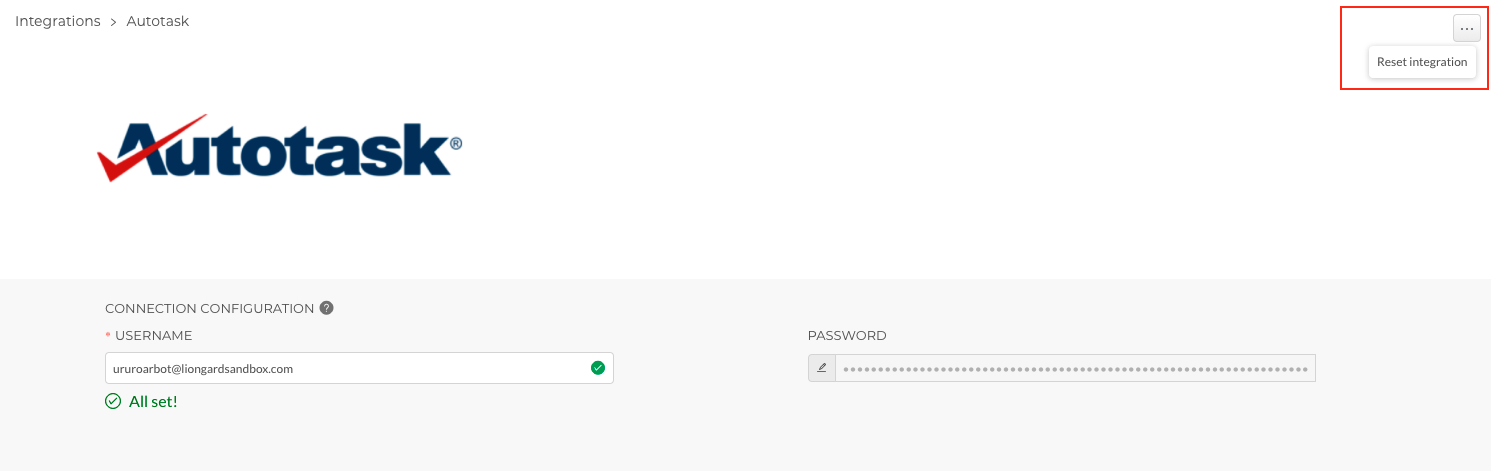
Once an Integration is reset, any tickets and configurations created in the PSA will remain. Any Flexible Assets created in IT Glue will remain. Any Actionable Alert template using the Integration will be set to "Liongard Only."
Reintegrate an Integration
Step 1: Reset the Integration
Ensure the Integration you are reintegrating is in its default state. If not, reset the Integration following the steps above.
Step 2: Set up the Integration
Follow our Integration documentation to set up the integration.
Updated 5 months ago
