Liongard Academy
Liongard University is a free learning platform where we empower you to learn more about utilizing our product, features, and navigating our platform.
How to Access and Create a Liongard Academy Account
Liongard Academy can be accessed via https://academy.liongard.com or from inside the Liongard platform.
From within the Liongard platform, click the SUPPORT dropdown and select Liongard Academy.
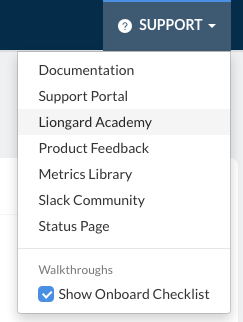
This will take you to the academy's sign-in page. Click 'Register' to create a new account.

Fill in the required fields and click 'Register' to complete your registration.
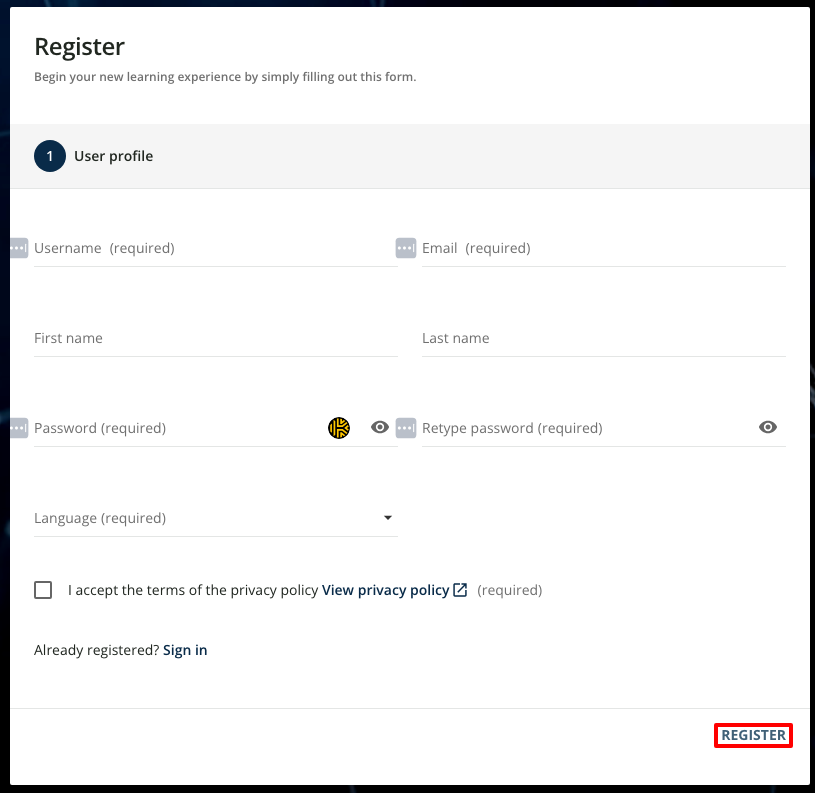
Password Reset
If you’ve forgotten your password or need to create a new one for security reasons, follow the steps below to reset your password.
Step 1: Go to the Login Page
-
Navigate to the website’s Login page.
-
Click on the Forgot your Password link.
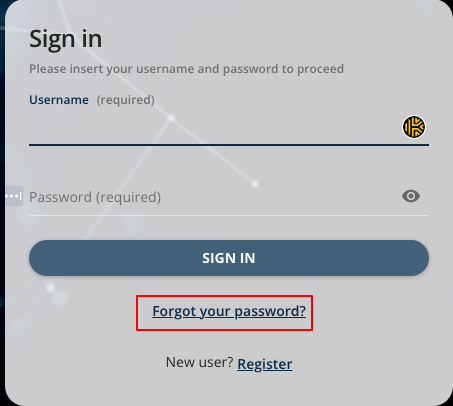
Step 2: Enter Your Account Email
-
On the Recover Password screen, enter the email address associated with your account.
-
Click Send Reset Link.
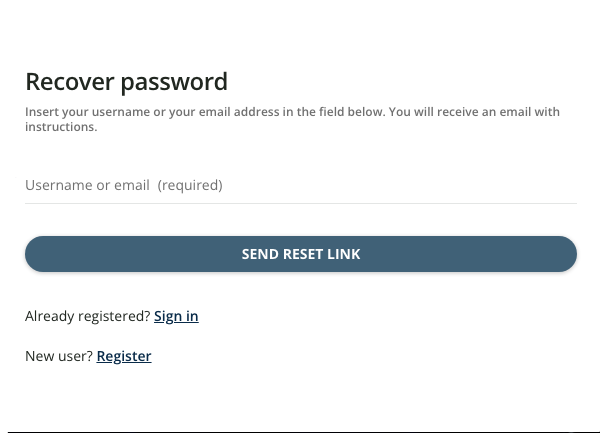
Step 3: Check Your Email
-
Open your email inbox and look for a message from [email protected] with the subject line “New Password”.
-
If you don’t see it after a few minutes, check your Spam or Junk folder.
-
Click the Reset Password link inside the email. This link will take you back to our website’s secure password reset page.
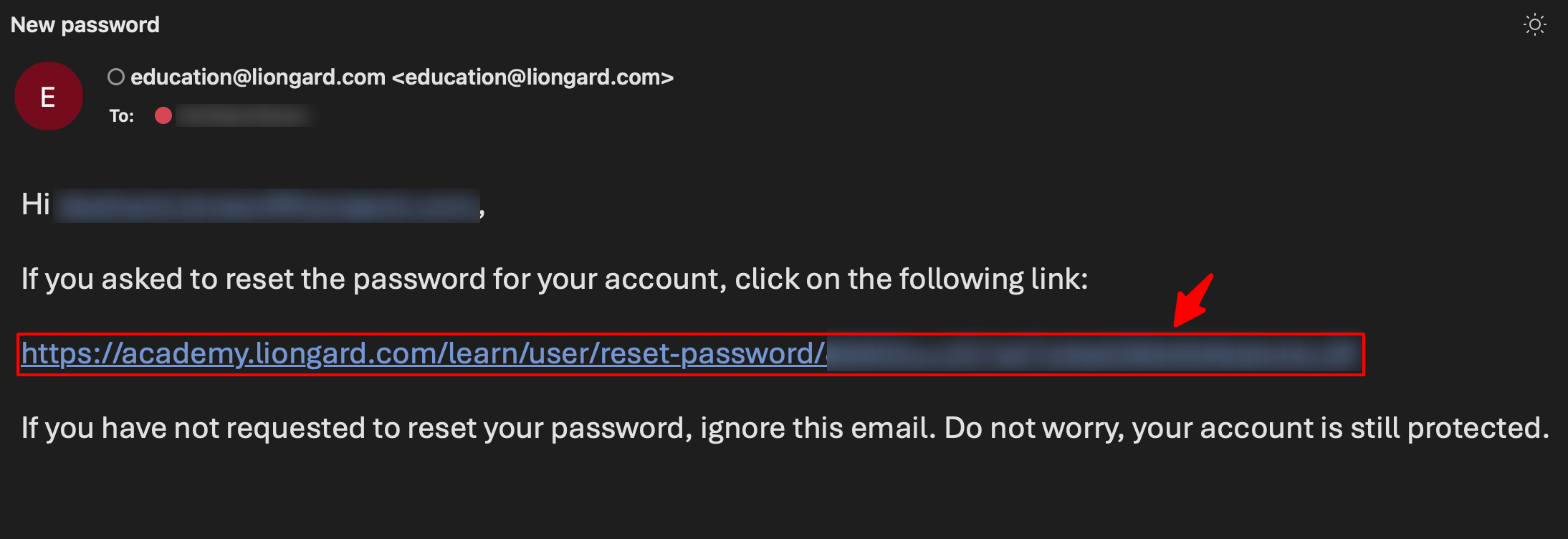
Step 4: Create a New Password
-
On the reset page, enter your new password.
-
Confirm it by typing it again in the Confirm Password field.
-
Click Change Password.
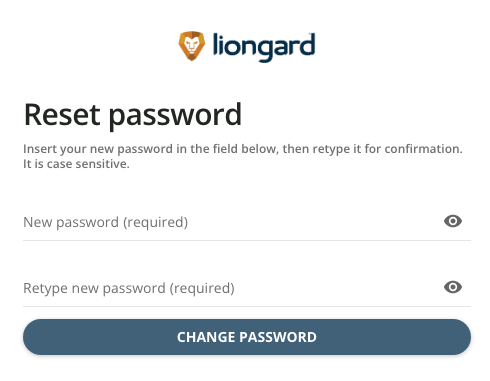
Step 5: Log In with Your New Password
After successfully resetting your password, you’ll be redirected to the Login page. Use your email address and new password to sign in.
Updated 3 months ago
