Release Notes Through 2025-06-12
Overview
Darklight Cyio
We are proud to announce the acquisition of Darklight Cyio!
In the coming months, we’ll be rolling out additional details and documentation to help guide you through what this means. For now, we invite you to explore our official announcement, which provides key insights into the acquisition and what’s ahead. Stay tuned for updates as we continue to integrate and expand our capabilities together.
New Feature Release (Public Beta):
Big news—we’re announcing four New Public Beta Features for you to explore and give feedback on.
1. AI Search & Recommendation (Beta) – Phase 1
We’re excited to announce the Public Beta release of our new AI Search & Recommendation feature, starting with Phase 1: Global Search!
This feature uses AI-powered keyword recognition to help you quickly locate: Environments, Systems, Related Reports, and Related Assets.
This is the first step in making the Liongard platform smarter, faster, and more intuitive to use, especially for users who prefer a simpler, more natural way to navigate.
✨ Feature Highlights
- Extensive Search Scope: The search function encompasses all environments, systems, asset inventory, and reports, providing users with comprehensive results while minimizing the time and clicks needed to access data.
- Recently Viewed Section: A "Recently Viewed" section in the search dropdown enables fast re-access to previously selected results, improving user workflow efficiency.
- Broad Asset Search Capabilities: AI helps surface relevant items across key areas of the platform. You can locate assets such as identities by email and devices by hostname, serial number, or MAC address.
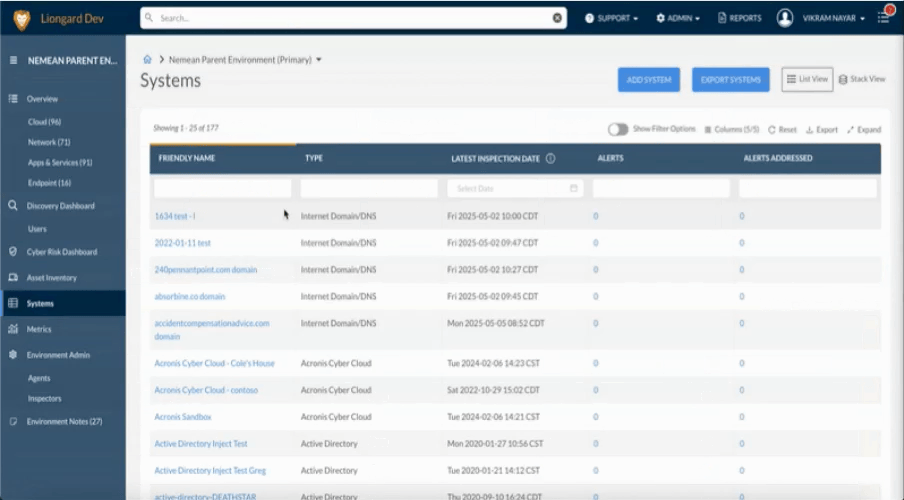
Phase 1Phase 1 focuses specifically on Global Search; future phases will expand AI recommendations even further.
2. AI Query Companion for Metrics Queries (Beta)
We’re thrilled to introduce the Public Beta release of the AI Query Companion, a tool that simplifies building JMESPath queries. This tool allows you to create queries using plain language, making it easier for administrators unfamiliar with JMESPath syntax. Just describe the data you need, and the companion will generate the corresponding query, saving time and reducing errors.
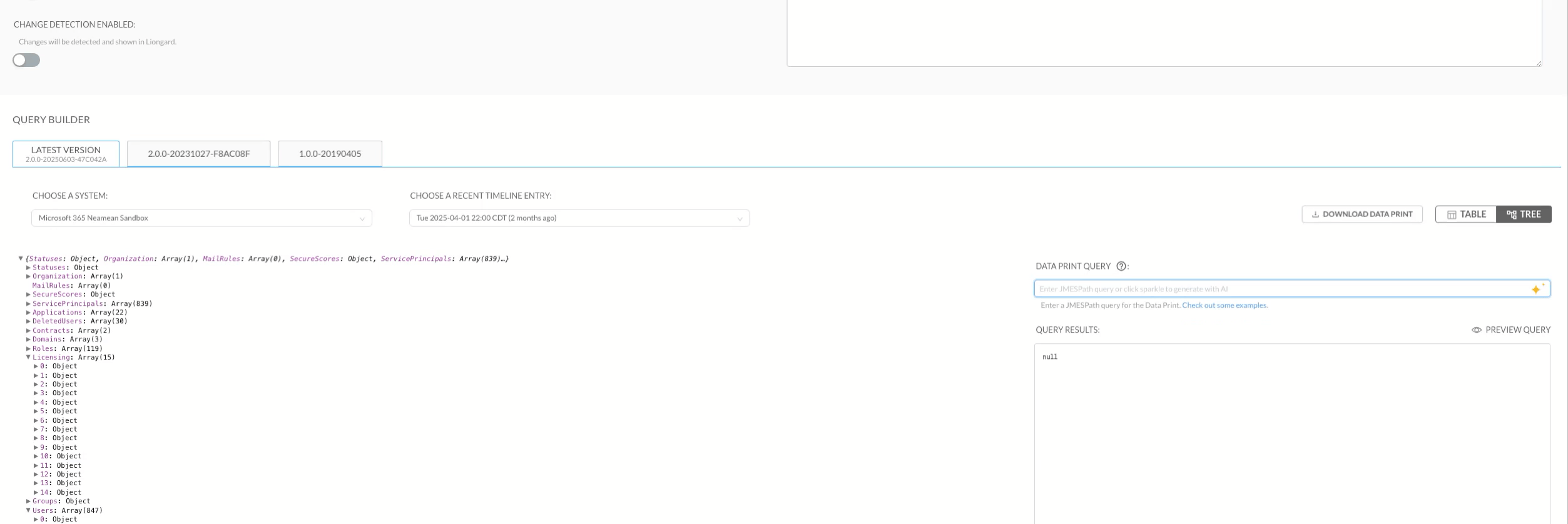
For more information about this new feature, please review our documentation.
3. Introducing Visual Insights for Enhanced Reporting and Visibility (Beta)
We’re excited to announce the Public Beta release of Visual Insights, a new feature designed to give you powerful, customizable dashboards built directly from your Liongard data.
Visual Insights provides a more intuitive and flexible way to visualize the IT environments you manage—helping you quickly uncover key metrics, track changes, and communicate value to your customers and internal stakeholders.
Key Features:
Freemium "Base" Access: Get started right away with six pre-built dashboards that showcase actionable insights across your environments—no setup required.
Custom Dashboard Creation:Tailor your data views with the ability to create and customize unlimited additional dashboards, giving you control over the metrics that matter most to your business.
Interactive Visuals: Leverage charts, graphs, and filters to better analyze trends, track compliance, and identify gaps—all in a centralized view.
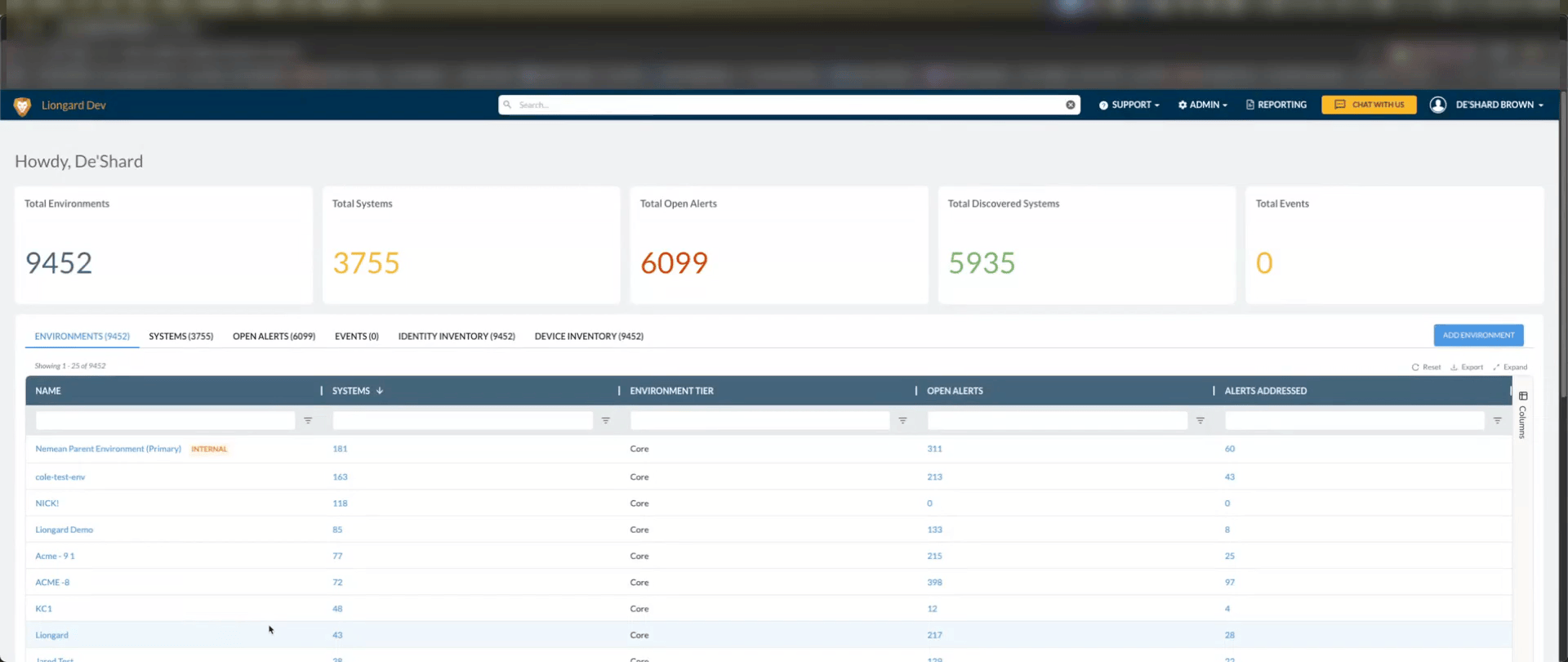
For more details about this feature, please review our documentation.
Phase ReleaseThis will be a phase release starting this month. It will be gradually made available to all instances over time. No action is needed — it’ll arrive in your environment automatically as the rollout progresses. This feature will only be available for Global Admin and Global Readers. More permissions will open up over time.
4. Real-Time Monitoring for Microsoft 365 (Beta)
The wait is over. Real-Time Monitoring for Microsoft 365 is now available as a Public Beta. This new feature empowers you with instant visibility into critical changes within your Microsoft 365 environments, starting with newly created users.
By leveraging Microsoft 365 change notification subscriptions, this feature captures user creation events the moment they occur. These real-time events automatically update Liongard’s Asset Inventory while also appearing on the Global Screen and Environment Overview, ensuring that you are always in sync with your clients’ environments.
Feature Highlights
Real-Time Visibility: Instantly detect and surface newly created Microsoft 365 users as they are added.
Automated Asset Inventory Updates: Newly created users are automatically captured and recorded in the Asset Inventory, ensuring up-to-date records without manual input.
Centralized Tracking: A new “Events” tab on the Global Dashboard and Environment Overview centralizes real-time user creation events for easier management and quicker response.
Streamlined Monitoring: Reduce manual overhead while improving accuracy and reducing the risk of missed changes or outdated user data.
This release marks a major step toward proactive, real-time management across your clients’ cloud environments. Try it now in Public Beta and experience enhanced visibility and security with less effort.
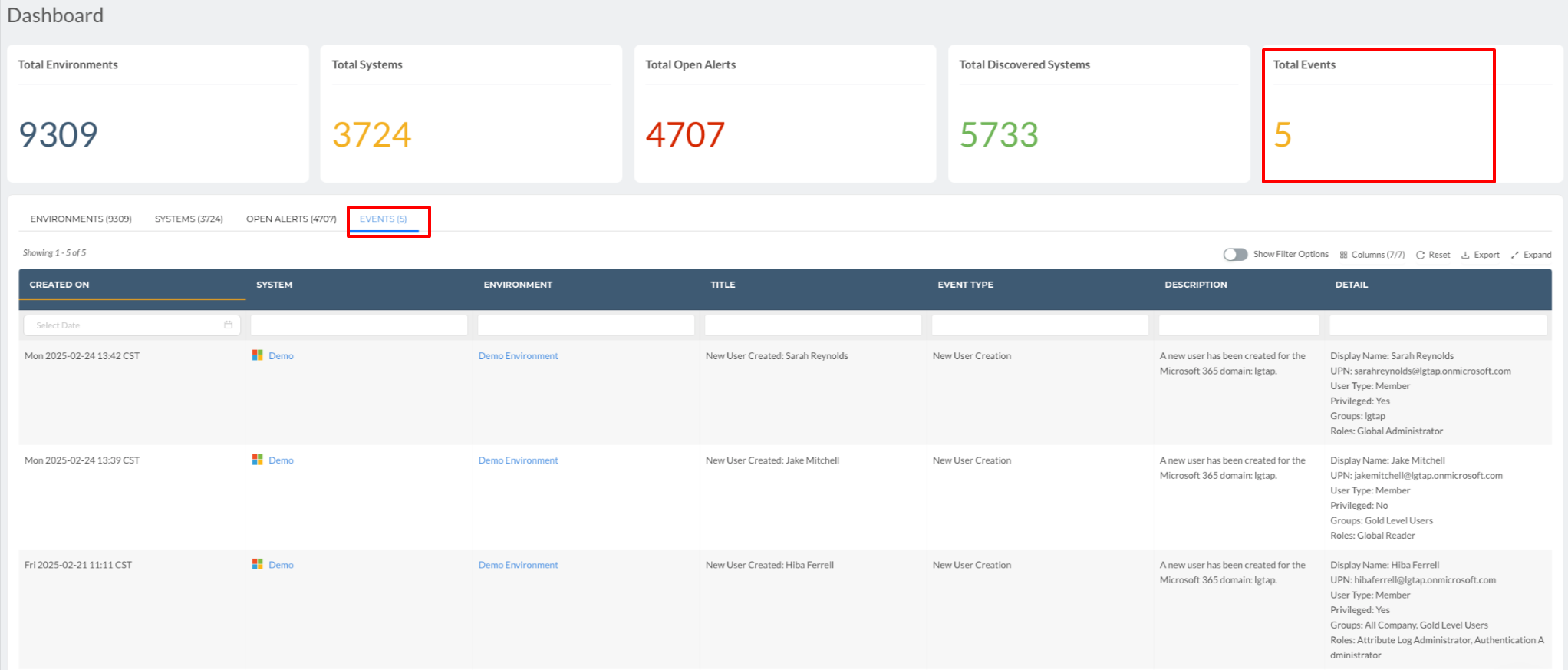
Feature Availability❗️ Stay tuned! This feature will be available shortly after the release cycle on June 12, 2025.
Expanded Identities and Devices Discovery into the Asset Inventory
Liongard has expanded our Asset Inventory discovery by adding the following identities and devices: , Cisco iOS, Cisco SBS, Duo Security, Huntress, N-Able RMM, N-Central, SentinelOne, Sophos SG, Sophos XG, and Webroot.
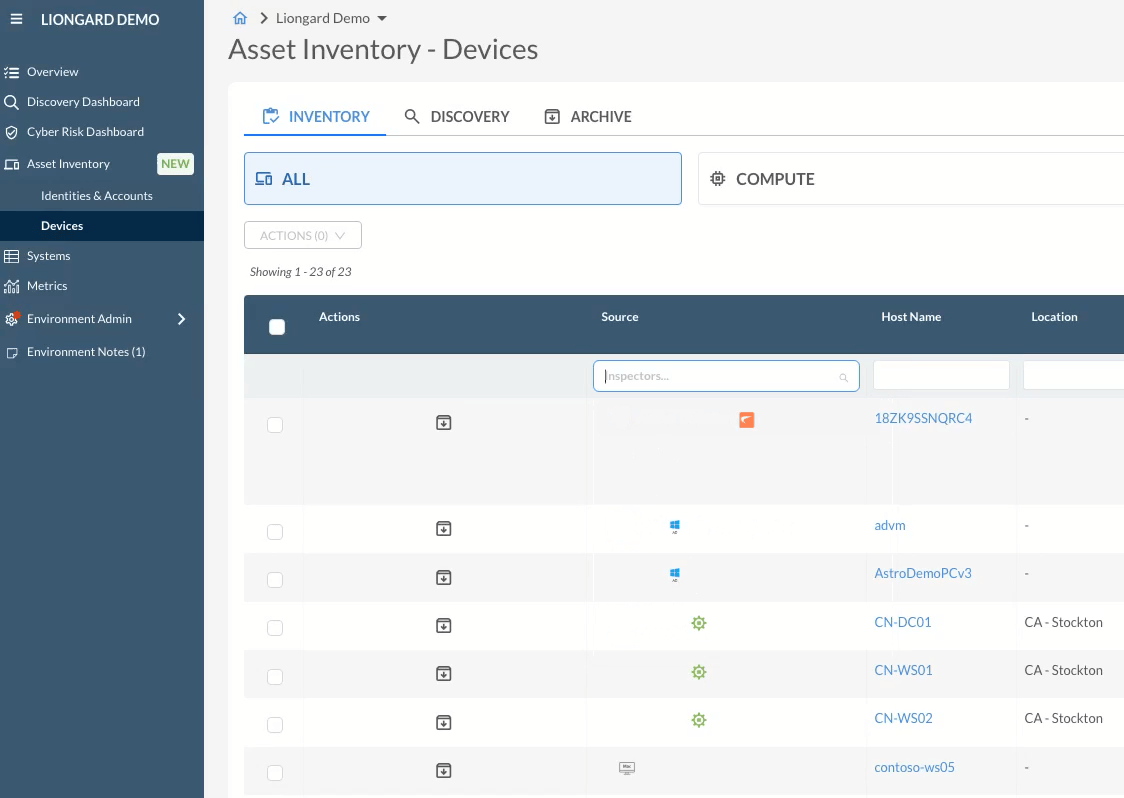
MFA and MFA Enforcement Columns added to Asset Inventory of Identities
We have enhanced visibility into our identity security posture by introducing MFA (Multi-Factor Authentication) and MFA Enforcement columns in the Asset Inventory of Identities.
These enhancements offer a clearer assessment of user identity configurations across integrated platforms, including Microsoft 365 (M365), Google Workspace (GWS), Duo, and OneLogin. By analyzing MFA settings, enforcement policies, and conditional access configurations, Liongard provides deeper insight into the actual security controls that protect user accounts.
MFA Enforcement Columns:
- Two new fields in Asset Inventory of Identities:
- MFA Enabled – whether MFA is turned on. (Located within the identity's summary page.)
- MFA Status – enforcement policy status across M365, Google Workspace, Duo, and OneLogin. (Located on the main dashboard)
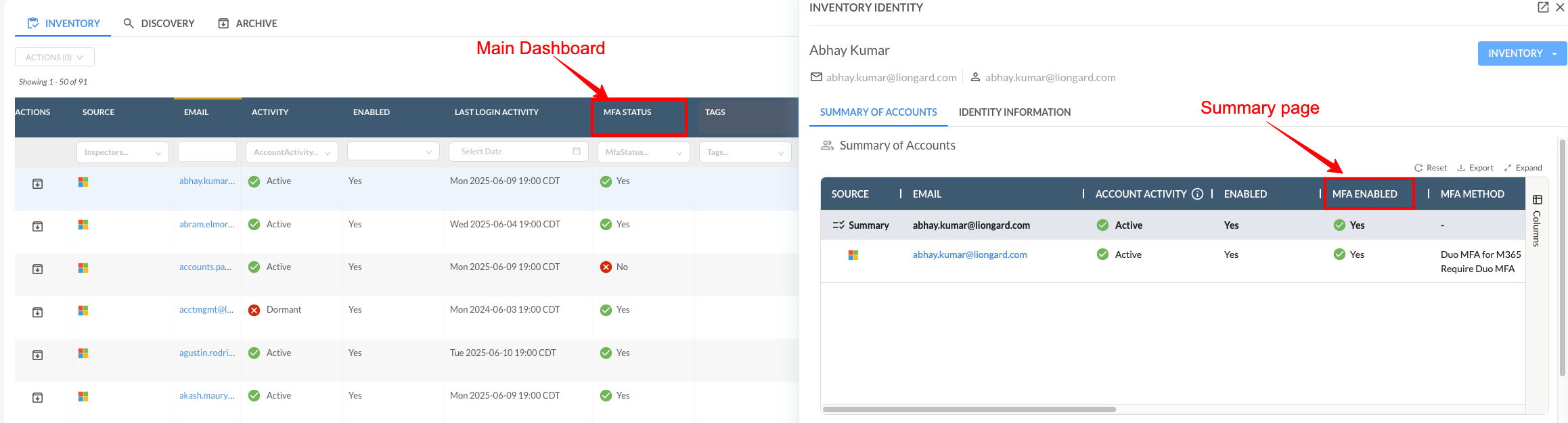
Webhooks for Actionable Alerts (Phase 2)
Continuing from last month's Webhooks (Phase 1) release "Webhook Support for Newly Created Liongard Alerts". Webhooks for alerts now support triggering on updates made to an alert.
Feature Highlights
- Webhook Triggers on Alert Updates:
- Webhooks now also fire when existing alerts are updated.
- Payload includes what changed: e.g., status, priority, or comments.
- Initial Alert Comments in Payload:
- When an alert is first created, any dynamic comments (e.g., change metrics) are now included in the webhook payload.
To take advantage of this new feature, please review our documentation.
Minor Updates and Bug Fixes
Platform Minor Updates and Bug Fixes
- Fixed an issue where selecting the "Add Environment Manually" option when attempting to add an environment did not open the environment creation screen.
- Fixed occasional page crashes when a user tries to 'Select All' or 'Clear All' in the table column selector.
- Added feature to manage provisioning and deprovisioning of users for Visual Insights dashboards.
- Added feature to manage provisioning and deprovisioning of service provider tenants for Visual Insights dashboards.
- Added feature to display links to Visual Insights dashboards.
- Improved the loading performance of the home page's Environments tab.
- Improved the page load time for System dashboard.
- Fixed an issue where the values in the archived status column do not match those displayed on the user interface.
- Fixed an issue with the Date-time Filter where it previously did not function as expected when applying date-time ranges.
- Fixed an issue where report templates containing the Dark Web Monitoring inspector were not correctly populating.
- Improved usability of donut tile charts to enable drill through from legend.
- Fixed issue with date time filtering.
- Fixed an issue on the System Details page where sorting by a column containing an array of values was not functioning correctly.
- UI adjustment in the environment Overview > System tab (Environment Overview Systems Drop Down Alignment).
- Fixed an issue where partners were Unable to delete an Environment.
- Homepage Update to the "Dashboard" title to greet by Firstname.
- Updated the darkmode checkbox and scrollbars to make them more visible.
- Improved performance when importing many companies on the Importing & Mapping Page.
- Removed the "Edit" option from the bulk actions dropdown in the Environment Overview Inspectors table to prevent confusion, while preserving full edit functionality under Admin > Inspectors > Inspector Type.
- Added a search bar and results drop-down.
- Introduced the ability to enable or disable AI usage per environment to support compliance requirements.
- Added a recent searches section on the search results page.
- Improved overall AI functionality through embeddings.
- Added navigational search functionality to query environments, systems, assets, and reports by key search term.
Integration and Inspector Minor Updates and Bug Fixes
- Actionable Alerts
- Fixed an issue with filtering enabled alerts in an alert template.
- Fixed an issue with alerts showing an incorrect number of environments assigned.
- Fixed an issue where alerts would send to more than one Teams channel in certain scenarios.
- Fixed an issue where the description for updated tickets was removed in certain scenarios.
- Fixed an issue where, under certain circumstances, comments would not be added to alerts in Liongard if there was an issue creating/updating/adding comments to the linked ticket in the ticketing integration.
- Agents
- Fixed an issue with the dynamic installer generation for Windows.
- Resolved an issue where transitioning from a multi-environment to single-environment was causing errors with the agents.
- Resolved an issue that was blocking the Mac agent installation.
- Asset Inventory
- Fixed an issue when exporting Assets from Asset Inventory when data was filtered by tags.
- Add "New" Badging to Asset Inventory & Remove "Beta" from Asset Inventory of Identities.
- You can now filter the Warranty Expiration column in the Asset Inventory table by date.
- Fixed an issue where the "Liongard Record ID" filter was not working correctly in the RoarTable.
- Fixed an issue where the sorting feature fails when applied some Columns in RoarTable.
- The AG Grid table was migrated to the Asset inventory - Device > Summary Of Devices tab.
- Clean-up and remediation of duplicate Asset Inventory identities that were created prior to a subsequent logic update.
- ConnectWise
- Added a tooltip to the select box for CW alerts to inform users that the statuses in the list will be mapped statuses from the board associated with the linked CW ticket.
- Fixed an issue preventing the initial description from being added to a ConnectWise ticket when LG alert is created.
- Duo
- Fixed an issue where the Duo Inspector was failing when attempting to update ConnectWise configurations.
- EnGenius
- Updated the EnGenius beta Inspector to now include a dark mode compatible logo.
- HP ProCurve
- Resolved an issue in the HP ProCurve inspector where a recent update inadvertently removed several keys from the dataprint, restoring full data visibility.
- Huntress
- Resolved an issue with the Huntress inspector where not all data was being displayed correctly.
- Internet/Domain
- Enhanced the Internet Domain/DNS inspector to correctly surface full MX record values, including the dns.exchange field, resolving issues where the "POINTS TO" column was previously truncated.
- Microsoft 365
- Resolved an issue causing Microsoft 365 Inspector failures due to a 500 error from the Device Management endpoint.
- Network Discovery
- Network Discovery will be updated to version 2.0, adding support for multiple credentials for SNMP versions 2 and 3. It will intelligently remember and reuse working credentials, and the automated use of SNMP OID for data collection has been expanded.
- SonicWall
- Fixed an issue in the SonicWall V7 Inspector where IP addresses under the "Interfaces and Zones" tab were not displaying in the UI, despite being present in the dataprint after successful inspection.
- Added FailoverLB (load balancing) Status notes to the SonicWall V7 inspector to match V6 parity, enhancing visibility into failover and load balancing configurations for improved partner insight.
- Sophos XG
- Rename Sophos XG to "Sophos Firewall"
- TLS/SSL
- Removed the "TLS/SSL | Serious Exposure to SSL Forgery / Interception" rule from the Liongard documentation.
- Windows Server
- Updated the Hostname Metric
- Windows Workstation
- Fixed an issue where we were unable to retrieve "Users" data due to accessing a null object's properties.
Liongard Library
Have you checked out the Liongard Library yet? Share custom Metrics and learn best practices from other Partners to get the most out of the platform. Access it in the Support drop-down menu in your instance.
Visit the Liongard Library today!
Updated 5 months ago
