Inviting Users to HunterX
Click Settings located on the left side of the page, and click User Management.
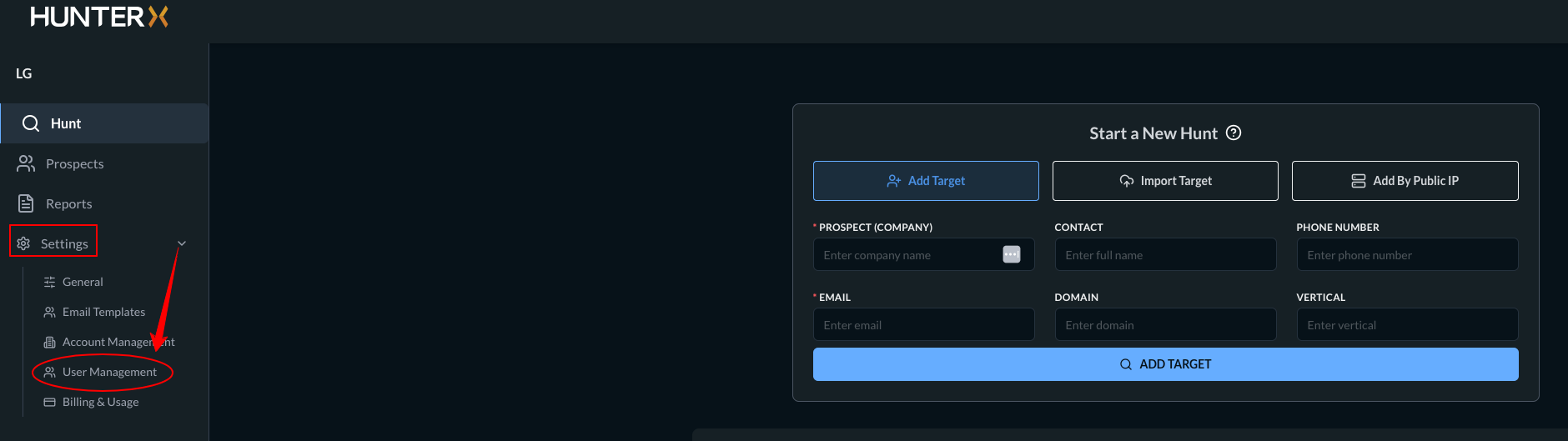
Click INVITE NEW USER at the upper right side of the User page.
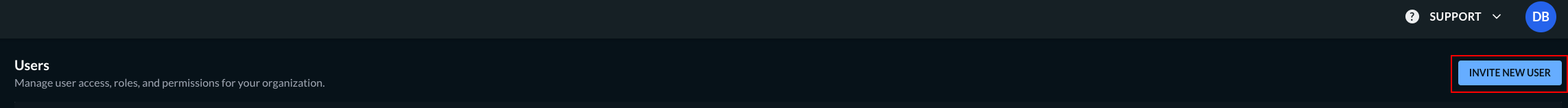
Enter the invitee's email and choose the user's role. Review the User Account below.
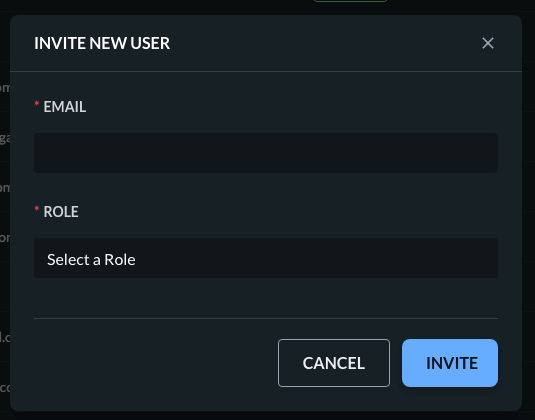
User Accounts
There are 3 account roles in HunterX: Billing Admin, Admin, and Viewer.
| Actions | Billing Admin | Admin | Viewer |
|---|---|---|---|
| Manage Payment information | ✅ | ❌ | ❌ |
| Buy Scan Credits | ✅ | ❌ | ❌ |
| Perform Scans | ✅ | ✅ | ❌ |
| View Scan results | ✅ | ✅ | ✅ |
| Generate Scan reports | ✅ | ✅ | ✅ |
| Email Reports | ✅ | ✅ | ✅ |
| Invite a Billing Admin User | ✅ | ❌ | ❌ |
| Invite an Admin User | ✅ | ✅ | ❌ |
| Invite a Viewer User | ✅ | ✅ | ✅ |
User InvitesAll users are able to invite other users of the same role they are or lower.
Updated 3 days ago
