Release Notes Through 2024-11-14
Overview
Cyber Asset Discovery and Inventory - Beta
Liongard now enables you to establish and maintain an inventory of accounts discovered across the various systems that Liongard inspects. The newly released Cyber Asset Discovery and Inventory will group discovered accounts by email address to present a list of unique Identities. These Identities may be classified by type, for users or services. Newly discovered accounts will be presented for review or automatically associated with existing Identities.
Liongard’s Asset Inventory of Identities enables your team to maintain a robust and accurate inventory of unique identities under management, paving the way for better IT asset management and enhanced cybersecurity posture.
Cyber Asset Discovery and InventoryTo take advantage of this new feature, navigate to any Single Environment Dashboard by clicking on an environment's name and click on ASSET INVENTORY on the left shoulder of the page. For more information about this feature, please view our Documentation.
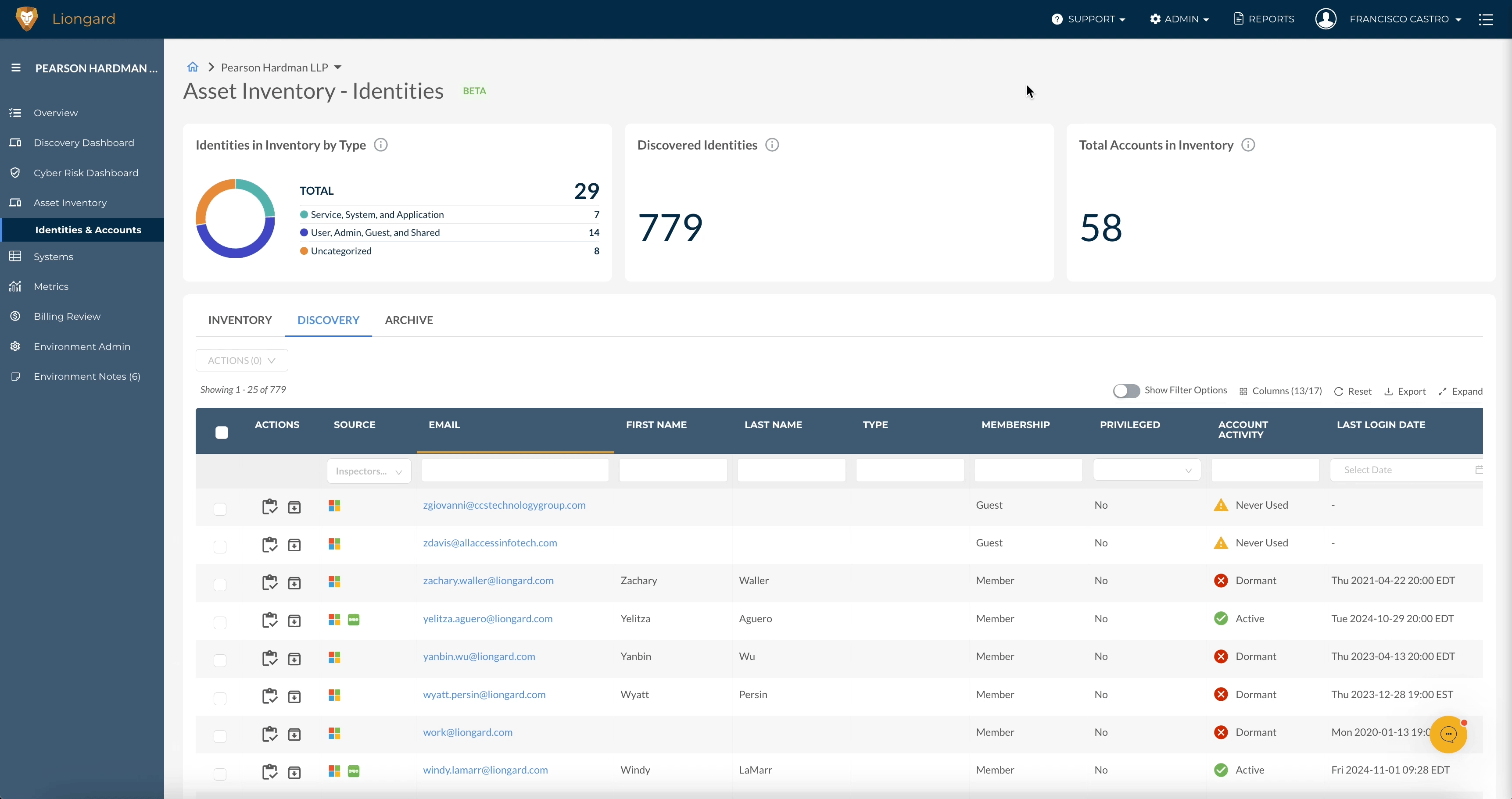
3CX V20 Inspector
Liongard's 3CX Inspector has been upgraded to support version 20 of the 3CX API fully. As part of this enhancement, a new inspector named "3CX" has been introduced to ensure seamless compatibility with the V20 API. The existing inspector has been renamed to "3CX (Legacy)" and will continue to support version 18, providing uninterrupted service for users on the earlier platform.

This enhancement allows you to switch inspectors based on your 3CX deployment seamlessly and ensures continued, reliable monitoring and data collection from 3CX systems.
New macOS EDR Tile on the Cyber Risk Dashboard
The Endpoint Detection & Response tile for Mac workstations is now available on the Cyber Risk Dashboard.
This new tile helps ensure that Mac endpoints have an EDR solution installed and that they are protected and abiding by security best practices. Click the link below to view a list of Endpoint Detection and Response solutions that Liongard's Endpoint Inspectors can discover.
Supported EDR Solutions Discovered by Liongard.
The tile is located in the Workstation section, which you need to reveal. Once revealed, the tile will appear to the left of the “Stealth Mode Enabled” tile.
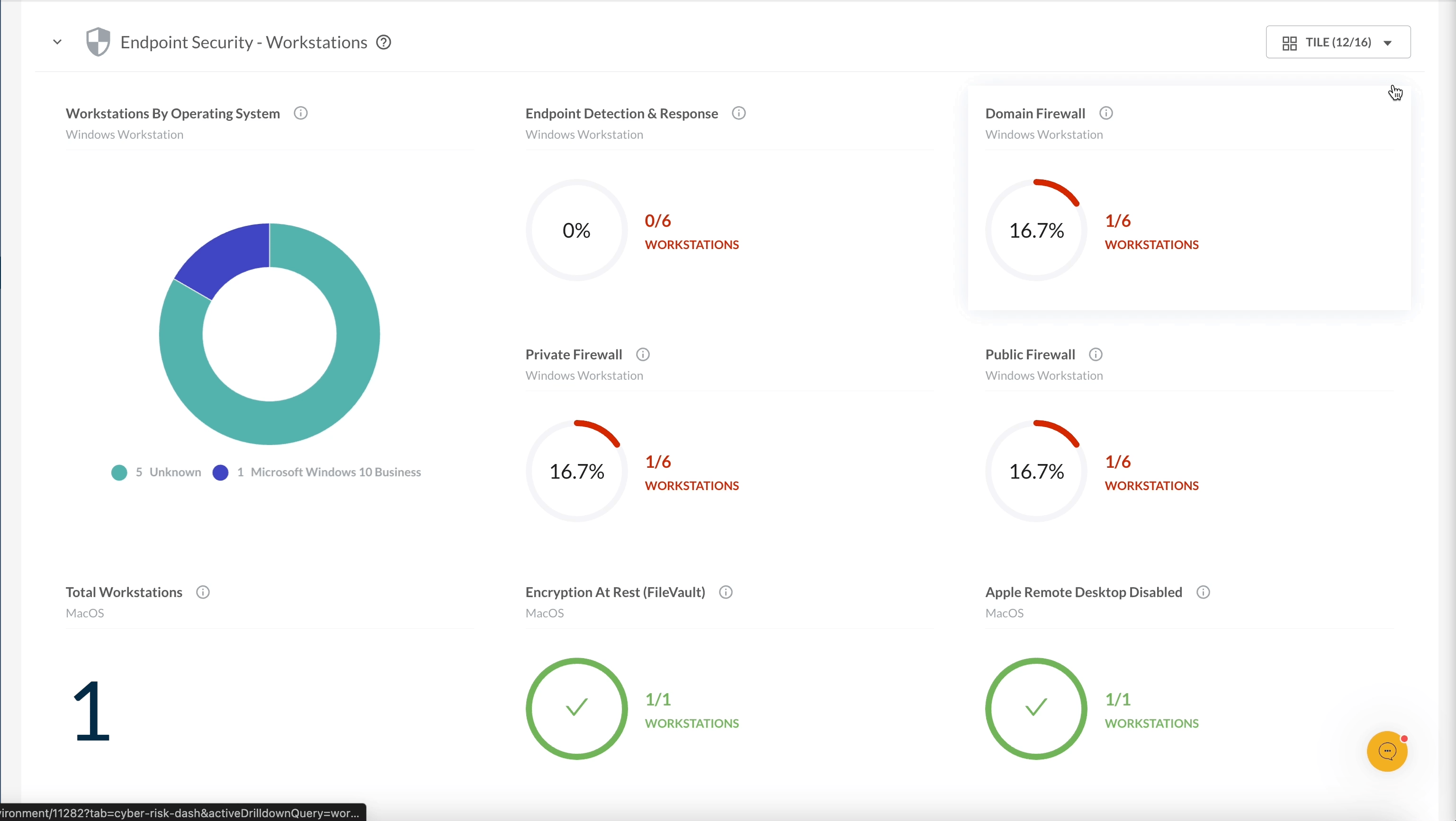
Enhanced Email Security Report Template
Liongard is upgrading the Email Security Report Template to include new health data for SPF, DKIM, and DMARC. With this enhancement, partners can monitor and assess the email security health of their clients' domains across all environments. This addition helps identify potential misconfigurations that may impact both security and deliverability.
By surfacing these critical insights, partners can proactively address vulnerabilities, ensuring their clients' email systems are configured for optimal protection. This update reinforces our commitment to providing deeper insights into email security management, empowering partners to maintain a strong security posture for their clients.
CIS V8 Control 9.5Our updated Email Security (CIS V8 Control 9.5) report template better sligns with the guidelines provided by the Center for Internet Security (CIS) to help you protect your business and clients against cyber threats.
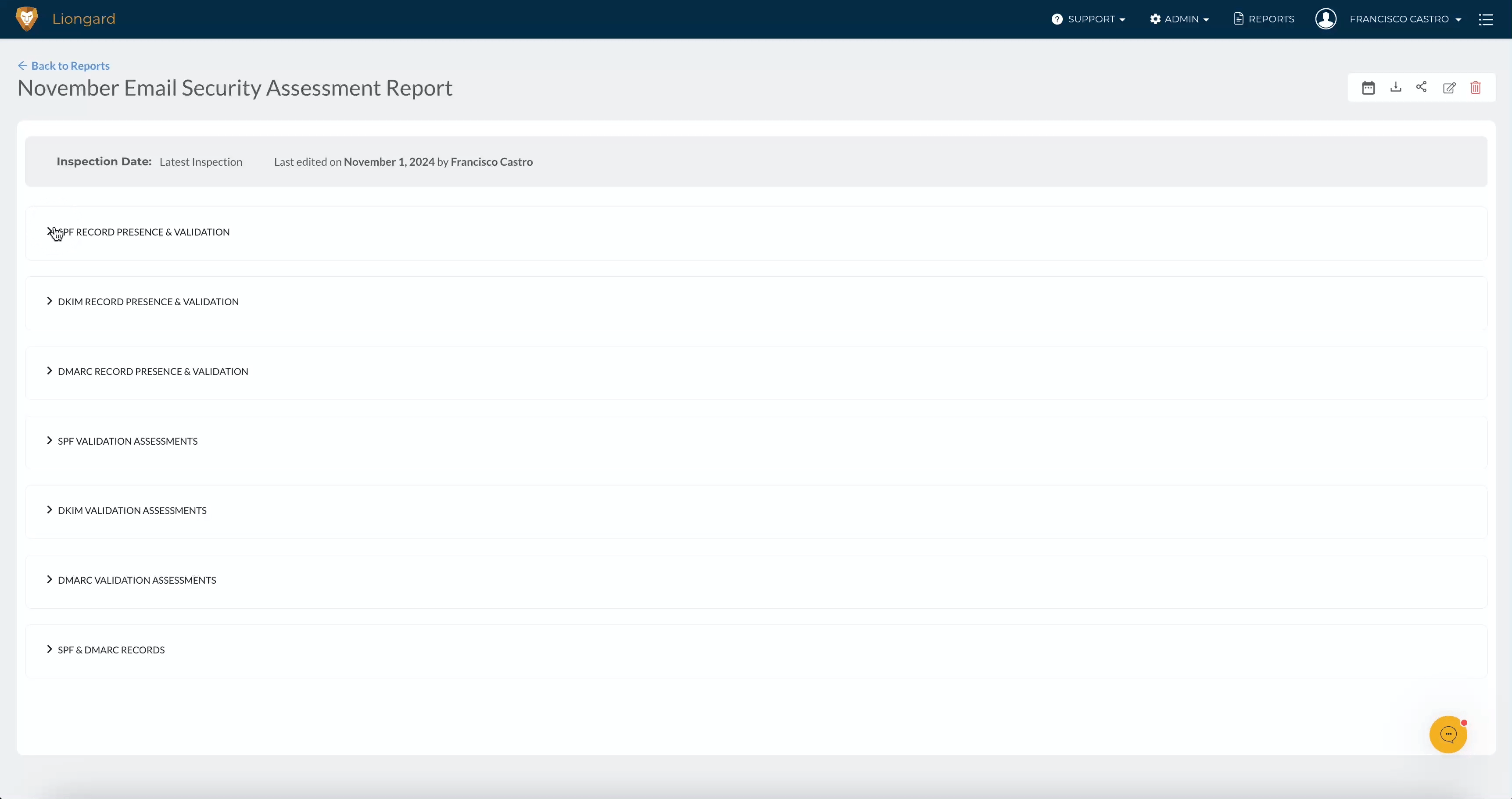
Minor Updates and Bug Fixes
Platform and Feature Minor Updates and Bug Fixes
- Enhanced platform performance by reducing the loading time of Liongard's homepage.
- Resolved an issue where the row count displayed the incorrect value when the table was empty.
- Fixed an issue where breadcrumb navigation text or icons were not displaying correctly in Dark Mode.
- Fixed an issue where the MSP's internal Environment was not being tagged for easy identification in the platform.
- Fixed an issue where selecting the 'select all' checkbox would bulk-select all rows across every page in the data tables. This action will now only select the rows on the current page.
- Resolved an issue where, when drilling into the "Total Users MFA Enforcement Status" donut chart on the Cyber Risk Dashboard, the drill-down page's tiles did not correctly display the data for the selected donut segment.
Integration and Inspector Minor Updates and Bug Fixes
- 3CX Inspector
- Metrics and Actionable Alerts have been added to the new 3CX inspector
- 3CX (Legacy) Inspector
- A failure message will now appear if a user attempts to run the 3CX (Legacy) inspector against V20, informing them to deploy the new 3CX V20-compatible inspector.
- Added an in-app banner on the 3CX (Legacy) inspector configuration page to highlight the new V20-compatible '3CX' inspector.
- Access Management
- Only the Admin role can now assign or create other Admin roles.
- Users can now be assigned access to Environments and Environment Groups in bulk.
- Resolved an issue where dismissing the “Edit User” side panel triggered an unsaved changes alert, even if no changes were made.
- Actionable Alerts
- Fixed an issue where silencing alerts would continue to update the tickets.
- The Silence Alerts page has been updated to display the correct inspector name for the system.
- Updated the "Finding" section of the body of the "Microsoft 365 | Exposure to Account(s) With Weak Password" actionable alert to state that a strong password policy is not "applied" rather than "required".
- Active Directory Inspector
- Fixed an error preventing some Active Directory inspectors from completing their inspections.
- Addigy Inspector
- Resolved an issue that was preventing the Addigy inspector from extracting user data in certain cases.
- Agent
- Fixed an issue preventing agents from being assigned to environments.
- GoDaddy Inspector
- Fixed an issue that caused GoDaddy Inspector to fail due to an API change by GoDaddy.
- Knowbe4 Inspector
- Updated the KnowBe4 Inspector to support regions outside of the US or EU.
- Liongard's API
- The /metrics/evaluate endpoint is now able to filter based on whether an Inspector is disabled or not.
- Microsoft 365 Inspector
- Corrected the Office 365 Internal Forwarding Rule Summary metric query to consolidate blank results into a single blank value.
- Platform Integration
- Enhanced visibility of Liongard integration errors that previously prevented alert template configuration.
- SentinelOne Inspector
- Resolves an issue causing the SentinelOne Inspector to fail due to the deprecation of a SentinelOne API.
- ServiceNow
- Resolved an issue that was preventing the ServiceNow integration credentials from being saved.
- SonicWall Inspector
- Generation 7 SonicWall devices will now provide data for the 'MainTargetStatus' and 'AlternateTargetStatus' data points in the SonicWall inspector's data print.
- SQL Inspector
- Fixed an issue preventing SQL Server inspections from completing if no backups were found.
- TLS/SSL Inspector
- Release a fix to prevent the discovery of subdomains that result from a wildcard, and remove all auto-discovered TLS/SSL inspectors that were identified due to the wildcard logic.
- We enhanced the Internet Domain Inspector's logic to more accurately identify TLS/SSL inspectors.
- Ubiquiti Unifi Inspector
- Fixed an issue where Ubiquiti Unifi child inspectors were not correctly displaying parent inspector names in the Parent field of the inspector configuration page.
- Updated the date fields in the Ubiquiti Unifi inspector from UNIX timestamp to YYYY-MM-DDT00:00:00 format.
- VMware ESXi Inspector
- Resolved an issue that was preventing datastore names from being correctly parsed in certain cases.
- WatchGuard Inspector
- Fixed an issue preventing the Watchguard inspector from retrieving 1-to-1 NAT data.
- Windows Workstation Inspector
- Resolved an issue related to checking TPM for Windows 11 compatibility and enhanced the compatibility data.
- Sophos Endpoint Agent is now recognized as an EDR solution.
New Liongard for Account Managers Learning Path in Liongard Academy
Liongard Academy, our learning and resource center, has just released a new Liongard for Account Managers certification learning path.
This learning path is designed for Account Managers and vCIOs seeking to deepen their understanding and proficiency with Liongard's Attack Surface Management. It includes courses covering fundamental knowledge of Liongard's platform and practices for leveraging Liongard for effective risk management, compliance, and customer relationship enhancement.
By completing this certification, Account Managers at MSPs will be equipped to effectively use Liongard to support their roles, drive customer success, and enhance their strategic decision-making processes.
This learning path is composed of 4 essential courses:
-
Introduction to Liongard: Acquire a thorough understanding of Liongard's platform, main features, and functionalities.
-
Cyber Risk Essentials: Understand the basics of cybersecurity risks and how Liongard can help mitigate these risks.
-
Improving Customer Relationships with Liongard: Learn how to use Liongard’s insights and reports to strengthen customer relationships.
-
Get to Data Faster with Metrics and Reports: Become proficient in using Liongard’s reporting and metrics tools for efficient data access and analysis.
Check out our other coursework, including "Troubleshoot Customer Issues faster" and "How to Write a Metric Learning Path." Check out our Team Training documentation for more information on role-specific training.
Sign up today at Liongard Academy.
As always, feel free to share any feedback or questions in the Liongard Lounge, our Slack community, in the #liongard-academy channel!
Liongard Library
Have you checked out the Liongard Library yet? Share custom Metrics and learn best practices from other Partners to get the most out of the platform. Access it in the Support drop-down menu in your instance.
Visit the Liongard Library today!
Updated 5 months ago
