Release Notes Through 2025-05-08
Overview
Cyber Asset Inventory Updates
We are excited to announce several updates to the Cyber Asset Inventory feature. With these updates, Liongard continues to strengthen its unified asset management, helping you streamline documentation, improve security oversight, and maintain a more complete and accurate view of client environments
Expanded Device Discovery for Compute Devices
Liongard has expanded Device Inventory discovery to now include compute devices identified through integrations with VMware ESXI, Synology NAS, Managed Printer, Hyper-V, and HP Procurve.
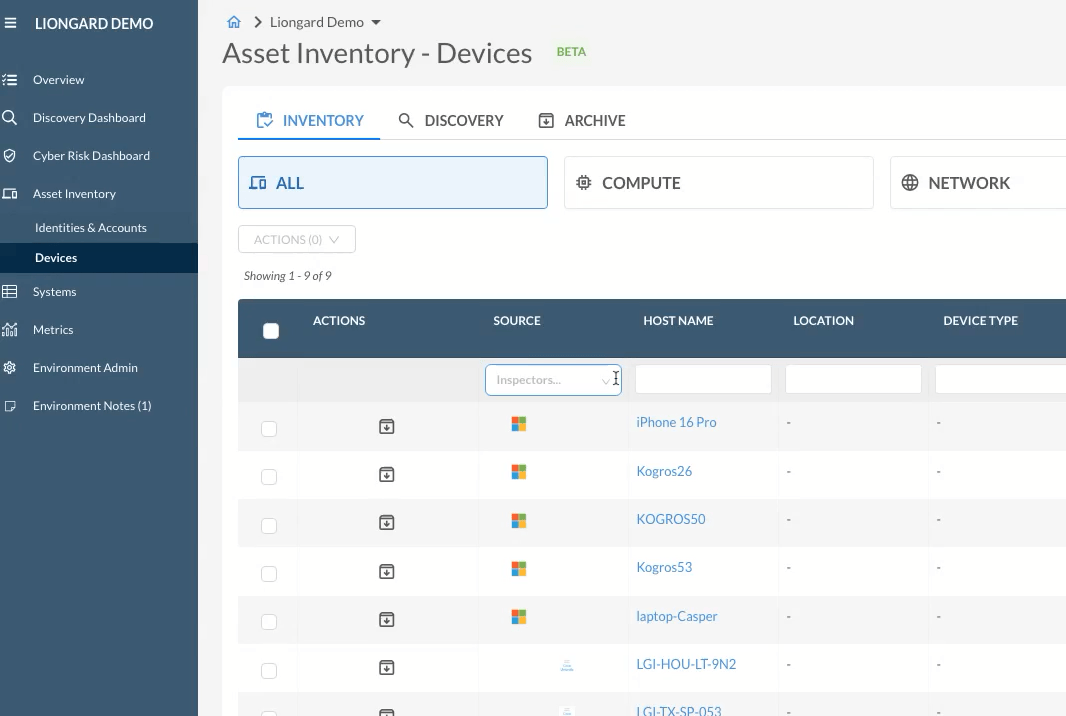
Asset Inventory - Identity Tagging Now Available
You can now create and assign custom tags to your Identities that are discovered in the Asset Inventory. This functionality is designed to facilitate better asset management through improved searchability and classification, and sets the stage for advanced integrated insights and analyses.
Up to 10 unique tags can be assigned to each Identity, supporting individual and bulk tagging actions and management.
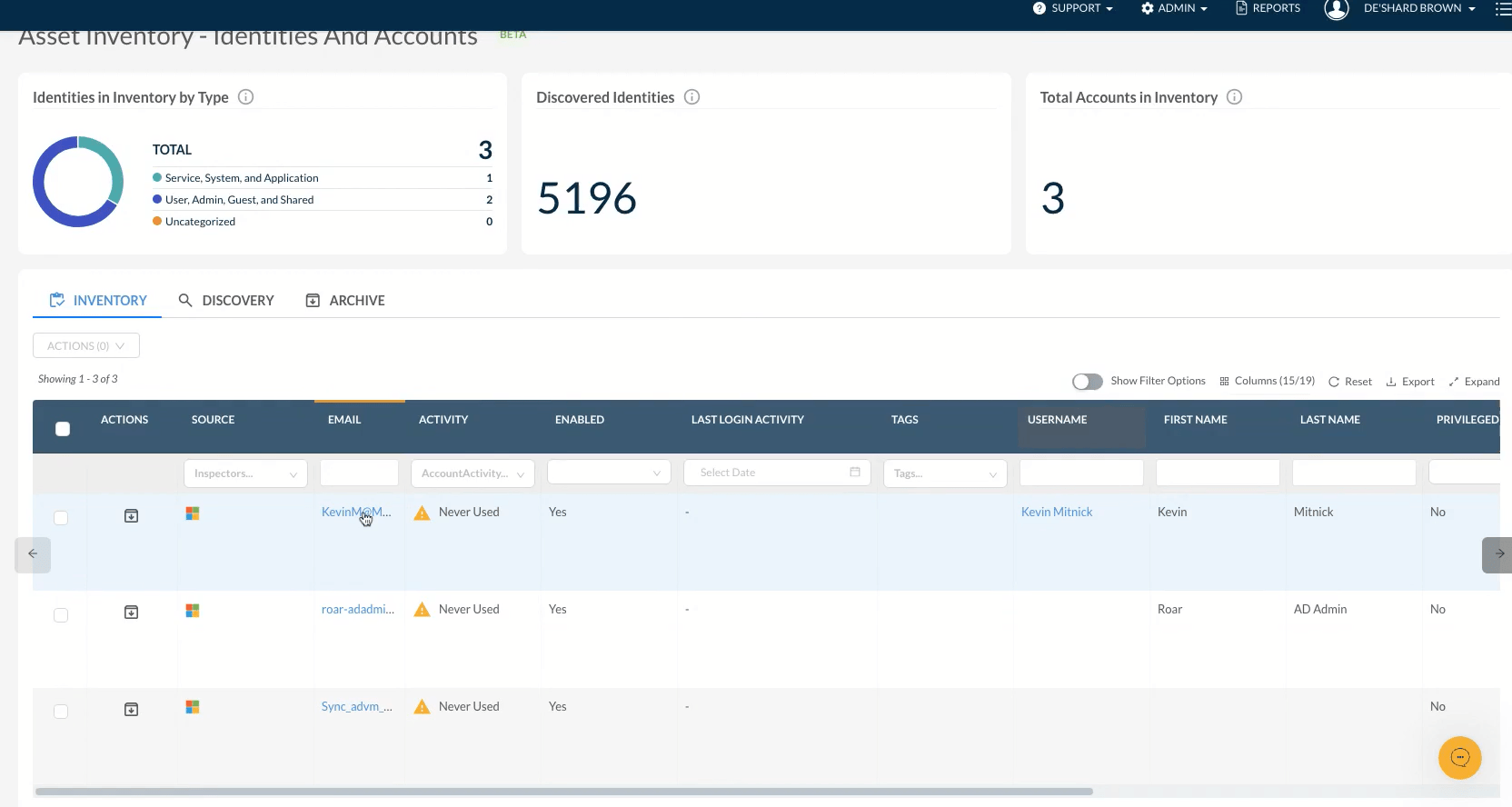
Expanded Asset Inventory Support
New sources for Liongard’s Asset Inventory! You can now automatically pull additional identities and devices into the Asset Inventory from a broader range of systems, providing deeper visibility across environments.
The following platforms are now supported:
- Cisco Umbrella
- Domotz
- Auvik
- Kaseya VSA
- Ninja RMM
- Datto RMM
- Google Workspace
- Active Directory
- Microsoft 365 (Entra ID)
- DUO
For more information about Liongard's Cyber Asset Discovery and Inventory, please visit our Documentation.
Enhanced Partner Feedback Process and Metric Library
We are pleased to introduce an improved feedback process designed to provide you with greater transparency and engagement. You can now submit ideas, vote on submissions from others, monitor the progress of your idea(s), and receive timely status updates. This new approach ensures that your feedback is actively acknowledged and integrated into our product development efforts, helping us better align our solutions with evolving partner needs.
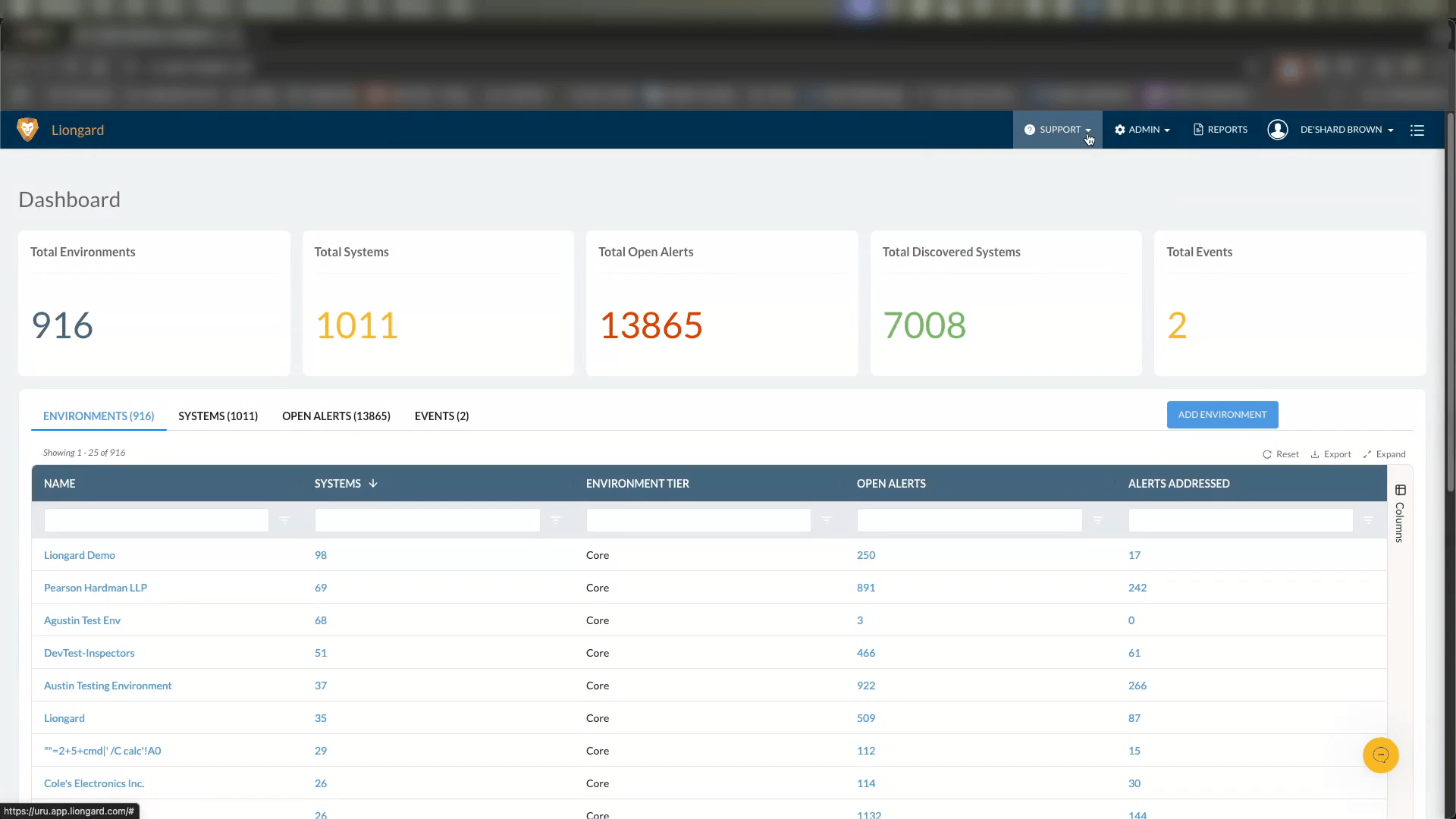
You can access the Product Feedback portal and the Metric Library in the app as seen above (Support > Product Feedback/Metric Library), or you can access them directly at https://liongard.canny.io/feature-requests and https://liongard.canny.io/metrics-library.
Disabling Scheduled Inspectors with Setup Issues
We are introducing an enhancement that automatically stops scheduled inspections that consistently fail due to setup issues. This helps reduce unnecessary system load and ensures that inspections run only when they are successful. If an inspection stops, you’ll receive clear messaging with guidance on how to resolve the issue, and once fixed, you can easily restart it manually. This update streamlines your workflow by eliminating repetitive failures while keeping you in control.
Feature Highlights
- The system will automatically detect inspectors failing due to setup issues after a number of consecutive runs.
- Once the failure threshold is met, scheduled execution will stop for that inspector.
- No new "Paused" status will be introduced; the inspection will remain in its current state but will not run.
- You will receive clear messaging explaining why the inspection is no longer running, and you can manually restart the schedule after resolving the setup issue.
General Availability: IT Glue Pro Sync (ITGPS)
We’re excited to announce the General Availability (GA) of IT Glue Pro Sync (ITGPS). After a successful beta period, this powerful enhancement enables you to automatically create and update core configuration assets in IT Glue using Liongard’s asset data, simplifying documentation and keeping records continuously accurate and up to date.
This release supports automated creation and updates for key configuration types, including: Servers, Workstations, Firewalls, Switches, Wireless Access Points, Storage, and Printers.
Stay tuned—future updates will introduce additional configuration types and expanded sync capabilities to further strengthen the integration. For more information about this feature, please visit our documentation.
Network Discovery 2.0
Network Discovery 2.0 is the first in a series of upcoming improvements to our Network Discovery inspector. The improvements should allow you to more quickly and accurately discover any scannable devices (ICMP/Ports) on a local network and track them in Liongard's asset inventory. It supports multiple credentials for SNMP versions 2 and 3, intelligently remembering and reusing effective credentials. Furthermore, the automated use of SNMP OID for data collection has been significantly expanded.
Feature Highlights
- The Network Discovery inspector has been rewritten for improved performance and reliability.
- The new inspector also includes some feature enhancements, such as:
- UDP port scanning
- Improved SNMP data (recognizes more devices, more reliably returns data for those devices)
To take advantage of the new Network Discovery features, you will need to be on the latest version of the Network Discovery inspector, and that inspector(s) needs to use at least the 5.0 agent version. Please review our documentation for more information about this inspector.
AI Asset Insights Summary Now Available (Beta)
Liongard is excited to introduce the AI Asset Insights Summary, a new enhancement to the Asset Inventory feature. This functionality provides MSPs with AI-generated summaries of individual assets, offering clear, natural language insights through a virtual CIO or CISO perspective. The AI Asset Insights Summary highlights key details, helps ensure no critical information is missed, and encourages partners to further enrich asset data by deploying additional Inspectors or adding user-provided inputs.
Feature Highlights
- AI-Driven Summaries: Automated generation of summaries from asset data, focusing on key insights and providing a virtual CISO’s perspective.
- Comprehensive Evaluation: Utilizes account sources and device data, and user-provided data to form a complete AI summary for each asset.
- Asset Insights: Includes Asset Overview, Findings & Observations, Concerns, and Recommended Actions within the Asset Insights tab.
- User Feedback: Feedback mechanism for users to rate summary quality, with options to regenerate summaries for improved accuracy.
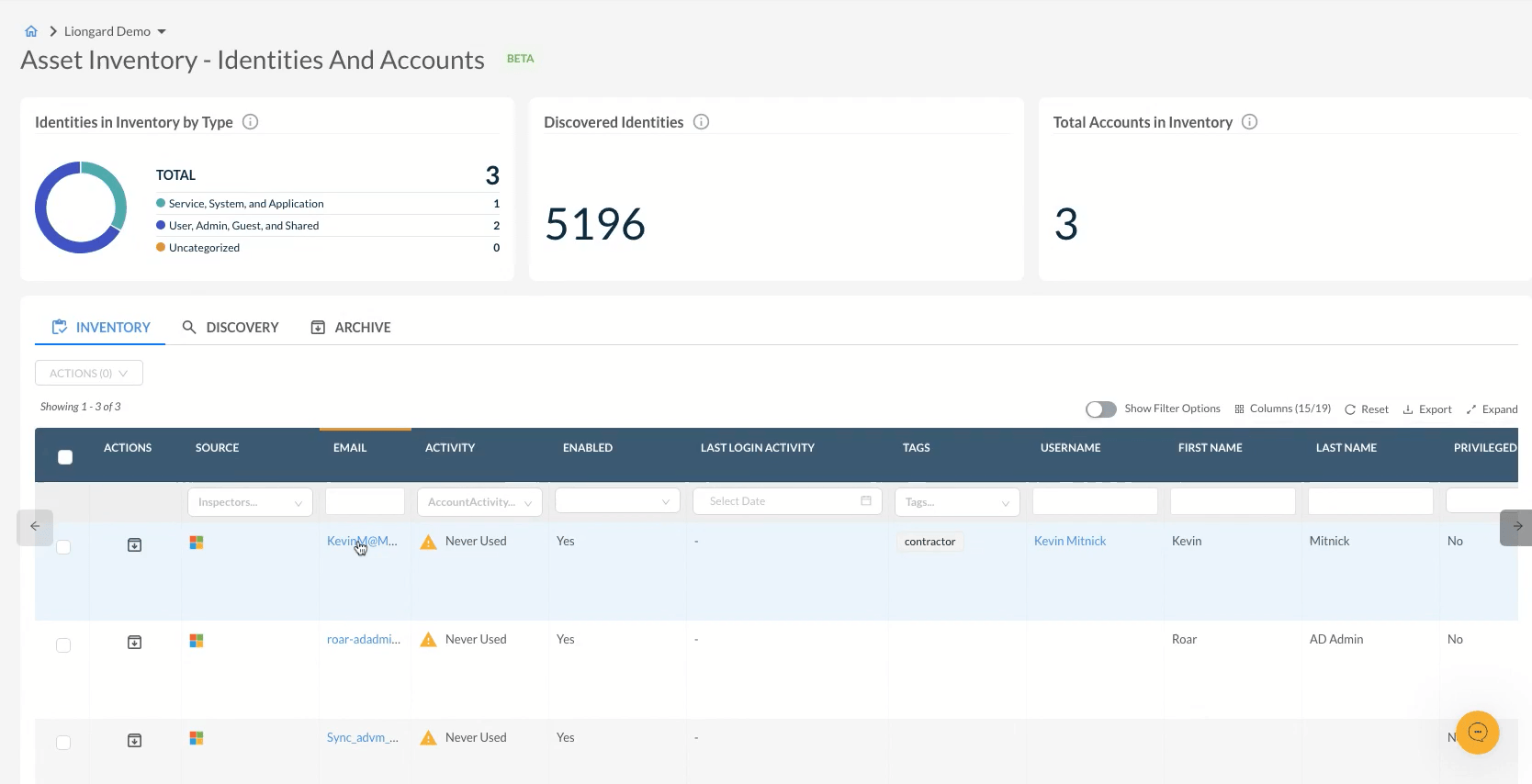
Please visit our documentation for more information about this feature.
Webhooks for Actionable Alerts (Phase 1)
We’re excited to introduce webhook support for newly created Liongard alerts, allowing you to automatically push alert data to external systems the moment an alert is generated. While this feature is currently available via API only (no UI yet), it enables powerful integrations with tools like Rewst, Pia, RPA/SOAR platforms, and more—helping you take immediate action as issues arise.
Feature Highlights
- Real-Time Alert Webhooks: Subscribe to Liongard alert events and receive HTTP POST webhooks instantly as new alerts are generated.
- Custom Destination URLs: You can provide your own webhook URLs; Liongard will POST signed, structured JSON packages with alert details.
- API-First Implementation: All webhook management, creation, deletion, and updates are handled via new Liongard public API endpoints with up-to-date documentation.
- Webhook Signing: Secure your webhook integrations by generating and managing a cryptographic signing key to validate payload authenticity.
- Integrate with Any System: Trigger downstream automation, ticket workflows, notifications, or reporting in your tools of choice without waiting for UI updates or polling.
To take advantage of this new feature, please review our documentation.
Minor Updates and Bug Fixes
Platform Minor Updates and Bug Fixes
- Improved dark mode experience when writing metrics.
- Improved the visibility of dropdowns for ticketing integrations when using dark mode.
- Fixed an issue where the "Export" ability for Alerts on the main dashboard was missing.
- Updated styling and font throughout the app for better consistency.
Integration and Inspector Minor Updates and Bug Fixes
- 3CX V20
- Removed the Call History Count API call from the 3CX v20 Inspector to improve inspection reliability.
- Actionable Alerts
- Open alerts dashboard should now display the correct inspector name associated with each alert.
- Fixed an issue where selecting rules from the second page of the Actionable Alert Template was not possible.
- Fixed an issue where certain automated alert comments did not render properly in the UI.
- The manager role should now be able to manage alert templates.
- Fixed an issue when attempting to sort by the “Environment Groups” column on the Admin > Environments table caused all Environments to disappear from the table, leaving them empty.
- Fixed an issue closing alerts in certain scenarios.
- Resolved an issue where stale passwords were triggering false alerts.
- Active Directory
- Resolved an issue where the Active Directory Inspector was stalling.
- Agents
- Fixed an issue where inspectors failed with a "Missing Token" error when performing bulk-agent reassignment.
- Fixed an issue where partners were unable to bulk update agents for Inspectors.
- Asset Inventory
- Added a Device Role Column for devices in the Asset Inventory.
- Added Cisco ASA as a device source to the Asset Inventory.
- Added VMware ESXI as a device source to the Asset Inventory.
- Added Synology NAS as a device source for the asset inventory.
- Added Manage Printer as a device source to the Asset Inventory.
- Added Hyper-V as a device source to the Asset Inventory.
- Added HP ProCurve as a device source to the Asset Inventory.
- Fixed issue with inconsistent display of MAC Addresses.
- Usability improvement for Identity Asset Inventory.
- Fixed an issue where the link to system details from the Asset Inventory was sometimes an invalid URL.
- Change Detection
- Fixed an issue where part of the change detection logic could not handle a user-created metric query that was too long.
- Cisco iOS
- Fixed an issue where the Cisco iOS inspector was failing to push configurations into ConnectWise.
- Cyber Risk Dashboard
- Added Elastic to the list of EDR tools for the Cyber Risk Dashboard.
- Improved the reporting of drive encryption in Windows inspectors to establish whether a drive is fully protected, as well as having BitLocker enabled.
- Adding Datto EDR to the list of EDR tools for the Cyber Risk Dashboard.
- Inspectors (All)
- Fixed an issue where Inspector credentials were not correctly saved when using the bulk-edit option.
- Resolved an issue where environment agents were missing from the inspector's configuration.
- Internet/Domain
- Resolved an issue where domains with valid DKIM configurations were incorrectly triggering recurring “Non-Valid DKIM Record Detected” alerts.
- Fixed an issue where the Internet Domain inspector was failing with a "s.data.match is not a function" response.
- The Internet Domain Inspector no longer lists duplicate DKIM selectors in the DKIM Health view.
- Resolved an issue in the Internet Domain Inspector that prevented SPF records longer than 255 characters from being parsed correctly.
- IT Glue (Pro Sync)
- Fixed an issue with enabling IT Glue Pro sync after it was disabled.
- Fixed an issue where IT Glue Configurations table did not load, and various operations on the page would error.
- IT Glue Pro sync now supports all Liongard Regions.
- Fixed an issue that prevented searches when selecting IT Glue type filters.
- Fixed an issue when trying to run force repair mappings for IT Glue.
- Fixed an issue when importing and mapping IT Glue Organizations that caused the table to resort when companies are manually mapped.
- Fixed an issue that was causing ITGPS syncs to get stuck and never finish syncing.
- Network IP
- Resolved a SyntaxError: Unexpected end of JSON input error.
- NinjaOne
- Corrected an issue where the NinjaOne inspector was not populating the entire list of groups.
- Roar
- Fixed an issue with the roar inspector failing for "Cannot read properties of null (reading 'CreatedOn')" in certain scenarios.
- Synology NAS
- Updated Synology NAS metrics to improve accuracy of drive health detection, refining the logic for “Drives Not In Normal State List” and “Drives Not In Normal State Count.”
- Veeam SPC
- Corrected an issue for the Veeam SPC Inspector where subtenants were incorrectly displaying in Child Inspectors.
- Windows Server
- Fixed an issue when the Windows Server Inspector failed for "Cannot read properties of null (reading 'replace')" in some scenarios.
- Fixed False Positive Alerts for Role Changes.
- Windows Workstation
- Correct the comparison for encryption status based on the disk values.
Liongard Library
Have you checked out the Liongard Library yet? Share custom Metrics and learn best practices from other Partners to get the most out of the platform. Access it in the Support drop-down menu in your instance.
Visit the Liongard Library today!
Updated 5 months ago
