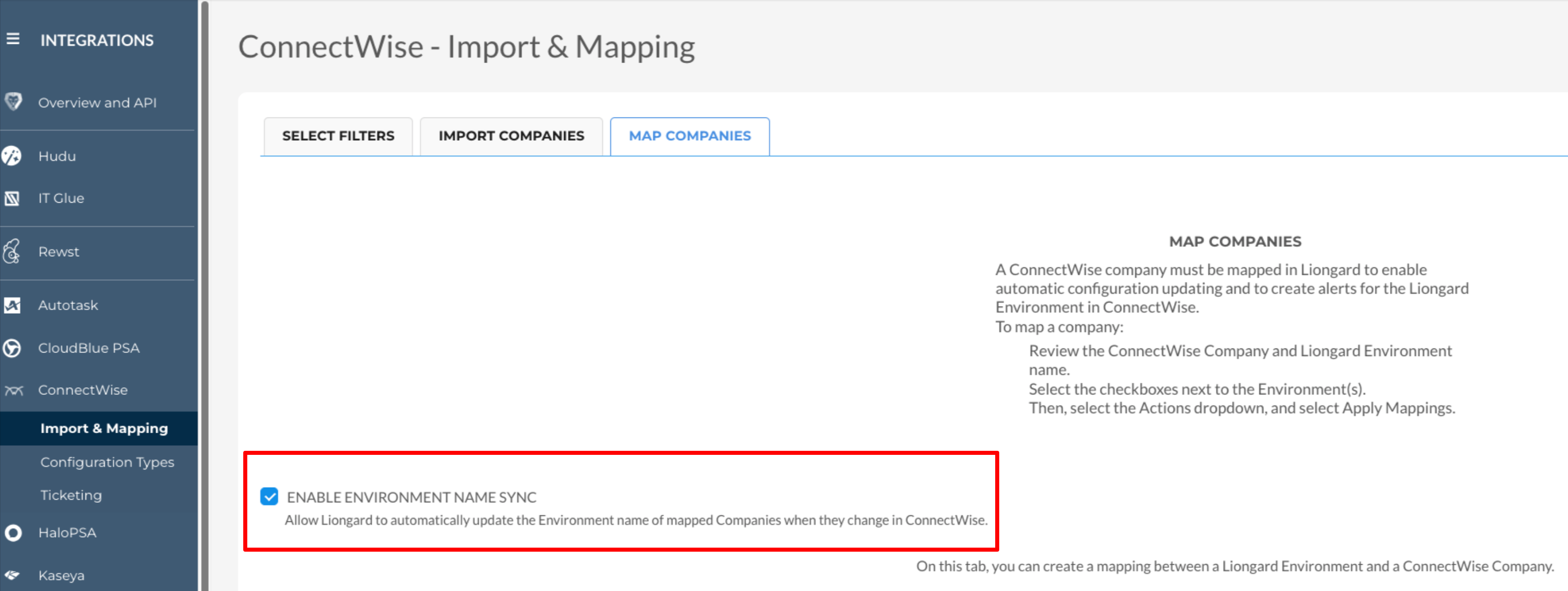Release Notes Through 2024-10-10
Overview
Mailbox Rules Data Surfaced in the System Details Tables and Metric/Alerts
Mailbox Rules data is now viewable in the Microsoft 365 inspector System Details table. You can now navigate to the “Mailbox Rules” table in the Exchange Online section of the Microsoft 365 System Details view to monitor and audit your organization's mailbox rules.
Additionally, the Liongard metric, “Office 365: External Forwarding Rule Summary,” has been updated to surface any users who have external forwarding rules set up, giving you visibility to prevent the unauthorized redirection of sensitive emails to external accounts.
Microsoft 365 External Forwarding Rule AlertTo begin alerting on changes to external forwarding rules, you will need to enable the Microsoft 365 | External Forwarding Rule Added/Removed/Modified alert.
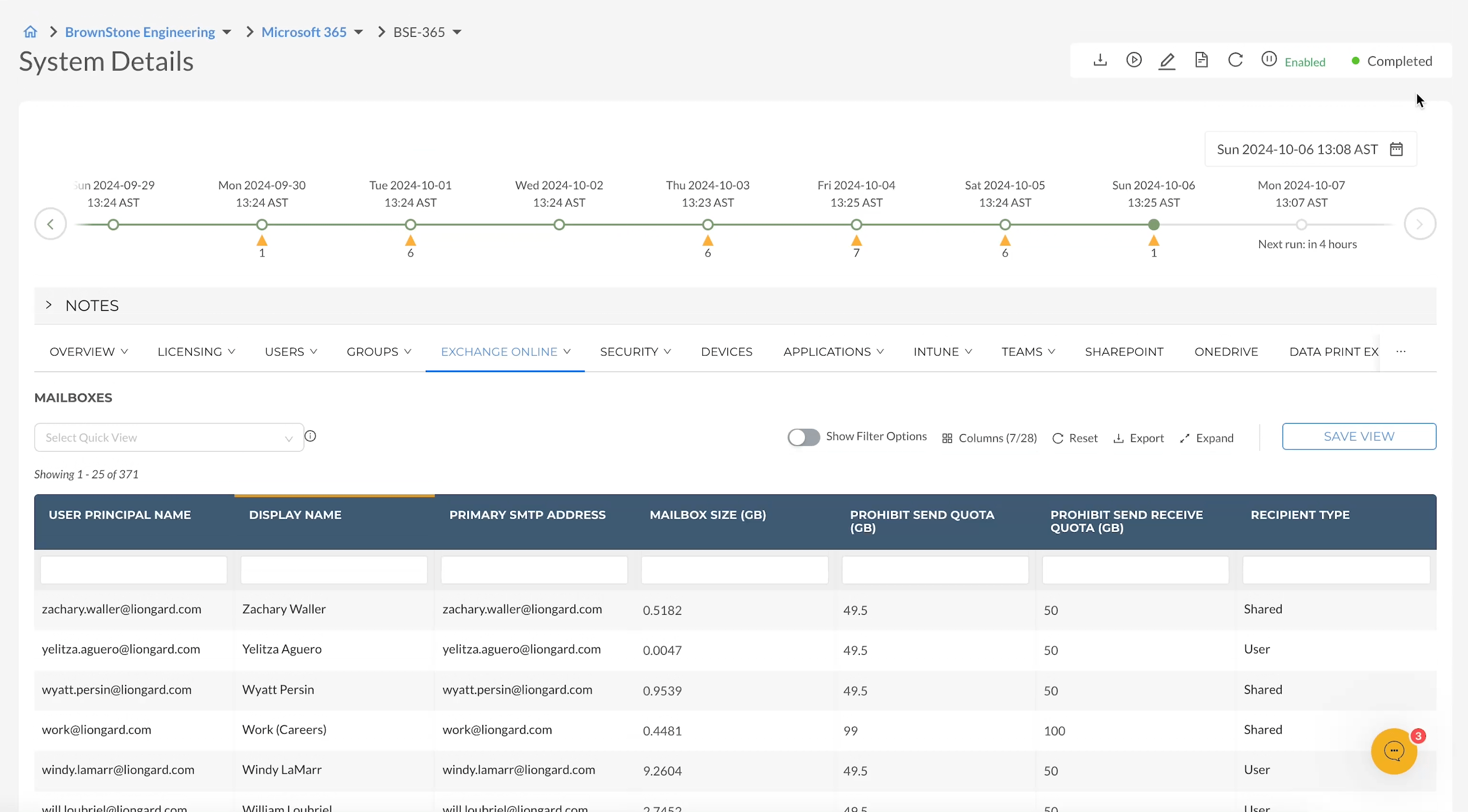
New Per-Environment Agent Installer
You can now download a pre-configured agent installer for a user-specified environment. This installer doesn’t require the usual inputs for the environment, API keys, instance URL, and etc. This new agent installation experience simplifies and accelerates the mass deployment of agents across multiple environments.
By automating key steps and reducing manual intervention, it enhances efficiency, minimizes errors, and ensures a more seamless rollout process. This streamlined approach enables you to deploy agents quickly and consistently, saving time and resources. For more information about this feature, please view our Documentation.
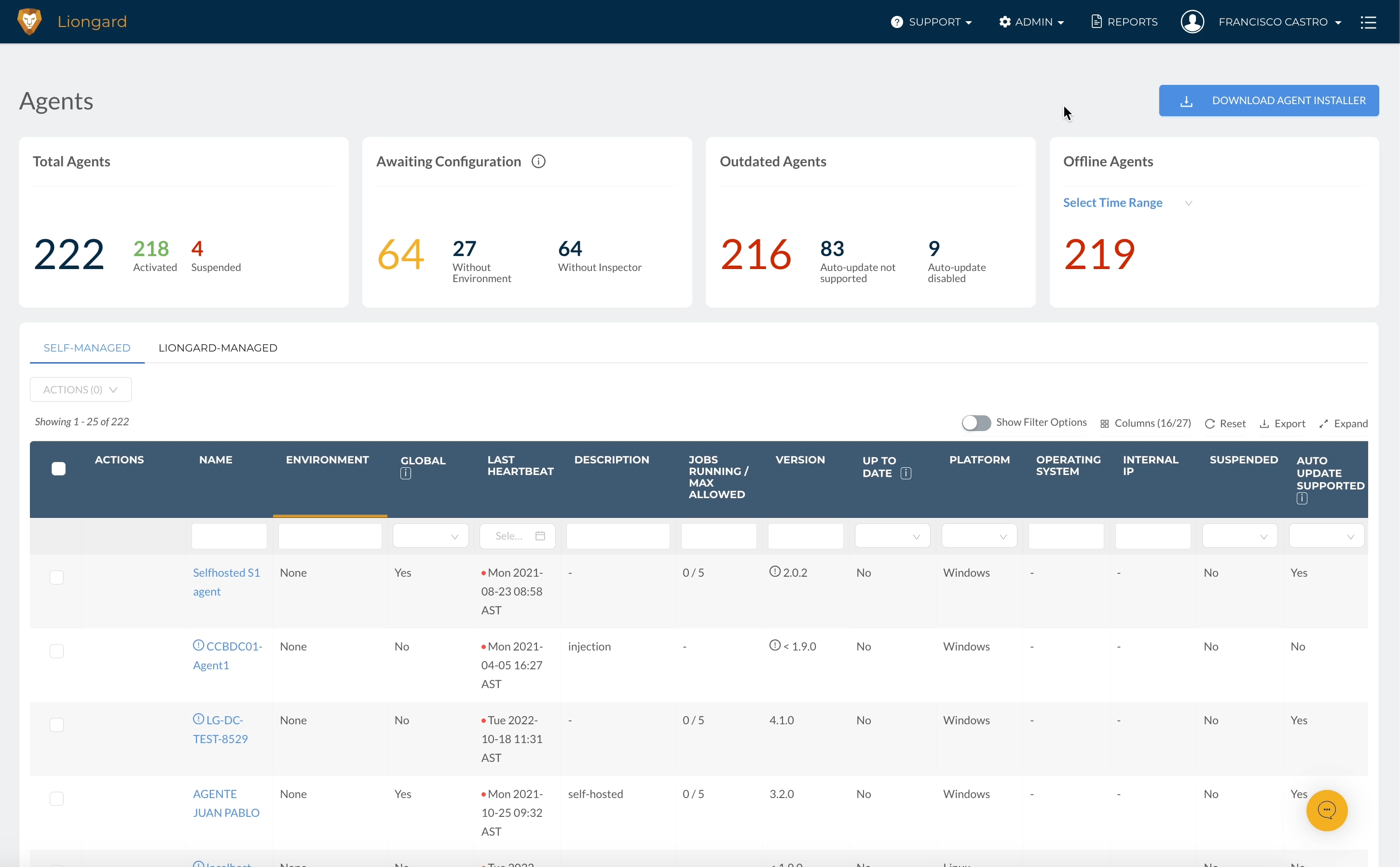
Environment Name Syncing for Connectwise Users
Liongard's ConnectWise integration now enables seamless syncing of environment names in Liongard with company names in ConnectWise, ensuring accurate environment names in the platform.
This feature automatically updates environment names in Liongard to match corresponding company names in ConnectWise, reducing manual entries and errors for MSPs managing multiple environments.
Enable Environment Name SyncTo take advantage of this new feature, click the "ENABLE ENVIRONMENT NAME SYNC" checkbox on the ConnectWise Import & Mapping > Map Companies page.
Environment Group Permissions
We have made some improvements to the new Environment Group Permissions and User Role Management feature that we introduced in our August release.
Notable Features
- You now have the option to assign an Environment to an access group during importing of Environment(s) from your PSA.
- You can now indicate which environment is considered as the internal environment in Liongard.
- You now have the ability to bulk Assign Users to an Environment Group(s).
New Version of the Addigy Inspector

We have released a new version of the Addigy inspector that supports parent/child inspections. The new Addigy inspector can retrieve a list of the Addigy policies that represent your customers and discover separate child inspectors for each of these policies.
Feature Highlights
- The new Addigy inspector now supports parent/child inspections.
- The new inspector is focused on returning data that is relevant to our ongoing asset inventory / attack surface management efforts.
- The inspector now includes pre-written metrics/alerts to help users get value from the inspector more quickly and mappings to make device data visible in IT Glue.
New Addigy Parent/Child InspectorPartners using the legacy Addigy inspector will need to deploy the new Addigy inspector instead of reconfiguring their existing legacy Addigy inspector. While legacy Addigy inspector data will remain accessible, the inspector will no longer receive new features, updates, or security patches.
Roar Inspector
We have updated the Roar Inspector to now auto-deploy for all new partners to Liongard. The Roar Inspector is a tool used to inspect an instance of Liongard for health, status, and current metrics. It provides valuable information about the platform, including:
- Count of agents and inspectors
- Number and list of users in the platform
- Users without MFA in the platform
- Failed inspectors and setup issues
- Agents without recent heartbeats
- New metrics and actionable alerts. (Roar Inspector Summary page)
This inspector is designed to give you a comprehensive overview of your Liongard environment.
Minor Updates and Bug Fixes
Platform and Feature Minor Updates and Bug Fixes
- Fixed an issue where exported CSV only included specified row count instead of all records on admin>agents and admin>inspector>inspector type
- Implemented scroll restoration on the Cyber Risk and the Discovery dashboards.
- Fixed an issue when hovering over the Select Time Range drop-down on the Offline Agents tile, the X button appears in the wrong place.
- Removed the Environment Column from the Admin > Users table.
- Fixed a bug that was preventing warranty information from being displayed for some endpoint inspectors.
- Improved performance of the System Details (aka Timeline or Dataprint) view.
- Resolved an issue with the Cyber Risk Dashboard PDF where information was being cut off.
Integration and Inspector Minor Updates and Bug Fixes
- Actionable Alerts
- Fixed an issue preventing alerts from being unsilenced in certain scenarios.
- Agents
- A new Dynamic Installers feature that adds the ability to download a Roar Agent installer MSI that is already pre-configured for a given customer so that the installed Agent automatically lands in the correct Roar Environment without passing in an Environment parameter or entering into a GUI.
- All Inspectors
- Resolved an issue where the "Set Inspector Schedule" view would not open in the sidebar.
- Fixed a bug preventing pagination from working as expected when using Quick Views.
- When closing the "Edit Inspectors" modal, the user is no longer prompted to discard changes if no changes have been made.
- AutoTask
- Fixed an issue preventing company mapping in the Autotask Integration.
- Azure Inspector
- Updated the Users array in the Azure inspector dataprint to contain an identities array.
- ConnectWise
- Connectwise Manage integration now has the ability to keep Company Names from ConnectWise in sync with the names in Liongard.
- Environments
- An issue that was preventing the creation and editing of notes has been fixed.
- Fixed an issue preventing an environment from being edited during certain scenarios.
- Removed the "Environments Group" as a default column from the homepage.
- An MSP's Internal Environment will now display an identification tag to clearly identify which environment is considered internal.
- Updated consistency of tooltip styling on the environments page
- Huntress Inspector
- Resolved an issue where several alert rules were not referencing valid metrics.
- Internet Domain/DNS
- Reversed changes to existing SpoofIntel metrics that were causing false change detection alerts.
- Updated logic when retrieving subdomains to allow all subdomains with an A record, regardless of HTTP/HTTPS availability.
- IT Glue
- Fixed an issue that was causing the IT Glue integrations page to crash in certain scenarios.
- Microsoft 365 Inspector
- Updated the Microsoft 365 inspector data print to surface if a user mailbox rule is an external forwarding rule.
- User mailbox rules can now be found in the Mailbox Rules table in the Exchange Online tab of the Microsoft 365 inspector system details page.
- Removed the Exchange. Manage permission scope from the Microsoft 365 Liongard enterprise application in Entra ID.
- Network Discovery Inspector
- Fixed an issue that was preventing the Network Discovery inspector from returning hostname data.
- SonicWall Inspector
- Updated the SonicWall inspector System Details page to display IP Assignments data correctly.
- Roar Inspector
- Added new Failed Inspector alerts for the roar inspector.
- VMWare ESXi
- Fixed an issue that caused the snapshot names to be truncated in some circumstances.
- Webroot Inspector
- Resolved an issue where several alert rules were not referencing valid metrics.
- Windows Server
- Enhanced error handling and timeout settings to prevent timeouts while extracting Windows Defender data.
- Windows Workstation
- Fixed an issue that caused a Windows Workstation metric to incorrectly detect changes under certain circumstances.
- Improved the quality and discoverability of Windows 11 compatibility data in the Windows Workstation inspector.
New Liongard for Account Managers Learning Path in Liongard Academy
Liongard Academy, our learning and resource center, has just released a new Liongard for Account Managers certification learning path.
This learning path is designed for Account Managers and vCIOs seeking to deepen their understanding and proficiency with Liongard's Attack Surface Management. It includes courses covering fundamental knowledge of Liongard's platform and practices for leveraging Liongard for effective risk management, compliance, and customer relationship enhancement.
By completing this certification, Account Managers at MSPs will be equipped to effectively use Liongard to support their roles, drive customer success, and enhance their strategic decision-making processes.
This learning path is composed of 4 essential courses:
-
Introduction to Liongard: Acquire a thorough understanding of Liongard's platform, main features, and functionalities.
-
Cyber Risk Essentials: Understand the basics of cybersecurity risks and how Liongard can help mitigate these risks.
-
Improving Customer Relationships with Liongard: Learn how to use Liongard’s insights and reports to strengthen customer relationships.
-
Get to Data Faster with Metrics and Reports: Become proficient in using Liongard’s reporting and metrics tools for efficient data access and analysis.
Check out our other coursework, including "Troubleshoot Customer Issues faster" and "How to Write a Metric Learning Path." Check out our Team Training documentation for more information on role-specific training.
Sign up today at Liongard Academy.
As always, feel free to share any feedback or questions in the Liongard Lounge, our Slack community, in the #liongard-academy channel!
Liongard Library
Have you checked out the Liongard Library yet? Share custom Metrics and learn best practices from other Partners to get the most out of the platform. Access it in the Support drop-down menu in your instance.
Visit the Liongard Library today!
Updated 5 months ago