Release Notes Through 2025-10-09
Overview
Liongard Academy UI Migration – October 16th
We’re excited to announce that Liongard Academy is moving to a brand-new user interface with enhanced features to improve your learning experience. The migration will go live on October 16th. You’ll continue to access the Academy at the same URL: https://academy.liongard.com.
Action Required
When the new site launches, you’ll be prompted to reset your password before logging in.
CrowdStrike Inspector (Beta)

Introducing the Beta CrowdStrike Inspector: streamline endpoint security management with automated inventory and security insights. Integrate CrowdStrike Falcon data into Liongard for centralized, real-time visibility, ensuring all customer devices stay protected and compliant.
To take advantage of this new beta inspector, review our documentation.
Usage screen update on the Company Info Page.
We have updated the Usage screen to provide key details on Included AI Credits in your package, from your Internal Environment, and additional entitlements from Identity overage for our per-user pricing models.
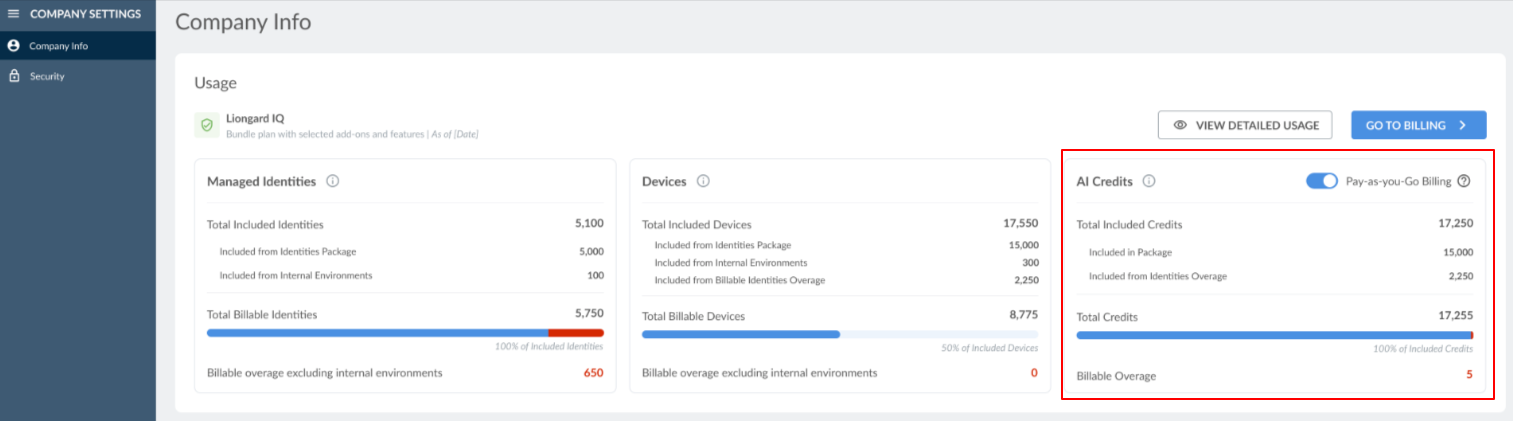
For more details about our AI Credits, please review this documentation (Liongard AI Credits) and (Billing Calculations and Usage Screen).
Warranty and Support Expiration Dates Added To Asset Inventory
We’ve enhanced the Asset Inventory by adding “Warranty Expiration” dates—where available—from SonicWall 6/7, Fortinet, and Cisco Meraki devices. You can also now manually enter warranty details directly into device tables under the Inventory and Discovery tabs. This improvement builds on the existing Windows Workstation integration, which already pulls warranty information automatically.
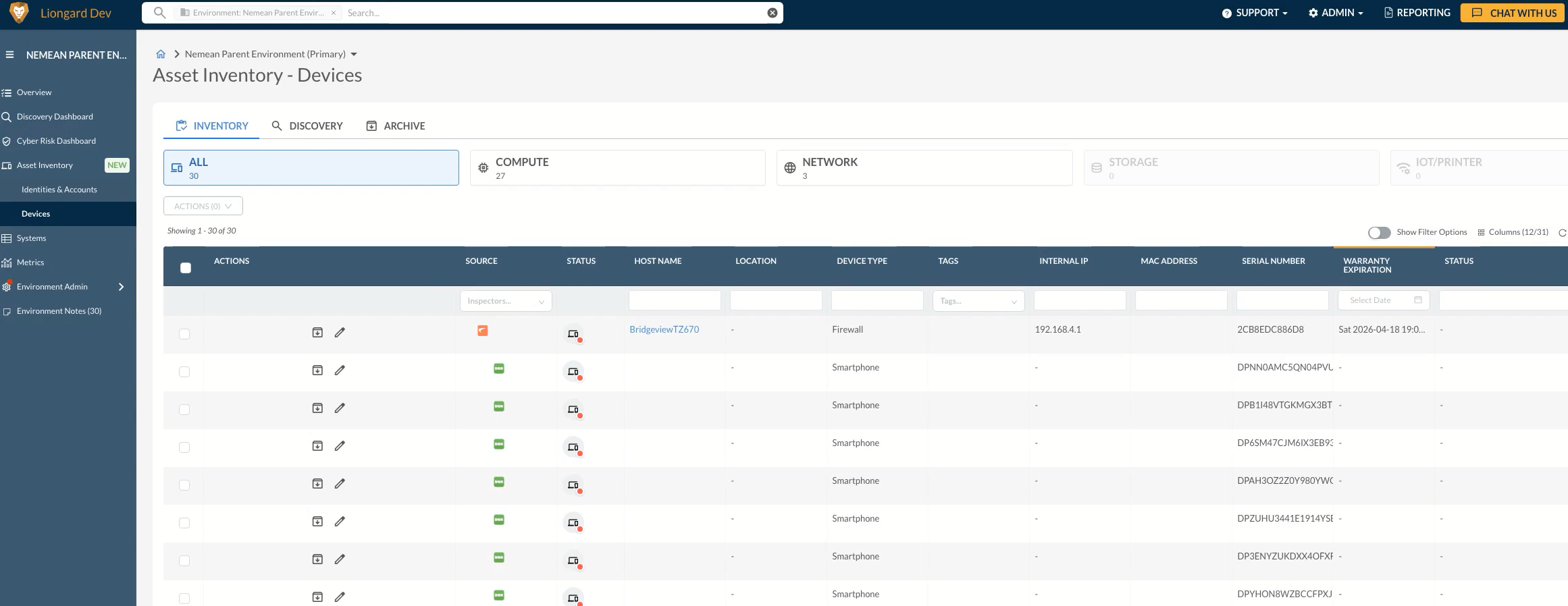
AI Query Companion Updates
The AI Query Companion allows you to work with Liongard data using simple, natural language—no coding skills are needed. You can pose questions in any language, and the AI translates them into JMESPath queries. We've further improved this functionality by adding it to the Data Print Explorer tab, making it accessible to all users on all system inspectors, and supporting queries in any language.
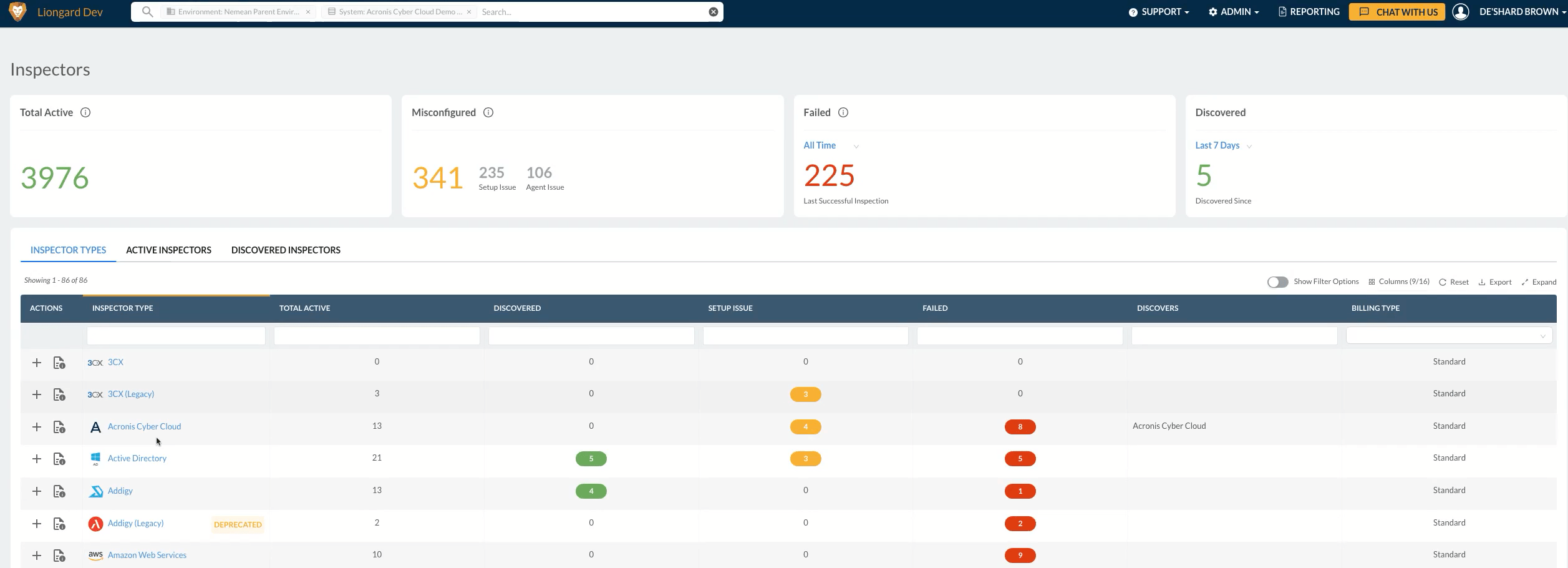
ThreatImpact IQ
UI Updates to ThreatImpact IQ
We have enhanced the ThreatImpact IQ site by adding the ability to submit product feedback and have also added the Leo chat feature, allowing you to chat with support or search for KB articles.
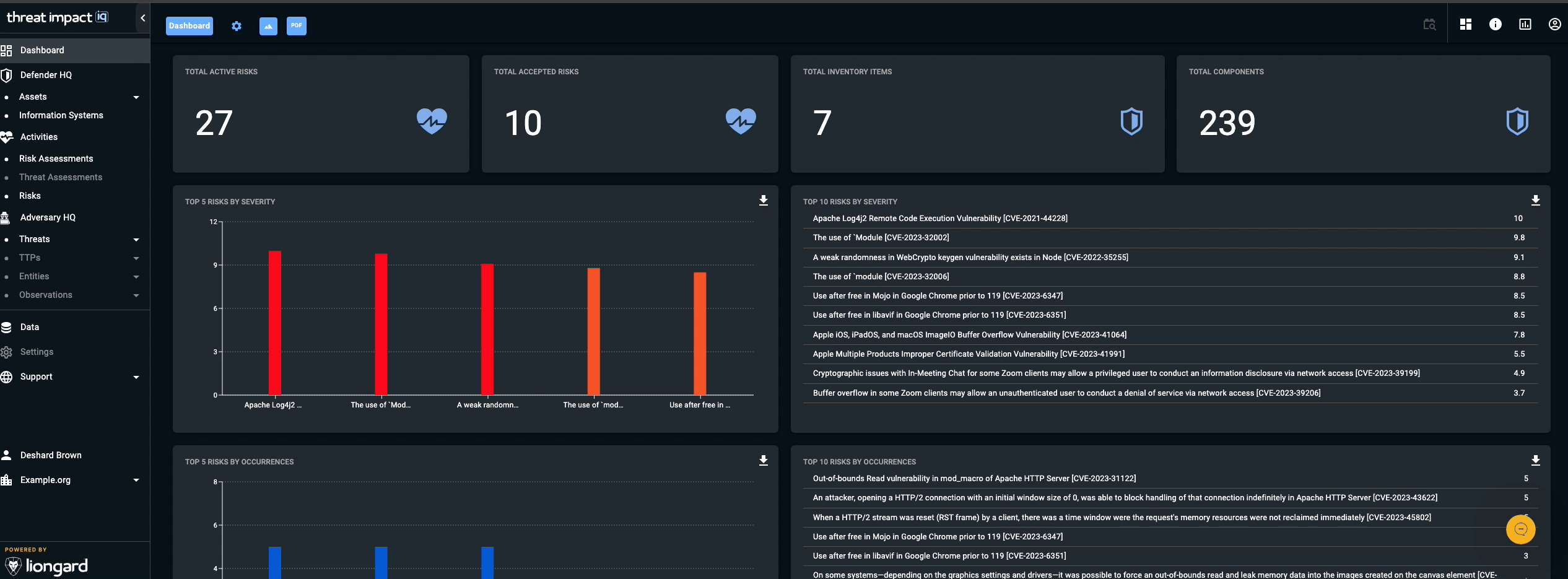
Minor Updates and Bug Fixes
Platform Minor Updates and Bug Fixes
- Fixes an issue where an invalid date in report contents would cause the page to crash in Firefox browsers.
- Fixed an issue where attempting to view a report would result in an "Oops" page under some circumstances.
- Fixed an issue where updating a metric would time out instead of completing.
- Addresses an issue where created reports would show no data when in view mode, but had data in edit mode.
- Addressed some inconsistency in how filtering by Date was functioning on the home dashboard tables.
- Fixed issue for missing data in the exported reports .csv file.
- Fixed an issue where sorting by "Agents" in the "Environment Admin > Inspectors" page would render the table unusable without a reset.
- Fixed an issue where clearing one filter would remove all filters on certain tables.
- Fixed an issue where the counts of Open Alerts did not match.
- Admin > Discoveries now shows an additional tab for archived discoveries.
- Corrected an issue where some fields were not included in Exports from Asset Inventory.
- Fixed an issue where the cursor would get lost when fitering specific columns on the Home screen environments table.
- Improved consistency by standardizing the delete confirmation modal across all screens where a parent inspector can be deleted.
- The search feature now supports exact and case-sensitive string match using double quotes.
- Fixed an issue where some tables did not correctly handle the "Select All" checkbox for use with the table's "Actions" menu.
- Increased the API call limit for updating a single environment group.
- Resolved an issue where users were incorrectly redirected to the Inspector Launchpoint list instead of the system view when clicking the System Type (e.g., Microsoft 365) in breadcrumbs from the System Details view.
- Resolved an issue with the reports filter "Is Not Empty" not properly removing entries that are empty.
- Resolved an issue with inconsistent counts found on the Overview, Alerts tab between the Total Open Alerts tile and the table records.
- Resolved an issue in the Discovered Systems tab where the export feature would only export discovered systems on the first page of the table.
Integration and Inspector Minor Updates and Bug Fixes
- Actionable Alerts
- Actionable Alert rules export now contains all rules in the export.
- Fixed an issue where tickets silenced from the ticketing integration using the "status sync" feature would not be correctly silenced in Liongard.
- Resolved an issue where alerts were flapping based on inaccurate remote desktop group change data.
- Resolved an issue where alerts were flapping based on inaccurate user role change data.
- Asset Inventory
- Resolved an issue with duplicate devices found in the Asset Inventory caused by devices connecting to a VPN.
- Added new column within the Asset Inventory to track whether a device is compatible with Windows 11 (hidden by default).
- Cisco SBS
- Resolved an issue with the Cisco SBS inspector where it was missing fields like the Serial Number, Boot Version, Hardware Version, and Software Version on inspection.
- CrowdStrike
- Improved the CrowdStrike EDR inspector by adding visibility to child devices from the parent level on the Device Overview table.
- Internet Domain/DNS
- Resolved reported cases of inconsistent inspection data returned by the Internet Domain/DNS inspector.
- Resolved an issue in the Internet Domain/DNS inspector where the 'DNSSEC' key was missing in the dataprint.
- IT Glue
- Added the IP address for the new ITGlue Flexible Asset Processor to the page "My Liongard Instance".
- Metrics
- Improved the metrics page by adding a validation message to the Data Print Query field if it is empty when attempting to save the metric.
- Microsoft 365
- Resolved an issue in the Microsoft 365 inspector where it was not returning the full list of Intune Device Configurations.
- Resolved an issue in the Microsoft 365 inspector where false 'null' values were causing unexpected alerts to open.
- Resolved an issue in the Microsoft 365 inspector where ManagedAppPolicies were not returning as expected on inspection, also added ManagedIntuneApplications to the data print.
- Resolved an issue in the Microsoft 365 inspector where metrics using drives for OneDrive were missing or showing incorrectly.
- Resolved an issue with the Microsoft 365 inspector failing with an error message referring to an unexpected page result being undefined.
- Resolved issues in the Microsoft 365 inspector on the System Details > Groups page, where groups did not display expected members, reported incorrect member counts, or showed empty arrays.
- Resolved an issue in the Microsoft 365 inspector where SharePoint and Azure Active Directory metrics were missing.
- Resolved an issue on the System Details page, in the Users by Admin Roles table for the Microsoft 365 inspector, where sorting worked only for the Role column.
- SonicWall
- Resolved metrics issues with the SonicWall V7 inspector caused by object changes of 'IpAssignmentModeStaticIp' within the dataprint.
- Resolved an issue with the SonicWall inspector where the IP Address column was missing on the System Details for Interfaces & Zones.
- Resolved an issue where the SonicWall inspector was found to be failing in v6.x.x environments, causing the inspection to get stuck in a 'Scheduled' status and timing out.
- Improved the Sonicwall v7 inspector by now including the 'AddressObjects (FQDN)' object in views and dataprints.
Liongard Library
Have you checked out the Liongard Library yet? Share custom Metrics and learn best practices from other Partners to get the most out of the platform. Access it in the Support drop-down menu in your instance.
Visit the Liongard Library today!
Updated 5 months ago
