Welcome to Liongard!
Liongard's Attack Surface Management Platform
Liongard enables IT Service Providers to deliver profitable and comprehensive attack surface management through deep visibility into IT environments, automated asset discovery and documentation, misconfiguration detection, and defensible cyber insurance reporting.
By auditing change and enforcing cyber resilience, Liongard helps IT Service Providers protect their clients while ensuring cyber insurance defensibility through comprehensive reporting. Drive revenue growth, operate more efficiently, and deliver unmatched IT security with Liongard.
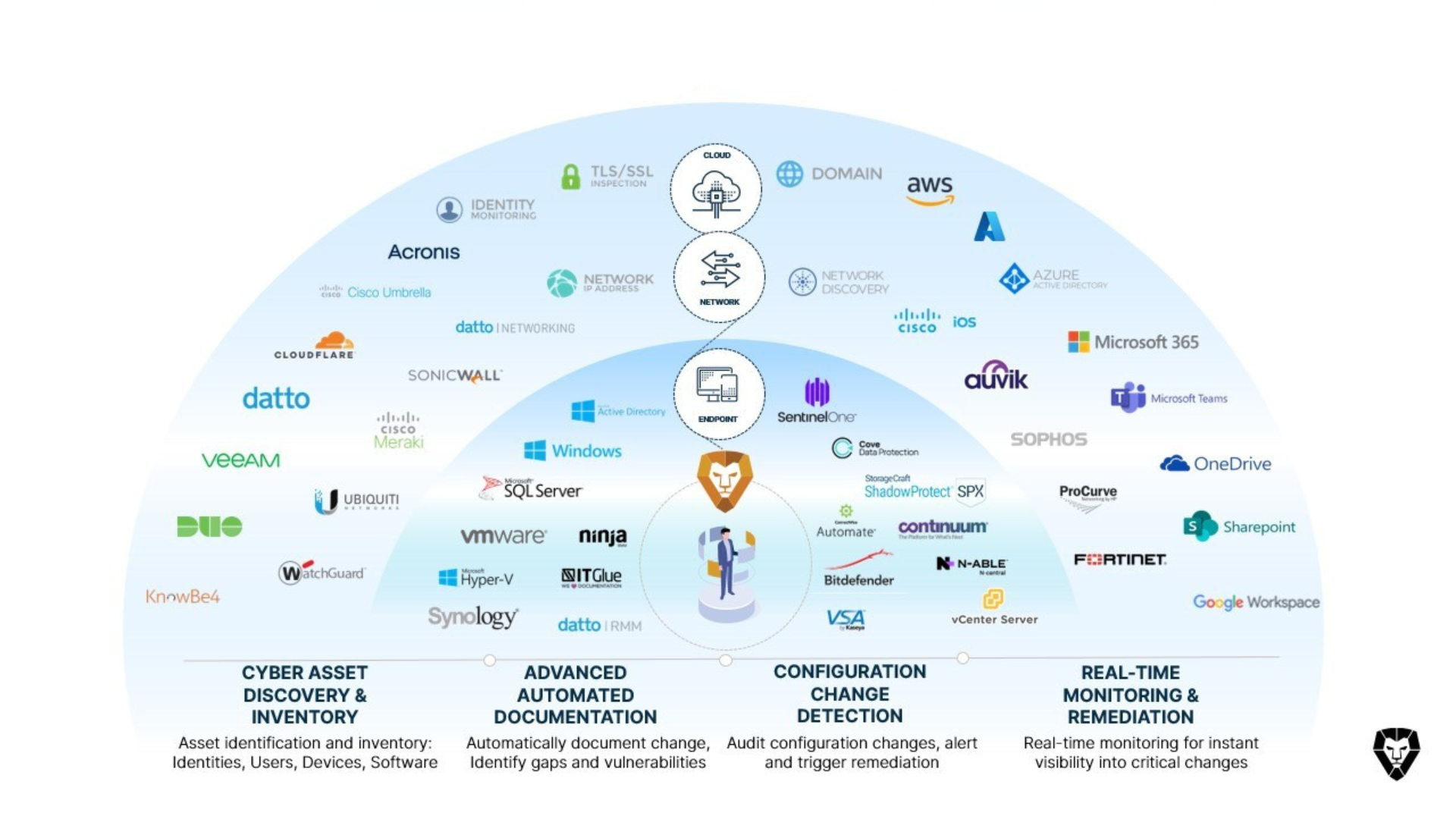
With ThreatImpact IQ, you can prioritize what matters and act with confidence. Transform overwhelming risk data into actionable intelligence to gain the clarity, context, and control needed to deliver real security outcomes.

To Learn more, visit our ThreatImpact IQ Documentation.
Helpful Resources
- Getting Started with Liongard
- Liongard Support
- Liongard Academy
- Agents Overview
- Webinar Resources
- Liongard Academy Video Library
The Roar Report
The Roar Report is a monthly email detailing the latest Liongard updates and happenings. If you are not already receiving this communication, sign up today.
Release Notes
Frequently Visited Documentation
System Inspector Documentation
Updated 8 days ago
