Troubleshooting BrightGauge Sync
Some partners may be experiencing a BrightGauge sync that has stopped working or is failing to sync upon setup.
Symptoms
- BrightGauge sync has stopped working for existing partners
- BrightGauge is failing to sync for new partners
To diagnose this issue, take a look at the Sync History in BrightGauge. Check to see if there is an error that looks like the one below:
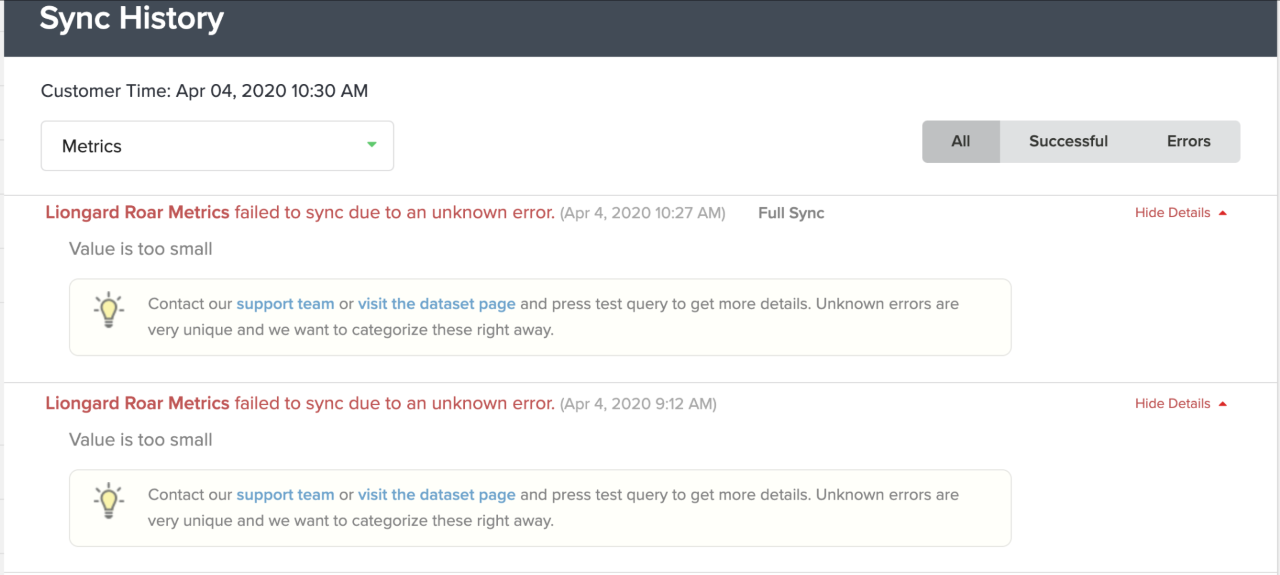
Liongard Liongard Metrics failed to sync due to an unknown error: Value is too small
Solution
This can be resolved by logging into Liongard and disabling the metric “Active Directory: Maximum Password Age”.
- To do this, navigate in Liongard to Admin > Metrics.
- In the Name column, search for the Metric, “Active Directory: Maximum Password Age”.
- In the Display column, turn off the toggle.
Explanation
This issue is due to the manner in which Microsoft stores certain values for Active Directory. The value for “never” is stored as a negative number of significant magnitude, which the underlying sync library is unable to handle.
Updated 5 months ago
