Onboard Existing Clients
You can onboard existing clients and prospects manually or via CSV by navigating to Clients as shown here:
Click ADD NEW CLIENT
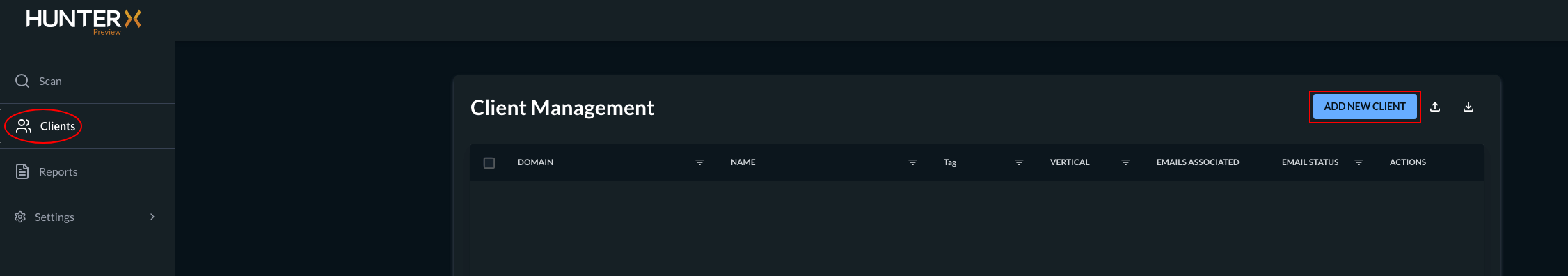
Manually:
- Fill in the required information and click ADD NEW CLIENT.
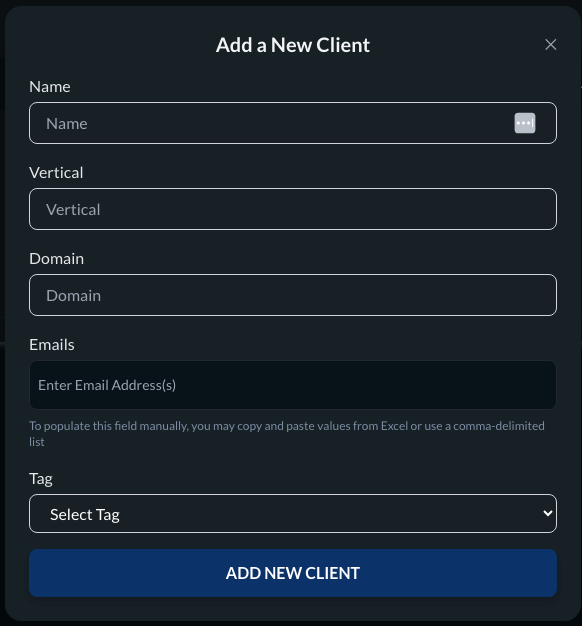
CSV:
- Download the CSV by clicking the download icon.
- Fill in the fields with your clients' details.
- All fields are required, except for the email field.
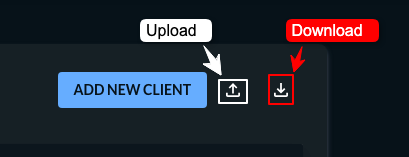
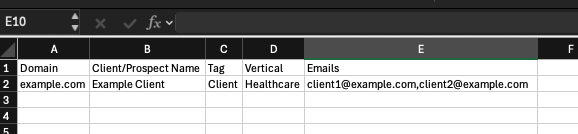
- Save the file and click the icon to upload your CSV file.
Updated 11 days ago
