Release Notes Through 2022-09-08
Platform Updates
Power BI Report Templates
Liongard's integration with Power BI is now more powerful with new prebuilt Liongard Power BI Templates. These six templates include:
- Microsoft 365 Users & Licenses Report
- Liongard Instance Health Dashboard
- Expirations Report
- Windows Workstation Status Report
- Active Directory Password Policy Report
- Access Control Report
These templates provide a starting point in exploring how you can visualize and drill down into Liongard's Deep Data.
This addition was implemented in response to this idea in Liongard's Ideas Portal. Thank you for voting!
Agent Insights UI Update
We've updated the UI on the Admin > Agents and Single Environment Dashboard > Environment Admin > Agents screen to provide users with more insight into the status of their Agents. These clickable buttons quickly provide insight into Total Agents deployed, Agents Awaiting Configuration, Outdated Agents, and Offline Agents.
Admin > Agents Screen
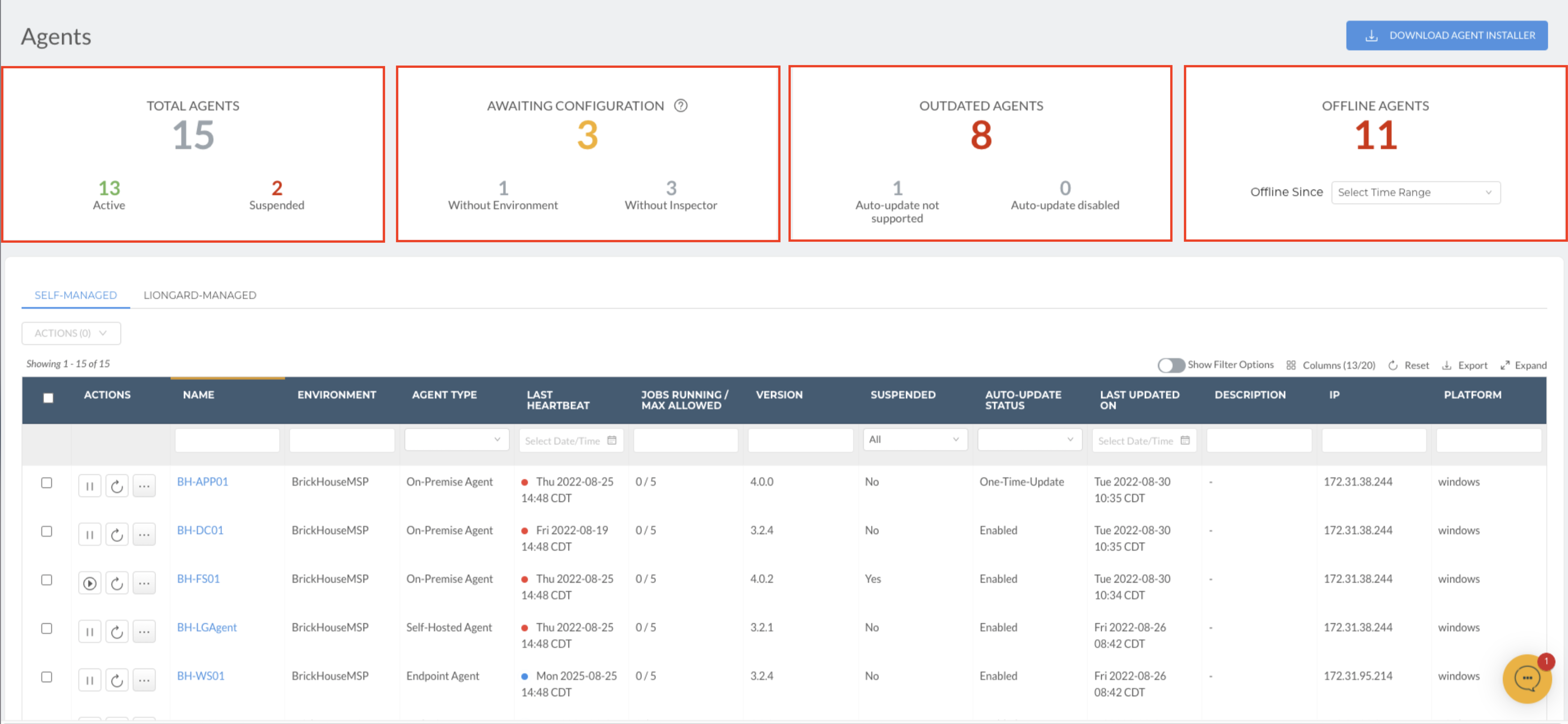
Single Environment Dashboard > Environment Admin > Agents Screen
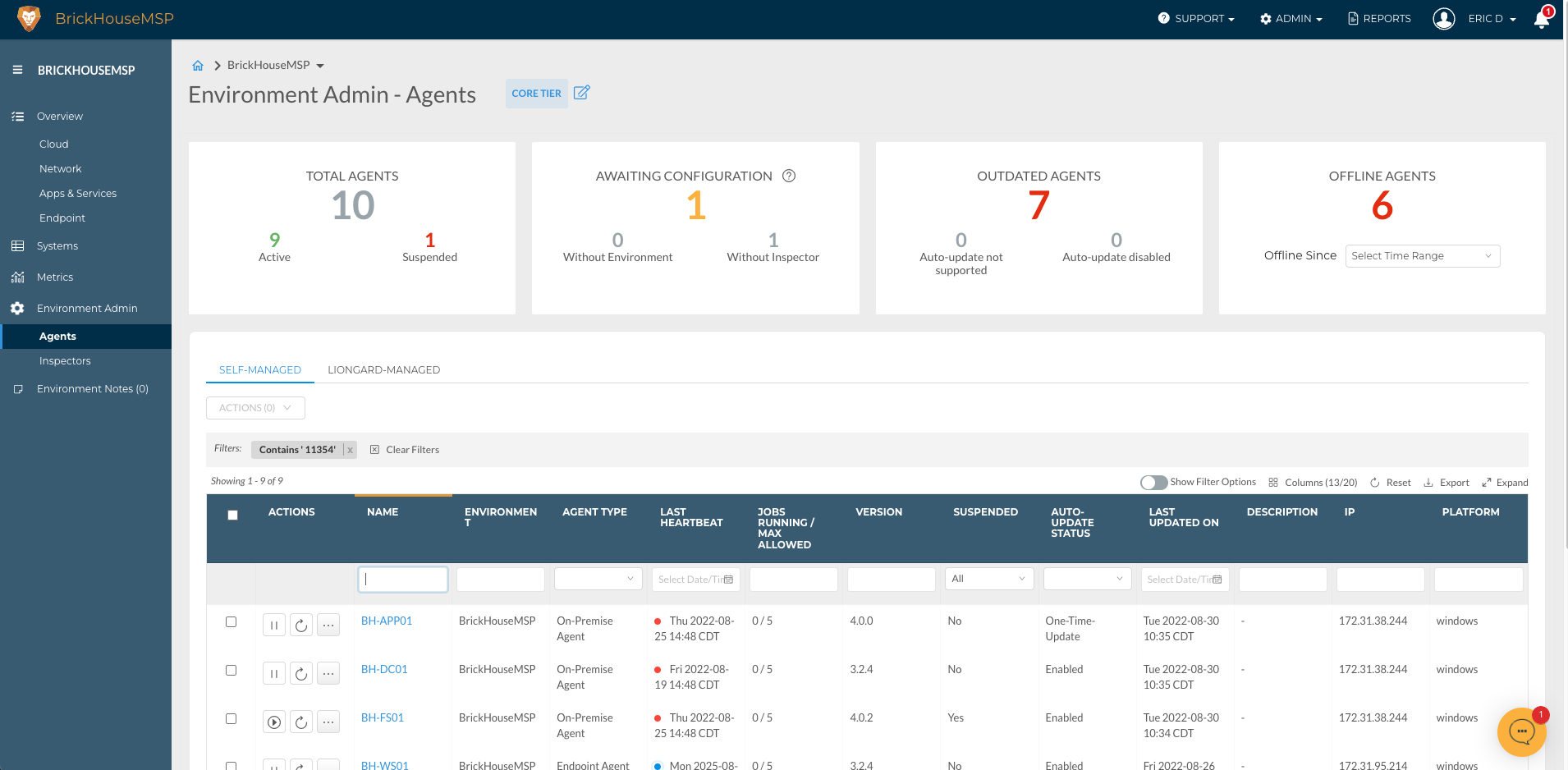
Minor Updates and Bug Fixes
Platform and Feature Minor Updates and Bug Fixes
- Improved the load time for Inspectors when refreshing data from our Power BI Integration
- Added Metrics to the Metrics Library to support new Power BI templates
- Corrected an issue preventing users from exporting reports to Excel when a report contains multiple sections with the same name
- Corrected an issue with the Show More link in Reports that was causing the 10th item in a list to display incorrectly
- Improved the display of Metric values when Reports are exported to Excel
- When users attempt to create a Metric for an Inspector that has not been deployed, the page will no longer fail to load
- Corrected an issue preventing the ability to reset a user's password when using the Reset Password button on the "User Details" screen
- Updated the text within the SSO Reset Configuration modal for consistency in terminology
- Updated MFA capabilities to allow entry of phone numbers from supported country when using SMS authentication
- Updated confirmation messages across the platform to ensure consistent styling
- Welcome emails for new Liongard users now include links and information about Liongard Academy
- Updated the Onboard Checklist in-app
- Updated system logic to prevent the "Over Minimum Commitment" message from being incorrectly displayed
- Updated columns on the "Disabled" Inspectors tab to use the correct default width
- Improved error messaging by including more details on unexpected errors if the Inspector encounters payload processing errors
- Actionable Alert comments containing a Metric with a value of "NoDataReturned" will now display the comment "Failed to formulate"
- Updated Actionable Alert logic to ensure consistent behavior when silencing Alerts
- Improved the Actionable Alert rules log to add a descriptive message in the case of a missing Actionable Alert status
- Addressed an issue preventing Actionable Alert comments to appear on reopened Actionable Alerts
- Addressed an issue where Actionable Alert comments were not being sent to Autotask or Syncro Integrations
- Addressed an issue where clicking into an Actionable Alert would intermittently crash the page
- Corrected an error when the payload processor tried to access an external PSA ticket that no longer exists
- Addressed an issue where the value "null" would cause Change Detections to display incorrectly
- Addressed an issue causing Change Detections comments to fail to appear in Actionable Alerts
- Addressed an issue with the ConnectWise Manage Integration causing the Setup Ticketing modal to be presented erroneously, causing the ticketing portion of the integration to behave unpredictably
- Corrected an issue causing changes to the ticketing page of the ConnectWise Manage Integration to fail to save
- Addressed an issue for the ConnectWise Manage Integration causing boards to be marked as configured although no Status Mappings were present
- Addressed an issue preventing users from the ability to delete a status in the ServiceNow Integration
- Updated the ServiceNow Integration to ensure ticket status is captured properly
- Updated the Kaseya Integration to allow for import of more than 99 Environments
- Ensured that the "Force Repair Mapping" pulldown on the IT Glue Integration page works as intended
- "NoDataReturned" values will now appear in Data View Tables as a dash (-)
- Updated the Windows Agent to use the most up-to-date code signing certificate
- Updated the Windows Agent to show the correct installation path during the UAC prompt
Inspector Minor Updates and Bug Fixes
- Active Directory: Updated the View Documentation link on the Inspector setup page
- Active Directory: Addressed an issue resulting in false Change Detections for Privileged Users and Site Subnets
- Active Directory: Improved the Active Directory Inspector logs
- Active Directory: Updated the Inspector to automatically determine if the inspection is local or remote
- Cisco IOS: Corrected an issue causing the incorrect display of Startup Config and Running Config
- Cisco Meraki: Corrected an issue causing duplicate auto-discoveries for the Inspector
- Cisco Meraki: Updated the Inspector to ensure license data is correctly captured
- Cisco Meraki: Updated the Inspector to properly handle 429 status codes and Socket Hang Ups
- Identity Monitoring: Corrected an issue causing the Inspector to return data for the wrong Environment
- Microsoft 365: Updated the Inspector to return information on shared mailboxes. This addition was implemented in response to this idea submitted to the Liongard Ideas Portal.
- Microsoft 365: Adjusted the Inspector to prevent unnecessary calls to mailbox rules. Mailbox rules will now only be checked if the accountEnabled flag is checked as "true"
- Slack: Updated the Inspector to retrieve channel members and bot information
- Slack: Corrected an alignment issue on the "Slack Users" Data View table
- SonicWall: Updated the Inspector to handle 405 Errors
- Sophos XG: Addressed the "timeout of 50000ms exceeded" error
- Vade: Updated the Inspector setup documentation
- VMWare ESXi: Updated the Inspector to correctly display volume names that include a dash (-) character
- WatchGuard: Updated the Inspector to properly handle "Cannot read property 'ClientVPN' of undefined"
- Windows Server: Updated the Inspector to better identify machine type for warranty information retrieval. This primarily affects Lenovo brand devices.
- Windows Server: Updated the Inspector to properly retrieve warranty data if the Inspector was set up using a FQDN
- Windows Server: Updated the Inspector to fail if the Inspector does not return all of the expected data
Are you a Liongard Certified Professional?
Liongard Academy, our learning and resource center, and our Liongard Certified Professional (LCP) Certification are live!
Our LCP certification program is the quickest way to learn how to leverage Liongard to the fullest. Not only will you get a sweet new certificate to show off on LinkedIn, but it will also validate your automation expertise as a Liongard Expert!
Check out our other coursework, including, "Introduction to Liongard" and our "How to Write a Metric Learning Path." For more information on role specific training, check out our Team Training documentation.
Sign up today at Liongard Academy.
As always, feel free to share any feedback or questions in the Liongard Lounge, our Slack community, in the #liongard-academy channel!
Liongard Library
Have you checked out the Liongard Library, yet? Share custom Metrics and learn best practices from other Partners to get the most out of the platform. Access it in the Support drop-down menu in your instance.
Visit the Liongard Library today!
Updated 5 months ago
