Release Notes Through 2023-09-07
Overview
Default Report Template Additions & Updates
Liongard has released a series of new default Report Templates enabling partners to easily create and schedule reports surfacing data on firewall firmware versions, active managed users in Active Directory and Azure Active Directory, Active Directory domain and forest information, and Google cloud licenses:
Firewall Firmware Versions : Use this report to quickly address potential zero day vulnerability risks by reviewing firmware versions of all machines at a glance. Plus ensure you’re always aware of any firmware changes with a newly included Firewall Firmware Actionable Alert Template.
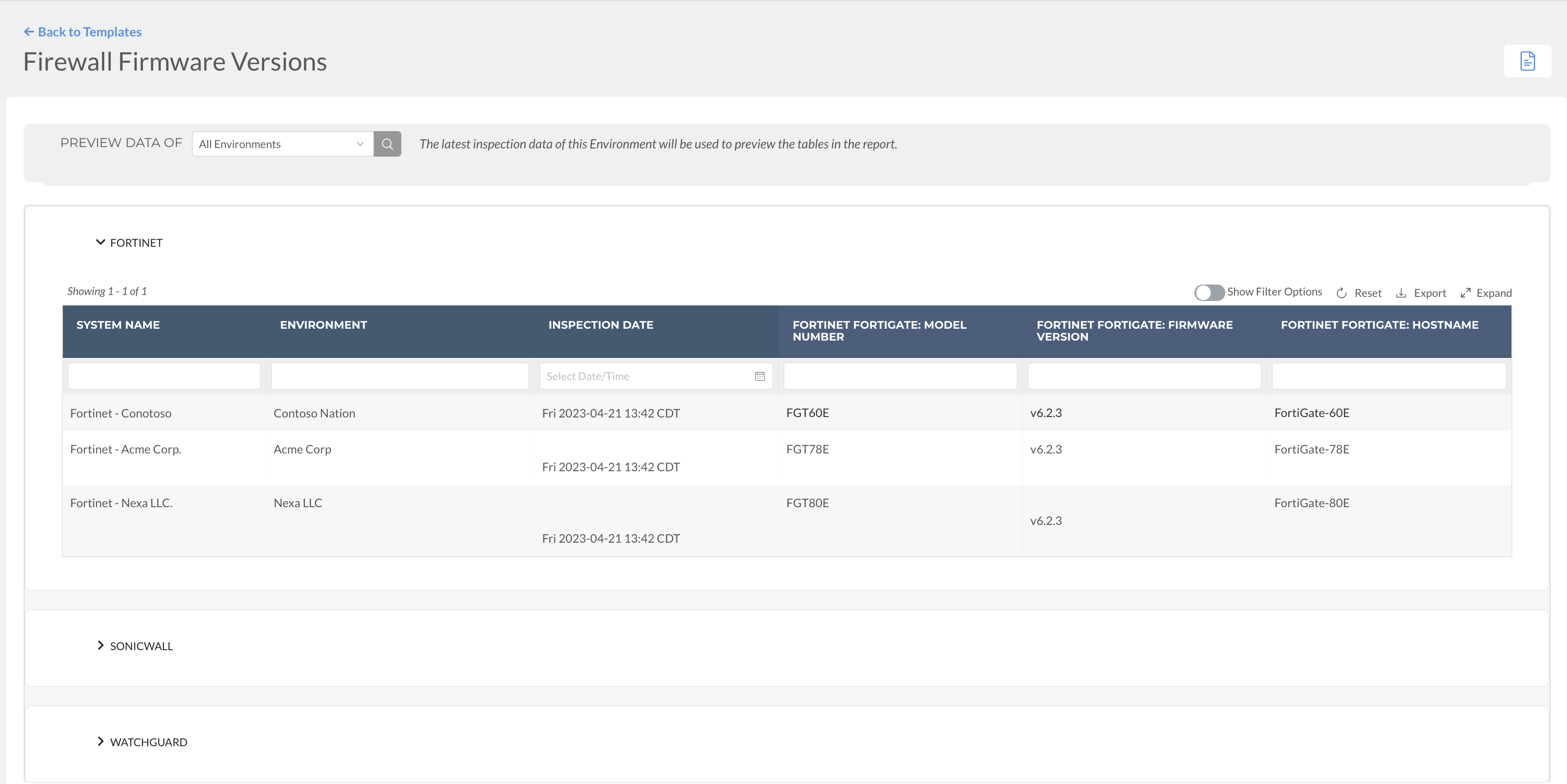
Active Managed Users in AD and Azure: Use this report to quickly gather data necessary for billing reconciliation tasks and ensure accurate managed user counts.
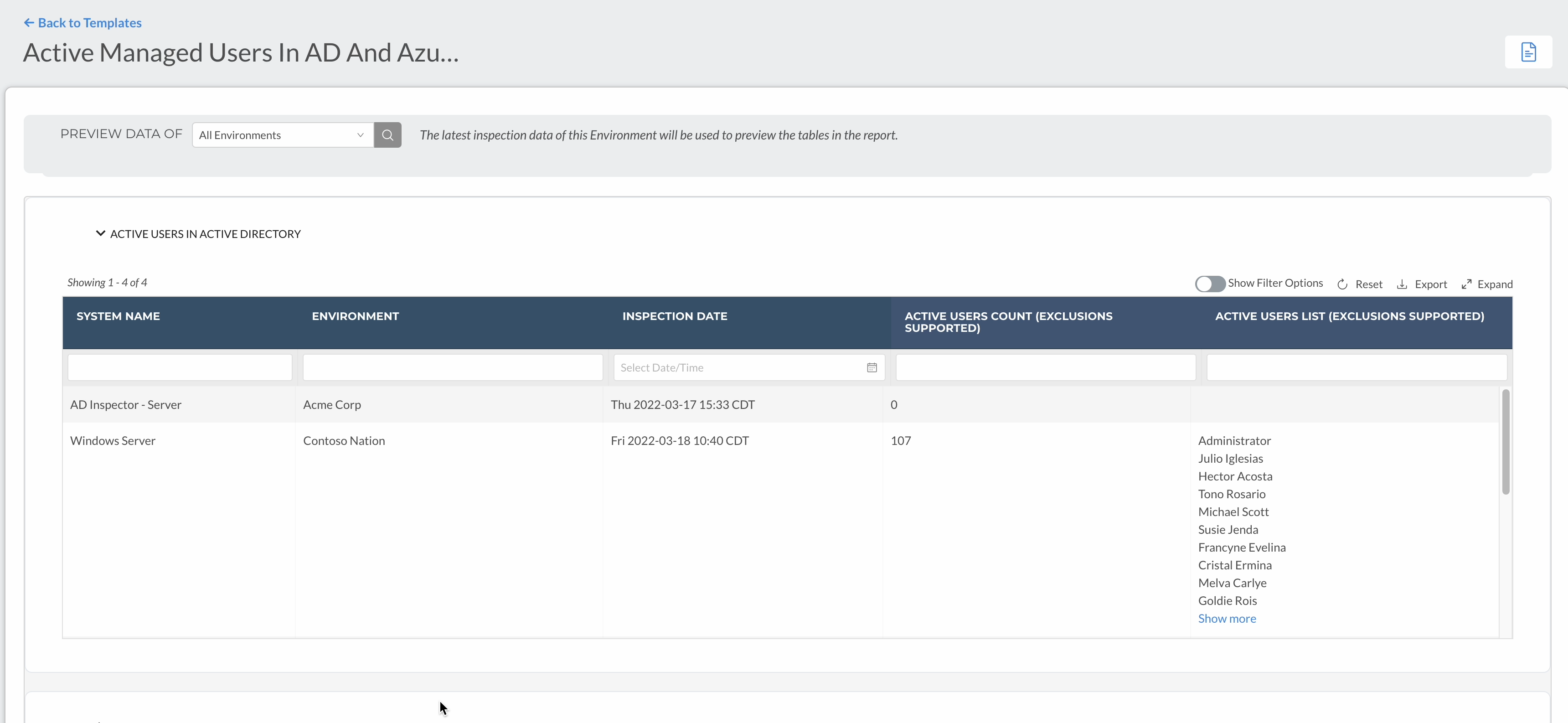
Google Licensing Summary: Stay on top of your Google Workspace license information with this new report. This report allows you see a summarized view of the active subscription license counts enabling faster billing reconciliation.
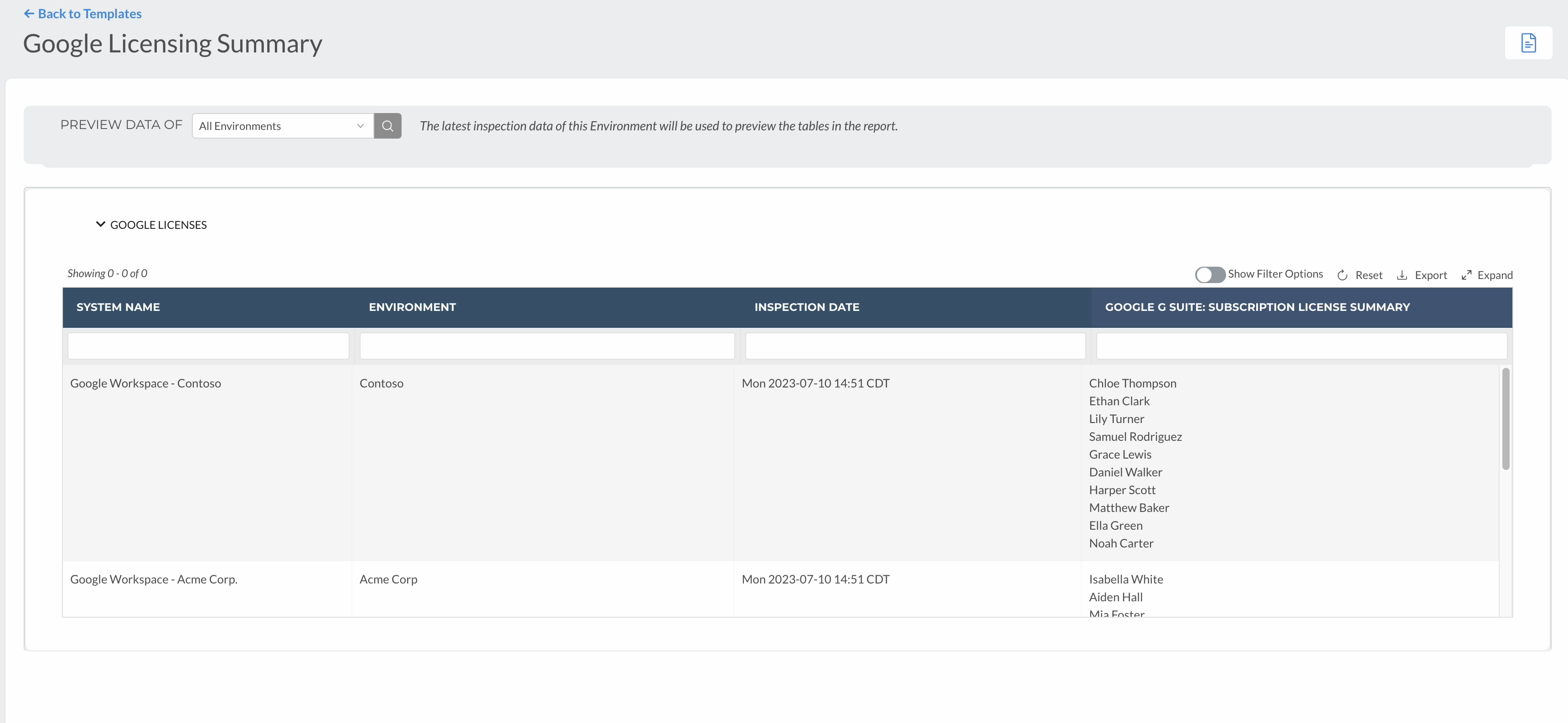
Active Directory Domain and Forest Infrastructure: Use this report to accurately identify a domain and forest detail documentation to assist with new client onboarding, troubleshooting, reviewing if forest or domain modes are outdated and ensuring you’re aware of any changes occurring.
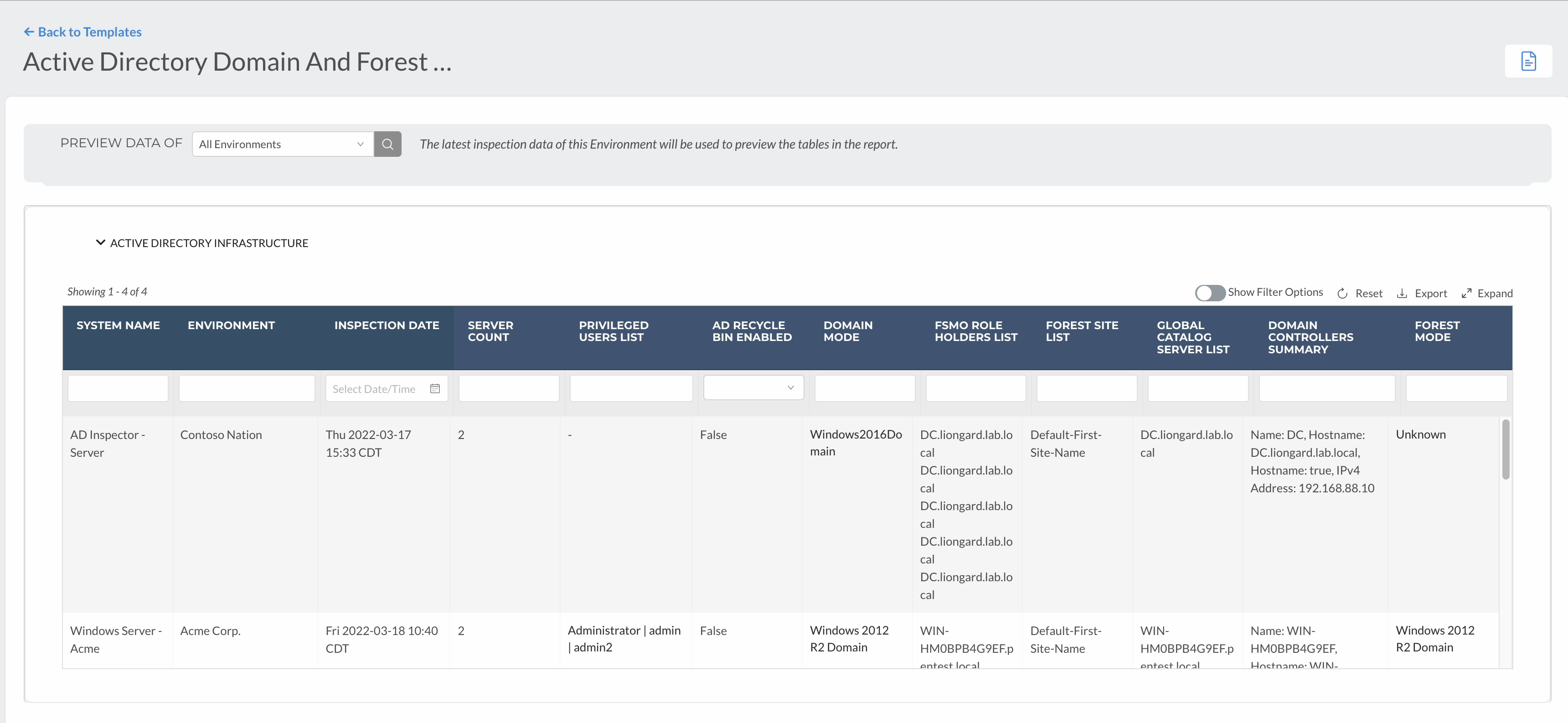
New Internal Feedback Form
The Liongard Ideas Portal has been replaced by a new in-app feedback form making it easier to provide feedback from directly in the app.
To access the Liongard in-app feedback form, navigate to the Support menu and select “Share your Feedback”. This will open a form to be completed and sent directly to our product team.

Bulk Agent Deletion
Liongard has added the ability to bulk delete agents from the Agent management page. If you would like to delete Agents in Bulk, you are now able to select multiple Agents and select Delete Agent(s) under the Actions menu dropdown.
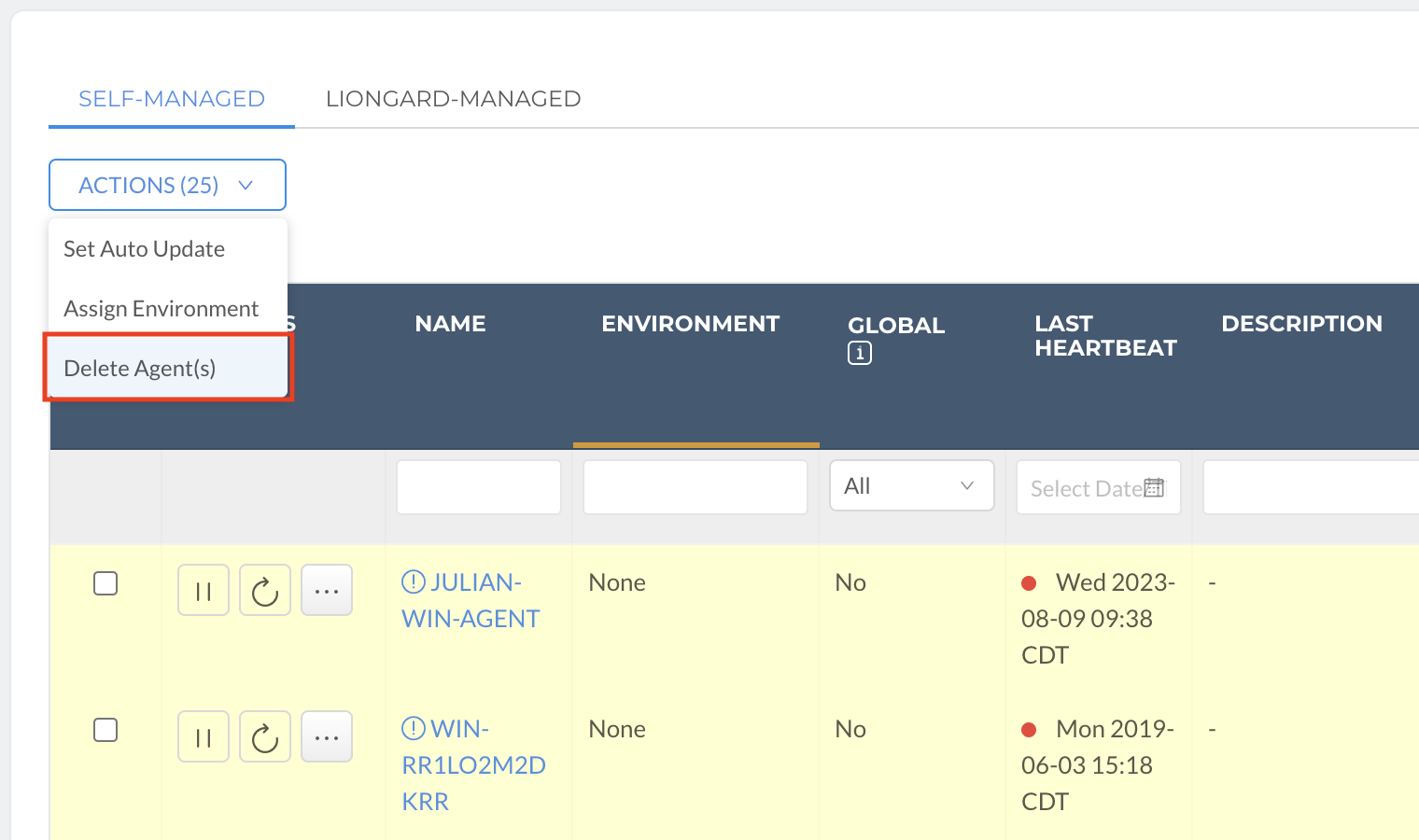
Minor Updates and Bug Fixes
- Fixed a bug where cloned Actionable Alerts were not able to be saved
- Corrected an issue where a confirmation modal was not appearing when deleting unmanaged Inspectors
- Fixed an issue where tickets merged in ConnectWise were causing Inspectors to run continuously back to back every few minutes
- Resolved an issue where some Change Detections were missing the detected changed values
- Updated the Change Detection changed value details to include additional context if the metric returns an array of values.
- Added a progress indicator to the single Environment Dashboard Change Detection export so that users could better track export progress
- Removed the notification bell icon from the platform
Inspector, Agents, and API Minor Updates and Bug Fixes
- Agents
- Adds new functionality to allow for bulk deleting agents via the Agent Management Dashboard
- Corrected the platform issue where the inspector version was limited to only the latest version if the On-Demand Agent was selected
- API
- Added new API endpoints for fetching timelines for a given date range
- Cisco Umbrella
- Corrected an issue where discovered inspectors were catagorized as parent inspectors
- Domain Inspector
- Improved error handling and messaging when dig command fails
- Hyper-V
- Included "setupError" messaging when we user inputs incorrect credentials
- Linux
- Fixed an issue where the jobs folder wasn't being properly purged
- Fixed an issue where the global http proxy was causing heartbeat failures
- Microsoft Cloud Inspectors
- Added the pre-GDAP inspector versions for Azure AD and Microsoft 365 single-tenant parent inspector set-ups
- Roar
- Fixed an issue causing long load times when viewing the details of an agent.
- SentinelOne
- Removed the outdated username/password authentication option from the SentinelOne Inspector Configuration page
- Ubiquiti UniFi
- The Ubiquiti UniFi inspector now will only work with a Self-Managed agent set to the "global" scope or with the Liongard-Managed On-Demand agent
- Windows Server
- Fixed an issue with the Windows Server Inspector creating an unused PowerShell file
Are you a Liongard Certified Professional?
Liongard Academy, our learning and resource center, and our Liongard Administrator Certification are live!
Our certification program is the quickest way to learn how to leverage Liongard to the fullest. Not only will you get a sweet new certificate to show off on LinkedIn, but it will also validate your automation expertise as a Liongard Expert!
Check out our other coursework, including, "Introduction to Liongard" and our "How to Write a Metric Learning Path." For more information on role specific training, check out our Team Training documentation.
Sign up today at Liongard Academy.
As always, feel free to share any feedback or questions in the Liongard Lounge, our Slack community, in the #liongard-academy channel!
Liongard Library
Have you checked out the Liongard Library, yet? Share custom Metrics and learn best practices from other Partners to get the most out of the platform. Access it in the Support drop-down menu in your instance.
Visit the Liongard Library today!
Updated 5 months ago
