Release Notes Through 2023-08-10
Overview
Default Report Template Additions & Updates
Liongard has added a new default Report Template called Assess User Breaches & Identities. This report helps proactively identify user accounts that have been associated with breaches so you can stay vigilant and continuously aware when your customers' email accounts are found to be associated with known breaches.
You can find this and other Liongard pre-built Report Templates by navigating to Admin > Reports > and typing Liongard in the Created By search field.
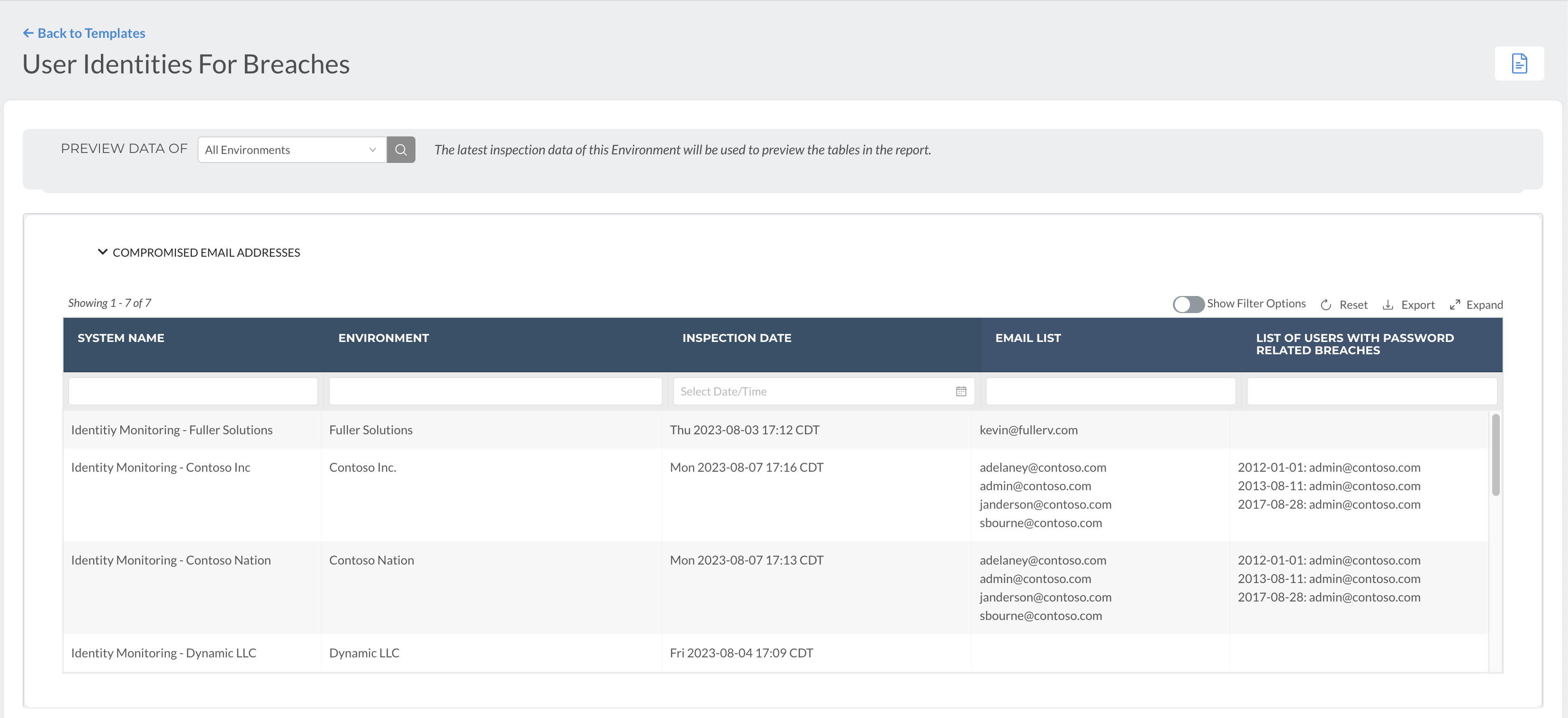
Additionally, we have updated our existing Account Management (CIS V8 Control 5.1 - 5.5) template to include a new Active Directory Metric: Never Used User Account Summary, providing you a quick and accessible column to identify and report on dormant accounts in your customer Environments.
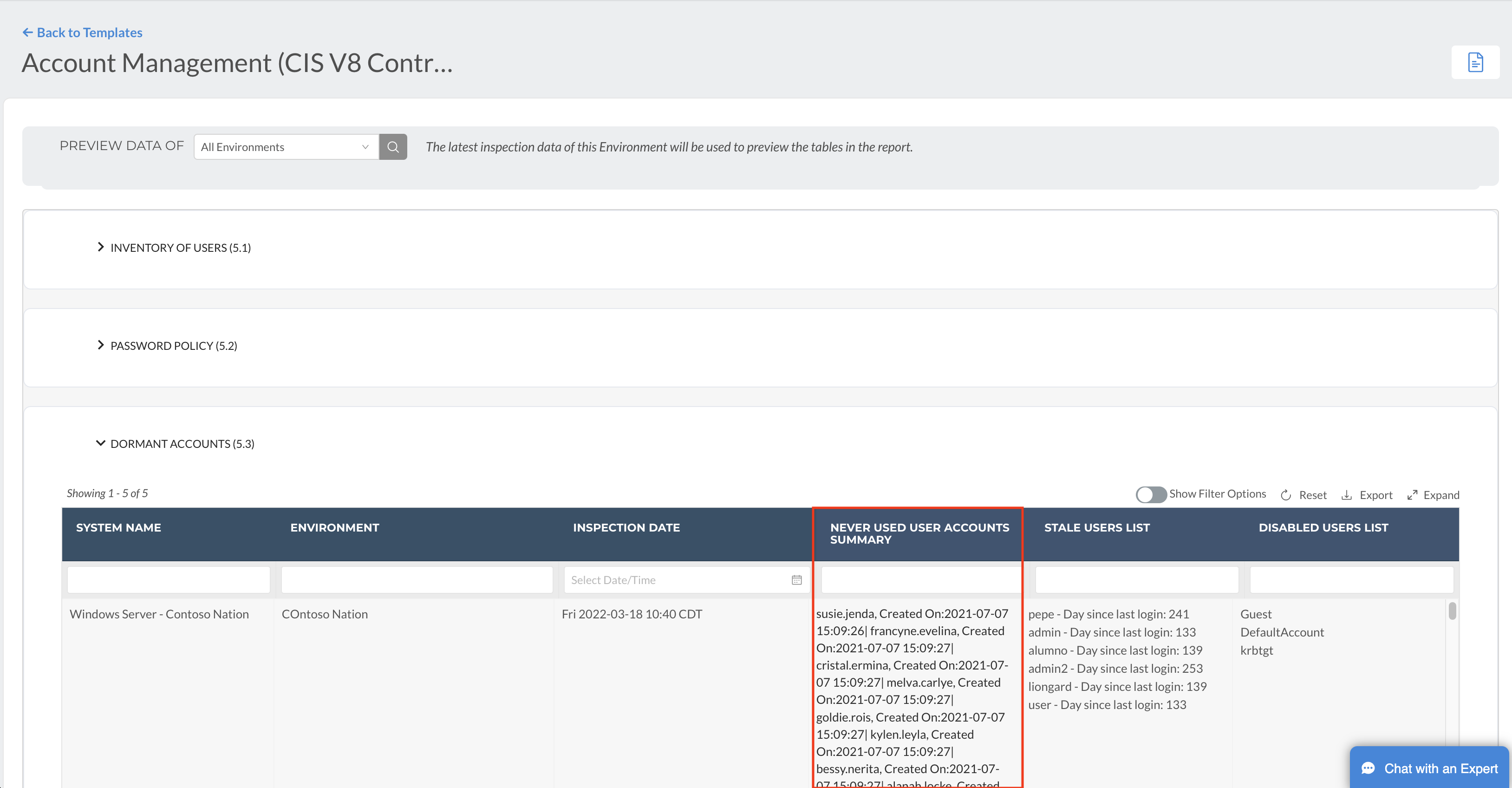
Windows Workstation Inspector Updates
Liongard has made some improvements to the Windows Workstation Inspector to better align its data with our latest version of the Windows Server Inspector. The Inspector will now pull back additional data points such as Printers, Licenses, Certificates, Scheduled Tasks, Firewall Rules, Additional RDP details and more.
Partners will not need to take any action to take advantage of these new changes and they will be shipped as the latest version of the Inspector.
New Inspector Data
- Printers information
- Printing Printer information in parity with Windows Server Inspector
- Printer Drivers
- All installed printer drivers and key information about them
- Licenses
- Windows Licensing key information
- Certificates
- Scheduled Tasks
- Windows Auto-Update Settings
- Firewall Rules
- RDP Configuration
- User Rights
New Metrics
- Windows Workstation: Hostname
- Windows Workstation: Operating System
- Windows Workstation: Failed Patches List
- Windows Workstation: Failed Patches Count
- Windows Workstation: File Share Summary
- Windows Workstation: Shared Printer List
New Alerts
- Windows Workstation | Shared Printer Added/Deleted (Change Alert)
- Windows Workstation | File Share Added/Deleted/Modified (Change Alert)
- Windows Workstation | Domain Modified (Change Alert)
Minor Updates and Bug Fixes
- Fixed issue where Reports were unable to be opened or edited when a logo on the report had been added and unable to load properly
- Corrected an issue causing the Actionable Alerts > Template page to result in a page crash if a specific column was de-selected
- Implemented additional restrictions for usernames or emails containing invalid characters from being saved when creating or editing a user
- We resolved an issue where changing the alert template For setting from "Liongard and PSA" to "Liongard Only" was causing inspections to run every minute. Moving forward, any tickets that existed in the PSA prior to the switch will keep their association intact and continue to be updated or re-opened if Liongard determines the triggering behavior is still present. You may prevent further ticket updates by removing the PSA ticket link from the alert in Liongard. Newly created alerts made after the switch will not be sent to the PSA.
- Resolved an issue where the "Get Started" link for the Hudu integration was invalid
- Fixed issue with navigation on the Single Environment Dashboard page when viewing Change Detections and open alerts
- Fixed an issue where the "x" (clear date) button on date pickers would overlap with the calendar icon in dark mode
- Fixed an issue where dashboard card range picker text would spill out of input boxes on narrower screens
- Fixed an issue where changing a table's filter type to "Between" on a date-type column without first choosing a date value would cause a page crash
- Fixed issue with system count showing different counts based on the page user is on
Inspector, Agents, and API Minor Updates and Bug Fixes
- Agents
- Resolved an issue causing some up-to-date agents to be marked as outdated in the platform
- Fixed an issue causing ssh based inspectors to fail when using the 4.2.4 Agent
- Cisco iOS
- Increased timeout of Cisco IOS commands to 120s each to improve Inspector reliability
- Cisco Meraki
- improved display text when per-device licensing model is detected
- Domain Inspector
- Made changes to the Inspector to mark inspections as partial and provide helpful logging to partners in cases where their domains aren't queryable
- Dropbox
- Corrected path to Inspector entry point
- Identity Monitoring
- Increased visibility timeout for SQS messages and tuned request rate to avoid hitting 429 errors
- Microsoft 365
- Added new MFA related data-points and isAdmin data from Microsoft and a new Administrator column for users
- Adjusted the M365 inspector to account for the new value names returned by the JSON format response from the Graph API
- Adjusted all Liongard pre-made metrics that had data related to the SecureScore Object to account for the new "count" value returned by the Microsoft Graph API
- Added new MFA related data-points and isAdmin data from Microsoft and a new Administrator column for users
- Corrected the single tenant toggle option logic for the Microsoft 365 Inspector
- Palo Alto
- Reverted Inspector bundle to last working version
- SonicWall Capture Client
- The Beta version of the SonicWall Capture Client Inspector has been released
- Sophos Central
- Inspector now retrieves limited firewall data and data-views have been updated to include a new firewall tab
- Windows Server
- Fixed an issue that prevented Metrics for Windows Server to be created
- Fixed an issue where certain props in the user object were reporting as strings instead of booleans
Are you a Liongard Certified Professional?
Liongard Academy, our learning and resource center, and our Liongard Administrator Certification are live!
Our certification program is the quickest way to learn how to leverage Liongard to the fullest. Not only will you get a sweet new certificate to show off on LinkedIn, but it will also validate your automation expertise as a Liongard Expert!
Check out our other coursework, including, "Introduction to Liongard" and our "How to Write a Metric Learning Path." For more information on role specific training, check out our Team Training documentation.
Sign up today at Liongard Academy.
As always, feel free to share any feedback or questions in the Liongard Lounge, our Slack community, in the #liongard-academy channel!
Liongard Library
Have you checked out the Liongard Library, yet? Share custom Metrics and learn best practices from other Partners to get the most out of the platform. Access it in the Support drop-down menu in your instance.
Visit the Liongard Library today!
Updated 5 months ago
