Release Notes Through 2022-08-04
Agent End of LifeOn April 30th, 2022, Liongard officially ended support for any Agent older than Agent version 3.0.2. You must update your Agents, as Inspectors running an unsupported Agent will now fail until the Agent is updated to a supported version.
Platform Updates
Single Environment Dashboard Alert Counter
Updated the Total Alerts counter on the Single Environment Dashboard to only show total open alerts by default, and renamed it to Total Open Alerts
To see all existing Actionable Alerts, remove the filters above the table or select the "All Alerts" dropdown within the "Total Open Alerts" tab.
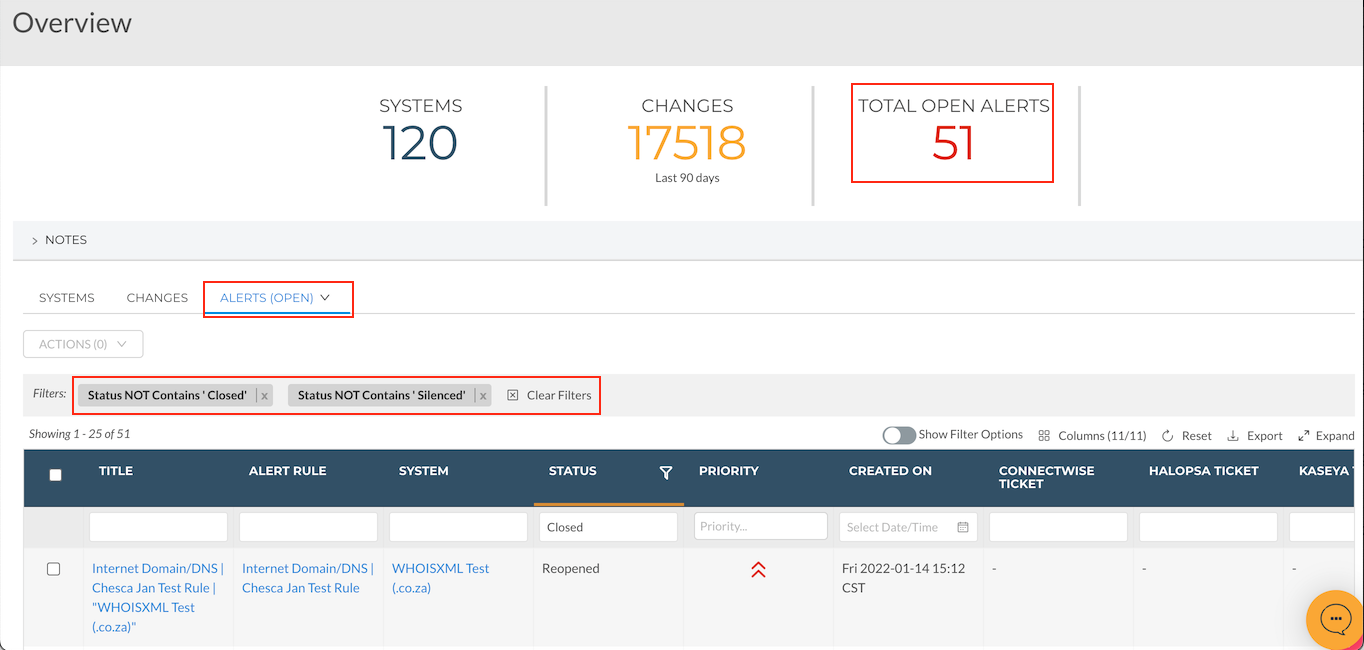
Inspector Updates
Warranty Data for the Windows Server Inspector
The Windows Server Inspector will now surface warranty data for Dell and Lenovo servers. Warranty information can be found on the Warranty Data View tab of the Inspector.
If a server is not manufactured by Dell or Lenovo, the Warranty Data View tab will not be visible.
Added new Metrics and Actionable Alert rules to the libraries for this data.
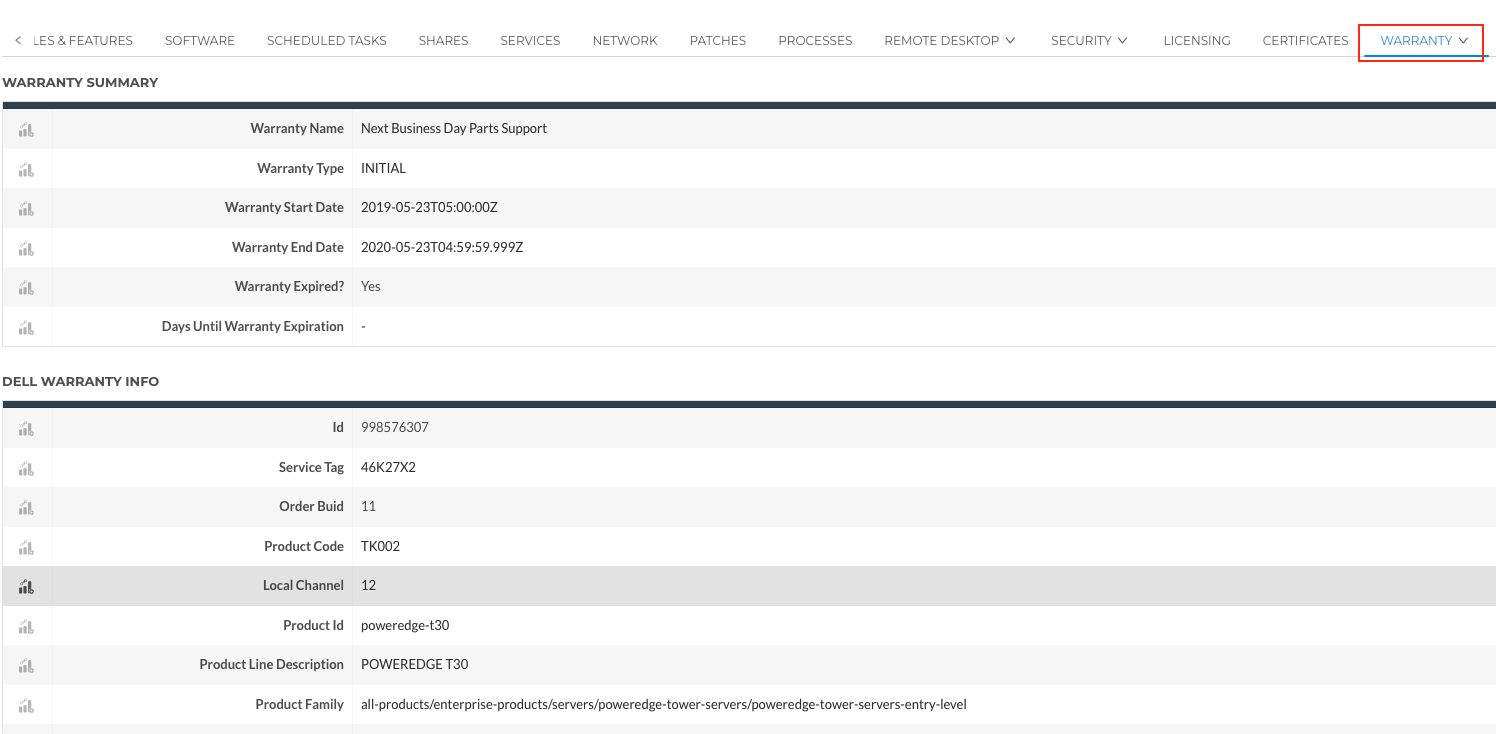
Inspector Reliability Improvements
Over the last several months, we've improved reliability for the top 10 Inspectors with the highest failure rates. This is an ongoing effort, and additional Inspectors will be improved, as Liongard is committed to delivering reliable system inspections.
Scheduled Liongard Support Calls
Partners with non-urgent support requests can now schedule a call with a Partner Success Engineer. To do so, select the Chat icon in your Liongard instance and select "Find a Time."
After scheduling the meeting, Partners will receive a confirmation message and a confirmation email one day prior to the scheduled meeting to confirm attendance. Partners can cancel or reschedule the meeting using the email confirmation.
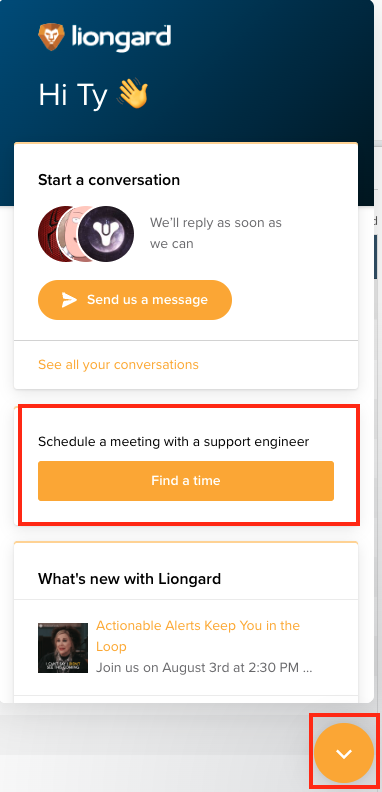
Minor Updates and Bug Fixes
Platform and Feature Minor Updates and Bug Fixes
- Corrected an issue allowing Environment Readers to see report titles from Environments outside of assigned permission groups
- Improved how user data is cleared during the log in and log out processes
- Improved loading process for Inspectors' System Details pages
- Implemented stability improvements focused on decreasing the likelihood of Inspector scheduling delays
- Corrected an issue preventing the ability to export Single Environment Overview and System Details pages
- New Report titles will be verified for unique names earlier in the creation process
- Ensured that if a user fails to assign a Permission Group, during the user creation process, that the user can be created as intended once the field is properly completed
- Corrected an issue preventing Single Sign-on from being reset
- Corrected an issue preventing Actionable Alert comments to populate when using the Teams integration
- Endpoint Agents without an assigned Environment will now be highlighted in yellow on the Admin > Agents screen
- Actionable Alert rules that fail to evaluate due to "NoDataReturned" will now stop processing
- Corrected an issue where the confirmation modal was not appearing when deleting Parent Inspectors
Inspector Minor Updates and Bug Fixes
- Acronis: Corrected an issue causing the Inspector to fail with error "Nothing found at items"
- Active Directory: Updated the Inspector to ensure the "Users" tab is properly populated
- Cisco iOS: Added support for alternative "show" commands to facilitate running the Inspector as a lesser-privileged user
- Cisco iOS: Corrected an issue causing the Inspector to fail with error "Handshake Failed: No matching key exchange algorithm"
- Cisco Meraki: Updated the Inspector to ensure license information is properly displayed
- Cisco SBS: Corrected an issue causing the Inspector to fail when the "show startup-config" command timed out
- Continuum: Adjusted logic to prevent a "Fatal Error" when "Devices" and "Sites" are missing from the Inspection
- Microsoft 365: Updated the Data Print to ensure it properly captures when a directory sync is completed
- Microsoft 365: Updated the "auditLog/directoryAudits" endpoint to filter by the last 30 days instead of 60 days
- Microsoft 365: Added a new table on the "Users" Data View tab to display deleted users
- Microsoft OneDrive: To reduce the impact of Graph API request throttling, we removed the "Drive Child Items" and "Permissions" data from the OneDrive Data Print and Data Views. This will significantly reduce the payload size of OneDrive inspections and will lead to a more stable experience for all of our Partners. In the event that retrieving data from these endpoints becomes more scalable in the future, we will revisit adding this data back to OneDrive inspections
- Windows Workstation: Inspector will no longer fail if the speed test fails to return data
API Minor Updates and Bug Fixes
- Performance improvements made to ensure that fetching large sets of system data via the API will not lead to a timeout issue
- Corrected an issue causing Inspector health to fail with an internal server error
Are you a Liongard Certified Professional?
Liongard Academy, our learning and resource center, and our Liongard Certified Professional (LCP) Certification are live!
Our LCP certification program is the quickest way to learn how to leverage Liongard to the fullest. Not only will you get a sweet new certificate to show off on LinkedIn, but it will also validate your automation expertise as a Liongard Expert!
Check out our other coursework, including, "Introduction to Liongard" and our "How to Write a Metric Learning Path." For more information on role specific training, check out our Team Training documentation.
Sign up today at Liongard Academy.
As always, feel free to share any feedback or questions in the Liongard Lounge, our Slack community, in the #liongard-academy channel!
Liongard Library
Have you checked out the Liongard Library, yet? Share custom Metrics and learn best practices from other Partners to get the most out of the platform. Access it in the Support drop-down menu in your instance.
Visit the Liongard Library today!
Updated 5 months ago
