Release Notes Through 2021-03-03
Platform Updates
Single Sign-On
As part of a phased release, Single Sign-On (SSO) via SAML 2.0 is now available to some partners. Partners will be notified in their instances once SSO is shipped to you. All partners should expect access to SSO within the next few weeks. To set up Single Sign-On, please review our documentation.
Kaseya BMS Integration
The Kaseya BMS Integration is now available. This integration currently allows users to import and map companies from Kaseya BMS.
Self-Hosted Agent
Users can now deploy a Self-Hosted Agent to inspect edge devices in serverless Environments.
Much like Liongard's “Cloud-Linux” Agents, Self-Hosted Agents can handle inspections across multiple Liongard Environments and are hosted from partners' own infrastructure. Self-Hosted Agents will prevent the need to allow cloud IP addresses through firewalls.
The Self-Hosted Agent is the “On-premise” Windows Agent but with a special setting that allows it to be global to all Environments, instead of being pinned to a specific Environment.
If you are currently using Liongard’s Cloud-Linux Agent for inspections against things like border firewalls in Environments where you cannot install an On-premise Agent, the Self-Hosted Agent now allows that functionality via your own infrastructure and IP addresses under your control.
For more information please review our Self-Hosted Agents documentation.
Additionally, with this release, there are some UI updates to the Admin > Agents screen.
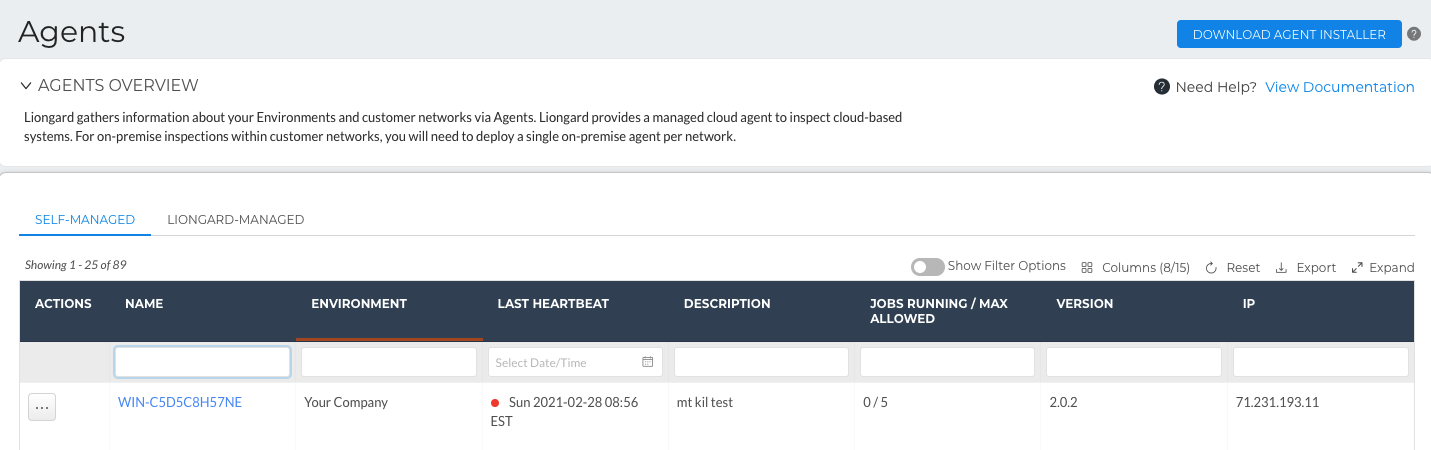
Inspector Updates
Cisco Small Business Solution (SBS) Inspector in Production
- The Cisco Small Business Solution (SBS) Switch Inspector is now in Production
- Improved the Inspector's inspection capabilities
- Finalized the Overview, Users, Interfaces, VLAN, Running Configuration, Startup Configuration, and Data Print Data Views
- Added Metrics and Actionable Alert rules to the libraries
Microsoft SharePoint Inspector in Production
- The Microsoft SharePoint Inspector is now in Production
- Improved the Inspector's inspection capabilities
- Finalized the Overview, Sites, LIsts, Drives, and Data Print Data Views
- Created new Microsoft Cloud Services Inspectors documentation to make deploying Microsoft Inspectors easier
SolarWinds Backup Inspector in Production
- The SolarWinds Backup Inspector is now in Production
- Improved the Inspector's inspection capabilities
- Finalized the Users, Devices, Microsoft 365, and Data Print Data Views
- Resolved an issue in which backup-specific Metrics referenced the status of a previous backup session rather than the most recent session
- Added Metrics and Actionable Alert rules to the libraries
Datto Networking Inspector in Preview
- The Datto Networking Inspector is now in Preview. This is the initial Inspector version.
- The Overview, Users, Switches, Access Points, Blocked Clients, and Data Print Data Views are available
SonicWall Inspector Updates
- The SonicWall Inspector will now surface Advanced Threat Protection (ATP) information, advanced network information, and application filtering configuration information
- Improvements to the Data Views and Data Print
Windows Inspector Updates
- The Windows Inspector will now surface additional information about file shares and file share permissions
- Added "Total Physical Memory" to the Overview Data View tab of the Windows Inspector

Internet Domain/DNS Inspector Updates
- Renamed the "Internet Domain/DNS: DKIM Exists on Domain" Metric to "Internet Domain/DNS: DKIM Found on Domain." This Metric now checks for "DKIMFound" rather than "DKIMExists." If you are using this Metric in a third-party integration, you will need to update the Metric with the new name.
- Disabled the "Internet Domain | Email Forgery Exposure Due to Lack of DKIM Usage" Actionable Alert rule. This rule is no longer visible to partners
- Removed the set of default DKIM selectors included in the Inspector Configuration template. New Inspectors will no longer have that DKIM selector list auto-populated.
Microsoft Teams Inspector Updates
- Resolved an issue causing some Microsoft Teams inspections to fail while iterating through paged responses for users
- Fixed request pagination so the Microsoft Teams Inspector can successfully retrieve data from all pages of the API responses
Minor Updates and Bug Fixes
- Updated the Mappings screen to consistently display the Environment Reader group
- Updated security settings based on feedback from proactive testing
- Improved load performance for Reports containing large data sets
- Added a fun game if a Partner encounters our standard error page
- Fixed an issue where some inspections were failing when running from the Cloud-Linux Agent
- Removed Username from the audit log and replaced with User ID
- Updated an error message on the Users page to be clearer
- All Environment names must be unique. If attempted, there will be an error notification: "Unable to update the Environment 'name': Must provide unique Environment names. These already exist: 'name'"
- Updated Actionable Alert templates to save properly
- Made navigating from the Production Inspectors tab to the Preview or Labs tabs easier
- Updated the "ESET Licensing: License Usage Summary" Metric query to display a clearer output
- Adjusted the Active Directory Metric for "Locked Out User Alert" to exclude disabled users
- Updated the "Azure Active Directory: Users not registered for MFA List" Metric to display a list of values rather than a count
- Improved the SentinelOne Inspector to avoid receiving a 401 error
- Fixed an issue where Environments imported from the PSA Integration would not sync IT Glue Flexible Assets when Flexible Asset sync was auto-enabled
Updated 5 months ago
