Release Notes Through 2020-10-29
Inspector Updates
NinjaRMM Inspector in Production
- The NinjaRMM Inspector is in Production
- Metrics and Actionable Alert rules added
SentinelOne Inspector in Production
- The SentinelOne Inspector is in Production
- Metrics and Actionable Alert rules added
SolarWinds N-central Inspector in Production
- The SolarWinds N-central Inspector is in Production
- Metrics and Actionable Alert rules added
Feature Updates
Quick Views
Quick Views give users the ability to create and save filtered and sorted data tables for easy future reference. This allows the creation, both by Liongard and users, of data tables that align to specific use cases.

Video isn't playing? Click here.
Liongard prebuilt Quick Views for the following Inspectors:
- Active Directory
- Hyper-V
- Internet Domain/DNS
- Microsoft 365
- SonicWall
- SQL Server
- Ubiquiti UniFi
Liongard Example Template Update
For new partners, Liongard's Example Actionable Alert template will only have 8 Actionable Alert rules enabled by default. The following Actionable Alert rules will be enabled:
- Active Directory | Change to Privileged Users
- Active Directory | Privileged User with Stale Password
- Internet Domain | Expiration
- Internet Domain | Change to MX Record
- Office 365 | Change to Privileged Users
- Office 365 | Privileged User(s) with Stale Password
- TLS/SSL | Certificate Expiration
- Windows Inspector | Local Privileged User Added/Deleted
Platform Updates
Chat Support
In Liongard, under the Support dropdown, users can now access chat support under, “Chat with Support”. Partners who purchased Liongard through Liongard will be directed to Liongard chat support. Reseller partners will be routed to their corresponding support link.
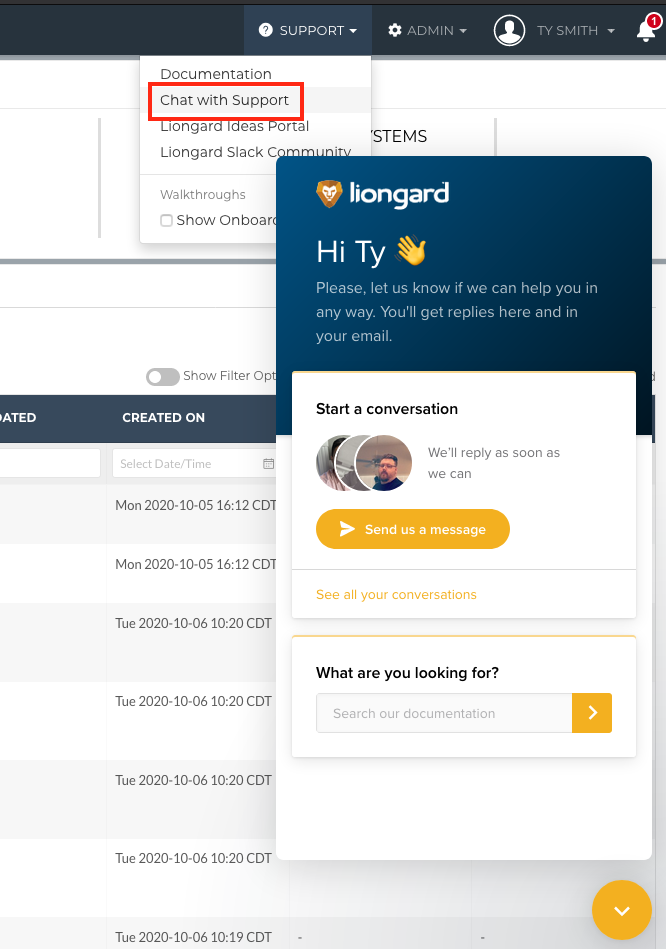
Roar to Liongard Transition
Liongard's capabilities, and the value we deliver to our partners, has evolved tremendously since we hit the market five years ago.
We recently updated our positioning to more accurately reflect Liongard's true impact, which you'll note in our "Standardize, Secure, and Scale" messaging. As part of that effort, we're renaming our "Roar" platform to "Liongard," in order to streamline and strengthen our brand.
Minor Updates and Bug Fixes
- Updated the help text below the Alert Comment section, in the Actionable Alert Rule Builder, to more clearly explain how Alert Comments work.
- In the past, if a user’s session expired and they opened another Liongard tab, they would receive our “Oops!” splash page with no clear message that they needed to sign in again. Now, if this happens users will be rerouted to our log-in page with the message, "Your session has expired, please log back in".
- Fixed an issue where the refresh status button on the Inspector's Admin Screen was not properly refreshing the status.
- Updated the, “Choose a recent timeline entry” option within the Metric Builder to include inspection time.
- Updated our progress bar loading icon on the Single Environment Dashboard to load correctly.
- Added two new Office 365 Metrics to better format in BrightGauge
- Added Risky User Data to the Azure Active Directory Data Print
- Updated the Discovers column for Network Discovery to display the Inspectors the Network Discovery Inspector discovers
- Improved several JumpCloud Actionable Alerts to trigger correctly
- Updated the Inspector configuration screens for Azure Active Directory and Microsoft 365
- Added "Contacts" data to the IT Glue Data Print
- Removed duplicate data from the IT Glue Data Print
- Updated the "Active Directory: Maximum Password Age" Metric to correctly show the value for the MaxPasswordAge date
- Improved the "Active Directory | No Password Expiration Policy" Actionable Alert logic which may cause the alert to trigger.
- Stability improvements for the AWS Inspector
- Added two new Metrics for the Bitdefender Inspector*
- Updated the Body of the "Office 365 | Exposure to Privileged Account(s) Due to Lack of Strong Authentication Triggering" Actionable Alert
Updated 3 months ago
