Flushing an Agent's Job Queue
If you see an Inspector stuck in a "scheduled" state, a potential cause of that issue is that the Agent the Inspector is running through has an overwhelming number of scheduled inspection jobs backed up on its queue.
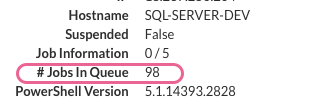
While a single Liongard Agent can run through a surprising number of inspections in a day (1000 to be specific!), waiting around for those backlogged inspection jobs to finish can take a while. Clearing the queue of an Agent can speed up this process.
Flushing the Agent Job Queue
-
When getting started, make sure you're logged in as a global admin user (or a user with the Agent Admin admin role)
-
Navigate to the Agents screen on your Liongard instance:
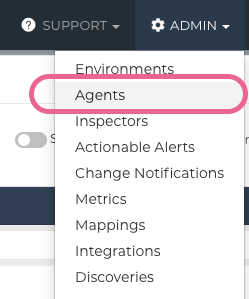
- Locate the Agent in question, and click the link on the Agent's name to reveal Agent Details.
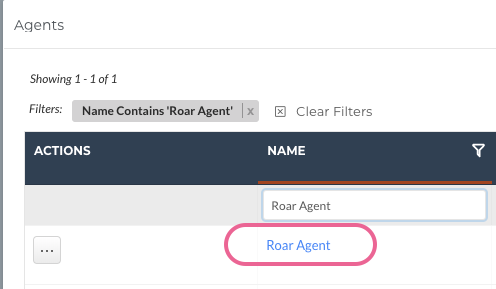
- Finally, click Purge Job Queue under Agent Actions.
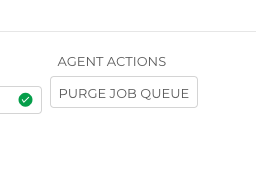
Now that the Agent's job queue is cleared, your Inspectors will pick up their normal schedule. However, if you would like an Inspector to land an inspection immediately, you can always run it ad-hoc.
Updated 5 months ago
