Axcient x360 Recover
This document provides the steps required to configure the Axcient x360 Recover Inspector.
Quick DetailsRecommended Agent: On-Demand
Supported Agents: On-Demand and Self-Managed
Is Auto-Discovered By: N/A
Can Auto-Discover: N/A
Parent/Child Type Inspector: No
Inspection via: API
Data Summary: [Here]
Overview
The Axcient x360 Recover Inspector in Liongard allows you to automatically import and analyze data from your Axcient x360 Recover backups, directly providing detailed insights and auditing capabilities within Liongard. This guide will walk you through the setup and configuration of this inspector.
PrerequisitesBefore you begin setting up the Axcient x360 Recover Inspector, ensure that you have the following:
- An active Axcient x360 Recover account with administrative access.
- The ability to generate API keys from the Axcient portal.
Generating an API Key
To use the Axcient x360 Recover Inspector, you will need an API key from Axcient. Follow the steps below to generate one:
-
Log into your Axcient x360 Portal.
-
From the Dashboard page, navigate to Settings and then API Keys.
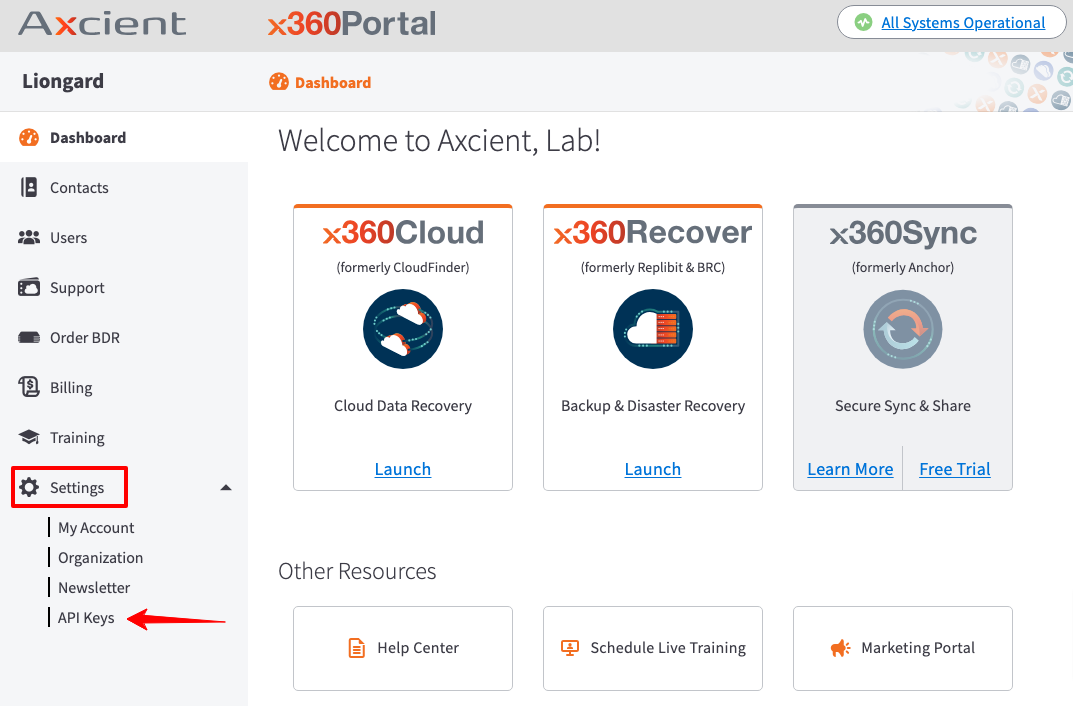
-
Create a New API Key by clicking the 'Add API Key' button. located at the upper right side of the page.
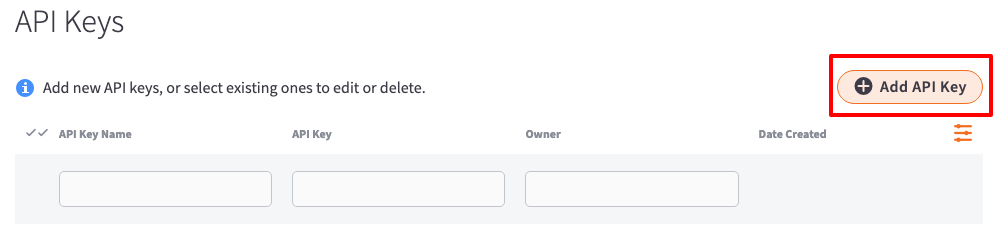
-
Enter a name for the API key that will help you remember its purpose (e.g., Liongard Inspector).
-
Click the Billing checkbox to grant access to the API.
-
Click the checkbox to accept the License Agreement and click Generate API Key.
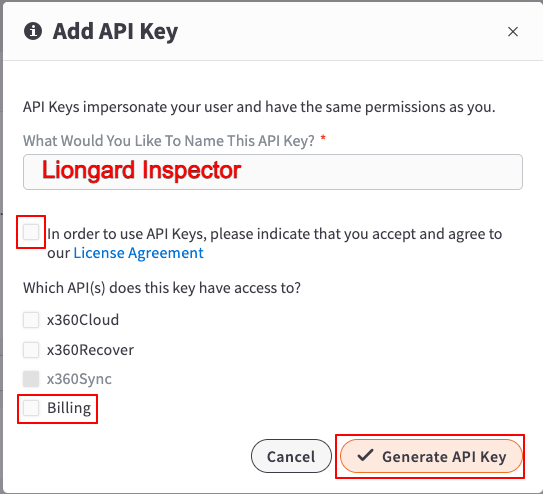
-
Save and Copy the API Key: Once the API key is generated, make sure to copy and securely store the API key. You cannot view it again once you navigate away from the page.
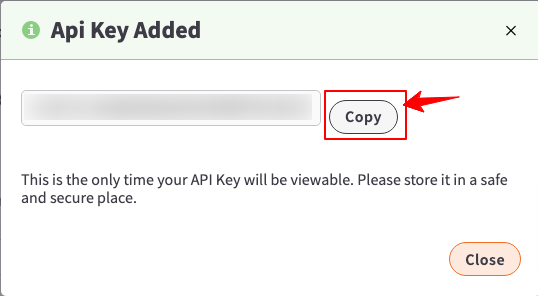
For more detailed instructions, visit Generating and Managing API Keys on the Axcient Portal.
Liongard Inspector Setup
In Liongard, navigate to Admin > Inspectors > Inspector Types > Navigate to the Axcient x360 Recover Inspector > Select Add System.
Fill in the following information:
- Environment: Select your MSP Environment.
- Friendly Name: Suggested "Liongard nvironment Name]" "
- Agent: Select the On-Demand agent.
- Inspector Version: Latest.
- Axcient API URL: The URL of the Axcient API. This is usually axapi.axcient.com.
- Axcient API Key: The API Key that was created from the steps above.
- Scheduling: The Inspector will default to run once a day at the time the Inspector is set up. Here you can adjust the schedule
Select Save. The Inspector will now be triggered to run within the minute.
Updated 29 days ago
