Windows Server Inspector KB and FAQs
How to Address "Remote FQDN Matches Same FQDN as This Agent"
Manual roll out of Windows Server Inspector on Agent MachineThis setup issue refers to when a Windows Server Inspector has been manually rolled out successfully and also auto-discovered and activated by Liongard.
Step 1: Remove Inspector
Remove the Inspector with this setup issue.
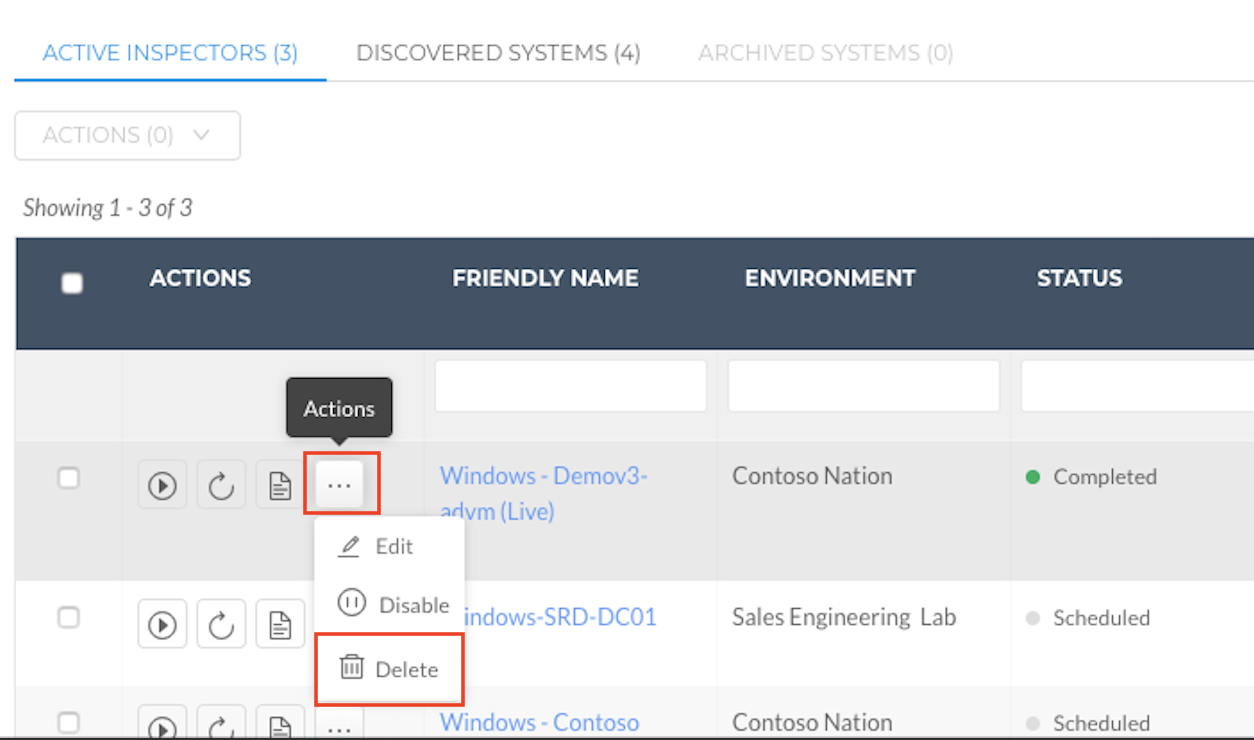
Step 2: Archive Discovered Inspector
Liongard will re-discover this Windows Server Inspector. Archive the rediscovered Inspector to avoid re-auto-discovery.
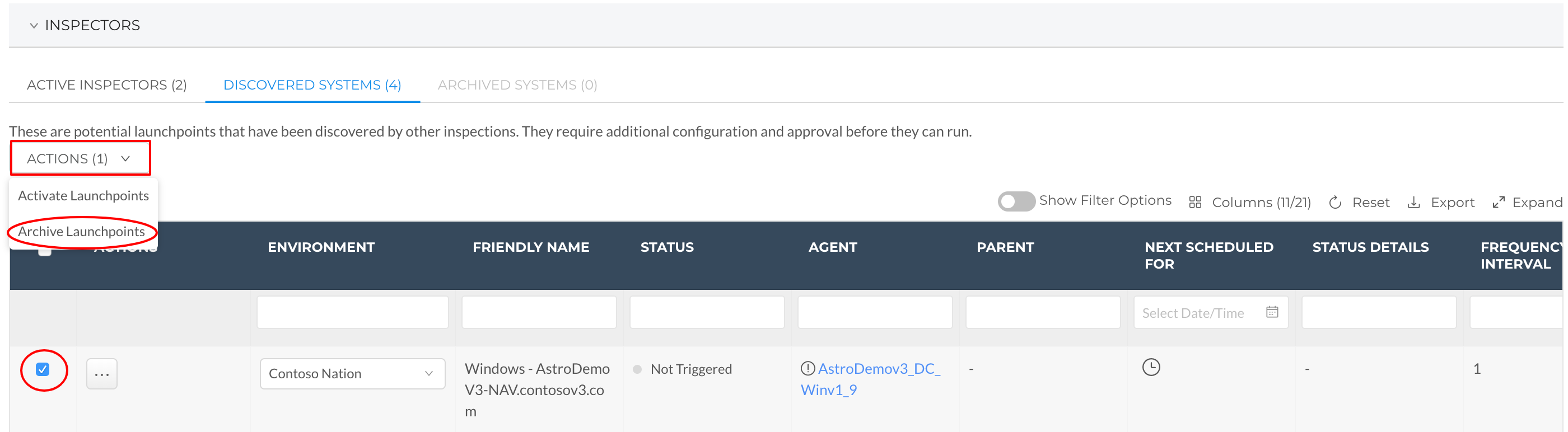
Remote Host Does Not Have SMB Port 445 Inbound Open
To resolve the error "Remote Host Does Not Have SMB Port 445 Inbound Open" check to ensure that TCP and UDP port 445 are open on the Windows Firewall for the server you are inspecting.
You may also need to check any other security/firewall software that may be installed on the server to ensure that TCP/UDP 445 is allowing incoming traffic.
Updated 5 months ago
