Release Notes Through 2022-07-07
Agent End of LifeOn April 30th, 2022, Liongard officially ended support for any Agent older than Agent version 3.0.2. You must update your Agents to ensure you get the most out of Liongard.
Platform Updates
HaloPSA Integration
The HaloPSA Integration is now available. This integration currently allows users to import and map companies from HaloPSA and send Actionable Alerts to HaloPSA as tickets.
Review our HaloPSA Integration documentation for more information.
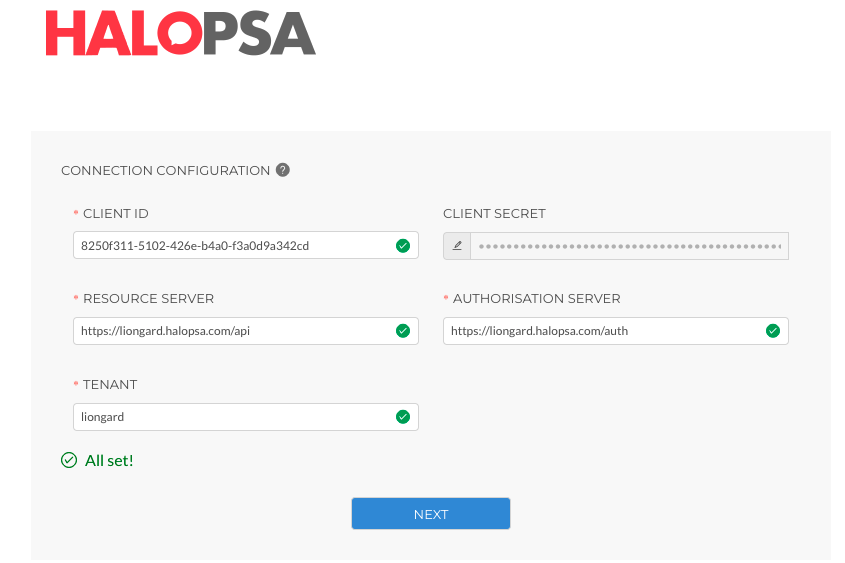
User Management Updates
Consolidated Liongard's User Management screens into one page with separate tabs for Users, Groups, Roles, and Permissions to improve the user management experience.
There are new options available to force user logout, deactivate users, and enforce MFA globally.
For more information please review our User Account Best Practices documentation.
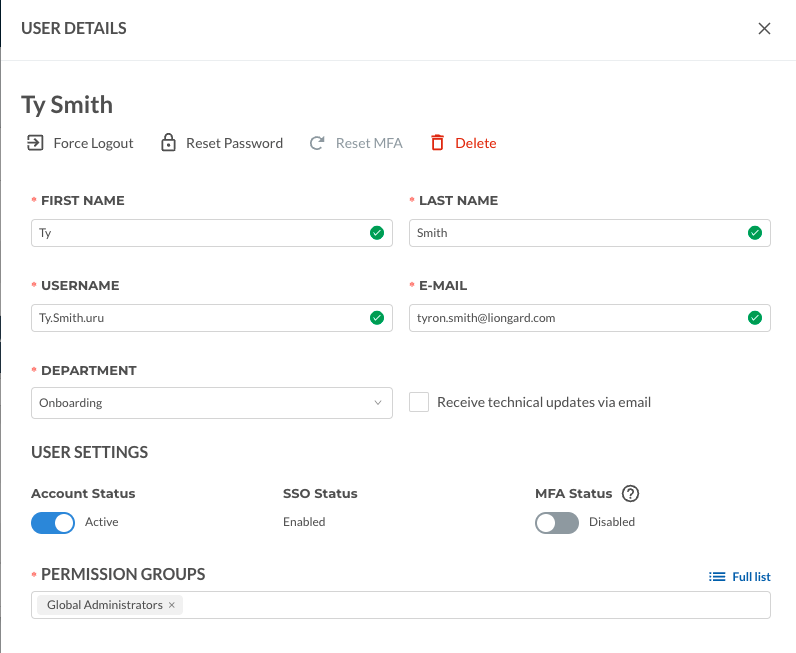
Inspector Updates
Dell Warranty Data for the Windows Workstation Inspector
The Windows Workstation Inspector will now surface warranty data for Dell workstations. Warranty information for Dell workstations can be found on the "Warranty" Data View tab of the Windows Workstation Inspector.
Liongard is still working to include warranty data for other manufacturers. If the Windows Workstation Inspector runs against a non-Lenovo or non-Dell machine, the Warranty tab will not be present.
Minor Updates and Bug Fixes
Platform and Feature Minor Updates and Bug Fixes
- Updated Liongard's Power BI connector
- Addressed an issue causing the Power BI connector to perform slowly
- System Status pages will now correctly and consistently indicate "Timeout" or "Setup Issue" when detected
- Corrected an issue preventing the ability to display all columns of inspection logs
- Corrected an issue causing delays in loading Metrics on the "Environment Overview" of the Single Environment Dashboard
- Corrected an issue where deleting a Metric caused a server error to occur
- Updated the Environment Tiers tooltip for accuracy
- The "Changes" tab will no longer occasionally fail to load on the Single Environment Dashboard
- Inspectors will now be alphabetized on all System dropdown menus
- Ensured that Actionable Alert comments still populate when a Metric fails due to a "NoDataReturned" value
- Ensured consistent Actionable Alert text color
- Updated Actionable Alerts to properly handle null or carriage returns present in Actionable Alert Comments
- Corrected an issue causing new Actionable Alert templates and rules to be uneditable
- Updated the Admin > Integrations page to include Gradient MSP Billable
- Updated the "Cancel" button on the "Delete Status" modal for improved visibility in dark-mode
- Updated Company Settings page to show Minimum Commitments
- Updated the Windows Agent to properly upgrade Agents running version 3.2.4
- Resolved an issue causing the Liongard Agent to fail to start under certain conditions
- The "Disabled Inspectors" view in the Single Environment Dashboard will now include disabled Inspectors that lack an assigned Agent
Inspector Minor Updates and Bug Fixes
- Multiple Inspectors: Updated error messaging to indicate when an inspection fails due to an unsupported On-Premises Agent
- Cisco IOS: Improved error log messaging
- Cisco Meraki: Corrected an issue causing Child Inspectors to fail auto-discovery
- Cisco Meraki: Updated discovery logic to prevent duplicate auto-discoveries
- Cisco Umbrella: Updated SDK to the latest version
- ConnectWise Automate: Resolved an issue causing the Inspector to fail for computers without a client
- Duo Security: Updated Inspector to properly handle preflight failures
- Identity Monitoring: The Inspector will no longer sometimes fail to load when selecting a deployed system
- Linux: Local Inspections will no longer fail when the SSH Host field is left empty
- Managed Printer: Inspections will no longer sometimes fail when SNMP V3 is selected
- Microsoft 365: Discovered Inspectors will now be identified as "Microsoft 365" instead of "Office 365"
- Network Discovery: Corrected an issue causing SonicWall auto-discovery to fail
- pfSense: Updated the Inspector to show the correct version number
- Salesforce: Updated SDK to the latest version
- SentinelOne: Discoveries will now correctly populate after deleting and re-deploying a Parent Inspector
- SonicWall: Updated the Inspector to properly handle the error "this._commandComplete is not a function"
- Ubiquiti UniFi: Updated the Inspector to properly handle 403 errors
- Webroot: Updated the Inspector to retry an inspection if a 401 error is returned
- Windows Server: Updated the Inspector to ensure local inspection occurs when an existing Windows Server Inspector has a new On-Premises Agent deployed onto the device
- Windows Workstation: Nested quotes in software display names will no longer cause the Inspector to fail
- Windows Workstation: Updated the Inspector to ensure the "Storage Used" column reflects the correct storage capacity data
Liongard Academy Minor Updates
- Updated the "How to Write a Metric" Learning Path to include recent changes to the Data Print Explorer and the Metric builder.
Are you a Liongard Certified Professional?
Liongard Academy, our learning and resource center, and our Liongard Certified Professional (LCP) Certification are live!
Our LCP certification program is the quickest way to learn how to leverage Liongard to the fullest. Not only will you get a sweet new certificate to show off on LinkedIn, but it will also validate your automation expertise as a Liongard Expert!
Check out our other coursework, including, "Introduction to Liongard" and our "How to Write a Metric Learning Path."
Sign up today at Liongard Academy.
As always, feel free to share any feedback or questions in the Liongard Lounge, our Slack community, in the #liongard-academy channel!
Liongard Library
Have you checked out the Liongard Library, yet? Share custom Metrics and learn best practices from other Partners to get the most out of the platform. You can access it in the Support drop-down menu in your instance.
Visit the Liongard Library today!
Updated 5 months ago
