Release Notes Through 2022-06-01
Agent End of LifeOn April 30th, 2022, Liongard officially ended support for any Agent older than Agent version 3.0.2. You must update your Agents to ensure you get the most out of Liongard.
Platform Updates
Improved Metrics and Report Loading Times
Liongard now generates faster response times, up to six times, when accessing screens with many Metrics, such as Liongard Reports and the Single Environment Dashboard.
Gradient MSP Integration
Liongard now integrates with Gradient MSP.
For information about this integration, please review Gradient MSP's documentation.
Partial Data Icon on the Timeline
As part of an ongoing effort, Liongard is updating the Timeline feature to include a Partial Data icon to represent when a partial Data Print is returned. This icon will appear on the Timeline when data in the Data Print returns a “NoDataReturned" value. When a data point is marked as "NoDataReturned," that data point will not be evaluated in the Metrics process. This will ensure Change Detections are only processed for valid data points.
These updates are currently only available for the Internet Domain Inspector.
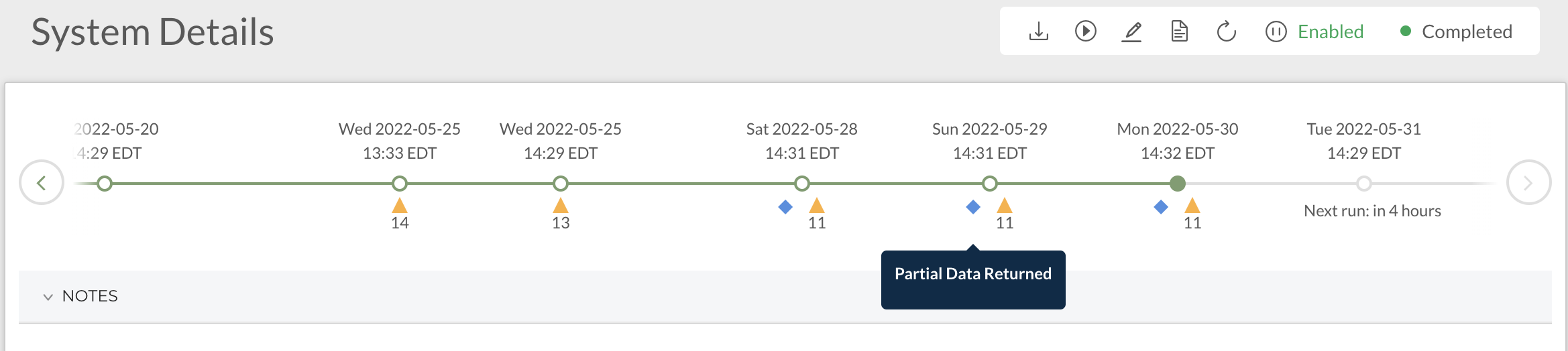
Minor Updates and Bug Fixes
Platform and Feature Minor Updates and Bug Fixes
- Removed the status message "platform failure" and replaced with more accurate error log messages
- Removed several unused Permissions, Roles, and Groups from the User creation screen
- Exporting Environments on the Dashboard with filters applied will no longer cause an error message to appear
- Addressed an issue preventing the ability to delete an Inspector
- Addressed an issue causing the left scroll arrow on tables to become unresponsive
- Using Select Comparison Dates on the Metrics tab of the Single Environment Dashboard will no longer return empty values when data is available
- Corrected an issue causing Metric data to fail to load on a Report when selecting a date other than the latest inspection date
- Corrected an issue causing the Metrics tab of the Single Environment Dashboard to crash if a Metric wasn't configured for the latest Inspector version
- Updated breadcrumb navigation to include which System and Environment an Actionable Alert is related to
- Improved UI for long-spanning breadcrumb navigation elements
- Long Actionable Alert titles will no longer overlap navigational breadcrumbs
- When silencing Actionable Alerts, the alert will now remain assigned to the destination queue in which it was initially set up
- Addressed "Payload processing pipeline failed" error
- When bulk deleting Environments, the Tier upgrade modal will no longer sometimes appear in place of the deletion confirmation
- Addressed an issue causing slow performance of the Power BI Connector
- Corrected an issue causing some Timelines to have the wrong EnvironmentID and LaunchpointID values
- Addressed an issue causing the Type(s) column of the Import Companies tab of the ConnectWise Integration to disappear if the page is refreshed
- Removed any duplicate PSA statuses and remapped alerts to the original PSA status
Inspector Minor Updates and Bug Fixes
- Active Directory: Corrected an issue causing the Server field of the DHCP Data View to fail to populate
- Active Directory: The Inspector will no longer fail due to a PSA integration status not being defined
- Cisco IOS: Addressed the "Cannot find module" error
- Cisco SBS: Improved error log messaging
- SonicWall: Improved error log messaging
- SonicWall: Updated the "View Documentation" hyperlink
- SonicWall: Addressed the "The SonicOS version was undefined" error
- SonicWall: Fixed an issue where the Data Print was not visible for v7 of the SonicWall Inspector
- Ubiquiti UniFi: The Inspector will no longer sometimes get stuck in a "Scheduled" state
- Webroot: Improved error log messaging
- Webroot: Corrected an issue causing the Inspector to fail to run
- Windows Server: The Inspector will continue to process if null values are found for update history
API Minor Updates and Bug Fixes
- Corrected an issue causing the Tier column to be empty when exporting an Environment file
- Corrected a pagination issue where the "/metrics/evaluate" and "/metrics/evaluate/system" endpoints were returning all of the rows in the initial response instead of only the expected 25 row maximum per page
Liongard Academy
New "Introduction to Managed Service Providers" Course
A new course, "Introduction to Managed Service Providers," is now available in Liongard Academy. This course is best suited for new talent at MSPs who are unfamiliar with the MSP space.
The course will cover context on the MSP space, its players, and best practices for doing business. Check it out today!
EXCLUSIVE Liongard Certified Professional Webinar
On June 22nd at 8:30 AM CT, we will be hosting an invitation-only webinar for our Liongard Certified Professionals.
In this webinar, Joe Alapat, Liongard’s CEO, will join the Education team for a coffee chat to share his thoughts on the state of the MSP industry, the future of Liongard, and, time permitting, answer questions from the audience.
If you would like an invitation, be sure that you are Liongard Certified by Friday, June 17th!
Are you a Liongard Certified Professional?
Liongard Academy, our learning and resource center, and our Liongard Certified Professional (LCP) Certification are live!
Our LCP certification program is the quickest way to learn how to leverage Liongard to the fullest. Not only will you get a sweet new certificate to show off on LinkedIn, but it will also validate your automation expertise as a Liongard Expert!
Check out our other coursework, including, "Introduction to Liongard" and our "How to Write a Metric Learning Path."
Sign up today at Liongard Academy.
As always, feel free to share any feedback or questions in the Liongard Lounge, our Slack community, in the #liongard-academy channel!
Liongard Library
Have you checked out the Liongard Library, yet? Share custom Metrics and learn best practices from other Partners to get the most out of the platform. You can access it in the Support drop-down menu in your instance.
Visit the Liongard Library today!
Updated 5 months ago
