Release Notes Through 2022-05-04
Agent End of LifeOn April 30th, 2022, Liongard officially ended support for any Agent older than Agent version 3.0.2. You must update your Agents to ensure you get the most out of Liongard.
Platform Updates
Improved Agent Management
We improved how users manage Agents inside of Liongard. Partners can now perform bulk actions against Agents, including Environment assignment and Agent Type selection.
For a full list of improvements, please review our Agent Management documentation.
Additionally, as part of an effort to improve our Agents, Agent version 4.0 will be shipped to instances in phases this month. A new version of the Agent MSI will be released in the coming weeks.
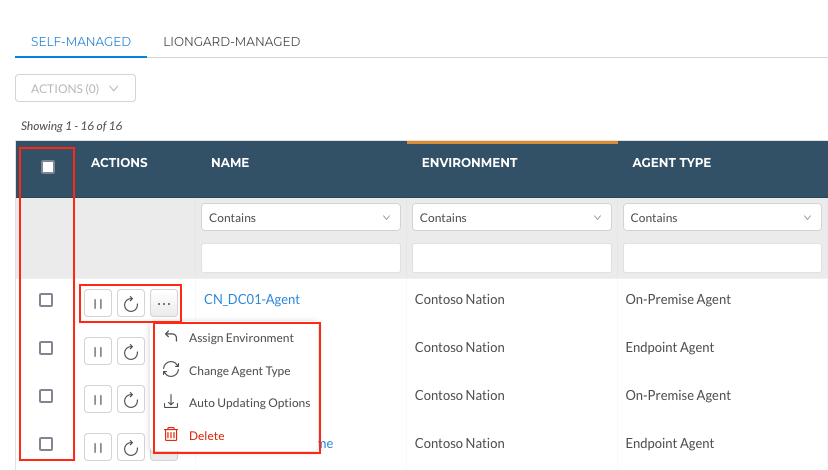
Improved Navigation
Updated page titles and navigational breadcrumbs across the platform for increased clarity and consistency.
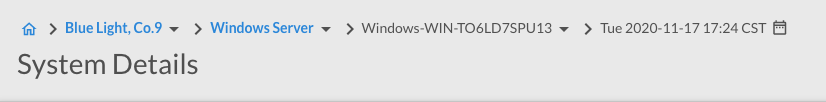
Updated Data View tabs to indicate when there are multiple Data View tables within each tab.
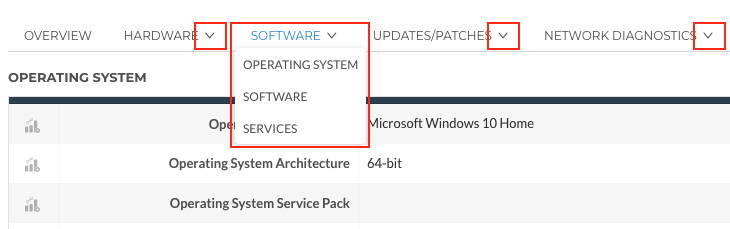
Liongard Academy
New "Introduction to Managed Service Providers" Course
A new course, "Introduction to Managed Service Providers," is now available in Liongard Academy. This course is best suited for new talent at MSPs who are unfamiliar with the MSP space.
The course will cover context on the MSP space, its players, and best practices for doing business. Check it out today!
Are you a Liongard Certified Professional?
Liongard Academy, our learning and resource center, and our Liongard Certified Professional (LCP) Certification are live!
Our LCP certification program is the quickest way to learn how to leverage Liongard to the fullest. Not only will you get a sweet new certificate to show off on LinkedIn, but it will also validate your automation expertise as a Liongard Expert!
Check out our other coursework, including, "Introduction to Liongard" and our "How to Write a Metric Learning Path."
Also, on June 22nd we will be hosting an invitation-only webinar for our Liongard Certified Professionals. In this webinar, Joe Alapat, Liongard’s CEO, will join the Education team for a coffee chat to share his thoughts on the state of the MSP industry, the future of Liongard, and (time permitting) answer questions from the audience. If you would like an invitation, be sure that you are Liongard Certified by Friday, June 17th!
Sign up today: Liongard Academy.
As always, feel free to share any feedback or questions in the Liongard Lounge, our Slack community, in the #liongard-academy channel!
Minor Updates and Bug Fixes
Platform and Feature Minor Updates and Bug Fixes
- Enabled Liongard MFA by default for new Liongard users
- Updated role names for Liongard user accounts as follows: "Template" has been changed to "Report Template" and "Task" has been changed to "Alert"
- When attempting to bulk silence Actionable Alert rules without selecting at least one system, an error message will now appear explaining why the action failed
- Inspectors that are auto-discovered in the Data Print and do not have an identically named Environment in Liongard will now appear as Discovered Systems
- Improved the Data Print Explorer to no longer open the wrong object when tables are filtered
- Corrected an issue causing the Data Print Metric table to continue scrolling right after the right arrow button is released
- Corrected an issue preventing the ability to delete an Environment
- Users will no longer occasionally receive an error when trying to open Liongard reports in Excel
- Corrected an issue causing Metrics to fail to be retrieved
- The Single Environment Dashboard will no longer fail to indicate that Metric data is being retrieved
- Corrected an issue preventing old Inspector versions from running via the On-Demand Agent
- Change Detections will now properly highlight changes on reopened tickets in the PSA
- Addressed an issue causing Inspectors to be stuck in a "Scheduled" state when trying to sync PSA ticket status
- Ensured that mapped PSA ticket statuses are updated when a status is deleted and replaced with a new status
- Updated "Select Additional PSA Status" pulldown for better readability in dark mode
- Corrected an issue where the "Closed-Unfinished" ticket status was still being mapped as "Silenced" for new instances
Inspector Minor Updates and Bug Fixes
- Active Directory: Updated the Inspector to retrieve DNS Forwarding if more than 1 IP address is found
- Cisco iOS: Added support for alternate "show" commands to facilitate the inspection when running as a less-privileged user
- ConnectWise: Corrected an issue causing the Inspector to get stuck in a "Scheduled" state
- Microsoft 365: Updated "ActiveLast30Days" value to ensure accuracy
- Network Discovery: Increased the maximum payload size to 100 MB
- Network Discovery: Added logging to help trace failures when encountering invalid IP addresses
- Network Discovery: Added checks for undefined/null values to prevent the Inspector from failing to complete
- Network Discovery: Corrected an issue preventing the Inspector from determining port status
- PfSense: Updated the Inspector to ensure Data View tabs are populated correctly
- SonicWall: Corrected an issue causing the Security Suite table to fail to populate
- Sophos XG: Updated the Inspector to ensure Data View tables are populated when running v18
- TLS/SSL: Updated logs to indicate when the Inspector times out due to a missing SSL certificate
- WatchGuard: Updated the Inspector to ensure all interfaces data is returned
- Webroot: Updated the Inspector to handle error 504
- Windows Workstation: Removed misleading text from subnet mask data display
- Windows Workstation: Added ISP Information, geoIP information, and speed test data to the Network Diagnostics Data View
API Minor Updates and Bug Fixes
- Corrected an issue causing report query data to fail
- Added a "column" parameter in the "view/launchpoints" method, offering the ability to extract only requested fields in the response
Liongard Library
Have you checked out the Liongard Library, yet? Share custom Metrics and learn best practices from other Partners to get the most out of the platform. You can access it in the Support drop-down menu in your instance.
Visit the Liongard Library today!
Updated 5 months ago
