Release Notes Through 2022-03-02
Agent End of LifeStarting April 30th, 2022, Liongard will end support for any Agent older than Agent 3.0.2. You’ll need to update your Agents soon to ensure you get the most out of Liongard.
Liongard Agent VersionLiongard continues to update and improve our Agents. To take advantage, make sure your On-Premises and Self-Hosted Agents are on the latest version (3.2.4 or newer).
For more information, please review our documentation.
Feature Updates
New Silenced Status
All PSA ticketing Integrations have a new required "Silenced" status mapping. This status can be mapped to any PSA status.
Liongard will now use the "Silenced" status when you Silence Actionable Alert rules and/or alerts to more accurately reflect the alert or rule status. Liongard will no longer use the "Closed-Unfinished" status for these rules and alerts.
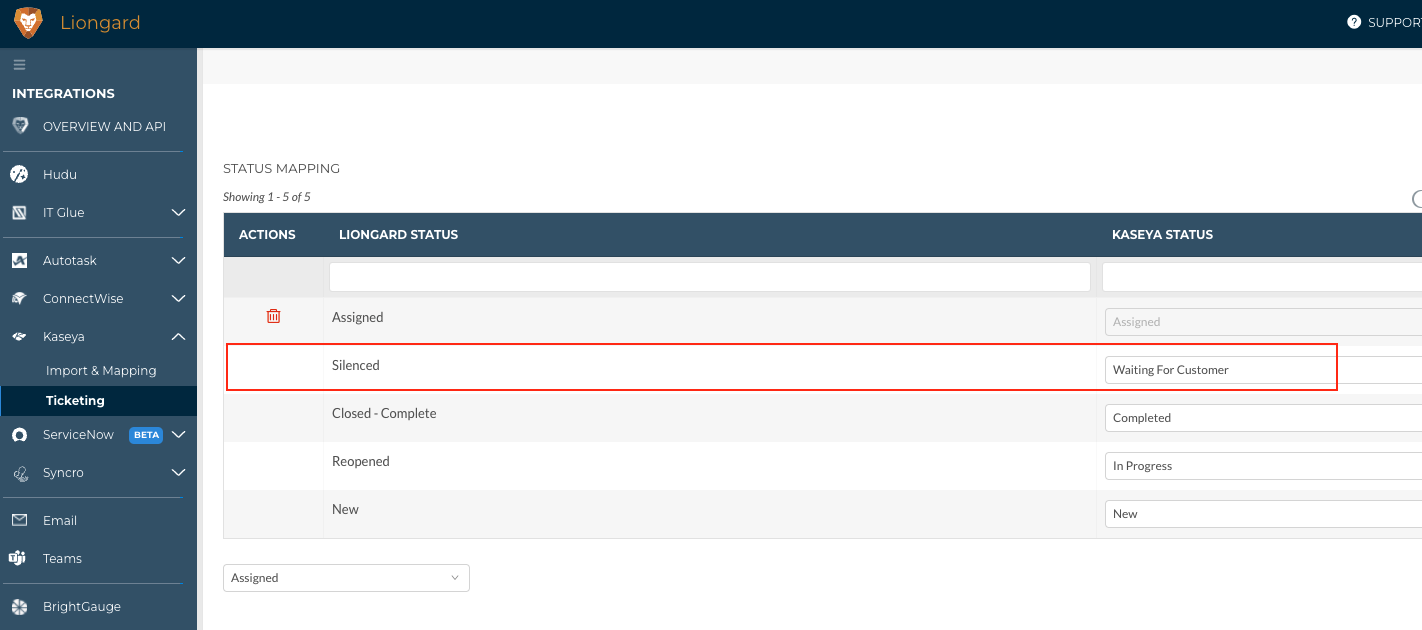
ACTION REQUIRED: Because this is a required Liongard status, the ticketing integration will be incomplete until the "Silenced" status is mapped. Partners will be unable to create new Actionable Alert templates until this status is mapped. Existing templates are not impacted by this change. Liongard Alerts that have been silenced, and have a status of "Closed-Unfinished" will have that status changed to "Silenced" inside of Liongard. The PSA status will not be updated in these cases.
PSA Status Mappings
Partners now have the ability to map all available PSA ticket statuses in Liongard. At this time, Liongard will not use these statuses when making updates to Actionable Alerts, or their corresponding tickets. In a future update, these additional PSA statuses will sync to Liongard Actionable Alerts if the ticket status is used in the PSA.
To map all PSA statuses in Liongard, navigate to Admin > Integrations >rated PSA] > Tic > Ticketing. In the Select Additional PSA Status pulldown, you will see any PSA statuses that are not mapped in Liongard.
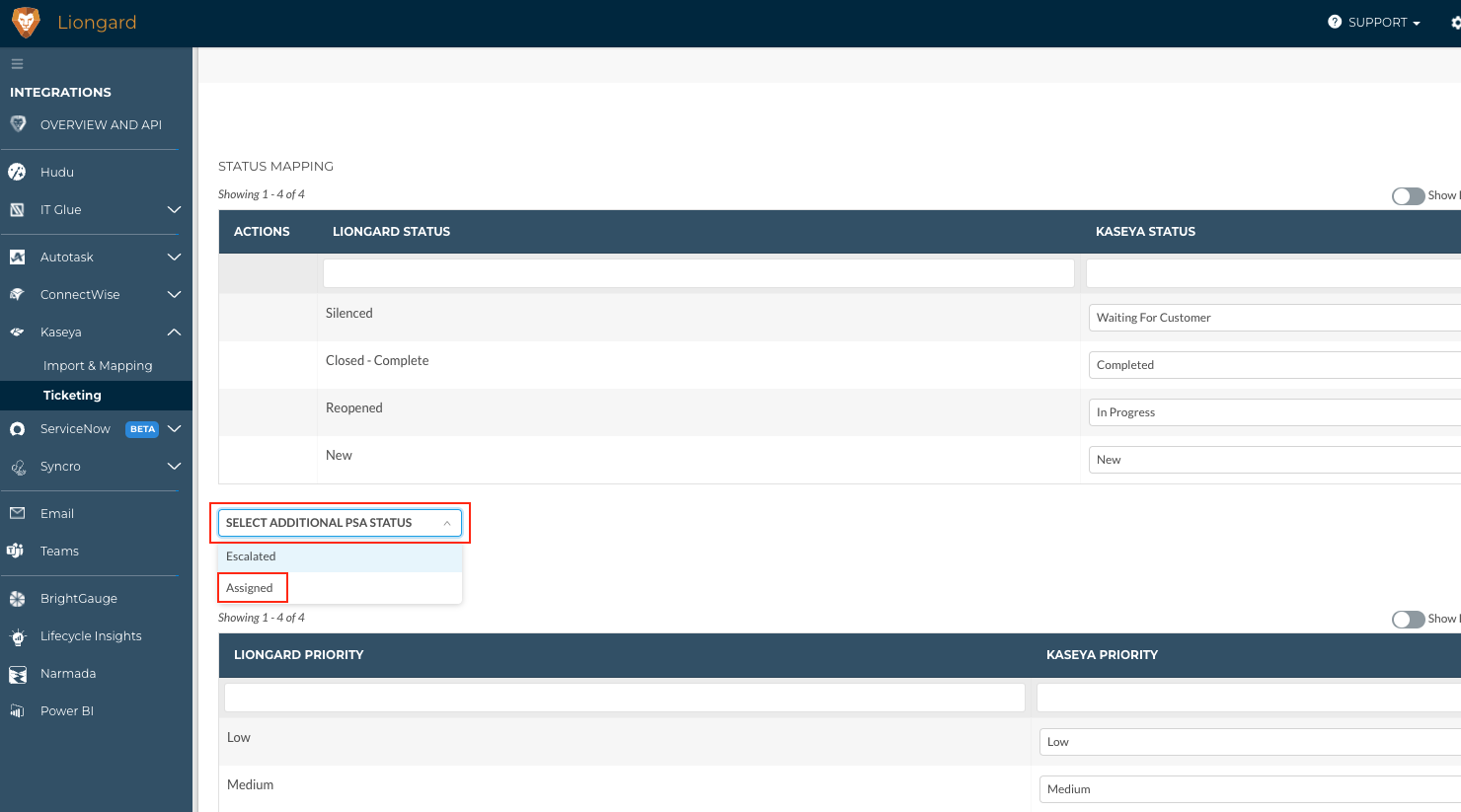
Clicking a status will add it to the list of mapped statuses. You can remove a mapped status by clicking the "Delete" icon next to the status.
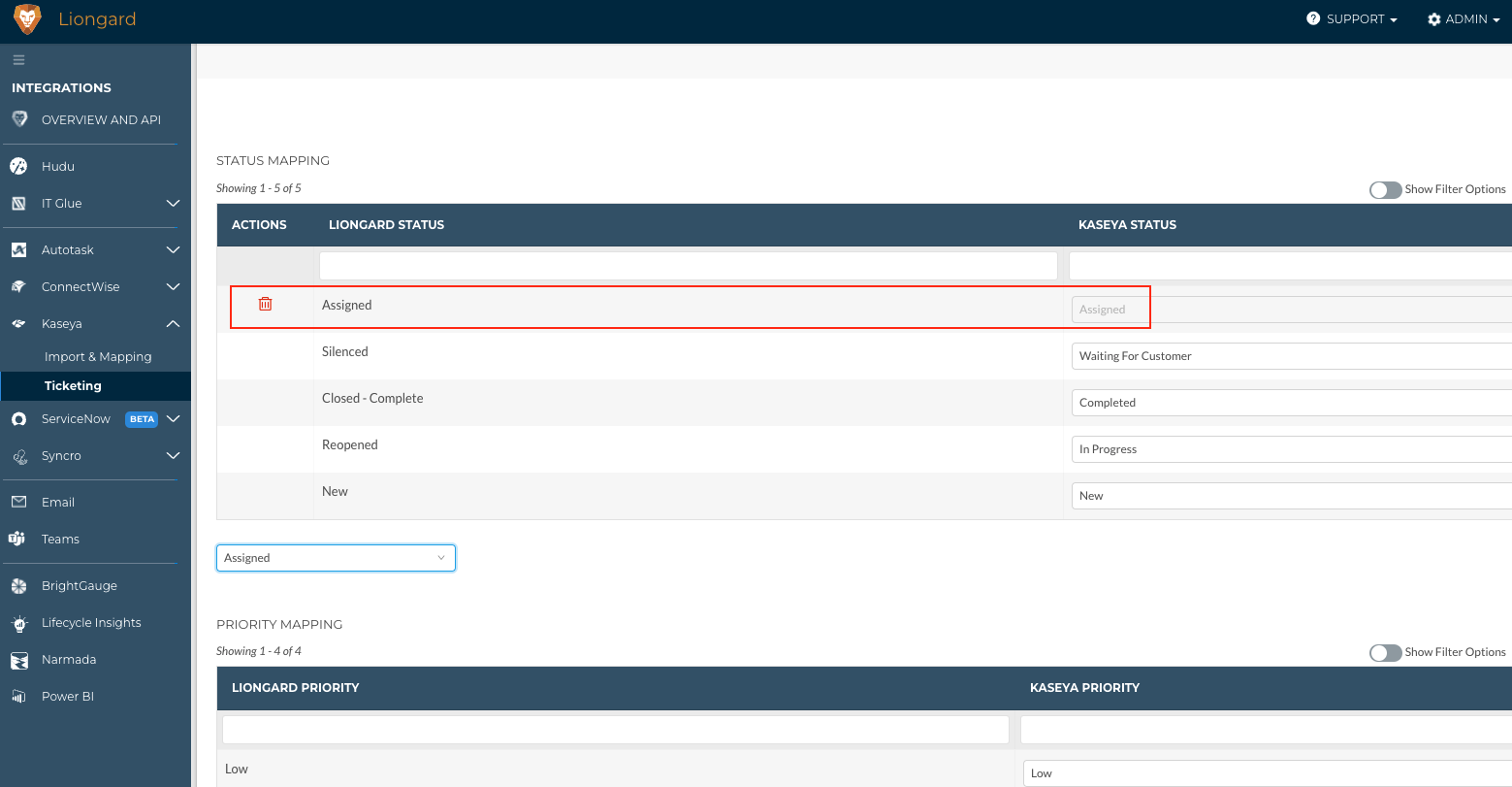
Platform Updates
Agent Install Token
When generating an Access Token for Agent installation, Partners can now select an "Agent Install Token" that only includes permissions necessary to install the Liongard Agent successfully with no other permissions to the Liongard Platform.
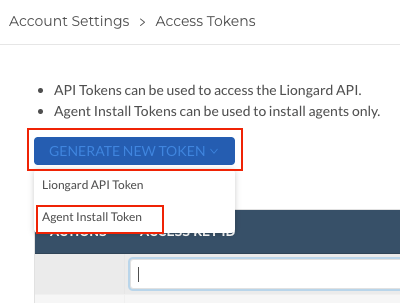
To create an "Agent Install Token" the Liongard user must be a member of the Global Admin, Global Environment Manager, or Global System Integrators groups. Users without these permissions will not see this option when generating a new token.
If you have added a "Liongard API Token" to any deployment scripts, Liongard recommends generating a new "Agent Install Token" and updating those scripts accordingly.
Inspector Updates
Warranty Data for the Windows Workstation Inspector
The Windows Workstation Inspector will now surface warranty data for Lenovo workstations. Warranty information for Lenovo workstations can be found on the Warranty Data View tab of the Inspector.
Liongard is still working to include warranty data for other manufacturers. If the Windows Workstation Inspector runs against a non-Lenovo machine, the fields in the Warranty tab will be blank.
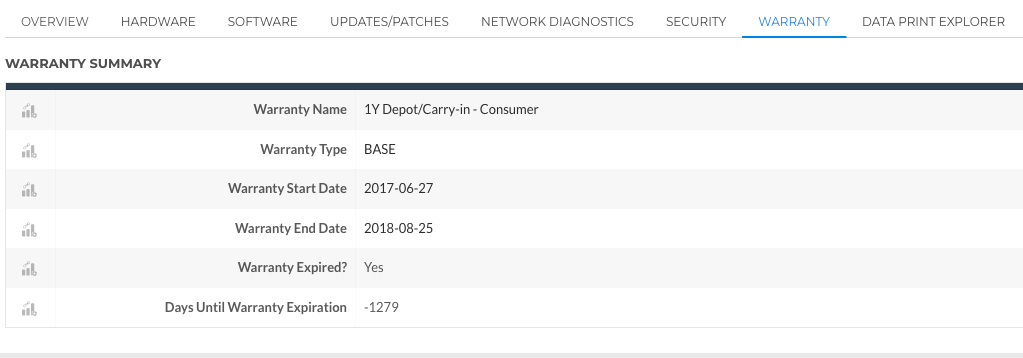
Synology NAS Inspector Improvements
- The Synology NAS Inspector now supports DSM 7.x
SonicWall Inspector Improvements
- Added Comprehensive/Advanced Gateway Security License Suite data to the "Licensing" table
- Added data for Access Rules, Cloud Backup Enabled, DHCP Scopes, Intrusion Prevention Configuration, Gateway Antivirus Configuration, Antispyware Configuration, and additional data nested under TechSupportReport. This data can be found across existing Data View tabs
- Improved logging of password errors
- Corrected an issue with trim functions
Minor Updates and Bug Fixes
Platform and Feature Updates and Bug Fixes
- Improved discovery logic to avoid rediscovering Inspectors that have been edited after activation
- Removed the now deprecated "CLOUD-LINUX AGENT" from the Agent selection dropdown menus and Agent tables for partners that previously had access to that Agent
- The limit for ad-hoc running Inspectors has been increased to 20 times within a 24-hour period (up from 12 times per 24 hour period)
- Added additional RoarPath expressions to create custom Metrics. Review our documentation to learn more
- Corrected an issue occasionally causing the Roar Inspector's list of launchpoints to fail to load
- Scheduled reports past their end date will no longer indicate an incorrect date for "Next Report Will Be Generated On" field
- The play icon on newly activated Inspectors will no longer disappear during the Inspectors initial run
- Updated Liongard to ensure that the "Active Start Date," "Active End Date," and "Last Updated" columns located on the Admin > Inspectors screen are updating properly
- Updated Doc Site documentation to replace the word "whitelist" with "allowlist"
- Updated the code-signing certificate on the Liongard Agent
- Corrected two issues causing some tickets in Autotask to be sent to the incorrect ticket queue
- Deleting an Inspector that is part of a scheduled report will no longer cause the report to fail to run on schedule
- Viewing the Users tab of the JumpCloud System Details page will no longer occasionally crash the page
- The error "failed to fetch mappings" will no longer be incorrectly displayed
Inspector Updates and Bug Fixes
- Auvik: Added a missing Inspector dependency causing some Auvik Inspectors to fail with authentication-related errors
- BitDefender: Adjusted the API throttling configuration to improve Inspector performance
- Continuum RMM: Updated the Inspector to ensure successful runs using the On-Demand Agent
- Duo: Corrected an issue caused by Duo deprecating the U2ftokens portion of their API
- N-able N-central: Added logging for additional setup issues found during preflight
- Roar: Improved status logging to more clearly identify issues and several improvements made to Inspector performance including the addition of Inspector status to Roar Data View Tables
- Ubiquiti UniFi: Updated error handling and added a VERIFY_SSL configuration flag to turn off SSL cert verification
- WatchGuard: Updated the Inspector to ensure integrity checks are completed enabling the Inspector to run successfully
API Updates and Bug Fixes
- Updated the API to properly handle null exit codes
- Updated the roles for the Launchpoint Editor Group
- Added better error response handling when parameter values passed are in the wrong format
Liongard Academy
Liongard Academy, our learning and resource center, and our Liongard Certified Professional (LCP) Certification are live!
Our LCP certification program is the quickest way to learn how to leverage Liongard to the fullest. Not only will you get a sweet new certificate to show off on LinkedIn, but it will also validate your automation expertise as a Liongard Expert!
Check out our other coursework, including, "Introduction to Liongard" and our "How to Write a Metric Learning Path."
Sign up today: Liongard Academy.
As always, feel free to share any feedback or questions in the Liongard Lounge, our Slack community, in the #liongard-academy channel!
Liongard Library
Have you checked out the Liongard Library, yet? Share custom Metrics and learn best practices from other Partners to get the most out of the platform. You can access it in the Support drop-down menu in your instance.
Visit the Liongard Library today!
Updated 5 months ago
