Release Notes Through 2021-05-05
Liongard Academy
We’re thrilled to introduce Liongard Academy, our learning and resource center, and our Liongard Certified Professional (LCP) Certification!
Our LCP certification program is the quickest way to learn how to leverage Liongard to the fullest. Not only will you get a sweet new certificate to show off on LinkedIn, but it will also validate your automation expertise as a Liongard Expert!
Sign up today: Liongard Academy.
As always, feel free to share any feedback or questions in the Liongard Lounge, our Slack community, #liongard-academy channel!
Platform Updates
Kaseya BMS Integration
- Ticketing functionality is now available for our Kaseya BMS Integration
- Ticketing for Kaseya BMS can be set up by navigating to Admin > Integrations > Kaseya > Ticketing
- For additional information, review our Kaseya BMS Ticketing documentation
- Added auto-deployment of Kaseya Inspector to auto-discover Internet Domain/DNS Inspectors
- Modified the Import Account list for the Kaseya BMS Integration to show the default/main account location instead of all account locations
IT Glue - Enhanced Documentation Control
Users can now choose whether they want Liongard’s data to land in IT Glue as individual fields, tables (current default), or both.
This enhancement makes it easier to manage Liongard’s data in IT Glue, enables users to use IT Glue’s built-in search and filter tools, and it improves how the data appears in IT Glue.
In addition, when selecting an Asset Type in IT Glue, with multiple Liongard generated Flexible Assets, the details of those assets will now be visible.
Before:
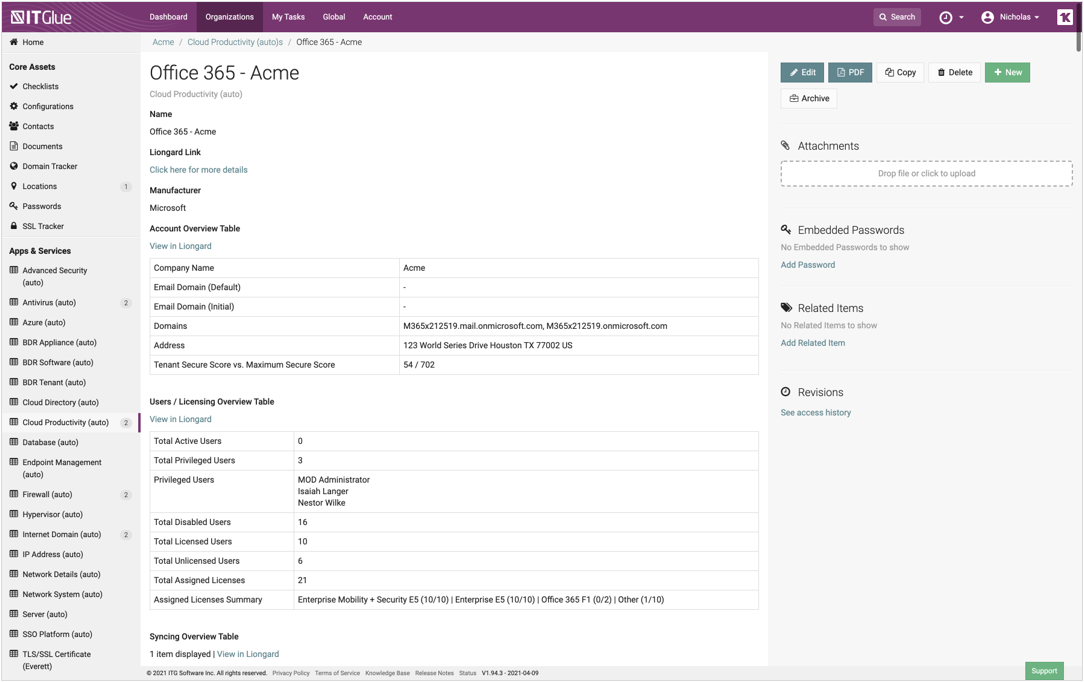
After:
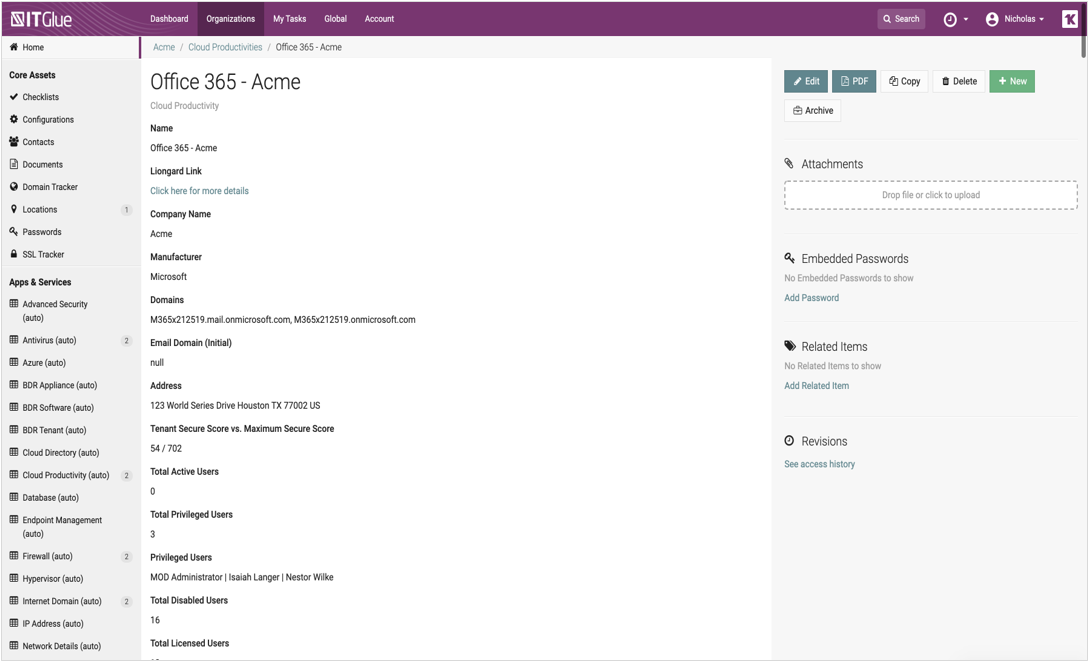
Before:
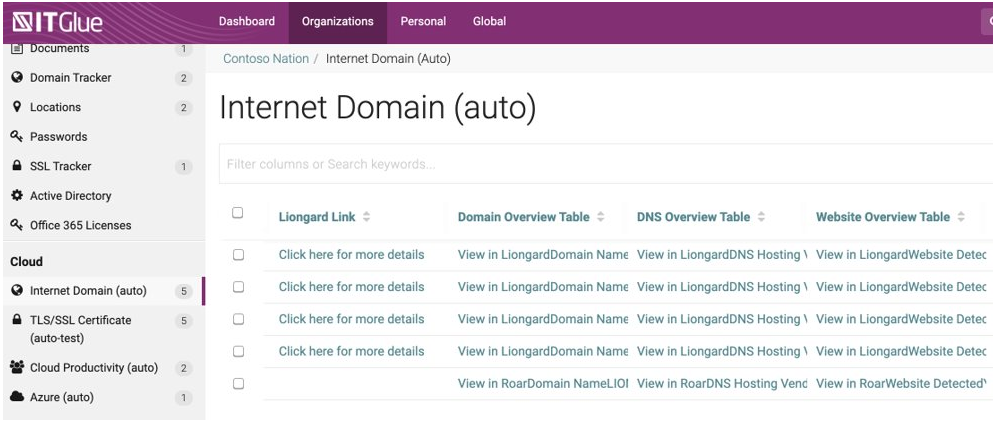
After:
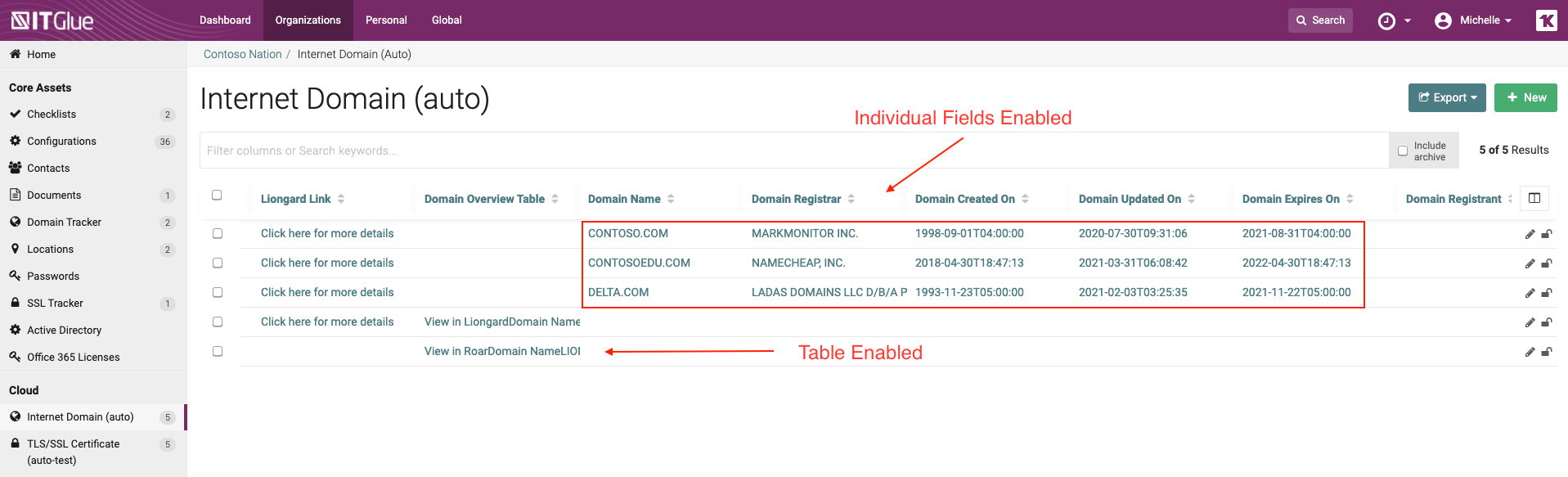
To edit and update your Liongard-generated Flexible Assets, review our documentation.
Support for IT Glue Australia Data Center
IT Glue users, assigned to the Australian Data Center, can now select that region during their Integration setup.

Disabled Inspector Tab
Disabled Inspectors will now be placed under a dedicated tab on the Admin > Inspectors > Individual Inspector screen and on the Environment Admin screen in the Single Environment Dashboard.
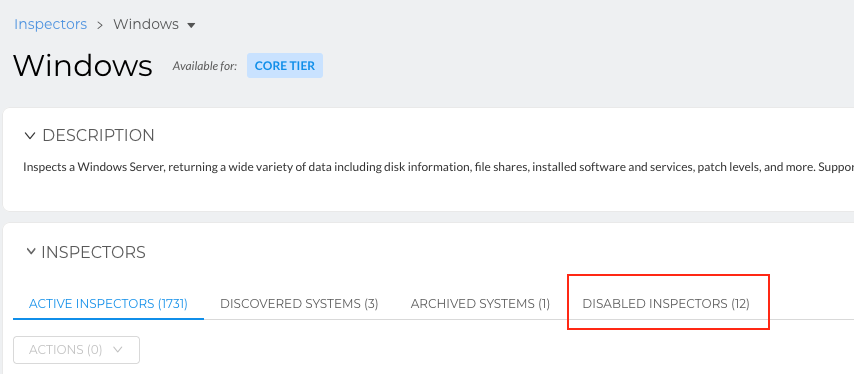
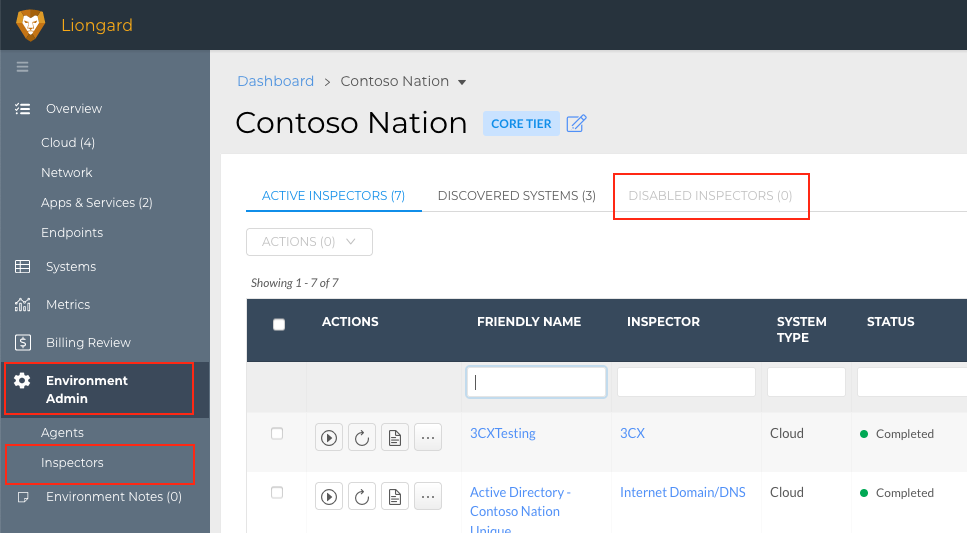
Inspector Updates
3CX Inspector in Production
- The 3CX Inspector is now in Production
- Improved the Inspector's inspection capabilities
- Finalized the Overview, Users, Trunks, Groups, IVRS, Inbound Rules, Outbound Rules, Ring Groups, Call Queues, Activity Logs, Blacklist, Backups, Phones, and Extensions Data Views
- Added Metrics and Actionable Alert rules to the libraries
Cloudflare Inspector in Production
- The Cloudflare Inspector is now in Production
- Improved the Inspector's inspection capabilities
- Finalized the Overview, Zones, DNS Records, Page Rules, Settings, and Audit Logs Data Views
- Added Metrics and Actionable Alert rules to the libraries
Datto Networking Inspector in Production
- The Datto Networking Inspector is now in Production
- Improved the Inspector's inspection capabilities
- Finalized the Overview, Switches, Access Points, and Blocked Clients Data Views
- Added Metrics rules to the libraries
Google Drive Inspector in Production
- The Google Drive Inspector is now in Production
- Improved the Inspector's inspection capabilities
- Finalized the Overview, Users, Groups, Folders, and Shared Drives Data Views
KnowBe4 Inspector in Production
- The KnowBe4 Inspector is now in Production
- Improved the Inspector's inspection capabilities
- Finalized the Overview, Users, Groups, Campaigns, Phishing Tests, and Training Data Views
- Added Metrics and Actionable Alert rules to the libraries
Microsoft OneDrive Inspector in Production
- The Microsoft OneDrive Inspector is now in Production
- Improved the Inspector's inspection capabilities
- Finalized the Overview, Users, Groups, Drives, and Permissions Data Views
- Added Metrics rules to the libraries
SolarWinds to N-able Transition
- Rebranded the SolarWinds Backup and SolarWinds N-central Inspectors to N-able Backup and N-able N-central Inspectors to align with N-able branding changes
- Any existing N-able Backup and N-able N-central Metrics will be named as "SolarWinds Inspector: Metric Name" due to our integrations with other platforms.
- Any newly created Metrics will be named as "N-able Inspector: Metric Name"
- All Actionable Alert rules will be updated to "N-able 'Inspector' | Name of the Actionable Alert Rule"
Network Discovery Inspector Updates
- Corrected an issue causing SonicWall devices to be omitted during auto-discovery
- Corrected an issue causing the Inspector to disregard processed discoveries
- Updated the way hostnames are displayed in Data View tabs
SonicWall Inspector Update
- Updated the SonicWall Inspector to work with devices that have disclaimer banners enabled
Minor Updates and Bug Fixes
Inspector
- Updated the Internet Domain/DNS Inspector to reduce incorrect reporting of MX record changes and SPF record changes
- Resolved an issue causing some Windows Inspectors to fail or timeout unexpectedly
- Resolved an issue with the Active Directory Inspector causing some Group Policy Objects to be marked as "Detached"
- Microsoft 365 Parent Inspectors can no longer be changed to an older Inspector version without deleting the associated Child Inspectors. Older versions of this Inspector do not support Parent/Child relationships.
- Addressed an issue causing some Microsoft SharePoint Inspectors to fail
- Updated Microsoft License Names in Microsoft Inspectors to reflect changes made by Microsoft
- Resolved an issue causing some Microsoft 365 Inspections to fail due to a job metadata parsing issue
- Updates made to DateTime stamps for the Datto RMM Inspector
- Resolved HTTP 429 Errors for the Datto RMM Inspector
- Updated how the Fortinet FortiGate Inspector retrieves serial number information to ensure accuracy
- Resolved an issue causing some TLS/SSL Inspectors to fail and improved the stability of the Inspector
- Corrected an issue causing some Inspectors to hang in a "running" state when using the On-Demand Agent
- Updated the Ninja RMM Inspector to ensure that setup issues are properly captured by Liongard
- Updated the Ninja RMM Inspector to authenticate successfully when using the On-Demand Agent
- Added an exclusion for 520 errors on vCloud endpoints to support v5 Agents using the Veeam Service Provider Console Inspector
- Addressed an issue causing Child Inspectors for Microsoft Teams to save as Parent Inspectors after editing
- Enhanced ability to pull back alarm data for the Ubiquiti Unifi Inspector
- Corrected a JSON parsing error for the SQL Server Inspector
Platform and Integrations
- Improved Agent validation logic to ensure Inspectors cannot be activated if an incompatible Agent is selected
- When an Inspector moves from disabled to enabled, the Inspector will trigger to run
- Improved the UI on the Reports Template tab to better display template titles
- Updated Inspector log tables to always open on the first page when navigating from one Inspector log to another Inspector log
- Updated success message to accurately reflect the number of Inspectors that are reassigned to a new Agent
- Fixed an issue where the "Created By" and "Updated By" columns on the Admin > Agentspage were reading as "Undefined"
- Improvements to Metric evaluation
- Added a default column to show the Inspector Name on the Single Environment Dashboard > Environment Admin > Inspectors screen
- Addressed an issue where cloned Actionable Alert rules would fail to autofill the grouping condition (Any/All)
- Fixed pagination issue for Kaseya BMS and Syncro Integrations
Updated 5 months ago
