Bulk Add Users via CSV
How to add the rest of your team as users in Liongard.
Importing Users
Ready to introduce Liongard to the rest of your team? Here's how to bulk-add users.
-
Navigate to Admin > Access Management.
-
You can either upload a completed CSV Template using the headers below or download a CSV Template from the Download Import CSV Template Button, complete it, and save it.
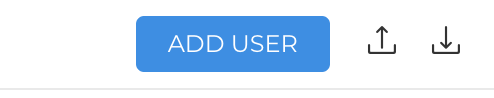
Example Headers:
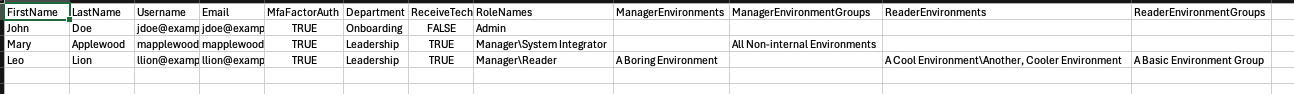
- Fill out the required fields:
- FirstName - First name of the user.
- LastName - Last name of the user.
- Username - Username to be used for logging into Liongard.
- Email - A valid email address will be used for the management of the account.
- MfaFactorAuth - True or False value to determine if the user has MFA turned on.
- Department - The Department of the user from the following options:
- Onboarding
- Leadership
- Finance
- Account Management/vCIO
- Service Desk/NOC
- Sales
- Others
- ReceiveTechUpdates Updates** - True or False value to determine if the user should receive Tech Emails
- RoleNames - Roles to be assigned to the user from the following options:
- Admin - Has global access to all environments.
- Manager - Use the ManagerEnvironments or ManagerEnvironmentGroups field to assign which environments to allow this role to access.
- Reader - Use the ReaderEnvironments or ReaderEnvironmentGroups field to assign which environments to allow this role to access.
- System Integrator - Has global read access to all environments.
- User Admin - Has no access to environments.
- ManagerEnvironments - IF RoleName is assigned the manager role, individually enter the environments that you wish for the user to have access to. Do not enter group names in this column.
- ManagerEnvironmentGroups - IF RoleName is assigned the manager role, individually enter the environment groups you wish the user to have access to. If management level access to all managed environments is intended, enter All Managed Environments in only this column, leave the other columns blank.
- ReaderEnvironments - IF RoleName is assigned the reader role, individually enter the environments that you wish for the user to have access to. Do not enter group names in this column.
- ReaderEnvironmentGroups - IF RoleName is assigned the reader role, individually enter the environment groups you wish the user to have access to. If reader level access to all managed environments is intended, enter All Managed Environments in only this column, leave the other columns blank.
Multiple Environment Groups, Environments and Roles
If you wish to assign more than one Role, Environment Group or Environment use the
\character to separate the values in each cell.
- Save the File with your changes
- In the top-right of the screen, click on the up arrow button (Import CSV) and upload your completed CSV.
- Refresh the page to see your new users. Note: Users with valid emails will receive invitations immediately.
Updated 4 months ago
